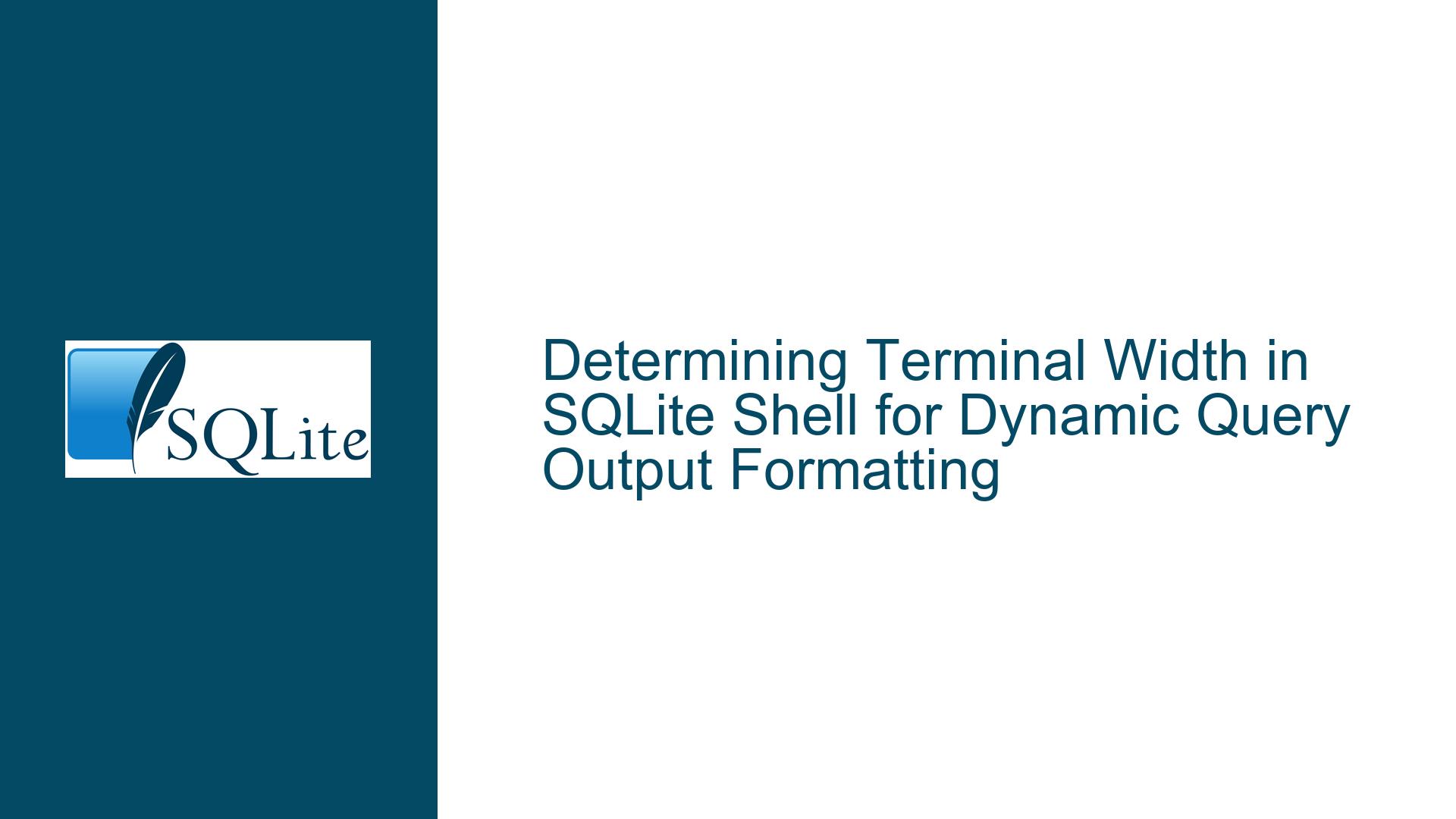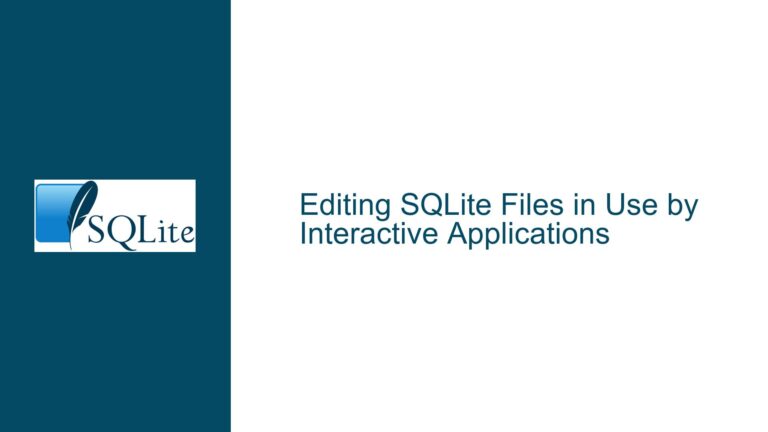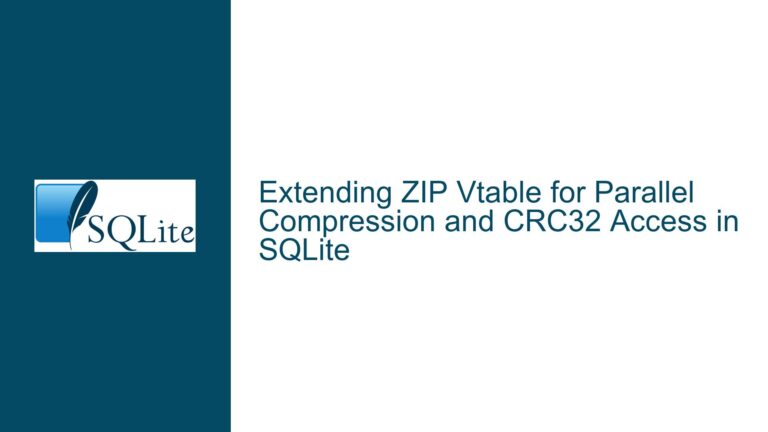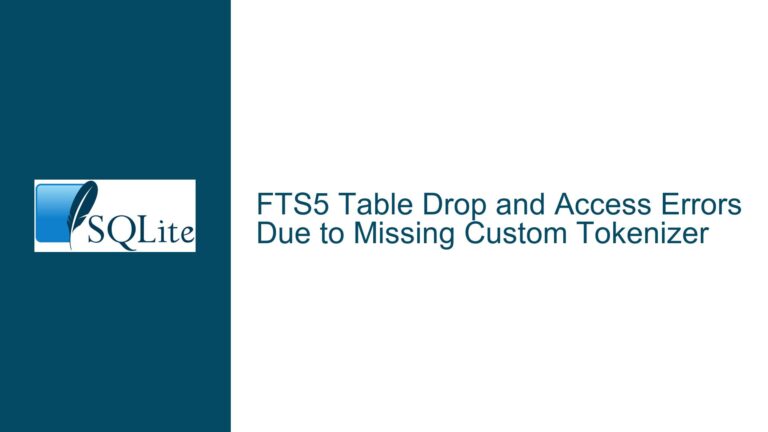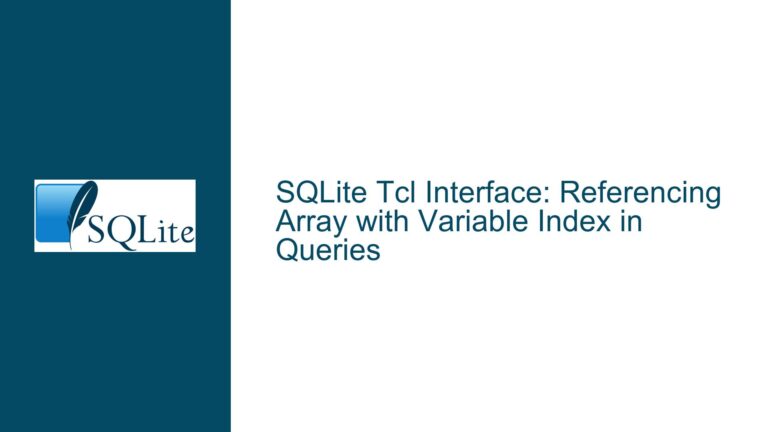Determining Terminal Width in SQLite Shell for Dynamic Query Output Formatting
Terminal Width Awareness in SQLite Shell for Adaptive Query Output
When executing SQL queries in the SQLite shell, the output formatting can become problematic when the terminal width is insufficient to display the entire result set without wrapping. This issue is particularly noticeable when running queries on different machines with varying console widths. For instance, a query like SELECT a, b FROM t; may produce output that wraps around if the combined length of columns a and b exceeds the terminal width. This wrapping can make the output difficult to read and interpret, especially when dealing with large datasets or wide columns.
The core of the problem lies in the lack of terminal width awareness within the SQLite shell. Without knowing the terminal width, it is impossible to dynamically adjust the output formatting to prevent wrapping. A potential solution involves introducing a shell-level function, such as width(), that returns the current terminal width. This function could then be used within SQL queries to truncate or format the output dynamically. For example, SELECT substr(a, 1, 20/100 * width()) AS a, substr(b, 1, 78/100 * width()) AS b FROM t; would automatically truncate the output based on the terminal width, ensuring that the output fits within the available space.
The need for such a function is not just a matter of convenience but also of practicality. In environments where SQLite is used extensively, such as in data analysis or system administration, the ability to dynamically adjust query output based on terminal width can significantly improve readability and usability. This is especially true when working with remote servers or in headless environments where the terminal width may vary.
Challenges in Implementing Terminal Width Detection in SQLite Shell
Implementing terminal width detection in the SQLite shell presents several challenges. The first challenge is that SQLite itself is a lightweight, embedded database engine and does not natively support shell-specific functionalities. The SQLite shell is a separate application that interacts with the SQLite core, and any terminal-related functionality would need to be implemented at the shell level, not within the SQLite core.
Another challenge is the variability in terminal environments. Different operating systems and terminal emulators may have different ways of reporting or handling terminal width. For example, Unix-like systems (Linux, macOS) often use the TIOCGWINSZ ioctl to retrieve terminal dimensions, while Windows may require different mechanisms. This variability necessitates a cross-platform approach to terminal width detection, which can complicate the implementation.
Additionally, the SQLite shell must remain lightweight and portable. Adding terminal width detection functionality should not introduce significant overhead or dependencies that could affect the shell’s performance or portability. This constraint requires careful consideration of how the terminal width detection is implemented and integrated into the shell.
Finally, there is the challenge of user experience. Introducing a new function like width() requires clear documentation and examples to ensure that users understand how to use it effectively. The function must also be intuitive and consistent with the existing SQLite shell interface to avoid confusion.
Implementing Terminal Width Detection and Dynamic Output Formatting
To address the challenges of terminal width detection and dynamic output formatting in the SQLite shell, a multi-step approach is necessary. The first step is to implement a shell-level function, such as width(), that retrieves the current terminal width. This function should be implemented in a cross-platform manner, using appropriate system calls or libraries to determine the terminal width on different operating systems.
On Unix-like systems, the TIOCGWINSZ ioctl can be used to retrieve the terminal dimensions. This ioctl returns a winsize structure containing the number of rows and columns in the terminal. The width() function can then return the number of columns, which represents the terminal width. On Windows, the GetConsoleScreenBufferInfo function can be used to retrieve the console dimensions, including the width.
Once the width() function is implemented, it can be used within SQL queries to dynamically adjust the output formatting. For example, the query SELECT substr(a, 1, 20/100 * width()) AS a, substr(b, 1, 78/100 * width()) AS b FROM t; would truncate the values of columns a and b based on the terminal width, ensuring that the output fits within the available space. The substr function is used to truncate the values, with the length parameter dynamically calculated based on the terminal width.
To ensure that the width() function is intuitive and easy to use, it should be documented clearly in the SQLite shell documentation. Examples should be provided to demonstrate how to use the function in various scenarios, such as truncating output, adjusting column widths, and handling different terminal widths. The documentation should also cover any limitations or caveats, such as the behavior of the function in non-interactive environments or when the terminal width cannot be determined.
In addition to the width() function, other enhancements can be made to the SQLite shell to improve output formatting. For example, the shell could automatically adjust the output format based on the terminal width, without requiring explicit use of the width() function in queries. This could involve dynamically adjusting column widths, wrapping long lines, or using paging mechanisms to display large result sets.
Finally, the implementation should be tested thoroughly on different platforms and terminal emulators to ensure compatibility and reliability. This testing should include scenarios with varying terminal widths, different operating systems, and different terminal emulators. Any issues or limitations identified during testing should be addressed before the feature is released.
By implementing terminal width detection and dynamic output formatting in the SQLite shell, users can enjoy a more flexible and user-friendly experience when working with SQLite. This enhancement will make it easier to work with SQLite in different environments and improve the readability of query output, ultimately making SQLite a more powerful tool for data analysis and system administration.