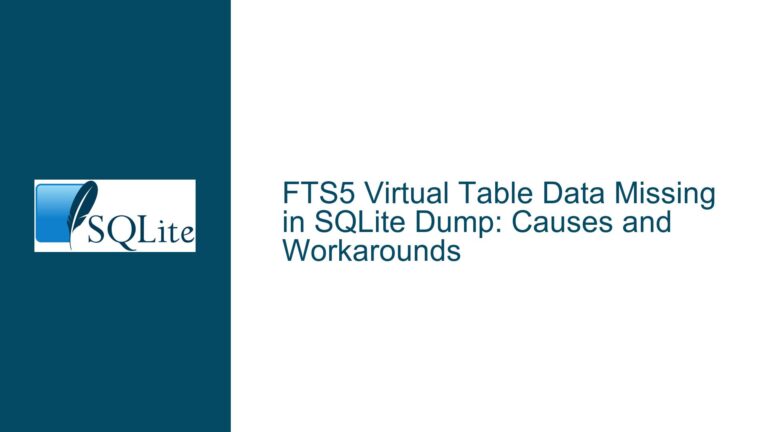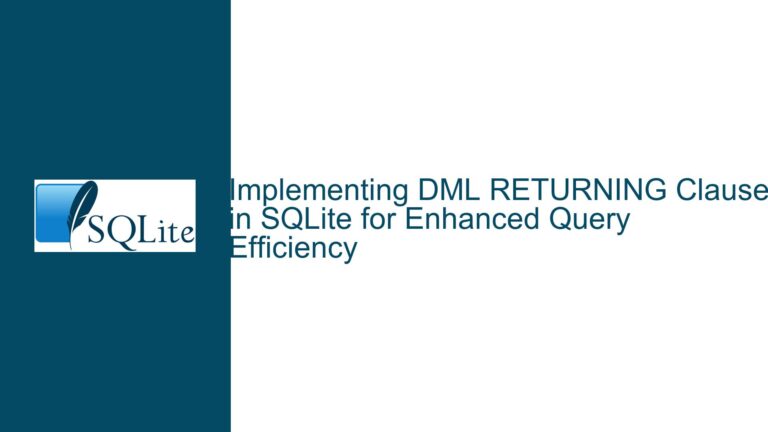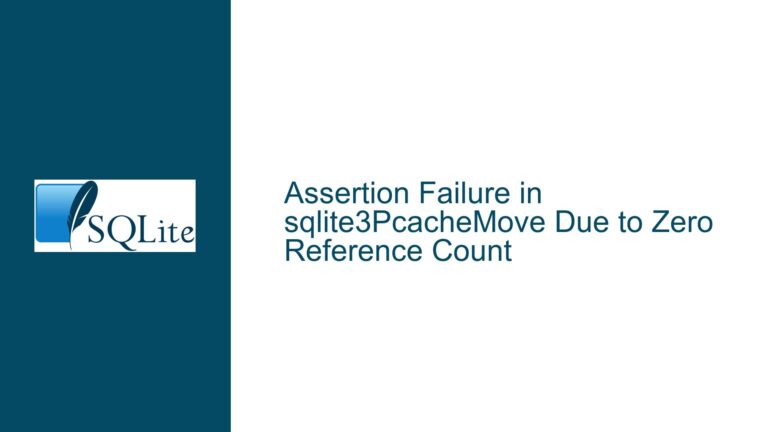Determining SQLITE_MAX_ATTACHED Value in SQLite
Querying SQLITE_MAX_ATTACHED in SQLite CLI
SQLITE_MAX_ATTACHED is a compile-time option in SQLite that defines the maximum number of databases that can be attached to a single database connection. This limit is crucial for applications that require multiple databases to be accessed simultaneously through a single connection. The default value for SQLITE_MAX_ATTACHED is 10, but this can be overridden during the compilation of SQLite. The challenge arises when users need to determine the value of SQLITE_MAX_ATTACHED in a pre-compiled binary, especially when the value is not explicitly listed in the output of the PRAGMA compile_options command.
The PRAGMA compile_options command is designed to list all the compile-time options that were explicitly set during the build process of the SQLite library. However, if SQLITE_MAX_ATTACHED was left at its default value, it will not appear in the output of this pragma. This can lead to confusion, particularly for users who are working with pre-compiled binaries and need to know the exact limit of attachable databases for their application.
Default Value and Compile-Time Overrides
When SQLite is compiled, certain options can be overridden to customize the behavior of the SQLite library. SQLITE_MAX_ATTACHED is one such option. If the value of SQLITE_MAX_ATTACHED is not explicitly set during compilation, it defaults to 10. This default value is defined in the SQLite source code, specifically in the sqliteLimit.h file. However, if the value is overridden during compilation, it will be reflected in the output of the PRAGMA compile_options command.
For users who are working with a pre-compiled binary, such as the Windows 32-bit pre-compiled binary, the absence of SQLITE_MAX_ATTACHED in the PRAGMA compile_options output indicates that the default value of 10 is in effect. This is because the pre-compiled binary was likely built without any custom overrides for SQLITE_MAX_ATTACHED. Therefore, the default value applies, and no explicit entry for SQLITE_MAX_ATTACHED will be present in the compile options.
Using the SQLite C-API to Determine SQLITE_MAX_ATTACHED
For applications that require precise control over the SQLITE_MAX_ATTACHED limit, the SQLite C-API provides a function called sqlite3_limit(). This function allows an application to both query and set various limits within the SQLite engine, including the maximum number of attached databases. The sqlite3_limit() function takes three parameters: the database connection, the limit type (in this case, SQLITE_LIMIT_ATTACHED), and the new limit value (if setting a new limit). To query the current limit, the application can pass a value of -1 for the new limit parameter.
The SQLite CLI, however, does not provide a direct interface to the sqlite3_limit() function. This is because the CLI is designed to be a rudimentary tool for executing SQL commands and performing basic diagnostics on the SQLite database engine. It is not intended to be a full-featured application with the ability to manipulate all aspects of the SQLite engine. Therefore, users who need to determine or modify the SQLITE_MAX_ATTACHED limit must do so through their own application code using the SQLite C-API.
Practical Method to Determine SQLITE_MAX_ATTACHED
For users who do not have access to the SQLite C-API or who are working in an environment where modifying application code is not feasible, there is a practical method to determine the value of SQLITE_MAX_ATTACHED. This method involves attempting to attach databases to a connection until an error is encountered. By incrementing a counter each time a database is successfully attached, the user can determine the maximum number of databases that can be attached to the connection.
The process begins by initializing a counter to zero. The user then issues a series of ATTACH DATABASE commands, incrementing the counter by one after each successful attachment. The process continues until an error is encountered, indicating that the maximum number of attached databases has been reached. The value of the counter at this point represents the value of SQLITE_MAX_ATTACHED for that particular SQLite implementation.
This method, while manual and somewhat cumbersome, provides a reliable way to determine the SQLITE_MAX_ATTACHED limit without requiring access to the SQLite C-API or the ability to modify application code. It is particularly useful for users who are working with pre-compiled binaries or who need to quickly determine the limit in a specific environment.
Conclusion
Determining the value of SQLITE_MAX_ATTACHED in SQLite can be challenging, especially when working with pre-compiled binaries where the value is not explicitly listed in the PRAGMA compile_options output. However, by understanding the default value and the role of compile-time overrides, users can infer the limit in most cases. For more precise control, the SQLite C-API provides the sqlite3_limit() function, which allows applications to query and set the SQLITE_MAX_ATTACHED limit. In situations where the C-API is not accessible, a practical method involving manual attachment of databases can be used to determine the limit.
By following these steps, users can ensure that their applications are aware of the SQLITE_MAX_ATTACHED limit and can operate within the constraints of their specific SQLite implementation. This knowledge is essential for applications that rely on multiple attached databases, as exceeding the SQLITE_MAX_ATTACHED limit can lead to errors and unexpected behavior.