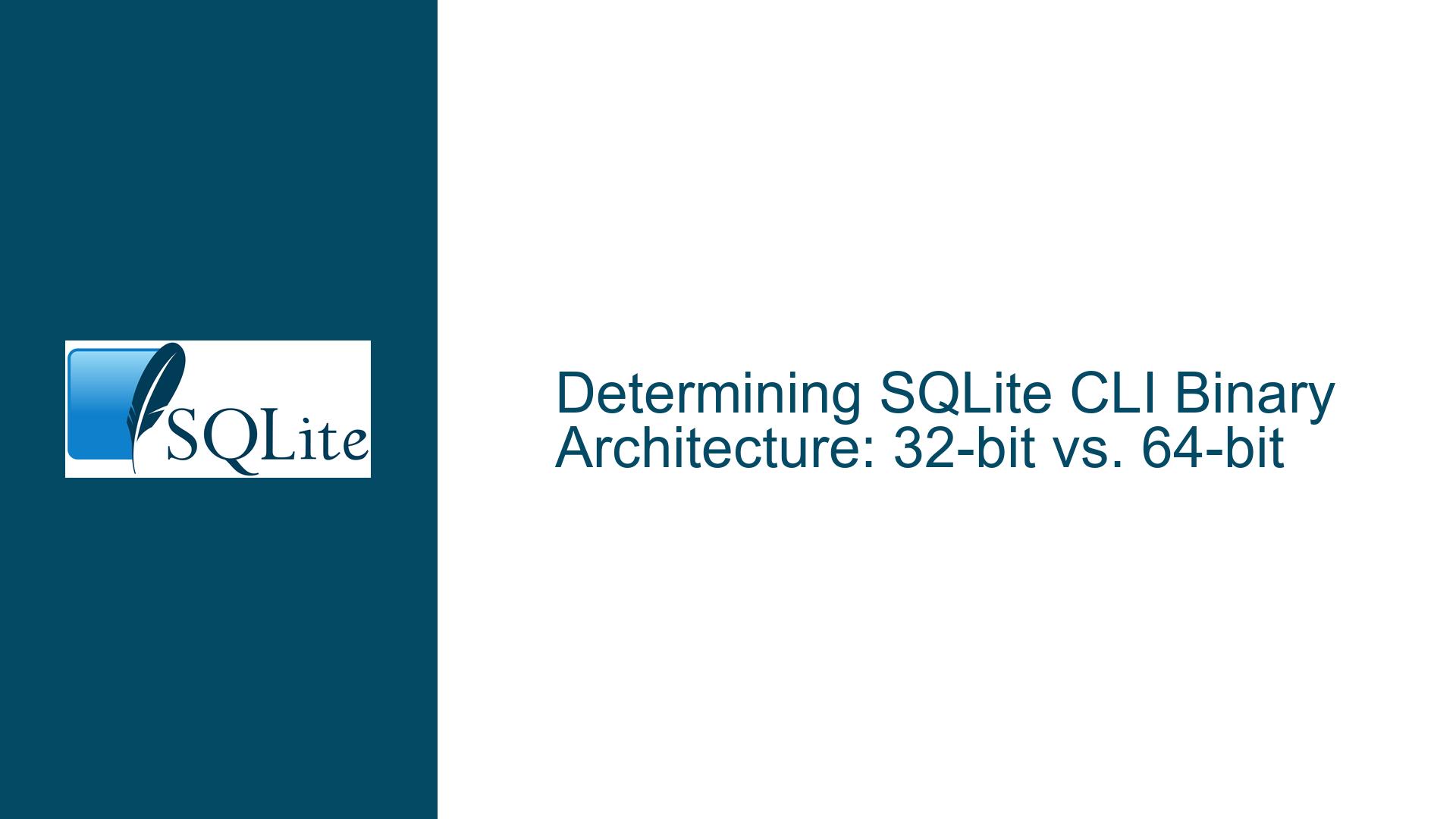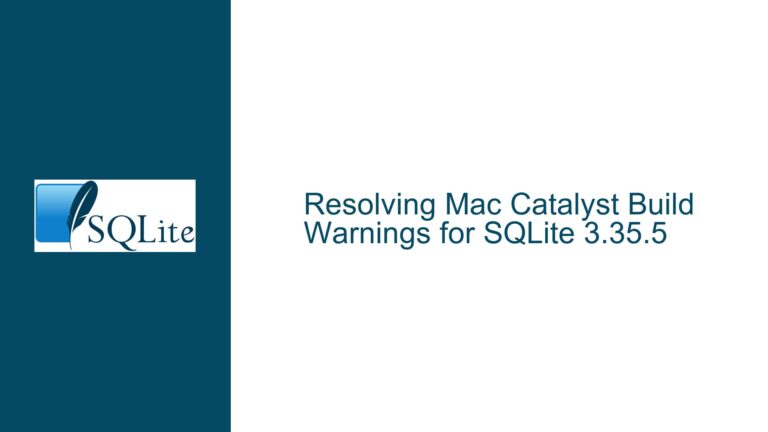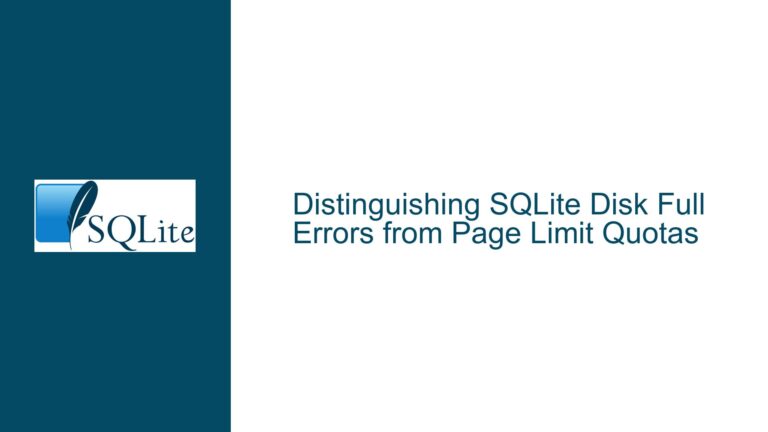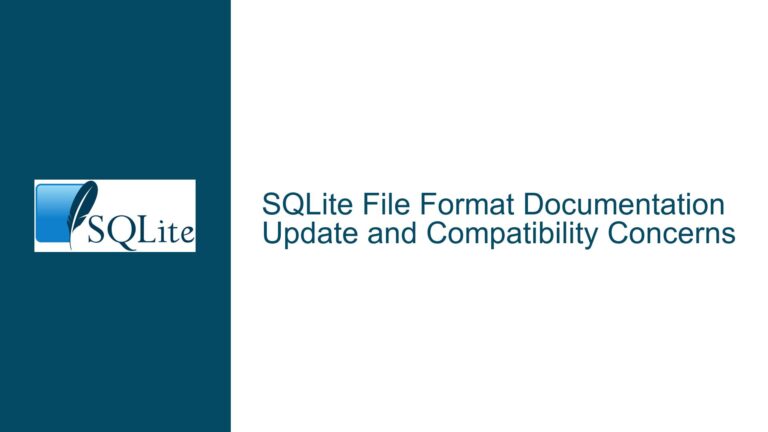Determining SQLite CLI Binary Architecture: 32-bit vs. 64-bit
SQLite CLI Binary Architecture Identification Challenge
The SQLite Command Line Interface (CLI) is a powerful tool for interacting with SQLite databases, offering a wide range of functionalities for database management, query execution, and debugging. However, one common challenge that users face is determining whether the SQLite CLI binary they are using is a 32-bit or 64-bit version. This distinction is crucial for compatibility reasons, especially when working with large databases or integrating SQLite with other software that has specific architecture requirements.
The SQLite CLI itself does not provide a built-in command or property to directly query the architecture of the binary. This limitation can lead to confusion, particularly when users are working in environments where both 32-bit and 64-bit versions of SQLite are installed. Without a straightforward method to identify the binary architecture, users may inadvertently use an incompatible version, leading to potential performance issues or even runtime errors.
The absence of a direct query mechanism within the SQLite CLI necessitates alternative approaches to determine the binary architecture. These approaches often involve external tools or scripts that can analyze the binary file and extract the relevant information. One such method involves using a Perl script to read the binary’s header and determine its architecture based on the machine type specified in the Portable Executable (PE) header.
Interpreting Binary Headers to Determine Architecture
The architecture of an executable binary, such as the SQLite CLI, is encoded within its header. For Windows executables, this information is stored in the PE header, which contains a field specifying the machine type. The machine type is a numeric value that corresponds to a specific architecture, such as x86 (32-bit) or x64 (64-bit). By reading this field, it is possible to determine whether the binary is a 32-bit or 64-bit version.
The Perl script provided in the discussion is designed to read the PE header of an executable file and extract the machine type. The script uses the sysopen, sysseek, and sysread functions to navigate the binary file and locate the relevant information. The machine type is then compared against a predefined list of known values to determine the architecture. For example, a machine type value of 0x14c corresponds to the Intel/AMD i386+ architecture, which is a 32-bit architecture, while a value of 0x8664 corresponds to the AMD/Intel x64 architecture, indicating a 64-bit binary.
The script also handles cases where the machine type is not recognized or the binary does not conform to the expected format. In such cases, the script defaults to labeling the binary as "Other," indicating that the architecture could not be determined. This approach provides a robust method for identifying the architecture of the SQLite CLI binary, even in cases where the binary is not a standard Windows executable.
Implementing Binary Architecture Detection with Perl Script
To implement the binary architecture detection method described above, users can utilize the provided Perl script. The script is designed to be run from the command line and accepts one or more executable files as input. For each file, the script reads the PE header, extracts the machine type, and prints the corresponding architecture.
The script begins by defining a hash table that maps machine type values to their corresponding architectures. This table includes a wide range of architectures, ensuring that the script can handle various types of executables. The script then opens each specified file in binary mode and seeks to the offset of the PE header. It reads the machine type value from the header and uses the hash table to determine the architecture.
One important consideration when using the script is the potential for backslash characters to be lost or misinterpreted during transmission or copying. This issue can arise when the script is shared via text-based communication channels, such as email or forums. To mitigate this, users should ensure that the script is correctly formatted and that all backslash characters are preserved. In some cases, it may be necessary to manually correct the script after copying it.
The Perl script provides a reliable method for determining the architecture of the SQLite CLI binary, but it requires that Perl is installed on the system. For users who do not have Perl installed or prefer not to use it, alternative methods may be available. These could include using other programming languages or tools that are capable of reading binary headers, such as Python or specialized binary analysis tools.
In conclusion, while the SQLite CLI does not offer a built-in method for determining the binary architecture, the use of external tools and scripts can provide a viable solution. By understanding the structure of binary headers and leveraging the appropriate tools, users can confidently identify whether they are using a 32-bit or 64-bit version of the SQLite CLI, ensuring compatibility and optimal performance in their database operations.