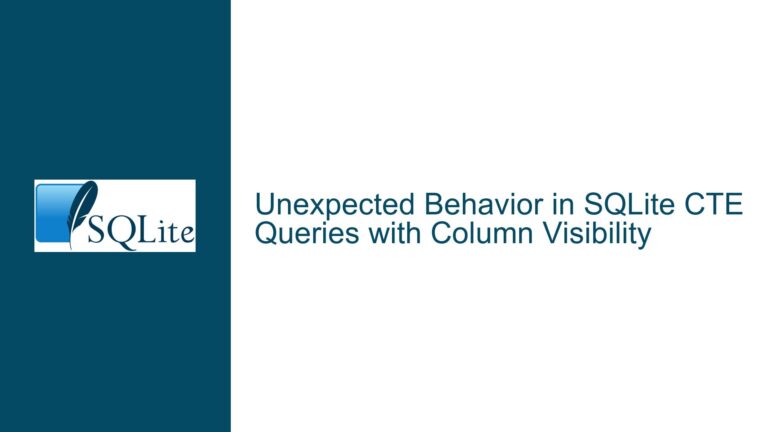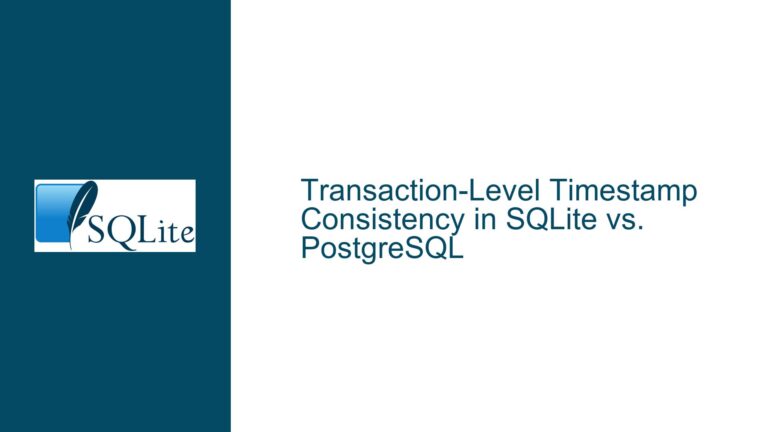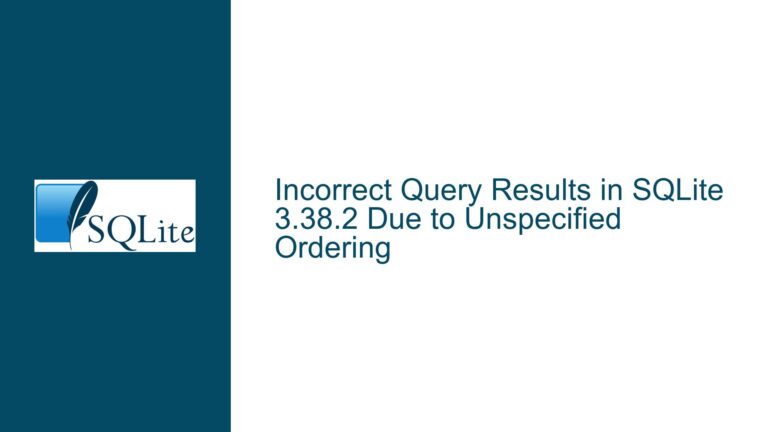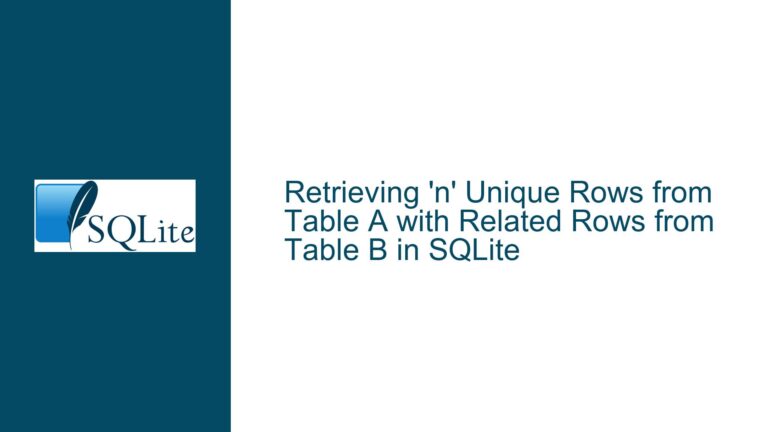Determining Insert vs. Update in SQLite Upsert Operations
Understanding the Need to Distinguish Between Insert and Update in Upserts
Upserts, a portmanteau of "update" and "insert," are a powerful feature in SQLite that allow developers to insert a new row into a table if it does not already exist, or update the existing row if it does. This is typically achieved using the INSERT ... ON CONFLICT syntax. However, a common challenge arises when developers need to determine whether an upsert operation resulted in an insert or an update. This distinction can be crucial for various reasons, such as auditing, logging, or triggering specific business logic based on whether a new record was created or an existing one was modified.
The core issue revolves around the fact that the INSERT ... ON CONFLICT statement does not natively provide a direct way to determine whether the operation resulted in an insert or an update. This lack of a built-in mechanism to distinguish between the two outcomes can complicate scenarios where such information is necessary. For instance, if an application needs to log whether a new user was added to a database or an existing user’s information was updated, the inability to discern between these two outcomes can lead to incomplete or inaccurate logging.
Exploring the Limitations and Workarounds in SQLite
SQLite’s INSERT ... ON CONFLICT statement is designed to handle conflicts gracefully by either ignoring the conflict or updating the existing row. However, it does not inherently provide a way to determine whether the operation resulted in an insert or an update. This limitation stems from the fact that the primary goal of an upsert is to ensure that the desired data is present in the table, regardless of whether it was inserted or updated. As a result, the operation is treated as a single, atomic action, and the distinction between insert and update is not preserved.
One potential workaround involves using a custom column to track whether a row was inserted or updated. For example, a column named inserted could be added to the table, with a default value of 1 indicating that the row was inserted. During an upsert operation, if a conflict occurs and the row is updated, the inserted column could be set to 0 to indicate that the row was updated. This approach allows developers to infer whether the operation resulted in an insert or an update by examining the value of the inserted column after the upsert.
Another approach involves leveraging SQLite’s RETURNING clause, which allows the upsert operation to return specific columns or expressions after the operation is completed. By including the inserted column in the RETURNING clause, developers can immediately determine whether the operation resulted in an insert or an update based on the returned value. This method provides a more direct way to obtain the desired information without requiring additional queries or modifications to the table schema.
Implementing Solutions to Determine Insert vs. Update in Upserts
To implement the first workaround, where a custom column is used to track whether a row was inserted or updated, the following steps can be taken:
Modify the Table Schema: Add a new column to the table, such as
inserted, with a default value of1. This column will be used to indicate whether the row was inserted (1) or updated (0).Update the Upsert Statement: Modify the
INSERT ... ON CONFLICTstatement to include theinsertedcolumn in theDO UPDATE SETclause. If a conflict occurs and the row is updated, set theinsertedcolumn to0.Use the RETURNING Clause: Include the
insertedcolumn in theRETURNINGclause of the upsert statement. This will allow the operation to return the value of theinsertedcolumn, indicating whether the operation resulted in an insert or an update.
Here is an example of how this can be implemented:
CREATE TABLE T1 (
id INTEGER PRIMARY KEY NOT NULL,
inserted INTEGER DEFAULT 1,
tx TEXT
);
INSERT INTO T1 (id, tx) VALUES (1, 'first')
ON CONFLICT (id) DO UPDATE SET (tx, inserted) = (excluded.tx, 0)
RETURNING inserted;
-- The returned value of `inserted` will be 1 if the row was inserted, or 0 if the row was updated.
In this example, the inserted column is used to track whether the row was inserted or updated. The RETURNING clause allows the upsert operation to return the value of the inserted column, providing immediate feedback on the outcome of the operation.
For developers using SQLite via a programming language or framework that does not provide direct access to SQLite’s C API, such as Rust with the sqlx crate, the above approach can still be used. The RETURNING clause is supported by SQLite and can be utilized regardless of the programming language or framework being used.
In cases where direct access to SQLite’s C API is available, an alternative approach involves using the sqlite3_set_last_insert_rowid and sqlite3_last_insert_rowid functions to determine whether an insert occurred. By setting the last insert rowid to a known value (e.g., 0) before performing the upsert operation, and then checking the last insert rowid after the operation, developers can infer whether an insert took place. If the last insert rowid is not equal to the known value, it indicates that an insert occurred. This method can be combined with the RETURNING clause to provide additional information about the operation.
Here is an example of how this can be implemented using SQLite’s C API:
sqlite3_set_last_insert_rowid(connection, 0);
sqlite3_exec(connection, "INSERT INTO tbl VALUES (values) ON CONFLICT (fields) DO UPDATE SET field = value RETURNING rowid = last_insert_rowid() AS did_insert;", callback, 0, &errmsg);
if (sqlite3_last_insert_rowid(connection) != 0) {
// An insert occurred
} else {
// An update occurred
}
In this example, the sqlite3_set_last_insert_rowid function is used to set the last insert rowid to 0 before performing the upsert operation. After the operation, the sqlite3_last_insert_rowid function is used to check whether the last insert rowid has changed. If it has, it indicates that an insert occurred. The RETURNING clause is used to return additional information about the operation, such as whether the rowid matches the last insert rowid.
Conclusion
Determining whether an upsert operation resulted in an insert or an update in SQLite can be challenging due to the lack of a built-in mechanism to distinguish between the two outcomes. However, by leveraging custom columns, the RETURNING clause, and SQLite’s C API functions, developers can implement effective workarounds to obtain the desired information. These solutions provide a way to track and infer the outcome of upsert operations, enabling more robust and accurate data management in SQLite-based applications.