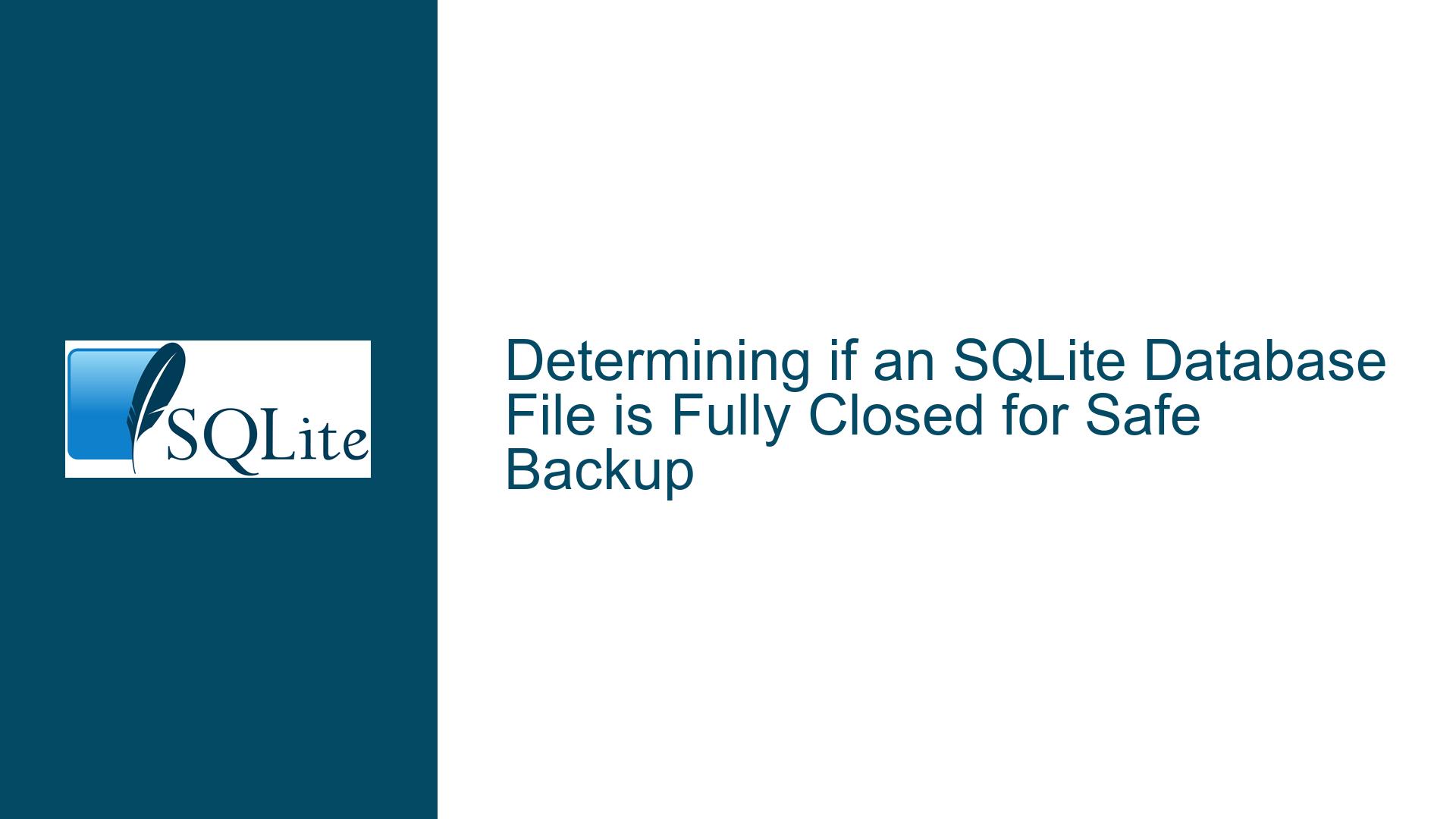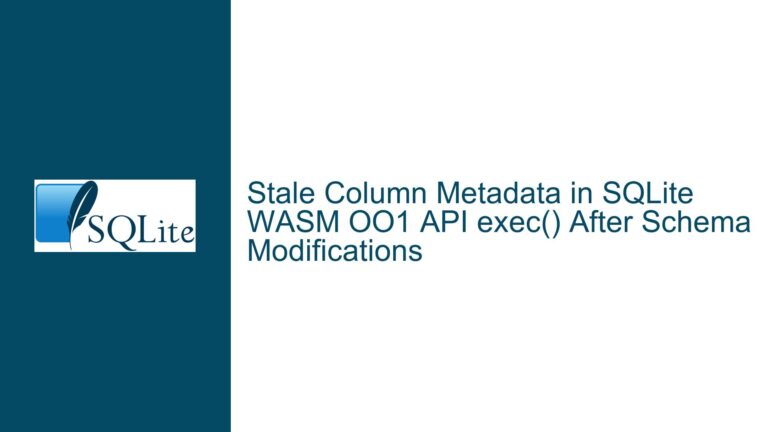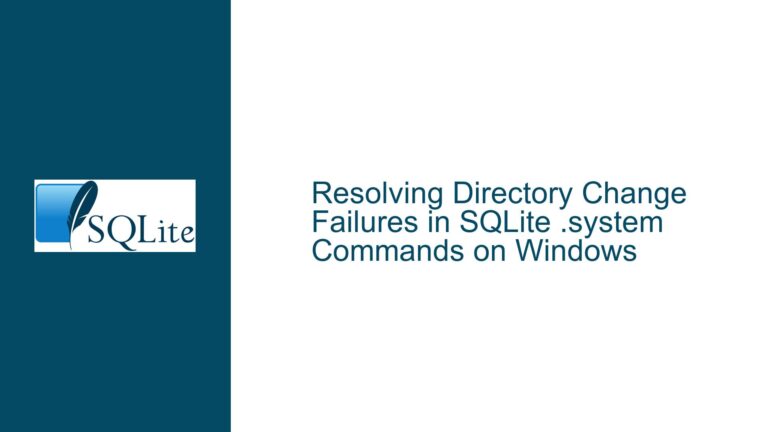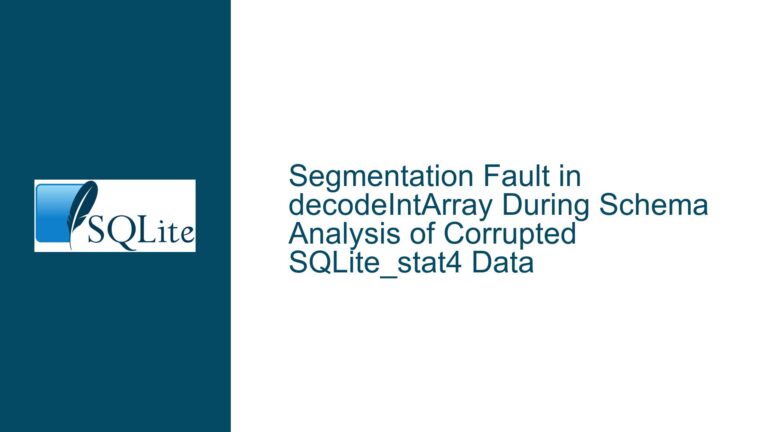Determining if an SQLite Database File is Fully Closed for Safe Backup
Issue Overview: Ensuring SQLite Database File Closure for Backup Integrity
When working with SQLite databases, ensuring that a database file is fully closed before performing operations such as backups is critical to maintaining data integrity. An SQLite database file that is not fully closed can lead to partial or corrupted backups, which defeats the purpose of creating a reliable backup utility. The core issue revolves around determining whether an SQLite database file is in a state where it can be safely copied or backed up without risking data corruption.
SQLite databases are typically accessed by applications through the SQLite API, which manages file handles, locks, and transactions. When an application opens an SQLite database, the file is locked to prevent concurrent writes that could lead to corruption. However, if the database is not properly closed, these locks may remain in place, or the file may still be in use by the operating system or other processes. This can result in an incomplete or inconsistent state of the database file, making it unsafe to copy.
The challenge lies in detecting whether the database file is fully closed and no longer in use by any process. This is particularly important for standalone backup utilities that aim to create reliable copies of the database without relying on the SQLite backup API. The backup API, while effective, may not always be suitable for all use cases, especially when the goal is to create a simple file-based backup without additional dependencies.
Possible Causes: Why an SQLite Database File May Not Be Fully Closed
There are several reasons why an SQLite database file may not be fully closed, leading to potential issues during backup operations. Understanding these causes is essential for diagnosing and resolving the problem.
1. Application-Level File Handles: When an application opens an SQLite database file, it acquires a file handle through the operating system. If the application does not explicitly close the database connection or if an error occurs during the closing process, the file handle may remain open. This can prevent other processes, including backup utilities, from accessing the file exclusively.
2. Operating System-Level File Locks: SQLite uses file locks to manage concurrent access to the database. These locks are implemented at the operating system level and can persist even after the application has closed the database connection. If the operating system does not release the locks promptly, the file may still appear to be in use.
3. Background Processes or Services: In some cases, background processes or services may access the SQLite database file without the knowledge of the primary application. For example, a monitoring tool or a logging service might open the database file for reading or writing. If these processes do not release their file handles, the database file may not be fully closed.
4. File System Caching and Buffering: Modern operating systems use file system caching and buffering to improve performance. This can delay the actual closing of a file, as the operating system may keep the file in memory for a period of time. While this is generally transparent to applications, it can complicate efforts to determine whether a file is fully closed.
5. Mandatory Locking Limitations: As mentioned in the discussion, mandatory locking is a mechanism that can be used to enforce exclusive access to a file. However, this feature is not universally supported across all operating systems. On systems where mandatory locking is not available or is difficult to implement, it may be challenging to determine whether a file is fully closed.
Troubleshooting Steps, Solutions & Fixes: Ensuring Safe Backup of SQLite Database Files
To address the issue of determining whether an SQLite database file is fully closed, several approaches can be taken. These range from using the SQLite backup API to implementing operating system-level checks and workarounds. Each method has its own advantages and limitations, and the choice of approach will depend on the specific requirements and constraints of the backup utility.
1. Using the SQLite Backup API: The SQLite backup API is specifically designed to create reliable backups of SQLite databases. It allows for incremental backups, which minimize the time the database needs to be locked, and ensures that the backup is consistent. The backup API handles all the complexities of file locking and ensures that the database is in a consistent state before copying. This is the most straightforward and reliable method for creating backups, as it leverages SQLite’s internal mechanisms to ensure data integrity.
To use the SQLite backup API, the application must first open a connection to the source database. The backup operation is then initiated using the sqlite3_backup_init function, which creates a backup object. The backup object is used to copy the contents of the source database to the destination database. The backup operation can be performed incrementally, allowing other processes to continue accessing the database while the backup is in progress. Once the backup is complete, the backup object is finalized, and the destination database is closed.
2. Attempting to Open the File Exclusively: If the SQLite backup API is not suitable for the use case, an alternative approach is to attempt to open the database file exclusively using the operating system’s file handling facilities. This method involves trying to open the file with exclusive write access, which will fail if the file is already open by another process. If the file can be opened exclusively, it indicates that the file is not in use and can be safely copied.
On Windows, this can be achieved using the _SH_DENYRW flag, which denies read and write access to other processes. On POSIX-compliant systems, the flock or fcntl functions can be used to acquire an exclusive lock on the file. If the attempt to open the file exclusively fails, it indicates that the file is still in use and should not be copied.
3. Creating a Copy of the File for Backup: If mandatory locking is not available or is difficult to implement, another approach is to create a copy of the database file and then back up the copy. This method relies on the operating system’s file handling mechanisms to ensure that the copy is consistent. The idea is to let the operating system handle the complexities of file locking and ensure that the copy is made only when the file is in a consistent state.
To implement this approach, the backup utility first creates a copy of the database file using the operating system’s file copy function. The copy operation is atomic, meaning that it either completes successfully or fails, ensuring that the backup is consistent. Once the copy is created, the backup utility can safely back up the copied file without worrying about whether the original file is fully closed.
4. Monitoring File Handles and Locks: For more advanced use cases, it may be necessary to monitor file handles and locks directly. This can be done using operating system tools or custom scripts that track which processes have open handles to the database file. On Windows, the Handle or Process Explorer tools can be used to identify processes with open handles to a file. On POSIX-compliant systems, the lsof command can be used to list open files and the processes that have them open.
By monitoring file handles and locks, the backup utility can determine whether the database file is in use and take appropriate action. For example, if the utility detects that the file is still open, it can wait for a specified period and then retry the backup operation. This approach requires careful implementation to avoid race conditions and ensure that the backup is performed only when the file is fully closed.
5. Implementing a Custom File Locking Mechanism: In some cases, it may be necessary to implement a custom file locking mechanism to ensure that the database file is fully closed before performing a backup. This can be done by creating a lock file that indicates whether the database file is in use. The backup utility checks for the presence of the lock file before attempting to back up the database. If the lock file is present, the utility waits until the lock file is removed before proceeding with the backup.
The lock file mechanism can be implemented using a simple text file that is created when the database is opened and deleted when the database is closed. The backup utility checks for the existence of the lock file and waits for it to be removed before performing the backup. This approach requires coordination between the application that accesses the database and the backup utility, but it can be an effective way to ensure that the database file is fully closed before backing it up.
6. Using File System Snapshots: For environments where file system snapshots are available, such as on some enterprise storage systems or virtualized environments, snapshots can be used to create consistent backups of SQLite database files. A file system snapshot captures the state of the file system at a specific point in time, ensuring that the backup is consistent even if the database file is still in use.
To use file system snapshots, the backup utility triggers a snapshot of the file system that contains the SQLite database file. The snapshot is then mounted, and the database file is copied from the snapshot. This approach ensures that the backup is consistent and does not require the database file to be fully closed. However, it requires support for file system snapshots and may not be available in all environments.
7. Implementing a Retry Mechanism: In cases where it is difficult to determine whether the database file is fully closed, a retry mechanism can be implemented to handle transient issues. The backup utility attempts to back up the database file and retries the operation if it fails due to the file being in use. The retry mechanism can be combined with a delay between attempts to allow time for the file to be closed.
The retry mechanism can be implemented using a loop that attempts to back up the database file and checks for errors. If the backup operation fails due to the file being in use, the utility waits for a specified period and then retries the operation. This approach is simple to implement but may result in longer backup times if the file remains in use for an extended period.
8. Leveraging Operating System-Specific Features: Different operating systems provide various features for managing file access and locks. For example, on Windows, the Volume Shadow Copy Service (VSS) can be used to create consistent backups of files that are in use. On POSIX-compliant systems, the inotify API can be used to monitor file access and detect when a file is closed.
By leveraging operating system-specific features, the backup utility can ensure that the database file is fully closed before performing the backup. This approach requires knowledge of the specific operating system and may involve more complex implementation, but it can provide a robust solution for ensuring backup integrity.
Conclusion: Determining whether an SQLite database file is fully closed is a critical step in ensuring the integrity of backups. While the SQLite backup API provides a reliable and straightforward method for creating backups, there are situations where alternative approaches may be necessary. By understanding the possible causes of file handle and lock issues and implementing appropriate troubleshooting steps, developers can create robust backup utilities that ensure data integrity and reliability. Whether using the SQLite backup API, operating system-level checks, or custom file locking mechanisms, the key is to carefully manage file access and ensure that the database file is in a consistent state before performing the backup.