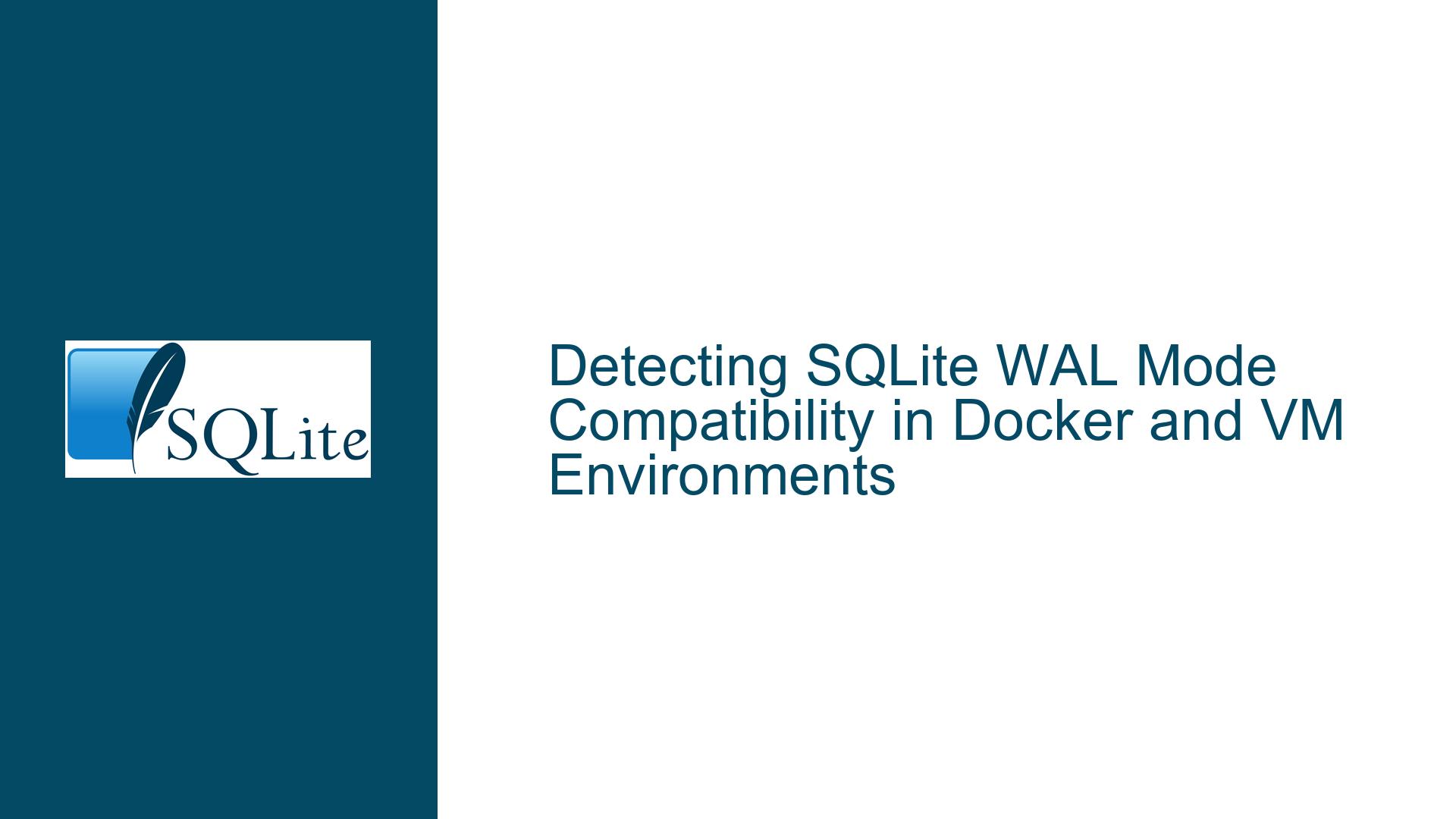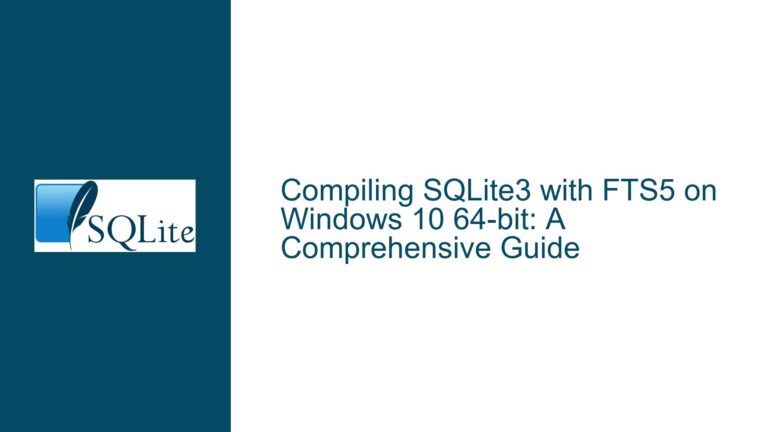Detecting SQLite WAL Mode Compatibility in Docker and VM Environments
Understanding WAL Mode Limitations in Virtualized and Containerized Environments
Issue Overview: Why WAL Mode Fails in Docker and VM Configurations
SQLite’s Write-Ahead Logging (WAL) mode is designed to improve concurrency and write performance by decoupling write operations from read operations. This is achieved through two critical mechanisms:
- The WAL file: A sequential log of changes appended to a separate file (
<database>.wal). - The wal-index: A memory-mapped file (
<database>-shm) that acts as a shared-memory region to coordinate access between multiple processes.
WAL mode assumes that the underlying storage system provides atomic file operations, reliable file locking, and shared memory consistency. These assumptions hold on native filesystems where all processes accessing the database share the same kernel. However, in virtualized or containerized environments—particularly when the host and guest operating systems differ—these guarantees often break.
Key Failure Scenarios:
- Cross-OS Virtualization: When a Docker container runs on a macOS or Windows host, the Docker runtime uses a Linux VM (e.g., HyperKit on macOS, WSL2 on Windows). The guest OS (Linux) and host OS (macOS/Windows) do not share the same kernel or memory management subsystems. Memory-mapped files (
mmap) created in the guest cannot synchronize with the host’s memory space, causing wal-index corruption. - Network Filesystems: Docker volumes or VM shared folders often abstract network or virtualized storage (e.g., NFS, SMB, 9p). These systems may not implement POSIX file locking or atomic writes correctly, leading to race conditions in WAL mode.
- Incomplete Filesystem Emulation: Docker’s filesystem layers (e.g., overlay2) and VM hypervisors (e.g., VirtualBox) may optimize for performance over consistency. For example, delayed writes or caching can cause the wal-index to desynchronize.
Observed Symptoms:
- Database corruption errors (
SQLITE_CORRUPT,database disk image is malformed). - Inability to recover from WAL mode after a crash.
- Silent data loss when multiple processes access the same database.
Root Causes of WAL Mode Incompatibility in Virtualized Systems
1. Memory-Mapped File (mmap) Limitations Across OS Boundaries
The wal-index (-shm file) relies on mmap to create a shared memory region accessible to all processes writing to or reading from the database. This works seamlessly on a single OS instance because the kernel manages virtual memory mappings globally. However:
- Docker on macOS/Windows: The Linux VM running Docker containers has its own isolated kernel. Memory mappings created inside the VM are not visible to the host OS, and vice versa. If the host or VM remaps files (e.g., via HyperKit’s 9p filesystem), the
mmap-based wal-index becomes unreliable. - Cross-Architecture Virtualization: Running a Linux container on an ARM-based macOS host (Apple Silicon) adds further complexity. The VM’s x86_64 emulation layer may introduce subtle differences in memory alignment or page sizing, breaking
mmapassumptions.
2. File Locking Mechanisms in Networked or Virtualized Storage
SQLite uses file locks to coordinate write access. In WAL mode, these locks are less contentious but still critical for recovery. Network filesystems and VM shared folders often emulate file locking in ways that violate POSIX semantics:
- Advisory Locks Only: Some systems (e.g., NFS) implement advisory locks, which require all processes to cooperate. If a rogue process ignores locks, data corruption occurs.
- Lock Granularity: Virtualized storage may not support fine-grained byte-range locking, causing false positives for lock conflicts.
- Lock Persistence: Locks may not survive across VM reboots or Docker container restarts, leaving the database in an inconsistent state.
3. Atomic Write Guarantees and Journaling
WAL mode assumes that writes to the WAL file are atomic at the filesystem level. On native filesystems (e.g., ext4, NTFS), a power loss during a write operation leaves either the entire write intact or fully rolled back. Virtualized storage layers may buffer or reorder writes, violating atomicity. For example:
- Docker Volumes with Caching: Write-back caching in hypervisors can delay WAL file updates, leading to partial writes.
- Copy-on-Write Filesystems: OverlayFS (used by Docker) delays actual disk writes until a file is closed or flushed, increasing the risk of incomplete transactions.
Proactive Detection and Mitigation Strategies for WAL Mode Issues
Step 1: Detect the Execution Environment
Before enabling WAL mode, determine whether the application is running in a Docker container or VM:
Detecting Docker Containers:
- Check for the presence of Docker-specific environment variables or control files:
-- Example: Check for /.dockerenv (not foolproof but widely used) SELECT CASE WHEN EXISTS (SELECT 1 FROM pragma_database_list WHERE file LIKE '/.dockerenv%') THEN 1 ELSE 0 END AS is_docker; - Use process tree inspection (e.g.,
cat /proc/1/cgroup). Control groups containingdockerorkubepodsindicate containerized execution.
Detecting Virtual Machines:
- Check hypervisor identifiers in
/sys/class/dmi/id/product_nameor via CPU flags (e.g.,hypervisorflag in/proc/cpuinfo). - Use systemd’s
systemd-detect-virtcommand (if available).
Step 2: Test WAL Mode Compatibility Directly
If environment detection is insufficient, perform a runtime test:
- Create a Temporary Database:
ATTACH ':memory:' AS test; - Enable WAL Mode:
PRAGMA test.journal_mode = WAL; - Simulate Concurrent Access:
Open a second connection to the same database and attempt concurrent reads/writes. - Check for Errors:
Monitor forSQLITE_BUSY,SQLITE_CORRUPT, or unexpected disconnects. - Verify wal-index Integrity:
PRAGMA wal_checkpoint(TRUNCATE); -- If checkpointing fails, WAL mode is unsafe.
Step 3: Fallback to DELETE Journal Mode When Unsafe
If WAL mode is incompatible, revert to SQLite’s default journaling:
PRAGMA journal_mode = DELETE;
Step 4: Use Filesystem-Specific Workarounds
- Disable Memory Mapping:
Force SQLite to avoidmmapfor the wal-index:PRAGMA mmap_size = 0;This sacrifices performance but avoids shared memory corruption.
- Isolate WAL Files:
Store the database and WAL files on a native filesystem (e.g., Docker bind mounts to a host directory) rather than a virtualized volume.
Step 5: Monitor and Log Filesystem Behavior
Instrument the application to log filesystem characteristics:
PRAGMA integrity_check: Run periodically to detect early signs of corruption.PRAGMA wal_autocheckpoint: Adjust the checkpoint interval to minimize WAL file growth.
Step 6: Leverage SQLite’s Internal Test Suite
SQLite’s source distribution includes WAL-specific test cases. Adapt these tests to your environment:
- walcrash.test: Simulates crashes during WAL operations to verify recovery.
- wal5.test: Stress-tests concurrent readers and writers.
Step 7: Advocate for Configuration Changes
If Docker or VM configuration is within your control:
- Use Docker on Linux Hosts: Avoid the hypervisor layer entirely.
- Enable Direct Filesystem Access: For macOS/Windows hosts, use Docker’s
--mount type=bindto bypass virtualized volumes. - Disable Hypervisor Caching: Configure VM shared folders with
cache=strict(e.g., VirtualBox) to enforce synchronous writes.
Step 8: Consider Distributed SQLite Alternatives
For multi-container or multi-VM scenarios, explore solutions that abstract distributed storage:
- LiteFS: A FUSE-based filesystem for replicating SQLite databases.
- rqlite: A distributed database built on SQLite with RAFT consensus.
Final Recommendation: WAL mode’s efficiency comes with strict environmental dependencies. In hybrid host-guest setups, assume incompatibility until proven otherwise. Combine environment detection, runtime testing, and conservative fallbacks to balance performance and reliability.