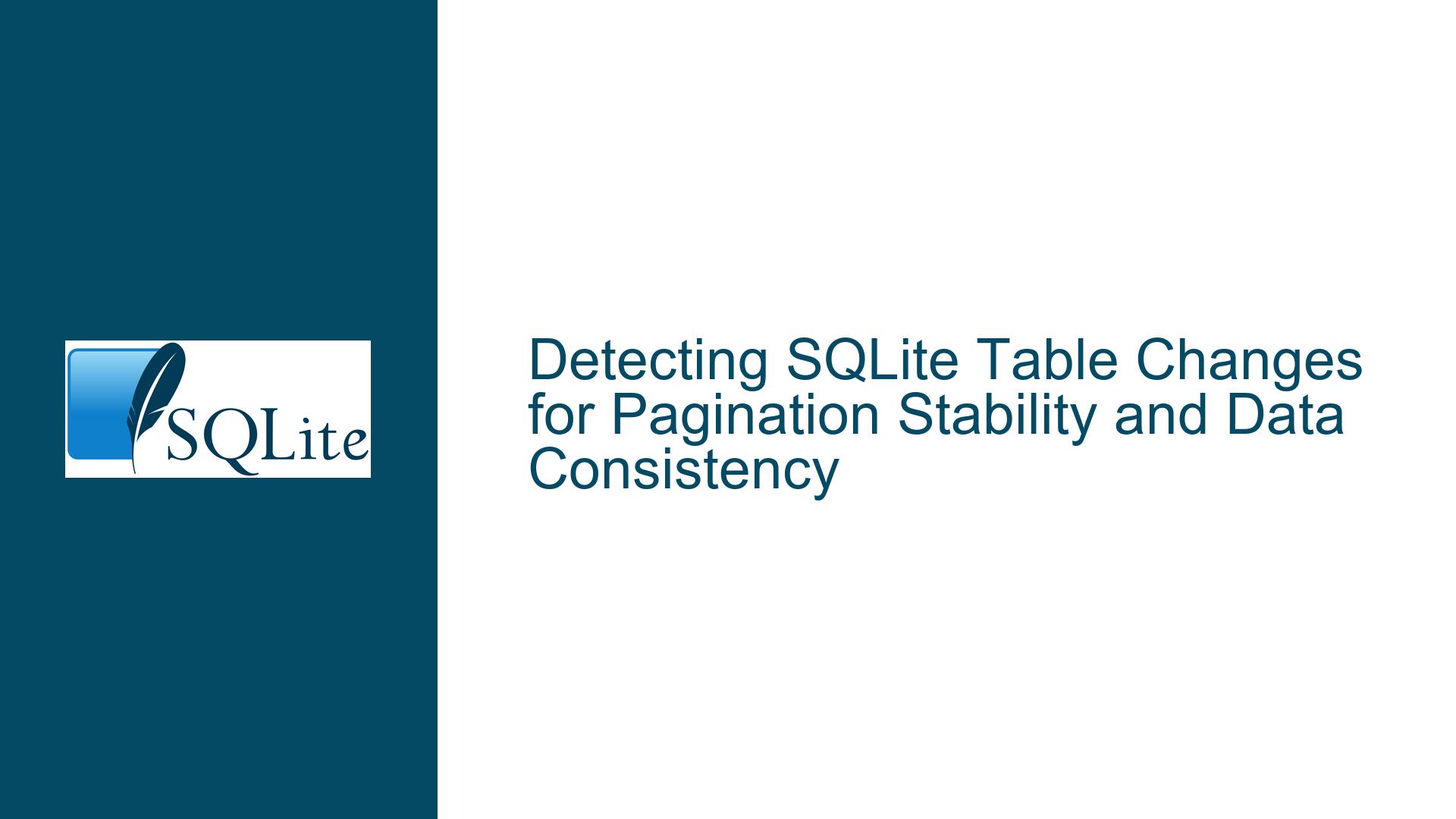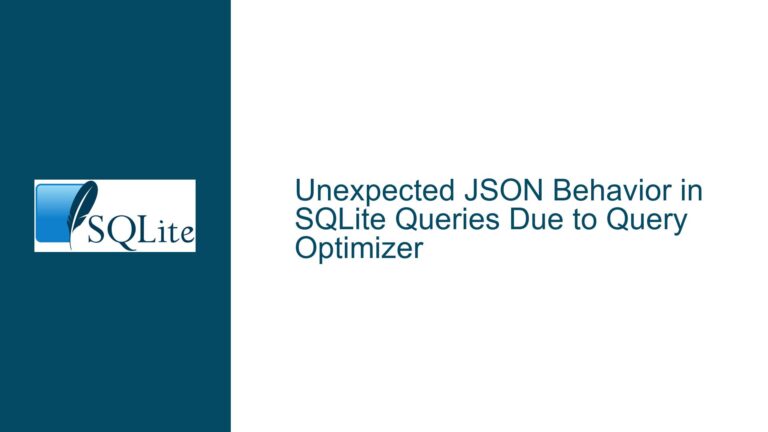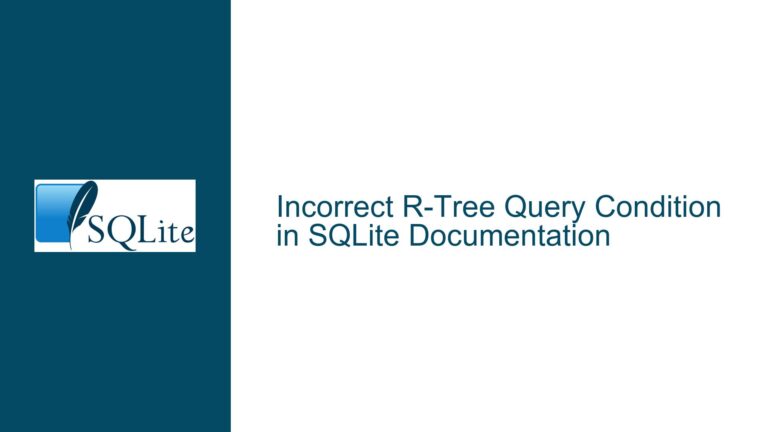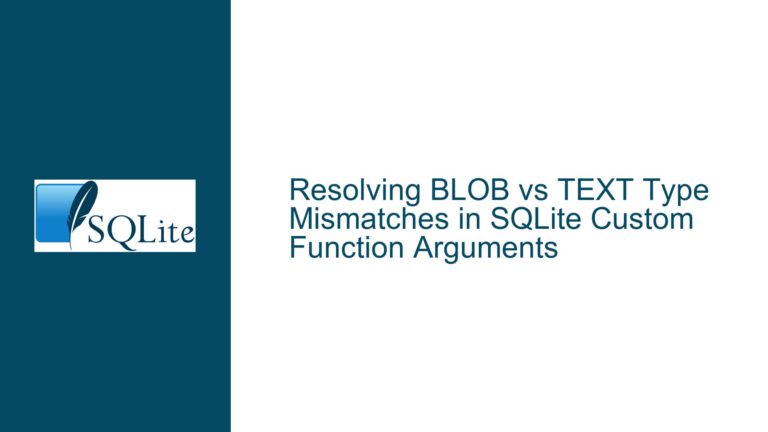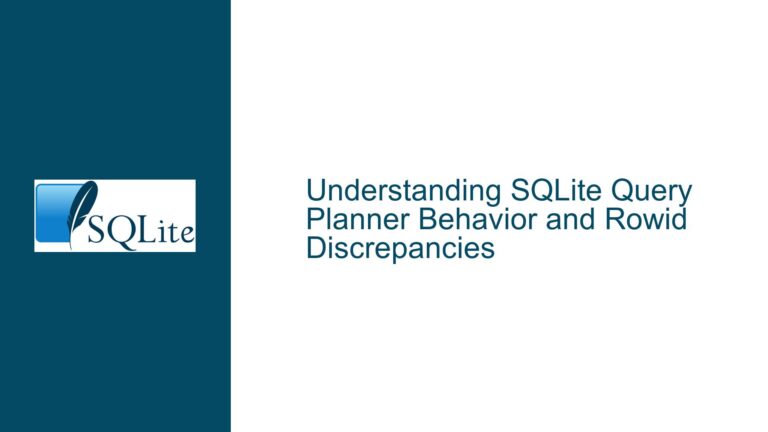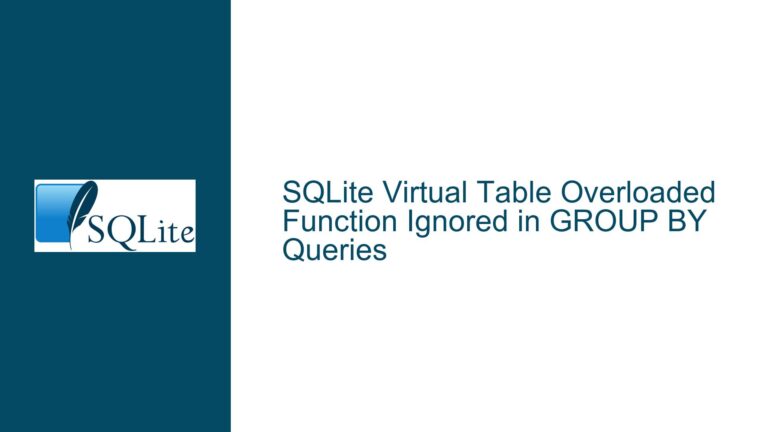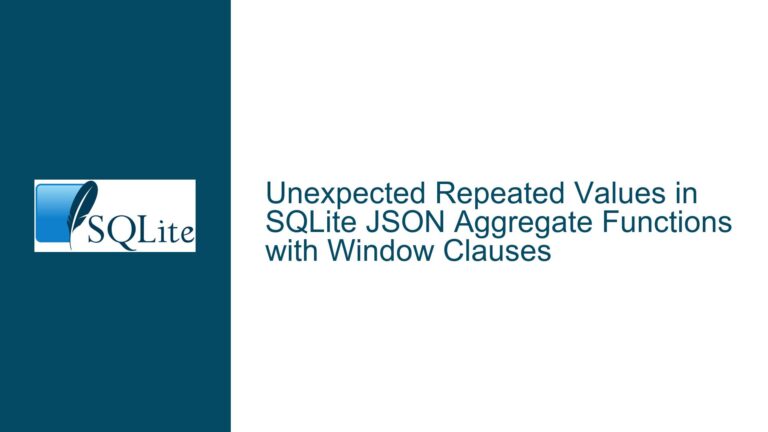Detecting SQLite Table Changes for Pagination Stability and Data Consistency
Understanding the Need for Data Change Detection in Pagination Workflows
When building web applications that implement pagination over large datasets, maintaining a consistent view of the data across multiple page requests is critical. The core challenge arises when underlying database tables change between pagination requests, leading to inconsistencies such as duplicate rows, missing entries, or incorrect ordering. SQLite does not natively provide a built-in "change token" or automatic versioning mechanism for individual tables, which necessitates creative solutions to detect modifications.
Key Scenarios Requiring Change Detection:
- Insertions/Deletions Mid-Pagination: New rows added or existing rows removed between page requests may shift the dataset’s order.
- Row Updates Affecting Sort Order: If columns used in
ORDER BYclauses are modified, the sorted sequence of rows changes. - Concurrent Modifications by Other Users: In multi-user systems, changes from other sessions can invalidate a client’s pagination context.
- Temporal Data Volatility: Time-sensitive datasets (e.g., logs, sensor readings) may require dynamic freshness checks.
The absence of transactional isolation across HTTP requests (which are stateless) exacerbates these issues. For instance, a user viewing page 2 of a sorted list might miss new entries added to page 1 if the dataset is reordered. This necessitates mechanisms to either detect changes or make pagination resilient to them.
Common Pitfalls in SQLite-Based Change Detection Strategies
1. Overreliance on PRAGMA data_version Limitations
- What It Does: The
PRAGMA data_versioncommand returns a counter incremented when another database connection modifies the database. - Critical Limitations:
- Changes made by the same connection do not increment the counter.
- The counter is database-wide, not table-specific. A change to any table increments it.
- Requires re-executing
PRAGMA data_versionon a new connection to detect external changes reliably.
- Example Failure Case: A PHP script modifies a table via Connection A, then checks
PRAGMA data_versionon the same connection. The counter remains unchanged, leading to false negatives.
2. Timestamp-Based Approaches and Indexing Overheads
- Proposed Solution: Adding a
last_modifiedcolumn with an index and queryingMAX(last_modified). - Hidden Issues:
- Write Amplification: Every update to a row requires updating
last_modified, increasing write load. - Index Fragmentation: High-frequency updates to the timestamp column bloat the index, degrading query performance.
- False Positives: Non-material changes (e.g., updating a non-displayed field) still increment the timestamp, triggering unnecessary pagination resets.
- Write Amplification: Every update to a row requires updating
3. Temporary Tables and Result Set Stability
- Intended Use: Storing paginated results in temporary tables to "freeze" the dataset.
- Operational Challenges:
- Memory Pressure: In-memory temp tables (
CREATE TEMP TABLE) consume RAM, risking OOM errors for large datasets. - Connection Scope: Temporary tables are connection-specific. A new HTTP request (with a new database connection) cannot access them.
- Staleness: Temporary tables do not auto-refresh, requiring manual rebuilds on every pagination request.
- Memory Pressure: In-memory temp tables (
4. Triggers and Change-Counting Tables
- Concept: Use triggers to update a
table_changesaudit table that tracks modification counts per table. - Implementation Risks:
- Trigger Proliferation: Adding
AFTER INSERT/UPDATE/DELETEtriggers to every monitored table increases schema complexity. - Transaction Overhead: Each data modification incurs additional writes to the audit table, impacting throughput.
- Versioning Granularity: A single counter per table cannot differentiate between changes affecting pagination order vs. non-critical updates.
- Trigger Proliferation: Adding
Robust Solutions for Tracking Changes and Stabilizing Pagination
1. Hybrid Timestamp-Trigger System for Targeted Change Detection
- Step 1: Add a
row_versioncolumn to each table requiring change detection:ALTER TABLE orders ADD COLUMN row_version INTEGER DEFAULT 0; - Step 2: Create triggers to auto-increment
row_versionon updates:CREATE TRIGGER orders_update_version AFTER UPDATE ON orders BEGIN UPDATE orders SET row_version = row_version + 1 WHERE id = NEW.id; END; - Step 3: Maintain a global
data_changestable:CREATE TABLE data_changes ( table_name TEXT PRIMARY KEY, max_row_version INTEGER ); - Step 4: Use a trigger to update
data_changesafter each modification:CREATE TRIGGER orders_track_changes AFTER UPDATE ON orders BEGIN INSERT OR REPLACE INTO data_changes (table_name, max_row_version) VALUES ('orders', NEW.row_version); END; - Step 5: During pagination, compare the cached
max_row_versionwith the current value:$stmt = $pdo->query("SELECT max_row_version FROM data_changes WHERE table_name = 'orders'"); $currentVersion = $stmt->fetchColumn(); if ($currentVersion > $cachedVersion) { // Reset pagination or notify user of changes } - Advantages:
- Tracks per-table changes without polling entire tables.
- Minimizes write overhead by updating
data_changesonly whenrow_versionincrements.
2. Leveraging SQLITE_FCNTL_DATA_VERSION for Low-Level Change Detection
- Overview: The
sqlite3_file_controlAPI withSQLITE_FCNTL_DATA_VERSIONprovides a database file-level change counter that increments on every commit, regardless of the connection. - PHP Implementation:
$db = new SQLite3('database.db'); $version = $db->querySingle('PRAGMA data_version'); // Store $version between requests - Caveats:
- PHP’s SQLite3 extension does not expose
sqlite3_file_control, limiting this toPRAGMA data_version, which only detects cross-connection changes. - For multi-threaded apps, combine with connection pooling to ensure fresh checks.
- PHP’s SQLite3 extension does not expose
3. Checksum-Based Detection for Result Set Consistency
- Approach: Compute a hash over the paginated query’s result set and compare it across requests.
- SQLite Implementation:
SELECT md5(group_concat(id || ',' || created_at)) AS checksum FROM ( SELECT id, created_at FROM orders WHERE user_id = 123 ORDER BY created_at DESC LIMIT 20 ); - Optimizations:
- Use application-side hashing to avoid transferring large concatenated strings.
- Cache checksums with TTLs to reduce recomputation frequency.
- Drawbacks:
- Expensive for large datasets due to
GROUP_CONCATmemory usage. - False positives if non-visible columns change (e.g., internal status flags).
- Expensive for large datasets due to
4. Pagination Keyset Strategies Resilient to Changes
- Traditional Offset Pagination:
SELECT * FROM orders ORDER BY id LIMIT 10 OFFSET 20;- Issues: Vulnerable to insertions/deletions shifting offsets.
- Keyset (Cursor-Based) Pagination:
SELECT * FROM orders WHERE id > :last_seen_id ORDER BY id LIMIT 10;- Advantages: Immune to insertions/deletions before the current page.
- Enhancements:
- Multi-Column Keysets: For composite sort orders:
SELECT * FROM orders WHERE (created_at, id) > (:last_created_at, :last_id) ORDER BY created_at, id LIMIT 10; - Dynamic Sorting: Store the sort columns and direction with the pagination token.
- Multi-Column Keysets: For composite sort orders:
5. Event-Driven Architecture with SQLite Hooks
- SQLite Update Hooks: Register a callback to track changes at runtime:
sqlite3_update_hook(db, &update_callback, NULL);- PHP Limitation: Unavailable in standard PHP-SQLite bindings.
- Workaround: Use a custom SQLite extension or log parsing:
- Enable SQLite’s
.dumpcommand and monitor the transaction log. - Parse
sqlite3_changes()after each commit.
- Enable SQLite’s
6. Hybrid Client-Server Versioning with ETags
- Workflow:
- Compute an ETag (e.g., database checksum) on the server.
- Send the ETag in the HTTP response header.
- Client includes the ETag in subsequent requests via
If-None-Match. - Server compares ETags and returns
304 Not Modifiedif unchanged.
- SQLite ETag Generation:
$etag = $db->querySingle("SELECT md5(CAST(data_version AS TEXT)) FROM pragma_data_version()"); header("ETag: $etag");
Final Recommendations by Use Case
High-Write Environments:
- Use keyset pagination with
WHERE id > :cursorto avoid offset instability. - Supplement with trigger-based
row_versiontracking for change notifications.
- Use keyset pagination with
Read-Heavy Applications:
- Compute periodic checksums for critical queries.
- Cache results with version tags using
PRAGMA data_version.
Multi-User Systems:
- Implement
SQLITE_FCNTL_DATA_VERSIONvia a custom C extension (if feasible). - Combine with client-side ETags for HTTP-level caching.
- Implement
Resource-Constrained Scenarios:
- Opt for timestamp-based
MAX()queries with covering indexes. - Limit the checked columns to those affecting sort/filter logic.
- Opt for timestamp-based
By aligning the chosen strategy with the application’s read/write patterns and consistency requirements, developers can achieve robust pagination behavior even in dynamic SQLite environments.