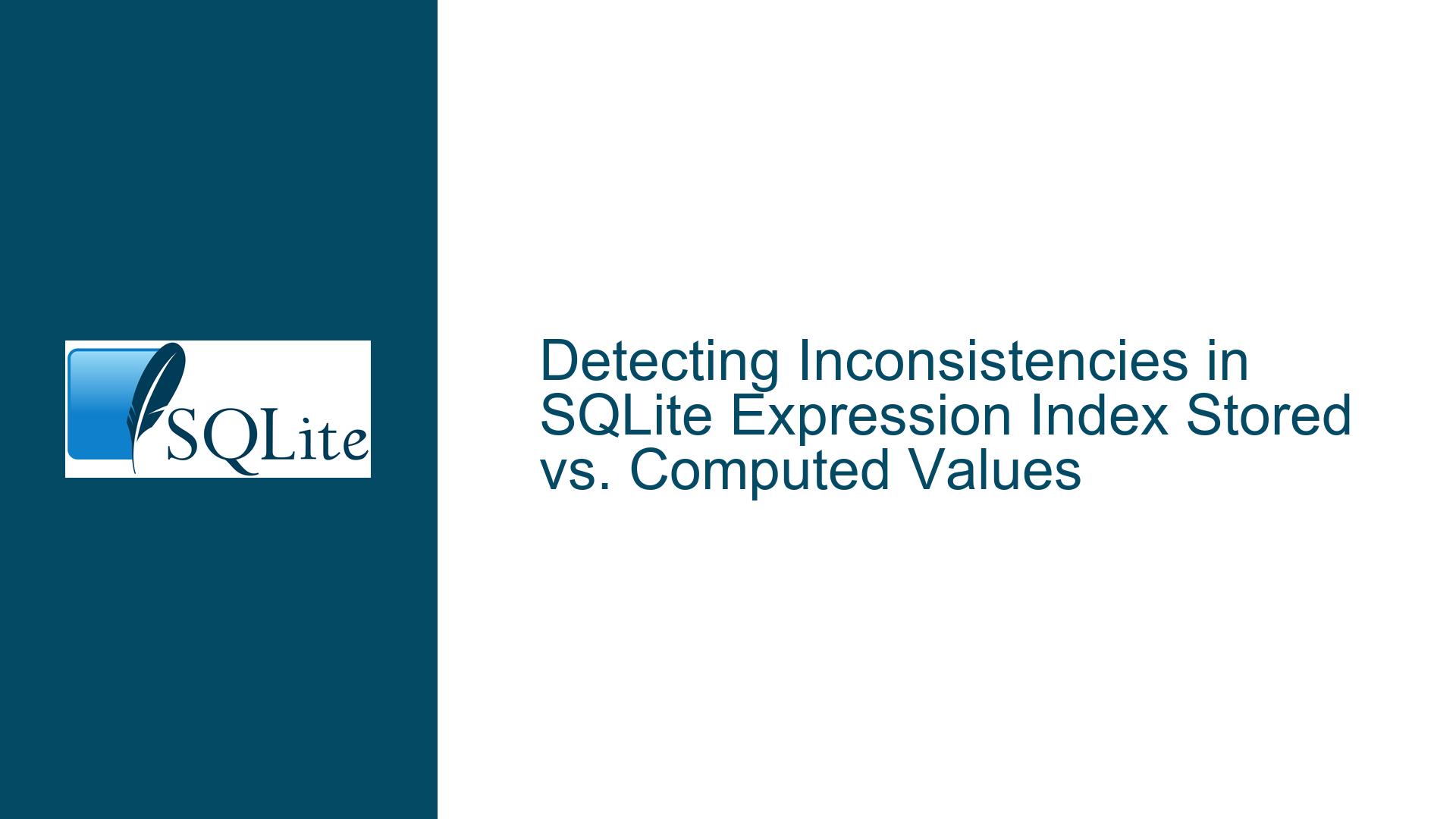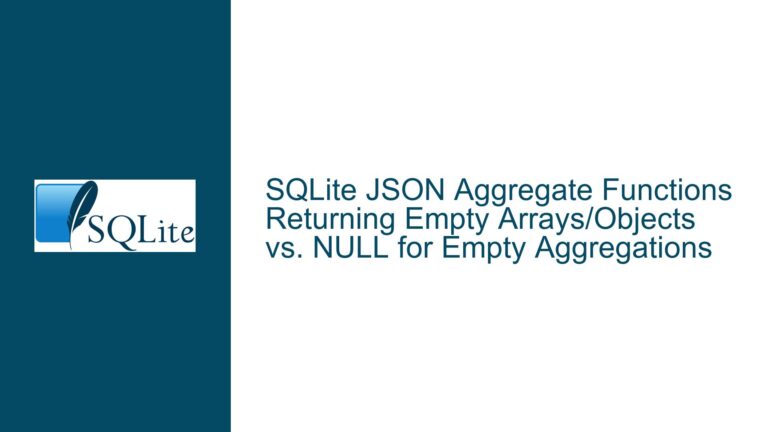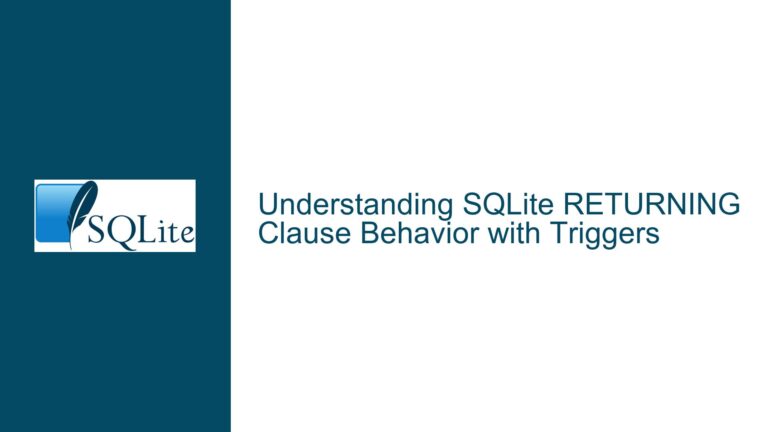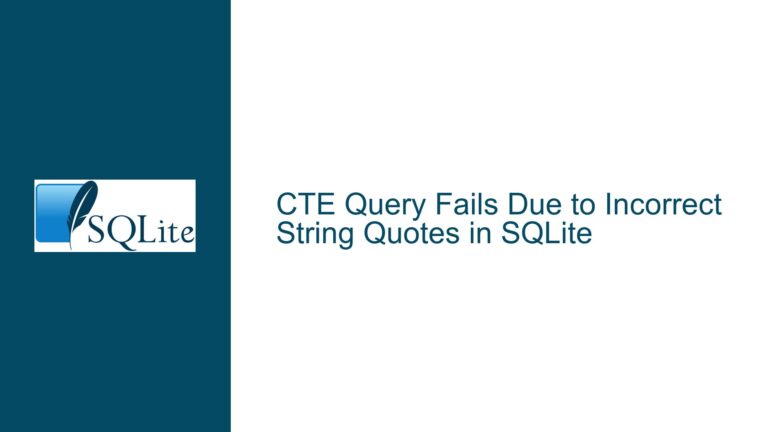Detecting Inconsistencies in SQLite Expression Index Stored vs. Computed Values
Understanding Expression Index Corruption Due to Stored vs. Live Computation Discrepancies
SQLite expression indexes (also known as "indexes on expressions" or "computed indexes") allow developers to create indexes based on the output of deterministic functions applied to table columns. These indexes precompute and store the results of the function for faster querying. However, inconsistencies can arise when the stored value in the index diverges from the live computation of the same expression. This discrepancy often manifests as missing rows, incorrect query results, or even database corruption errors. The root cause typically involves non-deterministic functions, external state changes, or improper schema modifications that invalidate the precomputed values stored in the index.
For example, consider an index defined as CREATE INDEX foo ON tbl(func(col1)). If func(col1) produces different results when recomputed (due to changes in function logic, external dependencies, or data mutations), the index becomes inconsistent with the underlying table data. This creates a mismatch between the stored values in the index and the values generated by directly executing func(col1) on the table. Detecting these inconsistencies requires comparing the stored index values against a live recomputation of the same expression at the row level.
The challenge lies in accessing the raw stored values within the index structure. SQLite does not expose index storage directly through standard queries, as indexes are internal optimization structures. Developers must employ specialized techniques to extract and compare these values without triggering automatic index usage or relying on the query planner’s behavior.
Key Causes of Expression Index Inconsistencies
Non-Deterministic or State-Dependent Functions
SQLite assumes that functions used in expression indexes are deterministic—that is, they return the same output for the same input every time. If func(col1) relies on external state (e.g., random number generation, time-dependent values, or session variables), the stored index values will diverge from live computations. For instance, a function that incorporates CURRENT_TIMESTAMP will produce different results over time, rendering the index invalid.
Manual or Unsafe Modifications to Index Storage
Using low-level tools or undocumented features (e.g., the .imposter command) to directly modify index structures can introduce inconsistencies. While these methods allow developers to inspect or alter index entries, they bypass SQLite’s integrity checks. Improper writes to index storage can corrupt the relationship between the index and the underlying table data.
Schema Changes Without Reindexing
Altering the definition of func(col1) or modifying the schema of tbl without rebuilding dependent indexes can leave the index storing outdated or incorrect values. SQLite does not automatically reindex expression indexes when function definitions change, as it has no way to track external function logic.
Concurrent Writes and Transaction Isolation
In rare cases, concurrent write operations under certain transaction isolation levels might cause the index to be updated out of sync with the table data. This is more likely in scenarios involving partial commits or rollbacks that affect index maintenance.
Function Logic Changes Without Versioning
If the implementation of func(col1) evolves over time (e.g., bug fixes, formula adjustments), existing indexes built on older versions of the function will store obsolete values. Without versioning or checksums to validate function-output compatibility, these indexes become silently inconsistent.
Techniques for Identifying and Resolving Index Inconsistencies
Extracting Stored Index Values Using Temporary Tables
One approach to compare stored vs. live values involves creating a temporary table that materializes the computed values using the index. This forces SQLite to read the stored index values directly:
-- Step 1: Create a temporary table with stored index values
CREATE TEMP TABLE foodump AS
SELECT pk, func(col1) AS suspect FROM tbl INDEXED BY foo;
-- Step 2: Compare with live computations
SELECT tbl.pk, tbl.col1, foodump.suspect AS stored_value, func(tbl.col1) AS live_value
FROM tbl
JOIN foodump ON tbl.pk = foodump.pk
WHERE foodump.suspect != func(tbl.col1);
Replace pk with the actual primary key column(s) of tbl. The INDEXED BY foo clause ensures the query planner uses the index foo, thereby retrieving the stored values. The temporary table foodump captures these values, which are then compared against live recomputations of func(col1).
Advantages:
- Does not require unsafe commands or special CLI flags.
- Works with standard SQLite features.
Limitations:
- Relies on the index being usable (not fully corrupted).
- May not capture all inconsistencies if the index is severely damaged.
Direct Index Inspection via the .imposter Command
For advanced debugging, SQLite’s .imposter command allows developers to treat an index as a table, exposing its internal storage structure. This method requires the CLI to be launched with the --unsafe-testing flag, which disables safeguards:
# Step 1: Launch CLI with testing features enabled
sqlite3 --unsafe-testing database.db
# Step 2: Create an imposter table for the index
.imposter foo impostor_table
# Step 3: Query the index contents
SELECT * FROM impostor_table;
The .imposter command maps the index foo to a temporary table named impostor_table. Each row in this table corresponds to an entry in the index, containing the stored value of func(col1) and the rowid (or primary key) of the associated record in tbl.
Critical Considerations:
- Writing to
impostor_tablecan irreversibly corrupt the index. - The format of
impostor_tabledepends on the index structure. For expression indexes, the first column typically holds the computed value, followed by the primary key.
Example Diagnostic Query:
-- Compare stored vs. live values
SELECT
i.func_col1 AS stored_value,
func(t.col1) AS live_value,
t.*
FROM
impostor_table i
JOIN
tbl t ON i.pk = t.pk
WHERE
i.func_col1 != func(t.col1);
When to Use This Method:
- When the index is suspected to be severely corrupted.
- When standard queries fail to expose inconsistencies due to query planner optimizations.
Rebuilding Indexes and Enforcing Determinism
After identifying inconsistencies, rebuild the index to synchronize stored and live values:
REINDEX foo;
To prevent future issues:
Audit Function Determinism:
Ensure all functions used in expression indexes are deterministic. In SQLite, functions are considered deterministic if they are declared with theSQLITE_DETERMINISTICflag when registered via the C API. For user-defined functions in scripting languages (e.g., Python, JavaScript), enforce determinism through code reviews and testing.Version Functions and Indexes:
Include a version suffix in function names when modifying their logic:CREATE INDEX foo_v2 ON tbl(func_v2(col1));This ensures new indexes use the updated function, while old indexes remain intact until explicitly rebuilt.
Use Generated Columns as Intermediate Layer:
SQLite 3.31+ supports generated columns, which can materialize computed values with optional persistence. Combine this with foreign key constraints to enforce consistency:ALTER TABLE tbl ADD COLUMN func_col1 GENERATED ALWAYS AS (func(col1)) STORED; CREATE INDEX foo ON tbl(func_col1);The
STOREDkeyword ensures the computed value is physically saved and can be checked via constraints.
Automated Validation with Triggers
Implement triggers to validate index consistency on every write operation:
-- Step 1: Add a validation column
ALTER TABLE tbl ADD COLUMN func_col1_validation GENERATED ALWAYS AS (func(col1));
-- Step 2: Create a trigger to compare values
CREATE TRIGGER validate_func_col1
AFTER UPDATE OF col1 ON tbl
FOR EACH ROW
BEGIN
SELECT
CASE
WHEN OLD.func_col1_validation != NEW.func_col1_validation THEN
RAISE(ABORT, 'func(col1) inconsistency detected')
END;
END;
This trigger aborts any transaction that modifies col1 in a way that causes func(col1) to change, ensuring the index remains consistent.
Integration with Unit Testing Frameworks
Incorporate index consistency checks into automated test suites:
Pre-Test Snapshot:
Before running tests, dump the stored index values and live computations to a file:.output pre_test_snapshot.json SELECT pk, func(col1) FROM tbl; .outputPost-Test Validation:
After test execution, compare the current live values with the snapshot:SELECT pk, func(col1) FROM tbl EXCEPT SELECT pk, func_col1 FROM pre_test_snapshot;Non-empty results indicate inconsistencies introduced during testing.
Mitigating Risks with Partial Indexes
Use partial indexes to limit the scope of expression indexes, reducing the attack surface for inconsistencies:
CREATE INDEX foo_partial ON tbl(func(col1)) WHERE consistency_condition;
Replace consistency_condition with a boolean expression that filters rows where func(col1) is expected to remain stable.
Monitoring and Alerting
For mission-critical systems, implement logging to track function outputs and index health:
-- Create a shadow table to log function outputs
CREATE TABLE func_col1_audit (
pk INTEGER PRIMARY KEY,
stored_value BLOB,
live_value BLOB,
timestamp DATETIME DEFAULT CURRENT_TIMESTAMP
);
-- Periodically populate the audit table
INSERT INTO func_col1_audit (pk, stored_value, live_value)
SELECT tbl.pk, foodump.suspect, func(tbl.col1)
FROM tbl
JOIN foodump ON tbl.pk = foodump.pk;
-- Query for discrepancies
SELECT * FROM func_col1_audit WHERE stored_value != live_value;
Combine this with external monitoring tools to alert developers when inconsistencies exceed a threshold.
By systematically applying these techniques, developers can detect, resolve, and prevent expression index inconsistencies in SQLite databases. The choice between temporary table comparisons and .imposter-based inspection depends on the severity of corruption and risk tolerance. Long-term prevention strategies—such as function versioning, generated columns, and automated validation—should be integrated into the database schema design and testing lifecycle.