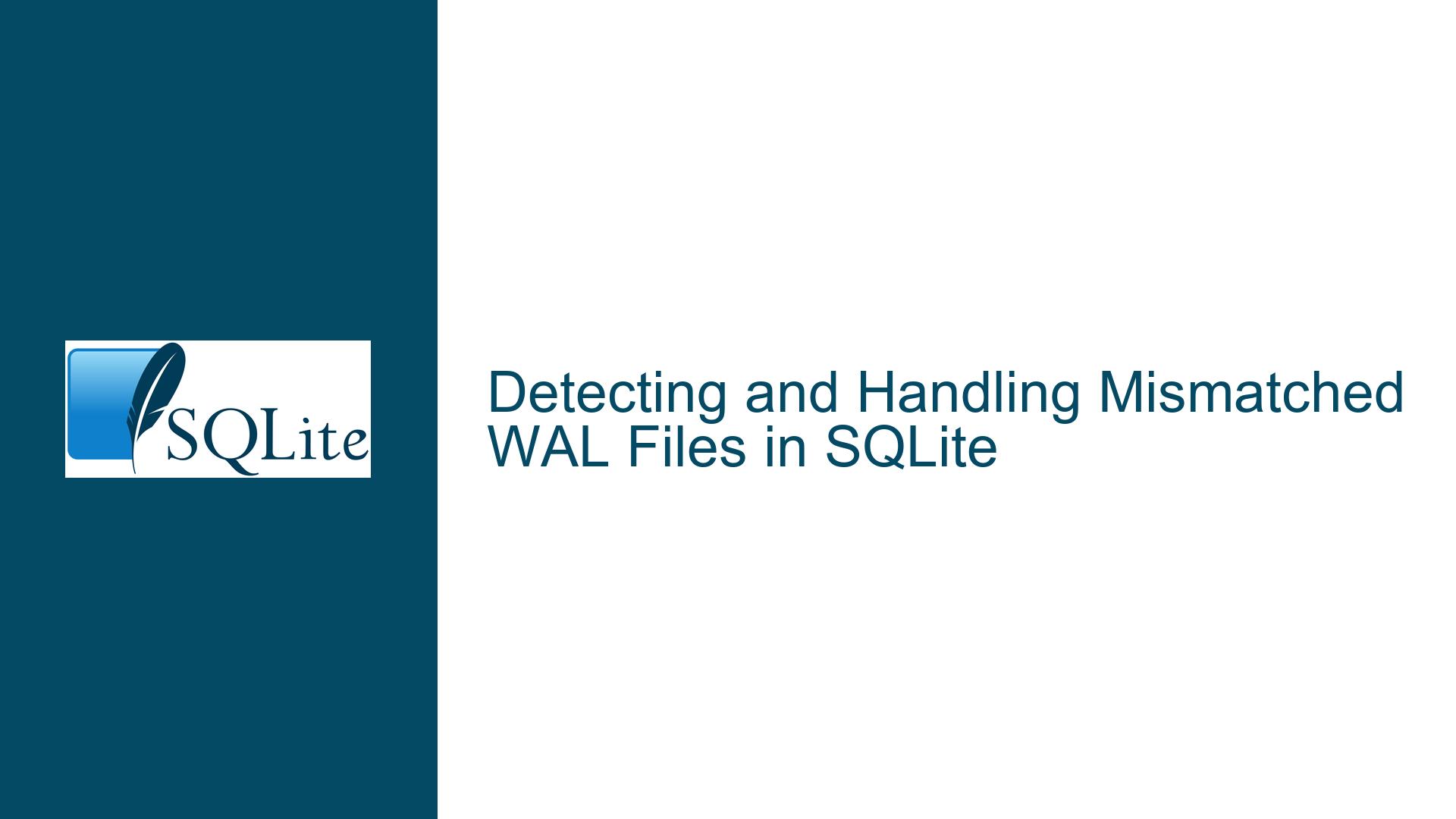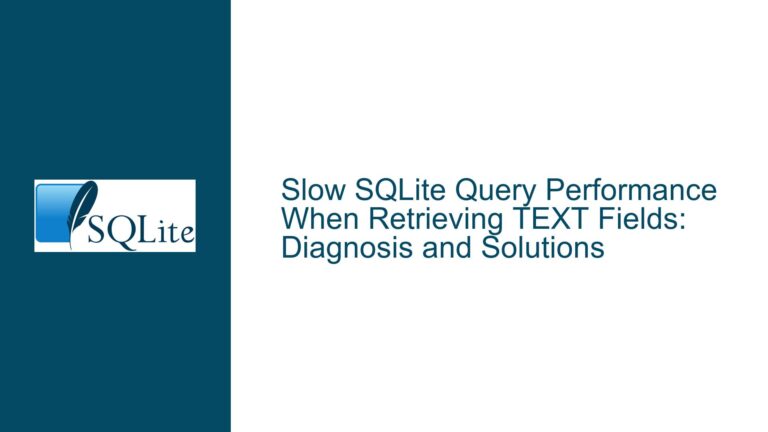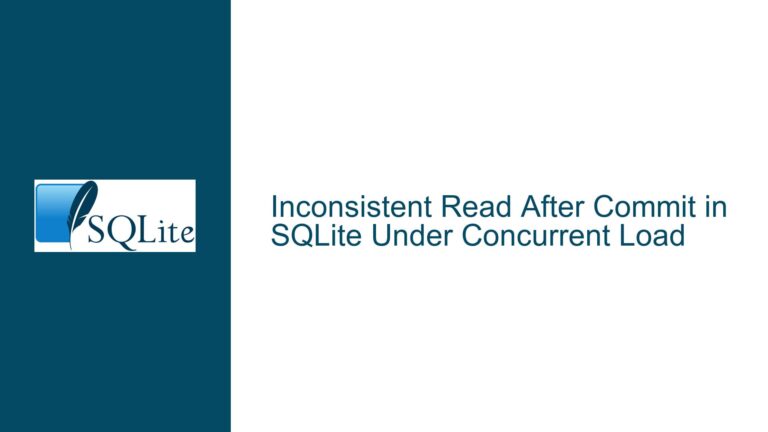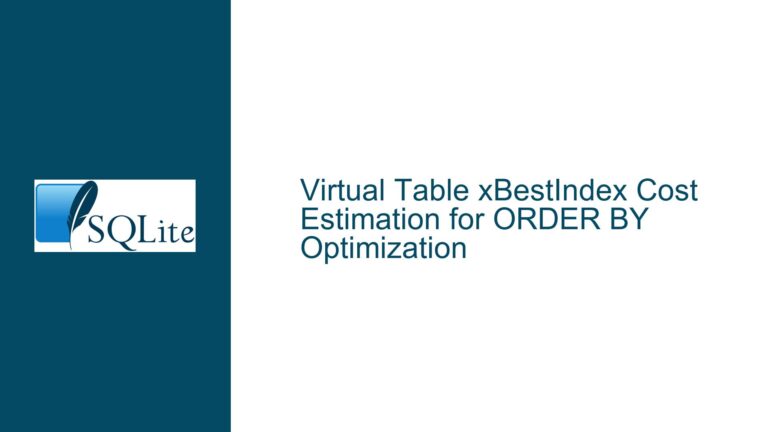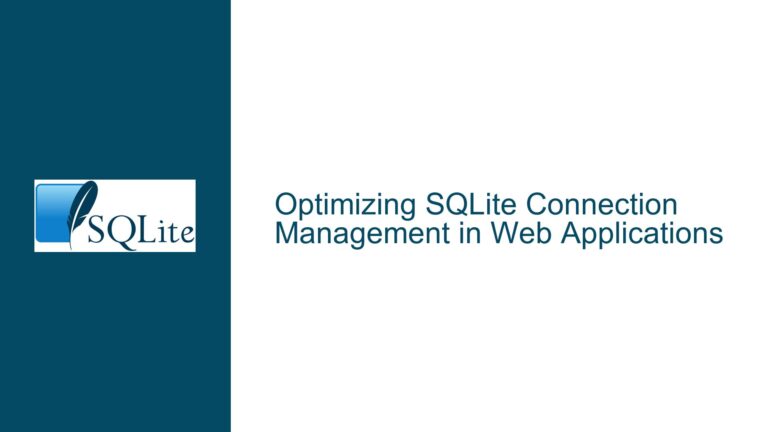Detecting and Handling Mismatched WAL Files in SQLite
SQLite WAL File Mismatch and Database Corruption Risks
In SQLite, the Write-Ahead Logging (WAL) mode is a popular journaling mechanism that enhances performance by allowing reads and writes to occur simultaneously. However, this mechanism introduces a critical vulnerability: the potential for mismatched WAL files. A WAL file (-wal) contains uncommitted changes that have not yet been written to the main database file. When a database connection is opened, SQLite attempts to integrate the changes from the WAL file into the main database. If the WAL file does not correspond to the main database file—due to accidental restoration of a backup or improper file handling—the database can become corrupted.
The core issue lies in SQLite’s behavior when encountering a mismatched WAL file. By default, SQLite does not perform rigorous validation to ensure that the WAL file belongs to the current database file. Instead, it relies on the filename and certain metadata in the WAL header. This lack of validation can lead to silent corruption, where the database integrates changes from an unrelated WAL file, resulting in inconsistent or invalid data.
This issue is particularly problematic in scenarios where database backups are restored without ensuring that the associated WAL file is also restored or removed. For example, if a user restores a backup of the main database file but fails to remove or replace the existing WAL file, SQLite will attempt to apply the changes from the mismatched WAL file. This can lead to catastrophic data corruption, especially in production environments where data integrity is paramount.
Understanding the risks and mechanisms of WAL file mismatches is crucial for database administrators and developers. This guide will explore the technical details of how SQLite handles WAL files, the potential causes of mismatches, and actionable steps to detect, prevent, and resolve such issues.
Interrupted Write Operations and Backup Procedures Leading to WAL Mismatch
The primary cause of mismatched WAL files is improper handling of database backups and interruptions during write operations. When SQLite operates in WAL mode, it maintains three key files: the main database file (database.db), the WAL file (database.db-wal), and the shared-memory file (database.db-shm). These files work together to ensure atomicity and durability of transactions. However, if these files are not treated as a cohesive unit during backups or restores, inconsistencies can arise.
One common scenario is an interrupted write operation. For example, if a power failure or system crash occurs while SQLite is writing to the WAL file, the file may be left in an incomplete state. When the system restarts, the WAL file may not correspond to the main database file, leading to potential corruption. Similarly, if a backup is taken while SQLite is actively writing to the WAL file, the backup may capture an inconsistent state of the database.
Another frequent cause is the improper restoration of backups. When restoring a database, it is essential to ensure that the WAL file is either removed or replaced along with the main database file. If a user restores a backup of the main database file but leaves the existing WAL file in place, SQLite will attempt to apply the changes from the old WAL file to the newly restored database. This can result in data corruption, as the WAL file may contain changes that are incompatible with the restored database.
The SQLite documentation explicitly warns against this scenario in the "How to Corrupt an SQLite Database File" guide. Specifically, section 1.4 highlights the risks of mismatched WAL files and emphasizes the importance of treating the main database file and its associated WAL file as a single unit during backups and restores.
To further complicate matters, SQLite does not perform extensive validation to ensure that the WAL file matches the main database file. While the WAL file header contains metadata such as the database page size and the file change counter, these fields are not always sufficient to detect mismatches. For example, the file change counter is not used in WAL mode, limiting its usefulness for validation purposes.
Implementing PRAGMA Integrity Checks and Robust Backup Strategies
To mitigate the risks associated with mismatched WAL files, it is essential to implement robust validation mechanisms and backup strategies. The following steps outline a comprehensive approach to detecting, preventing, and resolving WAL file mismatches in SQLite.
Step 1: Validate Database Integrity Using PRAGMA Commands
SQLite provides several PRAGMA commands that can be used to validate the integrity of a database. The PRAGMA integrity_check command is particularly useful for detecting corruption caused by mismatched WAL files. This command performs a thorough examination of the database file and its associated WAL file, checking for inconsistencies and errors.
To use the PRAGMA integrity_check command, execute the following SQL statement:
PRAGMA integrity_check;
If the database is intact, this command will return ok. If corruption is detected, it will provide detailed information about the nature and location of the corruption. Regularly running this command can help identify issues before they escalate into major problems.
Step 2: Use PRAGMA journal_mode to Control WAL Behavior
The PRAGMA journal_mode command allows you to control the journaling mode used by SQLite. While WAL mode offers performance benefits, it also introduces the risk of mismatched WAL files. In some cases, switching to a different journaling mode, such as DELETE or TRUNCATE, may be preferable.
To switch to a different journaling mode, execute the following SQL statement:
PRAGMA journal_mode = DELETE;
This command will disable WAL mode and revert to the default journaling behavior. Note that this change will take effect for all subsequent database connections.
Step 3: Implement Robust Backup Procedures
To prevent mismatched WAL files during backups, it is crucial to follow best practices for database backup and restoration. One effective approach is to use SQLite’s Online Backup API, which ensures that the main database file and its associated WAL file are backed up as a consistent unit.
Alternatively, you can use the VACUUM INTO command to create a backup of the database. This command creates a new database file that includes all committed changes, effectively eliminating the need for a WAL file. To use this command, execute the following SQL statement:
VACUUM INTO 'backup.db';
This command will create a new database file named backup.db that contains all the data from the original database, without any reliance on the WAL file.
Step 4: Monitor and Manage WAL File Size
In WAL mode, the size of the WAL file can grow significantly if checkpoints are not performed regularly. Large WAL files increase the risk of corruption and mismatches. To mitigate this risk, you can use the PRAGMA wal_checkpoint command to manually trigger a checkpoint, which will write changes from the WAL file to the main database file and truncate the WAL file.
To perform a checkpoint, execute the following SQL statement:
PRAGMA wal_checkpoint(TRUNCATE);
This command will ensure that the WAL file is kept to a manageable size, reducing the likelihood of corruption.
Step 5: Automate Validation and Backup Processes
To ensure consistent database integrity, consider automating the validation and backup processes. For example, you can create a script that periodically runs the PRAGMA integrity_check command and logs the results. If corruption is detected, the script can trigger an alert or initiate a recovery process.
Similarly, you can automate the backup process using cron jobs or task schedulers. By regularly creating backups and validating their integrity, you can minimize the risk of data loss and corruption.
Step 6: Educate Users and Developers
Finally, it is essential to educate users and developers about the risks of mismatched WAL files and the importance of proper database handling. Provide clear guidelines for backup and restoration procedures, and emphasize the need to treat the main database file and its associated WAL file as a single unit.
By following these steps, you can significantly reduce the risk of mismatched WAL files and ensure the integrity and reliability of your SQLite databases.