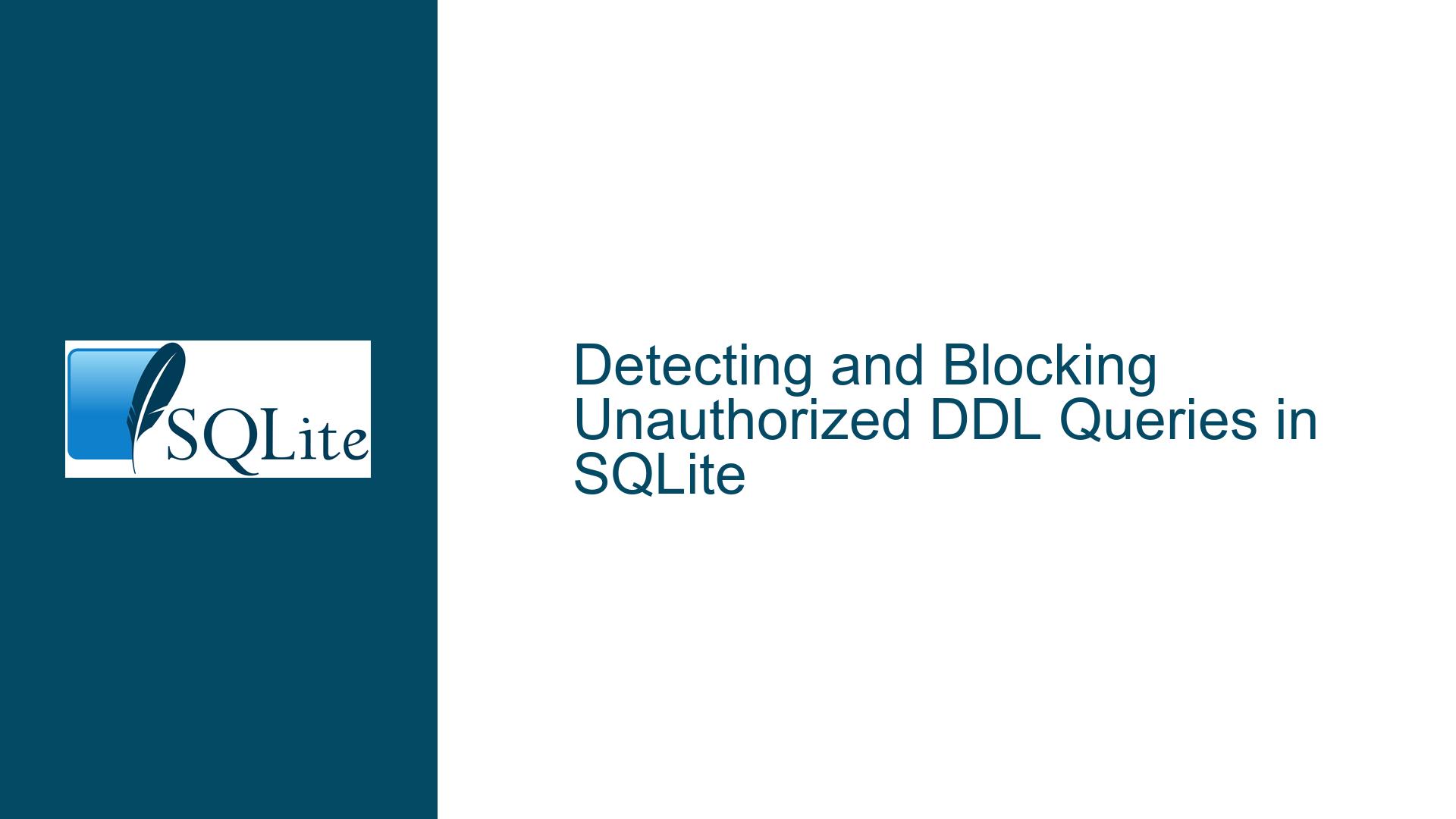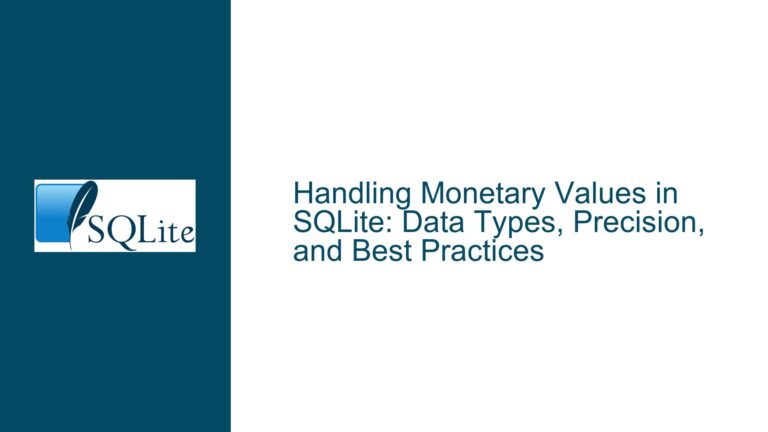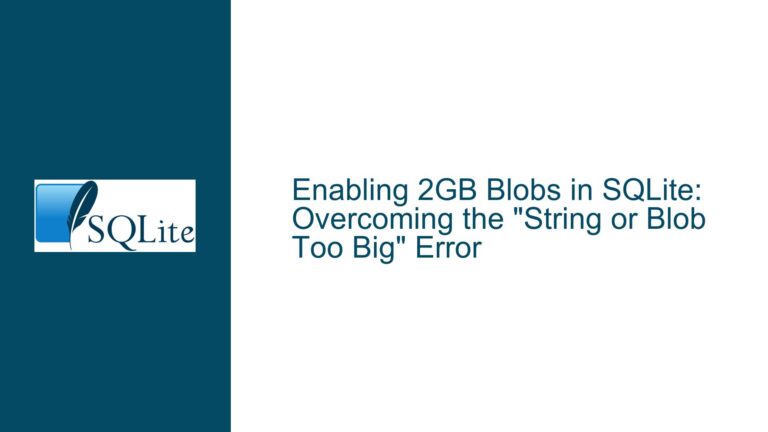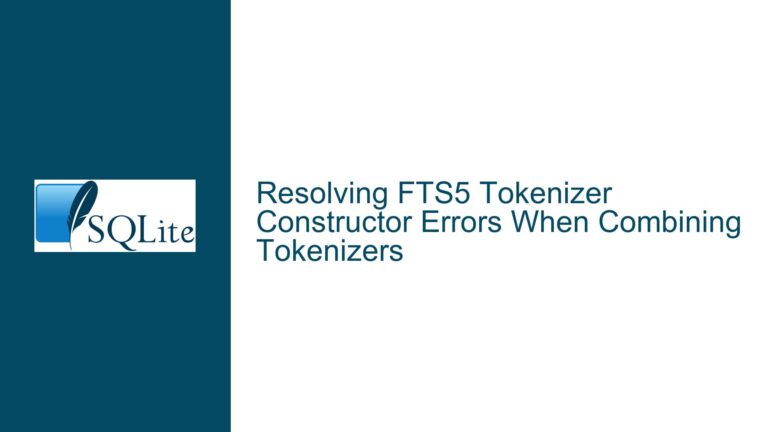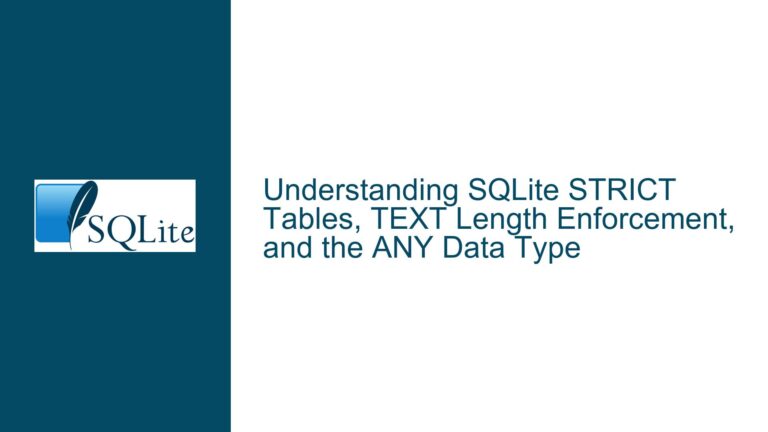Detecting and Blocking Unauthorized DDL Queries in SQLite
Issue Overview: Unintended Schema Modifications via DDL Statements
The challenge of detecting and rejecting Data Definition Language (DDL) queries—specifically CREATE, DROP, and ALTER statements—arises in environments where database schema integrity is critical. Applications that allow user-generated SQL input, multi-tenant systems, or sandboxed database interfaces must prevent unauthorized modifications to table structures, indexes, triggers, or views. While SQLite does not natively enforce role-based access control (RBAC) or granular permissions, developers often need a programmatic mechanism to intercept and block schema-altering operations before they execute.
A common misconception in the original discussion is the conflation of DDL (Data Definition Language) with DML (Data Manipulation Language). DML includes INSERT, UPDATE, and DELETE operations that modify data within existing tables, whereas DDL modifies the database schema itself. The confusion likely stems from the need to regulate both data and schema changes, but the technical implementation differs significantly. For example, an application might permit DML operations like inserting records but prohibit DDL commands such as dropping a table.
The consequences of unregulated DDL execution are severe: accidental or malicious schema changes can corrupt data relationships, break application logic, or expose sensitive information. Consider a web application where users submit SQL snippets for analytics. Without safeguards, a user could inject DROP TABLE users;, causing irreversible data loss. Similarly, in embedded systems using SQLite, allowing unrestricted DDL risks destabilizing the entire system if critical tables are altered or removed.
Possible Causes: Why DDL Statements Might Execute Unchecked
The root cause of unauthorized DDL execution lies in the absence of a proactive interception layer within the application’s database interaction workflow. SQLite’s default behavior is to execute any valid SQL statement presented to it, assuming the process has write permissions to the database file. This permissiveness becomes problematic in scenarios where:
- User-Generated SQL Input Is Trusted Without Validation: Applications that dynamically construct or accept raw SQL queries—such as database explorers, educational platforms, or low-code tools—might inadvertently allow DDL statements unless explicitly filtered.
- ORM or Query Builders Misconfigured: Object-Relational Mapping (ORM) libraries or query generators sometimes abstract away SQL syntax, but misconfigurations could permit DDL generation. For instance, a framework might allow
db.schema.createTable()calls in production if not properly guarded. - Legacy Code or Third-Party Libraries: Older codebases or external dependencies might execute DDL statements during runtime for migrations or caching, creating unexpected side effects when invoked in restricted contexts.
- Inadequate Connection Pooling Controls: Connection pools reused across different security contexts (e.g., admin vs. regular user sessions) might retain elevated privileges, allowing DDL execution even when the active user role shouldn’t permit it.
A deeper issue is SQLite’s lack of built-in user authentication. Unlike client-server databases (e.g., PostgreSQL), SQLite operates at the filesystem level, relying on the host environment’s file permissions. This design simplifies deployment but shifts the responsibility for access control entirely to the application layer. Without additional safeguards, any process with write access to the database file can execute DDL commands.
Troubleshooting Steps, Solutions & Fixes: Implementing an Authorization Callback
The definitive solution to intercept and reject DDL statements in SQLite is the sqlite3_set_authorizer API function. This mechanism allows developers to register a callback that inspects each database operation before execution. The authorizer callback can permit, deny, or substitute actions based on predefined policies.
Step 1: Understanding the Authorizer Callback Mechanics
The sqlite3_set_authorizer function takes three arguments: a database connection pointer, the authorization callback function, and an optional user-data pointer. The callback is invoked during SQL parsing and preparation, not during execution. It receives five parameters:
int opCode: The operation being performed (e.g.,SQLITE_CREATE_TABLE,SQLITE_DROP_INDEX).const char *arg1,const char *arg2,const char *arg3,const char *arg4: Contextual arguments depending on the operation. ForSQLITE_CREATE_TABLE,arg1is the table name,arg2is the schema name, and so on.
The callback returns SQLITE_OK to allow the operation, SQLITE_DENY to abort the entire SQL statement, or SQLITE_IGNORE to proceed as if the object does not exist (for certain operations).
Step 2: Implementing a DDL-Specific Authorization Policy
To block all DDL statements, the callback must return SQLITE_DENY for operation codes corresponding to schema modifications. Below is a C code skeleton demonstrating this:
#include <sqlite3.h>
#include <stdio.h>
int authorizer_callback(
void *userData,
int opCode,
const char *arg1,
const char *arg2,
const char *arg3,
const char *arg4
) {
// Block all DDL operations
switch (opCode) {
case SQLITE_CREATE_TABLE:
case SQLITE_CREATE_INDEX:
case SQLITE_CREATE_TRIGGER:
case SQLITE_CREATE_VIEW:
case SQLITE_DROP_TABLE:
case SQLITE_DROP_INDEX:
case SQLITE_DROP_TRIGGER:
case SQLITE_DROP_VIEW:
case SQLITE_ALTER_TABLE:
case SQLITE_CREATE_VTABLE:
case SQLITE_DROP_VTABLE:
printf("Blocked DDL operation: %d\n", opCode);
return SQLITE_DENY;
default:
return SQLITE_OK;
}
}
int main() {
sqlite3 *db;
sqlite3_open(":memory:", &db);
sqlite3_set_authorizer(db, authorizer_callback, NULL);
// Example blocked query
char *errmsg;
int rc = sqlite3_exec(db, "CREATE TABLE test(id INTEGER);", NULL, NULL, &errmsg);
if (rc != SQLITE_OK) {
printf("Error: %s\n", errmsg);
sqlite3_free(errmsg);
}
sqlite3_close(db);
return 0;
}
This code opens an in-memory database, sets the authorizer callback, and attempts to create a table. The callback denies SQLITE_CREATE_TABLE, resulting in an error.
Step 3: Fine-Grained Policies and Error Handling
For more nuanced control, extend the callback to log attempts, differentiate between schemas (e.g., main vs. temp), or allow DDL only during migrations. Use the userData parameter to pass configuration or state. For example:
typedef struct {
bool ddl_allowed;
} AuthConfig;
int authorizer_callback(
void *userData,
int opCode,
const char *arg1,
const char *arg2,
const char *arg3,
const char *arg4
) {
AuthConfig *config = (AuthConfig *)userData;
if (config->ddl_allowed) {
return SQLITE_OK;
}
// Deny DDL as before...
}
Step 4: Testing and Edge Cases
Thoroughly test the authorizer with all DDL variants, including:
CREATE TEMPORARY TABLE...ALTER TABLE ... RENAME TODROP VIEW IF EXISTS...- Implicit DDL via
PRAGMAstatements (e.g.,PRAGMA journal_mode=WAL).
Be aware that some operations trigger multiple authorizer calls. For example, creating a table with a foreign key constraint might invoke SQLITE_CREATE_TABLE, SQLITE_CREATE_INDEX, and SQLITE_FOREIGN_KEY.
Step 5: Alternative Approaches and Limitations
While the authorizer is the most robust method, alternatives include:
- Pre-Execution Query Parsing: Use a SQL parser to detect DDL keywords. This is error-prone due to SQL’s complexity (comments, string literals, etc.).
- SQLite Run-Time Limits: Set
sqlite3_limit(db, SQLITE_LIMIT_LENGTH, ...)to discourage large DDL statements, but this is not a reliable block. - Database File Permissions: Make the database read-only via filesystem permissions, but this also blocks legitimate DML writes.
A critical limitation of the authorizer is that it cannot prevent DDL executed in separate database connections unless the callback is set globally. Each connection must configure its authorizer individually.
Step 6: Integrating with Higher-Level Languages
For non-C applications (e.g., Python, Node.js), use language-specific bindings to set the authorizer. In Python:
import sqlite3
def authorizer_callback(op_code, arg1, arg2, db_name, trigger_name):
ddl_ops = {
sqlite3.SQLITE_CREATE_TABLE,
sqlite3.SQLITE_DROP_TABLE,
sqlite3.SQLITE_ALTER_TABLE,
# Add other DDL opcodes...
}
if op_code in ddl_ops:
return sqlite3.SQLITE_DENY
return sqlite3.SQLITE_OK
conn = sqlite3.connect(":memory:")
conn.set_authorizer(authorizer_callback)
try:
conn.execute("CREATE TABLE test(id INTEGER);")
except sqlite3.DatabaseError as e:
print(f"Blocked: {e}")
Step 7: Auditing and Logging
Enhance the callback to log denied operations for security audits:
case SQLITE_CREATE_TABLE:
log_attempt("CREATE TABLE attempt: %s", arg1);
return SQLITE_DENY;
In summary, the sqlite3_set_authorizer function provides a powerful, low-level mechanism to enforce schema modification policies. By carefully mapping DDL operation codes and testing edge cases, developers can create a robust defense against unauthorized schema changes, ensuring database integrity across all application layers.