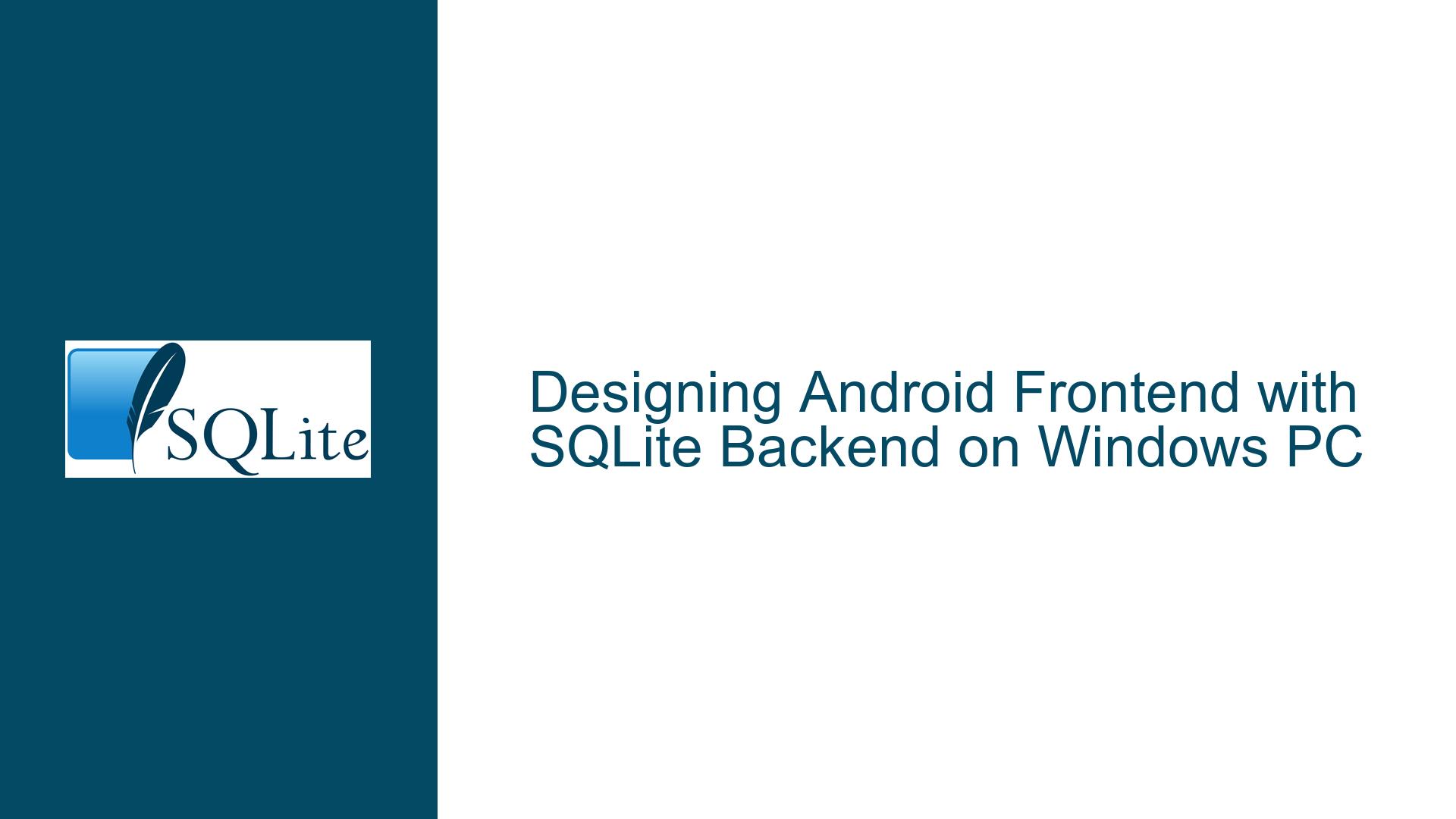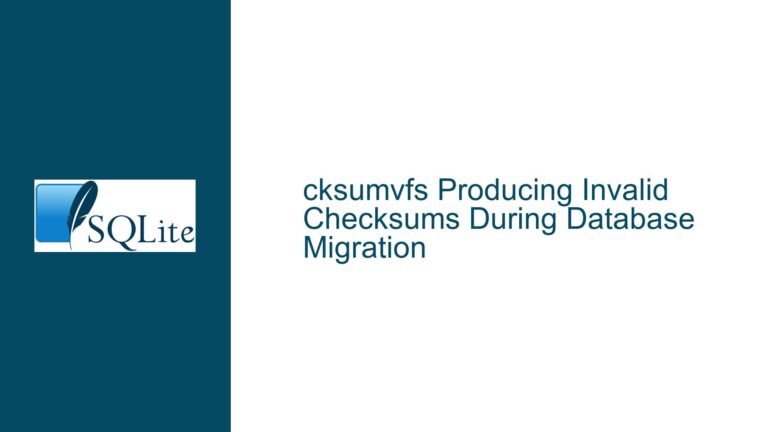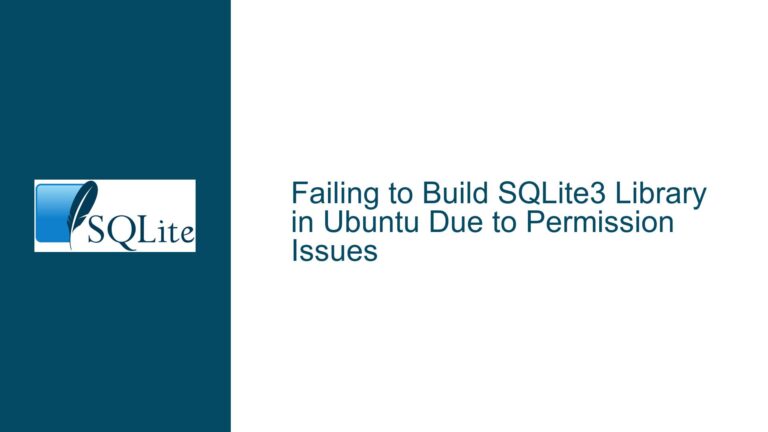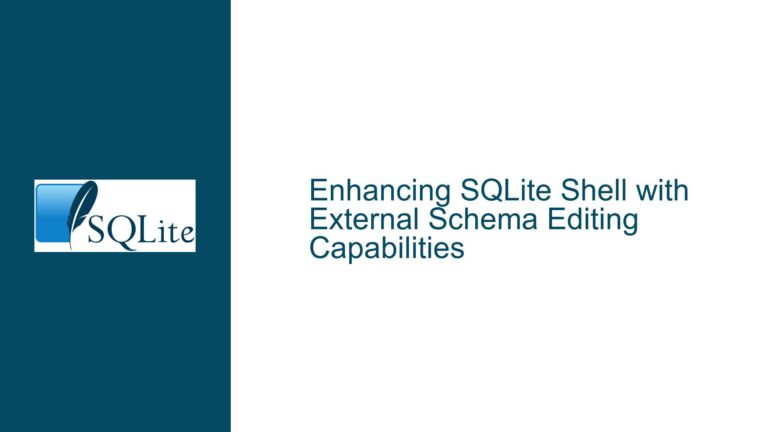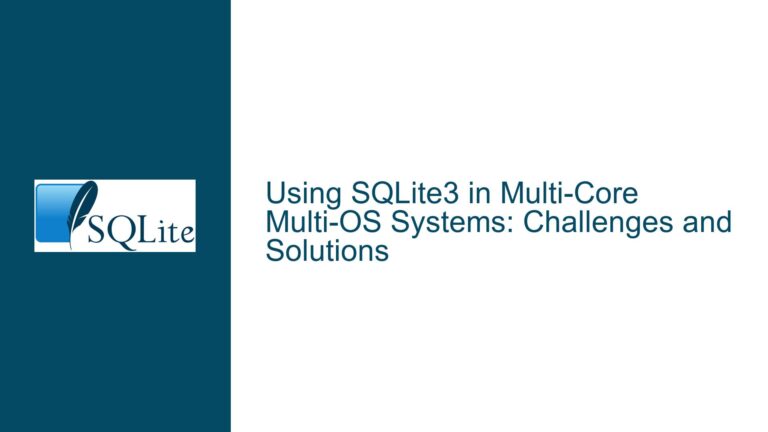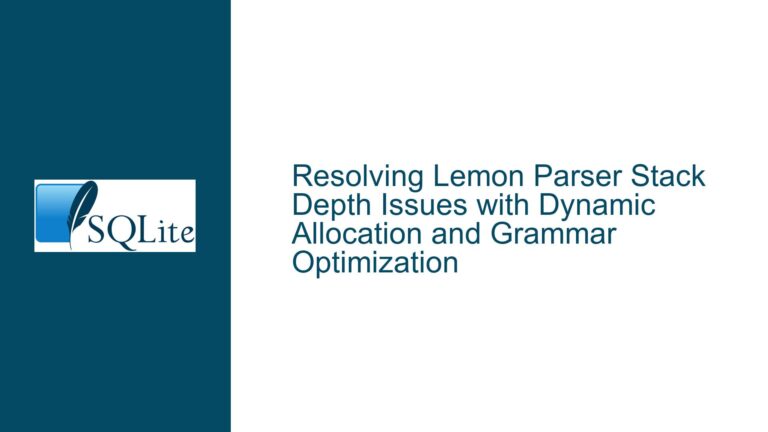Designing Android Frontend with SQLite Backend on Windows PC
Architectural Overview: Android Frontend with SQLite Backend on Windows
When designing an Android frontend (FE) application that interacts with a SQLite database hosted on a Windows PC, several architectural considerations must be addressed. The primary challenge lies in establishing a seamless connection between the Android application and the SQLite database residing on a remote Windows machine. This setup requires a robust communication protocol, efficient data handling, and a well-thought-out schema design to ensure optimal performance and scalability.
The Android frontend will serve as the user interface, allowing users to interact with the data stored in the SQLite database. The Windows PC will act as the backend server, hosting the SQLite database and managing data storage and retrieval. The communication between the Android frontend and the SQLite backend will occur over a Wi-Fi network, necessitating a reliable and secure connection protocol.
To achieve this, the architecture must incorporate a middleware layer that facilitates communication between the Android frontend and the SQLite backend. This middleware layer can be implemented using various technologies, such as RESTful APIs, WebSockets, or custom TCP/IP sockets. The choice of middleware will depend on factors such as the complexity of the data transactions, the required response times, and the security considerations.
The SQLite database schema must be carefully designed to support the data requirements of the Android application. This involves defining appropriate tables, indexes, and relationships to ensure efficient data retrieval and manipulation. Additionally, the schema should be normalized to reduce redundancy and improve data integrity.
Potential Challenges in Establishing a Wi-Fi Connection Between Android and Windows
One of the primary challenges in this architecture is establishing a reliable and secure Wi-Fi connection between the Android frontend and the Windows backend. Several factors can impact the stability and performance of this connection, including network latency, bandwidth limitations, and potential interference from other devices.
Network latency can introduce delays in data transmission, leading to slower response times and a poor user experience. Bandwidth limitations can restrict the amount of data that can be transmitted simultaneously, potentially causing bottlenecks during peak usage periods. Interference from other devices operating on the same Wi-Fi frequency can disrupt the connection, leading to data loss or corruption.
To mitigate these challenges, it is essential to implement a robust connection protocol that can handle network fluctuations and ensure data integrity. This may involve using error-checking mechanisms, such as checksums or cyclic redundancy checks (CRC), to detect and correct data transmission errors. Additionally, implementing data compression techniques can help reduce the amount of data transmitted over the network, improving overall performance.
Security is another critical consideration when establishing a Wi-Fi connection between the Android frontend and the Windows backend. Unauthorized access to the SQLite database can lead to data breaches and compromise sensitive information. To address this, it is essential to implement strong authentication and encryption mechanisms to protect data in transit. This may involve using secure communication protocols, such as HTTPS or TLS, to encrypt data transmitted over the network.
Step-by-Step Guide to Implementing Android-SQLite Communication Over Wi-Fi
To implement a robust communication system between an Android frontend and a SQLite backend hosted on a Windows PC, follow these detailed steps:
Set Up the SQLite Database on the Windows PC:
- Install SQLite on the Windows PC and create the necessary database schema. Define tables, indexes, and relationships based on the data requirements of the Android application.
- Populate the database with initial data and ensure that the schema is optimized for efficient data retrieval and manipulation.
Develop the Middleware Layer:
- Choose a middleware technology that suits the application’s requirements. For example, a RESTful API can be implemented using a web framework such as Flask or Django in Python.
- Develop the middleware layer to handle data requests from the Android frontend. Implement endpoints for various data operations, such as querying, inserting, updating, and deleting records.
- Ensure that the middleware layer includes error handling and logging mechanisms to facilitate debugging and troubleshooting.
Establish a Wi-Fi Connection:
- Configure the Windows PC to act as a Wi-Fi hotspot or connect both the Android device and the Windows PC to the same Wi-Fi network.
- Ensure that the network is secure by implementing strong authentication and encryption mechanisms. Use WPA2 or WPA3 encryption to protect the Wi-Fi network from unauthorized access.
Develop the Android Frontend:
- Create the Android application using Android Studio. Design the user interface to allow users to interact with the SQLite database.
- Implement network communication in the Android application to connect to the middleware layer. Use libraries such as Retrofit or OkHttp to handle HTTP requests and responses.
- Ensure that the Android application includes error handling and user feedback mechanisms to provide a smooth user experience.
Test the Communication System:
- Conduct thorough testing to ensure that the Android frontend can successfully communicate with the SQLite backend over the Wi-Fi network.
- Test various data operations, such as querying, inserting, updating, and deleting records, to verify that the system functions as expected.
- Monitor network performance and address any issues related to latency, bandwidth, or interference.
Optimize and Secure the System:
- Optimize the SQLite database schema and queries to improve performance. Use indexing and query optimization techniques to reduce response times.
- Implement additional security measures, such as data encryption and secure authentication, to protect sensitive information.
- Regularly update the middleware layer and Android application to address any security vulnerabilities and improve functionality.
By following these steps, you can successfully implement a communication system between an Android frontend and a SQLite backend hosted on a Windows PC. This architecture will provide a robust and scalable solution for managing data in an Android application, ensuring a seamless user experience and secure data handling.
Conclusion
Designing an Android frontend with a SQLite backend on a Windows PC involves several critical considerations, including establishing a reliable Wi-Fi connection, developing a robust middleware layer, and optimizing the SQLite database schema. By addressing potential challenges and following a structured implementation approach, you can create a secure and efficient system that meets the data requirements of your Android application. This architecture will provide a solid foundation for future scalability and performance improvements, ensuring a seamless user experience and robust data management.