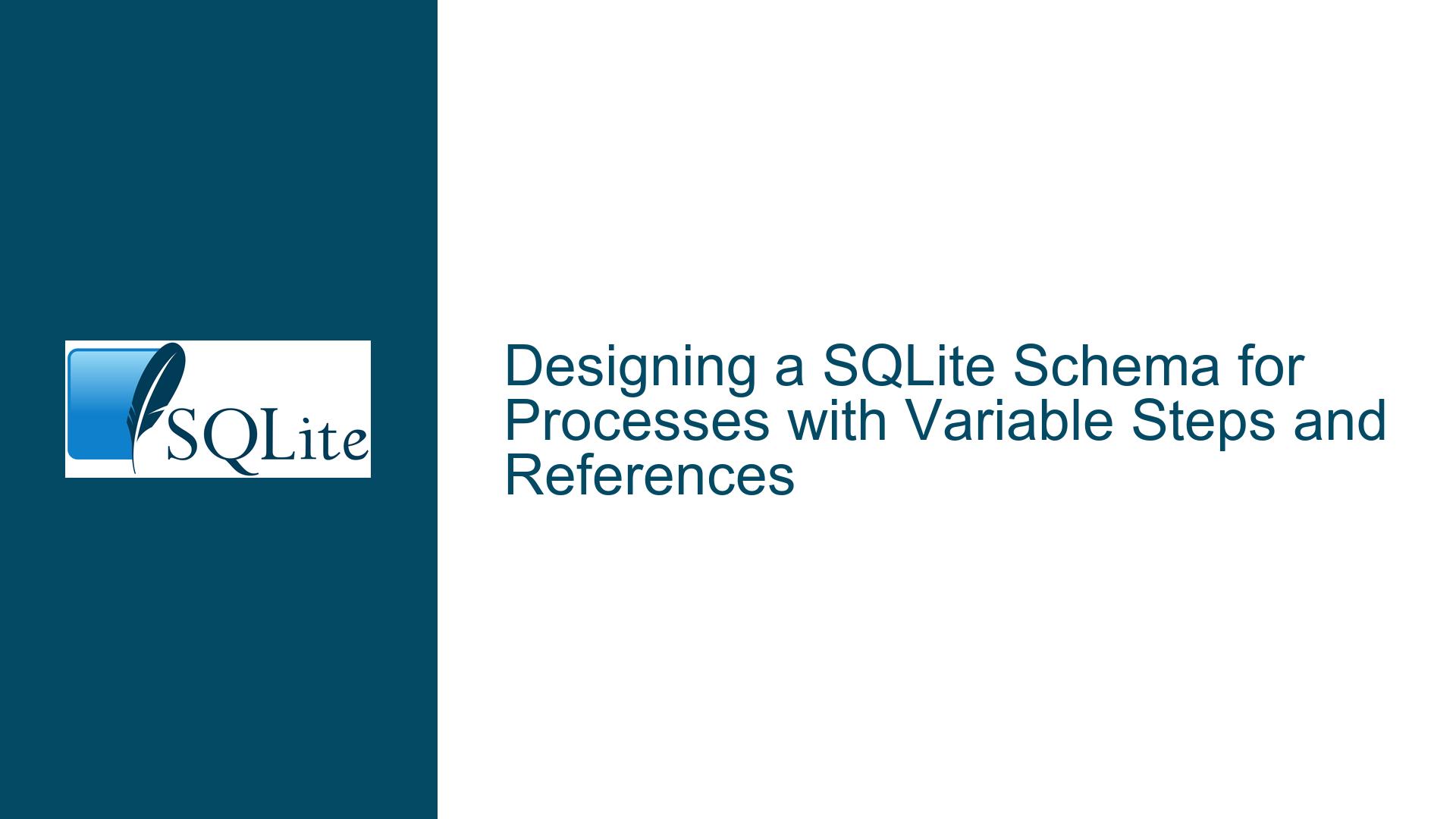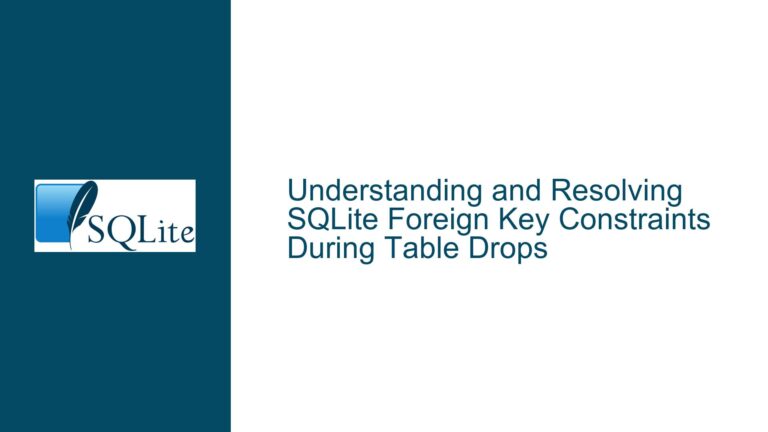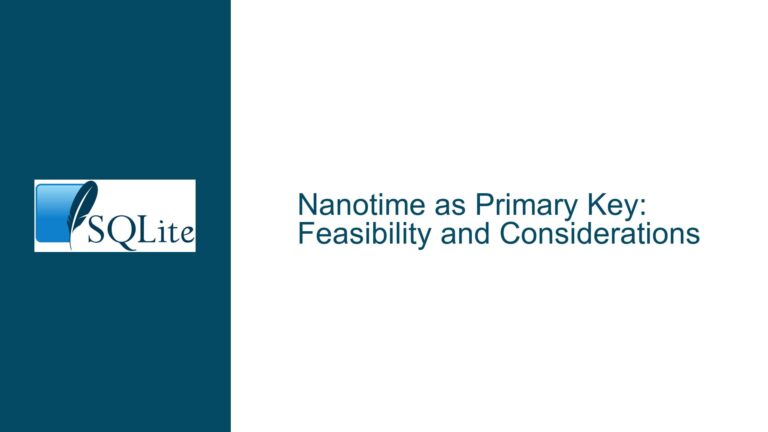Designing a SQLite Schema for Processes with Variable Steps and References
Structuring Processes, Steps, and References in Relational Tables
Issue Overview: Modeling Variable-Length Process Data in SQLite
The user seeks to model a dataset where processes have variable numbers of steps (7–15 per process) and reference documents (3–5 per process). The core challenge is designing a schema that:
- Avoids redundant data storage (e.g., duplicating process names).
- Enforces referential integrity (e.g., ensuring steps belong to valid processes).
- Supports efficient retrieval of all steps/references for a given process.
A naïve approach might involve storing steps and references as JSON blobs or creating separate tables for each process. However, these strategies violate database normalization principles, leading to:
- Update anomalies: Changing a process name would require modifying every associated step/reference record.
- Query complexity: Filtering steps across multiple processes becomes unwieldy.
- Data inconsistency: No mechanism to prevent orphaned steps (steps without a parent process).
The solution lies in a three-table relational schema with foreign key constraints, which SQLite supports via its FOREIGN KEY clause. This approach ensures atomicity of data (steps and references exist independently) while maintaining clear relationships between entities.
Possible Causes of Schema Design Missteps
Misunderstanding One-to-Many Relationships:
Assuming that variable-length steps require per-process tables (e.g.,process1_steps,process2_steps) instead of a singlestepstable linked via foreign keys.Overlooking Composite Key Requirements:
Failing to define unique constraints on step/reference order within a process, risking duplicate step sequences.Data Type Inappropriateness:
Storing steps as JSON arrays or comma-separated strings in aTEXTcolumn, which complicates querying individual steps.Indexing Oversights:
Not indexing foreign key columns (e.g.,process_idinsteps), leading to full table scans during JOIN operations.Constraint Neglect:
OmittingON DELETE CASCADEfor foreign keys, causing manual cleanup of orphaned steps/references when deleting processes.
Troubleshooting Steps, Solutions & Fixes
1. Schema Definition with Foreign Keys
Create three tables: processes, steps, and references, linked by process_id foreign keys.
-- Processes table: Core entity with unique names
CREATE TABLE processes (
process_id INTEGER PRIMARY KEY AUTOINCREMENT,
name TEXT NOT NULL UNIQUE,
description TEXT
);
-- Steps table: Ordered sequence per process
CREATE TABLE steps (
step_id INTEGER PRIMARY KEY AUTOINCREMENT,
process_id INTEGER NOT NULL,
step_order INTEGER NOT NULL CHECK(step_order >= 1),
instruction TEXT NOT NULL,
FOREIGN KEY (process_id) REFERENCES processes(process_id) ON DELETE CASCADE,
UNIQUE (process_id, step_order) -- Prevent duplicate step numbers per process
);
-- References table: Documents linked to processes
CREATE TABLE references (
reference_id INTEGER PRIMARY KEY AUTOINCREMENT,
process_id INTEGER NOT NULL,
document_title TEXT NOT NULL,
document_url TEXT NOT NULL,
FOREIGN KEY (process_id) REFERENCES processes(process_id) ON DELETE CASCADE
);
Key Design Choices:
- AUTOINCREMENT IDs: Ensure uniqueness even if processes are renamed.
- UNIQUE (process_id, step_order): Enforces sequential step numbering without gaps/duplicates.
- ON DELETE CASCADE: Automatically removes child steps/references when a process is deleted.
2. Data Insertion Pattern
Insert processes first, then their associated steps and references using the process_id.
-- Insert a process
INSERT INTO processes (name, description)
VALUES ('Data Backup', 'Daily server backup procedure');
-- Get the auto-generated process_id (e.g., 1)
-- Insert steps for process_id 1
INSERT INTO steps (process_id, step_order, instruction)
VALUES
(1, 1, 'Connect to backup server'),
(1, 2, 'Verify disk space'),
(1, 3, 'Initiate backup job');
-- Insert references for process_id 1
INSERT INTO references (process_id, document_title, document_url)
VALUES
(1, 'Backup Policy', 'https://example.com/backup_policy.pdf'),
(1, 'Troubleshooting Guide', 'https://example.com/backup_troubleshooting.pdf');
3. Querying Process Data
Retrieve all steps/references for a process using JOIN operations.
-- Get steps for 'Data Backup' process
SELECT p.name, s.step_order, s.instruction
FROM processes p
JOIN steps s ON p.process_id = s.process_id
WHERE p.name = 'Data Backup'
ORDER BY s.step_order;
-- Get references for 'Data Backup' process
SELECT p.name, r.document_title, r.document_url
FROM processes p
JOIN references r ON p.process_id = r.process_id
WHERE p.name = 'Data Backup';
Optimization Tips:
- Add indexes on
process_idinstepsandreferences:CREATE INDEX idx_steps_process ON steps(process_id); CREATE INDEX idx_refs_process ON references(process_id); - Use
COLLATE NOCASEfor process names if case insensitivity is required:CREATE TABLE processes ( ... name TEXT NOT NULL UNIQUE COLLATE NOCASE );
4. Handling Variable-Length Data Without JSON
While storing steps as JSON arrays in a TEXT column might seem simpler:
-- Not recommended
CREATE TABLE processes (
process_id INTEGER PRIMARY KEY,
name TEXT,
steps_json TEXT -- Stores JSON like '[{"order":1, "instruction":"..."}, ...]'
);
This approach sacrifices:
- Query precision: Cannot filter steps by content without parsing JSON.
- Data validation: No enforcement of step order uniqueness or validity.
- Performance: JSON parsing overhead in application code.
The relational model ensures atomicity, validation via CHECK constraints, and efficient querying.
5. Advanced Considerations
- Step Dependencies: Add a
prerequisite_step_idcolumn tostepsfor workflows requiring sequential dependencies. - Reference Types: Categorize documents using a
reference_typecolumn (e.g., ‘Policy’, ‘Tutorial’). - Audit Logging: Track process executions with an
executionstable logging timestamps and outcomes.
-- Extended schema with execution logging
CREATE TABLE executions (
execution_id INTEGER PRIMARY KEY,
process_id INTEGER NOT NULL,
start_time DATETIME NOT NULL,
end_time DATETIME,
status TEXT CHECK(status IN ('success', 'failed', 'pending')),
FOREIGN KEY (process_id) REFERENCES processes(process_id)
);
6. Common Pitfalls and Validation
- Orphaned Records: Test foreign key integrity by attempting to insert a step with a non-existent
process_id. SQLite will reject it if foreign key support is enabled (enabled by default in most builds). - Step Order Gaps: Use triggers to renumber steps after deletions:
CREATE TRIGGER renumber_steps AFTER DELETE ON steps
BEGIN
UPDATE steps
SET step_order = step_order - 1
WHERE process_id = OLD.process_id AND step_order > OLD.step_order;
END;
- Case Sensitivity: Ensure process name comparisons are case-insensitive by using
COLLATE NOCASEin queries:
SELECT * FROM processes WHERE name = 'data backup' COLLATE NOCASE;
7. Alternative Designs Considered
- Single Table with Type Column: Stores steps and references in one table with a
typecolumn. Not recommended due to lack of specialization (steps requirestep_order, references needdocument_url). - Hierarchical Tables: Using recursive CTEs for multi-level processes. Overkill for simple linear workflows.
Final Schema Validation Checklist
- All processes have unique names (
UNIQUEconstraint onprocesses.name). - Steps per process are sequentially ordered without duplicates (
UNIQUE (process_id, step_order)). - References cannot exist without a parent process (
FOREIGN KEYwithON DELETE CASCADE). - Indexes on
steps.process_idandreferences.process_idare present.
By adhering to this structure, the schema ensures data integrity, simplifies querying, and scales efficiently even as the number of processes grows.