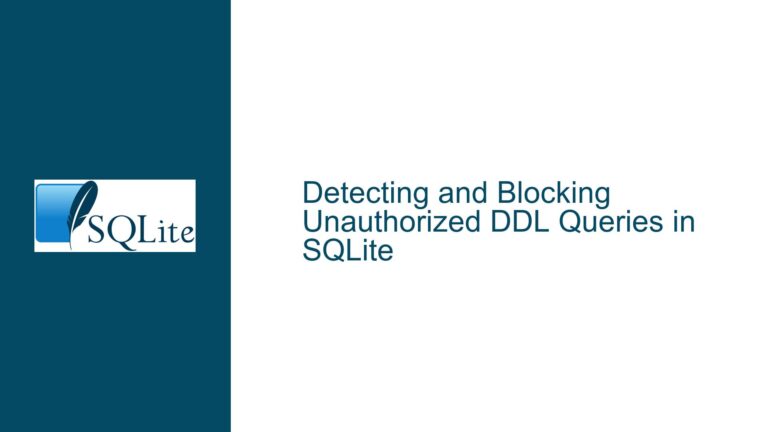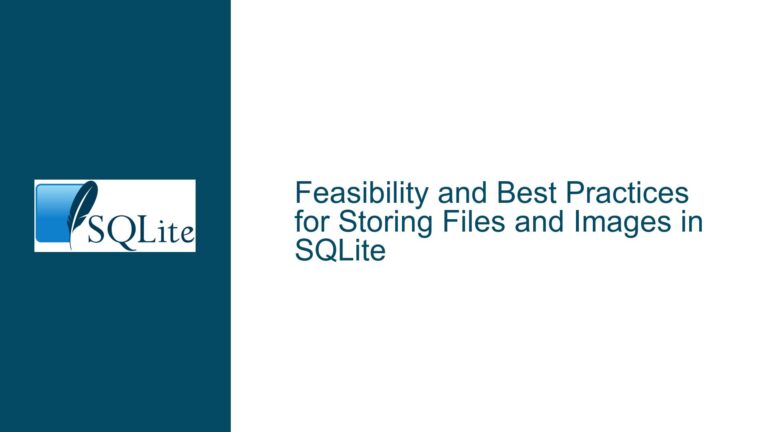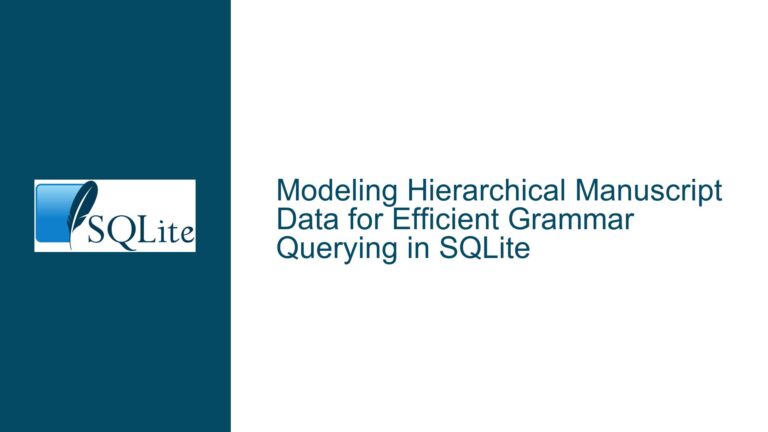Designing a Flexible Schema for User-Defined Statistics in SQLite
Understanding the Core Problem: Storing User-Defined Statistics with Varying Data Types
The core issue revolves around designing a database schema that can accommodate user-defined statistics, where the types of data being tracked are not fixed. For example, one user might want to track their weight (a numeric value), while another might track meal details (a combination of text and numeric values, such as "Food Item" and "Calories"). This variability in data types and structures poses a significant challenge in relational database design, where schemas are typically rigid and predefined.
The primary goal is to create a schema that is flexible enough to handle diverse data types and structures while maintaining the ability to perform efficient queries for data processing tasks such as averaging, filtering, and generating time-series graphs. The challenge lies in balancing flexibility with performance and normalization principles.
A common beginner mistake is to assume that the solution involves creating separate tables for each type of statistic, leading to a proliferation of tables and complex joins. However, this approach is neither scalable nor efficient. Instead, the solution requires a deeper understanding of relational database design principles, particularly the concepts of normalization, tall vs. wide data, and the use of JSON for semi-structured data.
Exploring the Trade-offs Between Tall and Wide Data Structures
The discussion highlights the distinction between "tall" and "wide" data structures, which is central to solving this problem. In a wide data structure, each column represents a specific attribute, and each row represents a record. For example, a wide table for tracking meals might have columns like meal_name, calories, protein, and carbs. While this approach is intuitive for spreadsheet users, it becomes unwieldy when dealing with user-defined statistics, as it requires adding new columns for each new type of statistic.
In contrast, a tall data structure uses a single table to store all observations, with each row representing a single data point. The table would have columns like id, datetime, subject_id, observation_type, and observation_result. This approach is more flexible because it can accommodate any type of observation without requiring schema changes. For example, a weight observation might have observation_type = "weight" and observation_result = 70.5, while a meal observation might have observation_type = "meal_calories" and observation_result = 500.
The tall data structure aligns well with SQL’s strengths, as it allows for efficient querying and aggregation using indexes and joins. However, it requires careful design to ensure that the observation_type and observation_result columns can handle diverse data types. This is where the use of JSON comes into play, as it allows for semi-structured data to be stored in a single column while retaining the ability to query specific fields within the JSON object.
Step-by-Step Guide to Designing and Implementing the Schema
Step 1: Define the Core Tables
The schema should start with two core tables: subjects and observations. The subjects table stores information about the entities being tracked (e.g., users), while the observations table stores the actual data points.
CREATE TABLE subjects (
id INTEGER PRIMARY KEY AUTOINCREMENT,
name TEXT NOT NULL,
created_at DATETIME DEFAULT CURRENT_TIMESTAMP
);
CREATE TABLE observations (
id INTEGER PRIMARY KEY AUTOINCREMENT,
subject_id INTEGER NOT NULL,
observation_type TEXT NOT NULL,
observation_result TEXT, -- Stores JSON or scalar values
observed_at DATETIME DEFAULT CURRENT_TIMESTAMP,
FOREIGN KEY (subject_id) REFERENCES subjects(id)
);
The observation_result column is designed to store either scalar values (e.g., a single number for weight) or JSON objects (e.g., a meal with multiple attributes). This flexibility allows the schema to handle a wide range of user-defined statistics.
Step 2: Add Indexes for Performance
To ensure efficient querying, indexes should be added to the observations table. At a minimum, indexes should be created on the subject_id, observation_type, and observed_at columns.
CREATE INDEX idx_observations_subject_id ON observations(subject_id);
CREATE INDEX idx_observations_type ON observations(observation_type);
CREATE INDEX idx_observations_datetime ON observations(observed_at);
These indexes will speed up queries that filter by user, observation type, or date range, which are common operations in this use case.
Step 3: Handle Semi-Structured Data with JSON
For observations that require multiple attributes (e.g., a meal with a name, calories, and category), the observation_result column can store a JSON object. SQLite’s JSON functions can then be used to extract and query specific fields within the JSON.
For example, to store a meal observation:
INSERT INTO observations (subject_id, observation_type, observation_result, observed_at)
VALUES (1, 'meal', '{"name": "Pasta", "calories": 600, "category": "carbs"}', '2024-10-12 12:30:00');
To query the calories for all meals:
SELECT json_extract(observation_result, '$.calories') AS calories
FROM observations
WHERE observation_type = 'meal';
Step 4: Optimize for Common Queries
Consider the types of queries that will be most common in the application. For example, if users frequently query their weight over time, you might create a materialized view or a separate table for pre-aggregated data.
CREATE TABLE weight_observations (
subject_id INTEGER NOT NULL,
weight REAL NOT NULL,
observed_at DATETIME NOT NULL,
PRIMARY KEY (subject_id, observed_at),
FOREIGN KEY (subject_id) REFERENCES subjects(id)
);
This approach reduces the need to parse JSON or filter by observation_type for frequently accessed data.
Step 5: Validate and Test the Schema
Before deploying the schema, thoroughly test it with realistic data and queries. Ensure that the schema can handle edge cases, such as missing or invalid JSON data, and that performance remains acceptable as the dataset grows.
For example, test inserting and querying a variety of observation types:
-- Insert a weight observation
INSERT INTO observations (subject_id, observation_type, observation_result, observed_at)
VALUES (1, 'weight', '70.5', '2024-10-12 08:00:00');
-- Insert a meal observation
INSERT INTO observations (subject_id, observation_type, observation_result, observed_at)
VALUES (1, 'meal', '{"name": "Salad", "calories": 300, "category": "vegetables"}', '2024-10-12 12:30:00');
-- Query all observations for a user
SELECT * FROM observations WHERE subject_id = 1;
-- Query average weight over time
SELECT AVG(observation_result) AS avg_weight
FROM observations
WHERE observation_type = 'weight' AND subject_id = 1;
Step 6: Iterate Based on Feedback
As users begin to interact with the system, gather feedback on performance and usability. If certain queries are slow or certain data types are cumbersome to work with, consider refining the schema or adding additional indexes or views.
For example, if users frequently query meal categories, you might add a category column to the observations table or create a separate table for categories.
ALTER TABLE observations ADD COLUMN category TEXT;
-- Update existing meal observations
UPDATE observations
SET category = json_extract(observation_result, '$.category')
WHERE observation_type = 'meal';
By following these steps, you can create a flexible and efficient schema for storing user-defined statistics in SQLite. The key is to embrace the tall data structure, leverage JSON for semi-structured data, and optimize for the most common queries.