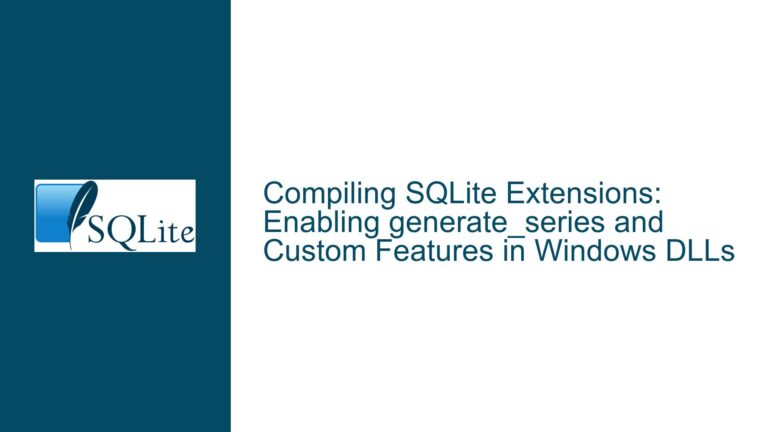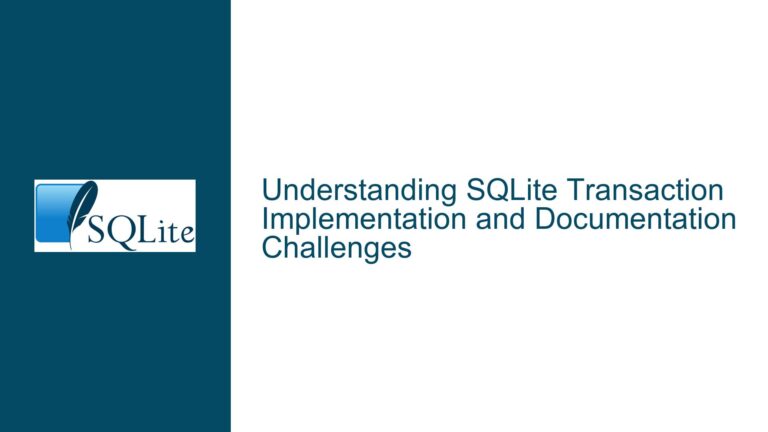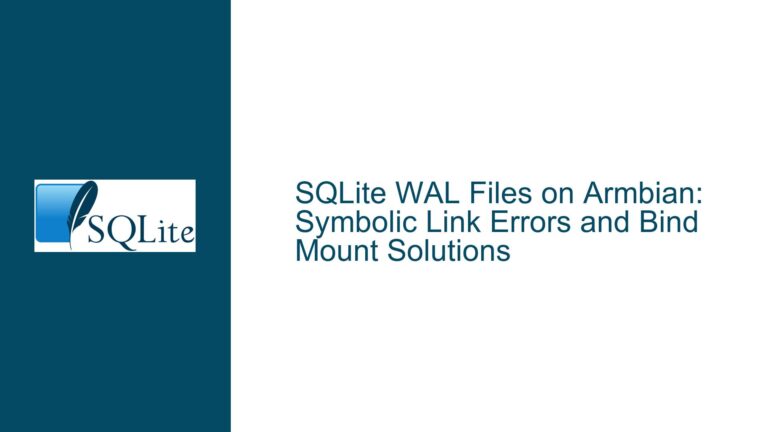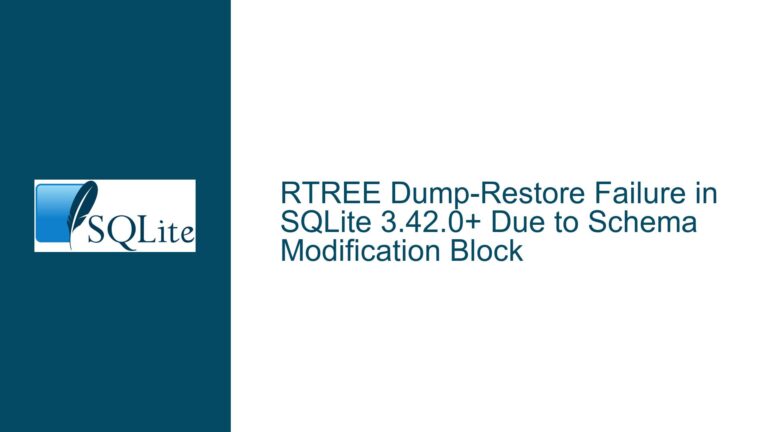Delphi FireDac SQLite Database File Locking and Deletion Issues
Issue Overview: Database File Retention After Connection Closure in Delphi FireDac
When working with Delphi FireDac and SQLite, developers may encounter a scenario where database files (e.g., .BDB, .SQLite, or .DB3) remain locked by the application process even after executing TFDTable.Close, TFDConnection.Close, and related cleanup methods. This manifests as an inability to delete database files using SysUtils.DeleteFile or other file operations until the host application is fully terminated. The core issue revolves around incomplete resource release by the SQLite engine or FireDac framework components, resulting in persistent file handles that block external file manipulation.
This problem typically surfaces in applications performing frequent database file operations such as creation, copying, and deletion of SQLite databases during runtime. The locking mechanism employed by SQLite (and mediated through FireDac’s abstraction layer) maintains exclusive access to database files to ensure transactional consistency, but improper connection management can leave these locks active longer than required. Key technical elements include FireDac’s connection pooling implementation, SQLite’s file handle management, and Delphi’s garbage collection behavior for database components.
The operational sequence causing this issue involves:
- Initialization of
TFDConnectionand associatedTFDTablecomponents - Execution of database operations (CRUD queries, transactions)
- Attempted closure via
Close/Disconnectmethods - Subsequent file deletion failure with access denied errors
Critical subsystems involved:
- FireDac Physical Connection Management: Handles low-level database file access
- SQLite Transaction Journaling: Maintains
-journal/-walfiles during transactions - Delphi Component Ownership Model: Governs resource cleanup for non-visual components
Possible Causes: FireDac/SQLite Resource Retention Mechanisms
1. Unreleased Transaction Journals and Write-Ahead Logs
SQLite maintains transaction integrity through journal files (<database>-journal) or Write-Ahead Logs (WAL, <database>-wal/<database>-shm). If transactions remain uncommitted or database connections don’t properly finalize WAL operations, these auxiliary files keep the main database file locked. FireDac’s abstraction layer may not always guarantee complete journal cleanup when connections close abruptly.
2. FireDac Connection Pooling Artifacts
FireDac implements connection pooling by default, maintaining dormant connections in a pool for potential reuse. When using TFDConnection.Close, the physical connection may persist in the pool rather than being fully destroyed. This keeps underlying SQLite database files open with shared locks, preventing file deletion. The pooling behavior is controlled by Pooled=True/Pooled=False parameters and FDManager configuration.
3. Implicit Metadata Caching in TFDTable/TFDQuery
TFDTable and TFDQuery components cache schema metadata (table structures, indexes) even after closure. This caching mechanism may maintain internal references to the database file through FireDac’s metadata manager. When combined with Delphi’s reference-counted interface model, this can create hidden retention of database handles.
4. Pending Asynchronous Operations
FireDac’s asynchronous execution modes (FetchOptions.Mode=amAsync) may leave background threads active with open database cursors or partial transactions. These background operations maintain file locks until completion, even after calling Close on main thread components.
5. Shared Cache Mode Configuration
When multiple TFDConnection instances point to the same database file with SharedCache=True, SQLite employs a shared page cache that coordinates locking across connections. Improper shutdown sequence of multiple connections can leave the shared cache active, retaining file handles.
6. File Handle Inheritance in Child Processes
Applications spawning child processes (e.g., through ShellExecute) may inadvertently inherit open database file handles if FireDac components aren’t properly cleaned before process creation. This extends file locking beyond the parent application’s direct control.
7. Anti-Virus Software Interference
Real-time file scanning tools may temporarily lock database files during FireDac operations, creating deletion race conditions. This external interference often manifests inconsistently across different system environments.
Troubleshooting Steps, Solutions & Fixes: Comprehensive Resource Cleanup Strategy
Phase 1: Enforcing Complete Connection Termination
Step 1.1: Explicit Transaction Finalization
Before closing connections, ensure all transactions are explicitly committed or rolled back:
try
Module_Con.StartTransaction;
// Database operations
Module_Con.Commit;
except
Module_Con.Rollback;
end;
Step 1.2: Sequential Component Cleanup
Implement a strict cleanup sequence that reverses initialization order:
Module_DB.Close;
Module_DB.Disconnect;
Module_DB.Free;
Module_Con.Close;
Module_Con.Free;
FDManager.Close;
Step 1.3: Connection Pool Flushing
Override default pooling behavior either through component parameters:
Module_Con.Params.Add('Pooled=False');
Or programmatically clear all pools before deletion:
FDManager.CloseConnectionDef('YourConnectionDefName');
Phase 2: SQLite-Specific File Handle Release
Step 2.1: WAL Mode Shutdown Protocol
When using WAL journal mode, enforce proper shutdown:
Module_Con.ExecSQL('PRAGMA journal_mode=DELETE');
Module_Con.ExecSQL('PRAGMA wal_checkpoint(TRUNCATE)');
Step 2.2: File Handle Verification
Utilize Windows API to check open handles (requires JwaWinBase/JwaWinNT):
var
hFile: THandle;
begin
hFile := CreateFile(PChar('Test.BDB'), GENERIC_READ, FILE_SHARE_DELETE,
nil, OPEN_EXISTING, FILE_ATTRIBUTE_NORMAL, 0);
if hFile <> INVALID_HANDLE_VALUE then
CloseHandle(hFile)
else
ShowMessage('File still locked: ' + IntToStr(GetLastError));
end;
Step 2.3: Forced Handle Release
As last resort, employ FDConnection.Params.Add('LockingMode=Normal'); to prevent exclusive locks, though this may impact concurrency.
Phase 3: FireDac Configuration Tuning
Step 3.1: Metadata Cache Control
Disable automatic metadata loading:
Module_DB.ResourceOptions.DisableRefresh := True;
Module_DB.ResourceOptions.AutoReget := False;
Step 3.2: Asynchronous Operation Cancellation
Terminate background operations before cleanup:
Module_DB.AbortJob(True);
Module_Con.AbortJob(True);
Step 3.3: Connection Definition Parameters
Configure connection definitions with explicit cleanup directives:
[SQLite_Connection]
DriverID=SQLite
Database=Test.BDB
LockingMode=Normal
SharedCache=False
Pooled=False
ForceDestroyDB=True
Phase 4: Delphi-Specific Resource Management
Step 4.1: Component Ownership Verification
Ensure Module_Con and Module_DB are owned by a container that destroys them on release:
constructor TForm1.Create(AOwner: TComponent);
begin
inherited;
Module_Con := TFDConnection.Create(Self); // Owned by form
Module_DB := TFDTable.Create(Self);
end;
Step 4.2: Manual Garbage Collection
Force interface reference cleanup:
SuppressDispose(Module_DB); // For TFDTable
SuppressDispose(Module_Con); // For TFDConnection
Step 4.3: Application Process Handle Audit
Use SysInternals Process Explorer to identify leaked handles to Test.BDB after attempted deletion. Filter handles by filename to pinpoint retaining component.
Phase 5: Environmental Considerations
Step 5.1: Anti-Virus Exclusions
Temporarily disable real-time scanning for database directories during development to rule out AV interference.
Step 5.2: File System Monitoring
Employ FileSystemWatcher tools to audit handle creation/closure timestamps relative to deletion attempts.
Step 5.3: Alternate Deletion Strategies
Implement retry loops with exponential backoff:
var
Retries: Integer;
begin
Retries := 0;
while Retries < 5 do
try
SysUtils.DeleteFile('Test.BDB');
Break;
except
on E: EInOutError do
begin
Sleep(100 * Retries);
Inc(Retries);
end;
end;
end;
Phase 6: Diagnostic Instrumentation
Step 6.1: FireDac Event Tracing
Enable connection monitoring:
Module_Con.TraceFlags := [tfConnConnect, tfConnTransact, tfCmdExecute];
FDMoniCustomClientLink1.Tracing := True;
Step 6.2: SQLite Status Monitoring
Query SQLite’s internal status:
var
OpenDBs: Integer;
begin
Module_Con.ExecSQL('SELECT COUNT(*) FROM pragma_database_list', [OpenDBs]);
ShowMessage('Open databases: ' + IntToStr(OpenDBs));
end;
Step 6.3: Handle Leak Detection
Integrate FastMM memory manager with full debug mode to track unreleased interface references.
Final Validation Protocol
- Implement forced connection destruction sequence
- Verify through Process Explorer no handles remain
- Test deletion with retry mechanism
- Audit SQLITE_BUSY/SQLITE_LOCKED error codes
- Validate across multiple Windows versions/filesystems
This comprehensive approach addresses the multi-layered nature of database file retention in Delphi FireDac/SQLite applications, combining framework-specific configuration, SQLite internals management, and Windows handle auditing to ensure reliable file deletion post-connection closure.