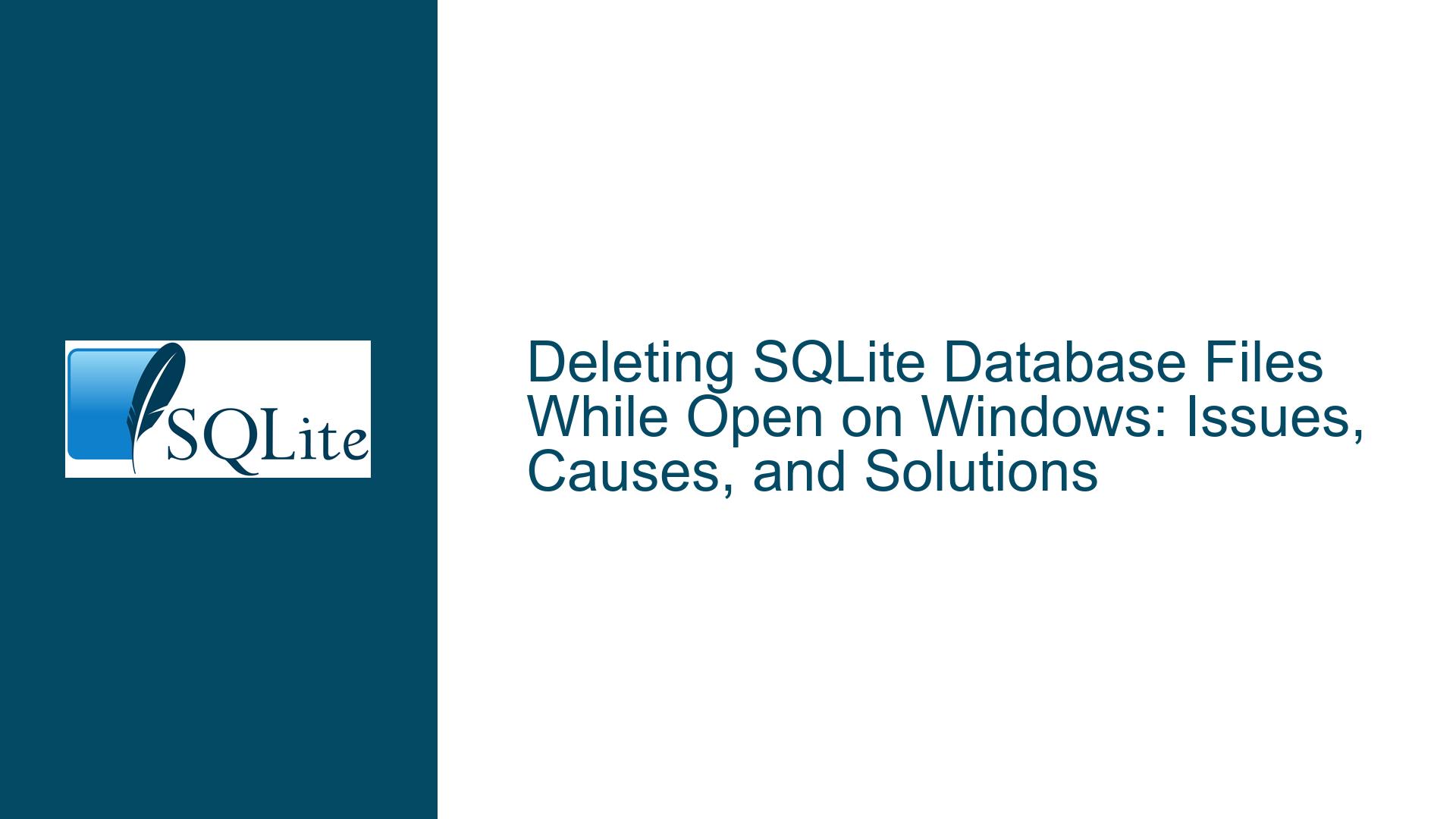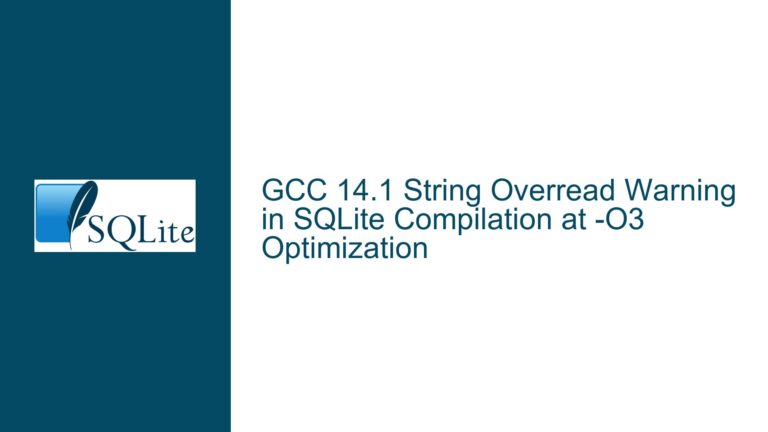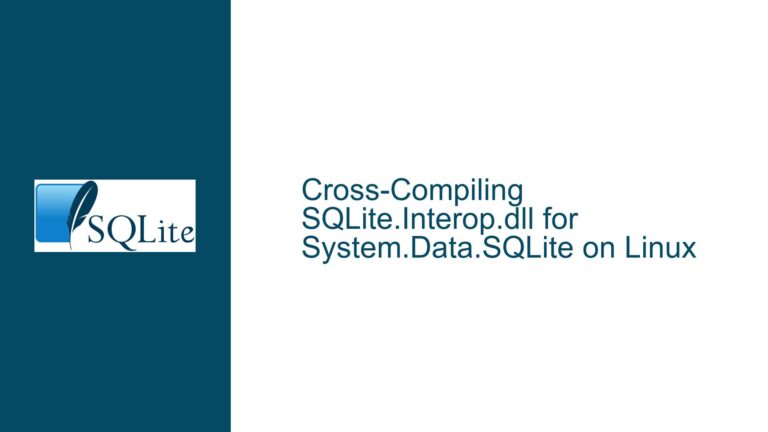Deleting SQLite Database Files While Open on Windows: Issues, Causes, and Solutions
Issue Overview: Deleting Open SQLite Database Files on Windows
The core issue revolves around the inability to delete SQLite database files while they are open on Windows systems. This limitation stems from the default behavior of the Windows operating system, which restricts the deletion of files that are currently in use by an application. Unlike Unix-based systems (such as Linux and macOS), where open files can be deleted and the file handles remain valid until closed, Windows requires explicit permission to allow such operations.
In the context of SQLite, this behavior becomes problematic when applications need to manage database files dynamically, especially in scenarios involving removable media like USB sticks. For instance, if a database file on a USB stick becomes corrupted, the application may need to delete the file as part of an automatic recovery process. However, if the file is open and attached to multiple SQLite connections, the deletion operation will fail on Windows unless specific flags are set during file opening.
The issue is further complicated by the use of custom Virtual File Systems (VFS) in SQLite. While custom VFS implementations can be designed to include the necessary flags (such as FILE_SHARE_DELETE) to enable file deletion while open, the standard SQLite VFS for Windows does not include this flag by default. This forces developers to either patch the SQLite amalgamation source code or create custom VFS implementations, both of which are suboptimal solutions.
The problem is particularly acute in multi-threaded applications with connection pools, where database files may be attached to multiple connections and actively used by various threads. In such environments, the inability to delete open files can disrupt recovery processes and lead to suboptimal handling of corrupted databases.
Possible Causes: Why SQLite Database Files Cannot Be Deleted While Open on Windows
The inability to delete open SQLite database files on Windows can be attributed to several factors, ranging from operating system limitations to SQLite’s default behavior and application design choices.
1. Windows File System Behavior:
Windows enforces strict file locking mechanisms to prevent data corruption and ensure file integrity. By default, when a file is opened by an application, the operating system locks it to prevent other processes from modifying or deleting it. This behavior is controlled by the sharing mode flags specified during the file opening process. The standard SQLite VFS for Windows uses the FILE_SHARE_READ and FILE_SHARE_WRITE flags, which allow multiple processes to read from and write to the file concurrently. However, it does not include the FILE_SHARE_DELETE flag, which is necessary to allow the file to be deleted while it is still open.
2. SQLite’s Default VFS Implementation:
SQLite’s default VFS implementation for Windows does not include the FILE_SHARE_DELETE flag in its file opening logic. This is a deliberate design choice to maintain compatibility with existing applications and avoid unintended side effects. While this approach ensures stability, it limits the flexibility of applications that require dynamic file management, such as those dealing with removable media or corrupted databases.
3. Application Design and Use Cases:
The issue is exacerbated in applications that rely on complex database management strategies, such as connection pooling, multi-threading, and dynamic attachment of database files. In these scenarios, database files may be opened by multiple connections and actively used by various threads, making it difficult to coordinate file deletion operations. Additionally, the use of custom VFS implementations for specific platforms (e.g., Linux) further complicates the situation, as developers must ensure consistent behavior across different operating systems.
4. Lack of Explicit Support in SQLite API:
The SQLite API does not provide an explicit mechanism to enable the FILE_SHARE_DELETE flag during file opening. While developers can modify the SQLite amalgamation source code to include this flag, this approach is not sustainable in the long term, as it requires manual patching with each new SQLite release. Furthermore, there is no standardized way to enable this behavior through existing SQLite configuration options or URI parameters.
5. Potential Backward Compatibility Concerns:
Adding the FILE_SHARE_DELETE flag to the standard SQLite VFS implementation could potentially break existing applications that rely on the current behavior. For example, some applications may depend on the inability to delete open files as a safeguard against accidental data loss. While this is a niche use case, it highlights the need for careful consideration when making changes to SQLite’s default behavior.
Troubleshooting Steps, Solutions & Fixes: Enabling Deletion of Open SQLite Database Files on Windows
Resolving the issue of deleting open SQLite database files on Windows requires a combination of technical solutions and best practices. Below are detailed steps and strategies to address the problem effectively.
1. Modify the SQLite Amalgamation Source Code:
The most straightforward solution is to modify the SQLite amalgamation source code to include the FILE_SHARE_DELETE flag in the file opening logic. This can be done by editing the relevant section of the sqlite3.c file, as shown in the code snippet provided in the discussion. Specifically, the dwShareMode variable should be updated to include FILE_SHARE_DELETE when the exclusive URI parameter is not set.
if( 0==sqlite3_uri_boolean(zName, "exclusive", 0) ){
dwShareMode = FILE_SHARE_READ | FILE_SHARE_WRITE | FILE_SHARE_DELETE;
}else{
dwShareMode = 0;
}
While this approach works, it has several drawbacks. First, it requires manual patching of the SQLite source code with each new release, which can be error-prone and time-consuming. Second, it may not be feasible in environments where the SQLite library is managed by a third party or distributed as a precompiled binary.
2. Create a Custom VFS Implementation:
A more sustainable solution is to create a custom VFS implementation that includes the FILE_SHARE_DELETE flag. This approach allows developers to maintain control over the file opening behavior without modifying the SQLite source code. The custom VFS can be implemented as a shim layer on top of the standard SQLite VFS, intercepting file opening requests and adding the necessary flags.
To implement a custom VFS, developers need to define a new VFS structure and register it with SQLite using the sqlite3_vfs_register function. The custom VFS should replicate the behavior of the standard VFS while adding the FILE_SHARE_DELETE flag to the dwShareMode parameter in the xOpen method.
static int customVfsOpen(
sqlite3_vfs *pVfs,
const char *zName,
sqlite3_file *pFile,
int flags,
int *pOutFlags
){
// Call the standard VFS open method with modified flags
if( 0==sqlite3_uri_boolean(zName, "exclusive", 0) ){
flags |= FILE_SHARE_DELETE;
}
return pVfs->pAppData->xOpen(pVfs, zName, pFile, flags, pOutFlags);
}
This approach provides greater flexibility and avoids the need for manual patching. However, it requires a deeper understanding of SQLite’s VFS architecture and may introduce additional complexity in the application code.
3. Leverage Existing SQLite API Parameters:
Developers can explore the possibility of leveraging existing SQLite API parameters to enable the FILE_SHARE_DELETE flag. For example, the sqlite3_open_v2 function allows specifying various flags during database connection initialization. While there is no built-in flag for FILE_SHARE_DELETE, developers can use the SQLITE_OPEN_URI flag to pass custom parameters via the database URI.
To implement this approach, developers can extend the URI parameter handling logic to include a new parameter (e.g., share_delete) that controls the inclusion of the FILE_SHARE_DELETE flag. This requires modifying the SQLite source code or creating a custom VFS that interprets the new parameter.
if( sqlite3_uri_boolean(zName, "share_delete", 0) ){
dwShareMode |= FILE_SHARE_DELETE;
}
This approach provides a more standardized way to enable the desired behavior without modifying the core SQLite logic. However, it still requires changes to the SQLite source code or the creation of a custom VFS.
4. Advocate for Changes in the SQLite Main Repository:
Given the limitations of the above solutions, developers can advocate for changes in the SQLite main repository to include the FILE_SHARE_DELETE flag as an optional feature. This could be implemented as a new URI parameter or a configuration option that allows applications to enable the flag when needed.
To propose this change, developers can submit a patch or feature request to the SQLite development team, providing a detailed explanation of the use case and the potential benefits. The proposed change should include safeguards to ensure backward compatibility and avoid unintended side effects.
5. Implement Platform-Specific Workarounds:
In environments where modifying the SQLite source code or creating a custom VFS is not feasible, developers can implement platform-specific workarounds to achieve the desired behavior. For example, on Windows, applications can use the MoveFileEx function with the MOVEFILE_DELAY_UNTIL_REBOOT flag to schedule the deletion of a file on the next system restart. While this approach is not ideal, it provides a temporary solution for scenarios where immediate file deletion is not critical.
6. Adopt Best Practices for Database Management:
To minimize the need for deleting open database files, developers should adopt best practices for database management, such as:
- Implementing robust error handling and recovery mechanisms to detect and address database corruption without requiring file deletion.
- Using transaction boundaries and journaling modes to ensure data integrity and minimize the risk of corruption.
- Regularly backing up database files to prevent data loss in case of corruption or hardware failure.
- Monitoring and managing database connections to avoid excessive file locking and resource contention.
By following these best practices, developers can reduce the likelihood of encountering situations where deleting open database files is necessary.
In conclusion, the inability to delete open SQLite database files on Windows is a complex issue with multiple underlying causes and potential solutions. While modifying the SQLite source code or creating a custom VFS provides immediate relief, advocating for changes in the SQLite main repository and adopting best practices for database management offer more sustainable long-term solutions. By understanding the nuances of the problem and exploring the available options, developers can effectively address this challenge and ensure the smooth operation of their applications across different platforms.