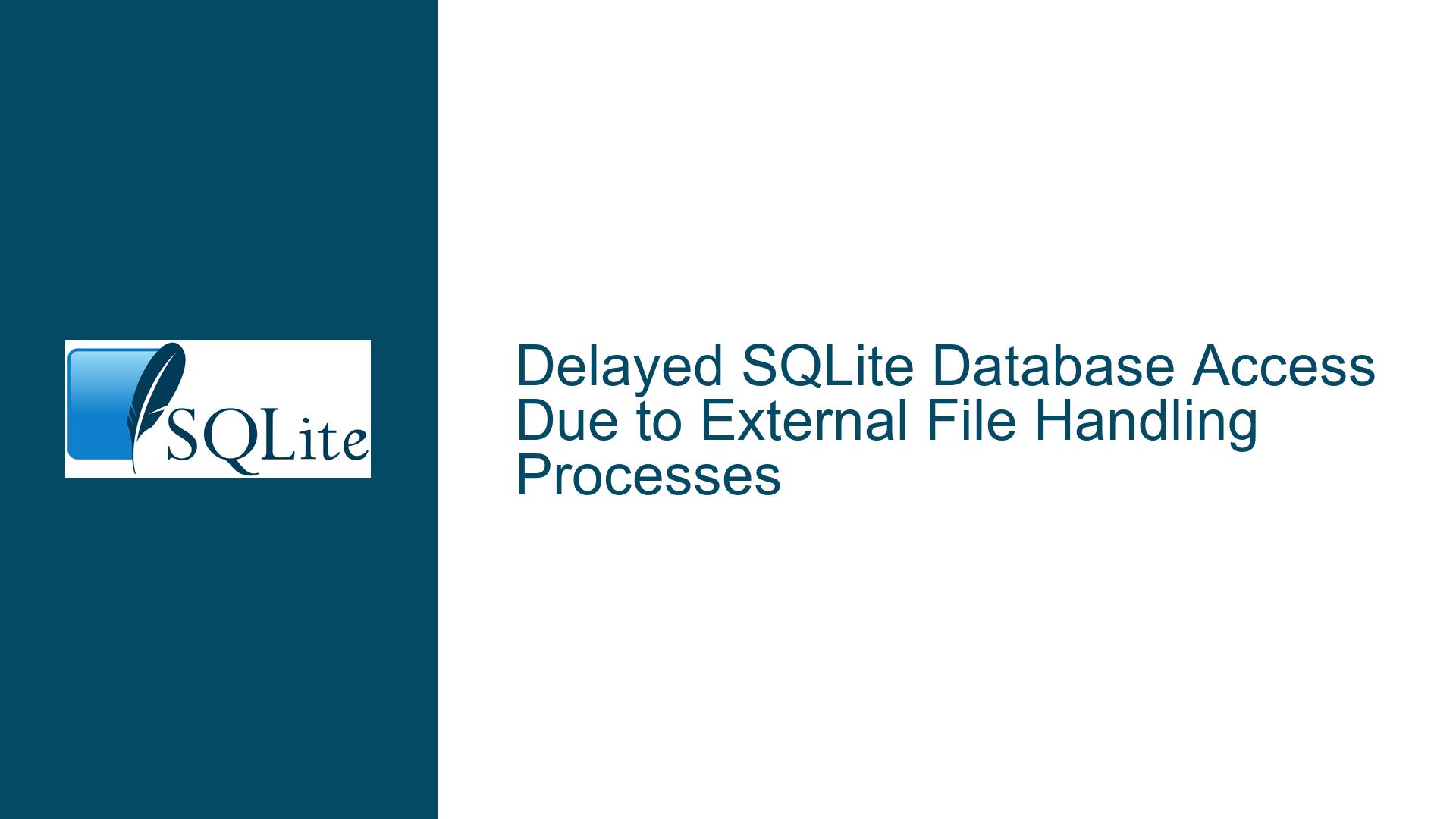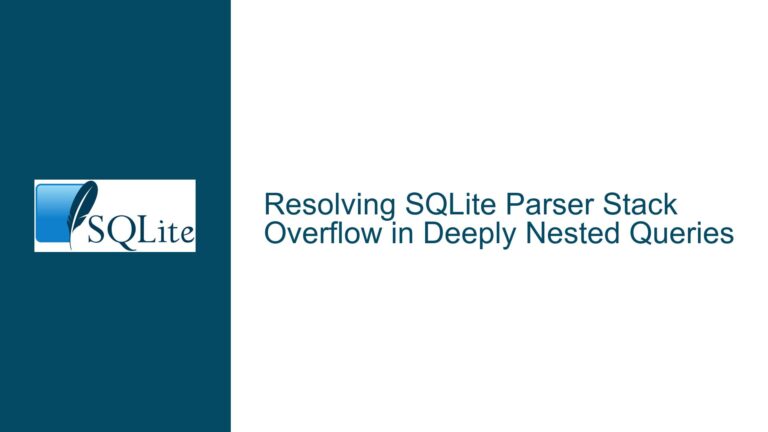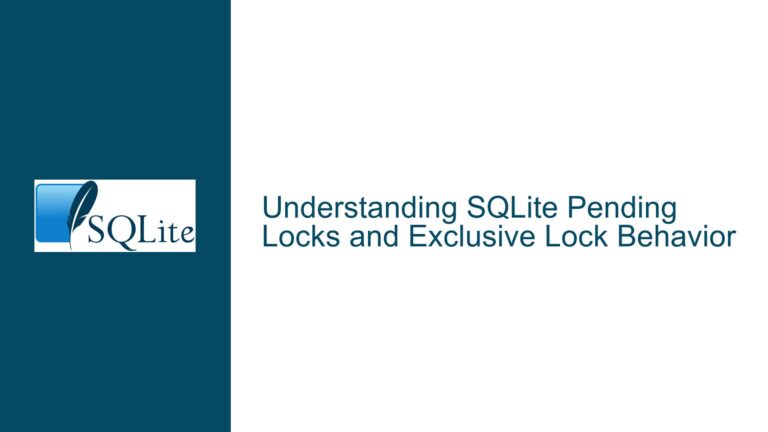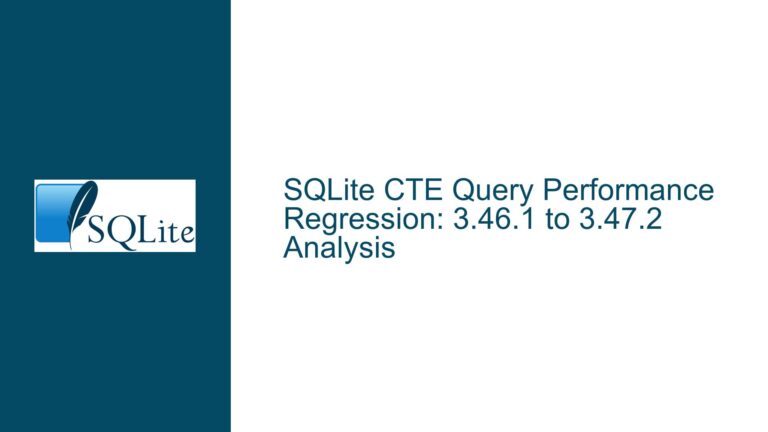Delayed SQLite Database Access Due to External File Handling Processes
Observed Symptoms and Initial Misconceptions
When working with SQLite databases – particularly large files spanning multiple gigabytes – developers may encounter unexpected delays during initial database connection establishment. A common but incorrect assumption arises from observing prolonged disk I/O activity and linear correlation between file size and open/query latency. This manifests as:
- Multi-minute delays when opening multi-GB database files through any client (CLI tools like sqlite3.exe, GUI tools like SQLite Expert, or programmatic interfaces like Python’s sqlite3 module)
- Full-storage-bandwidth disk activity during the entire open-to-query-ready period
- Linear time scaling where 100MB files open in seconds while 10GB files require minutes
- Apparent "whole file read" behavior suggested by resource monitors showing sequential full-file reads
These observations often lead to the flawed conclusion that SQLite intrinsically requires full file loading before permitting queries. The reality is more nuanced: SQLite employs demand-paged access, reading only necessary database pages (typically 4KB chunks) to satisfy queries. The sqlite_master table (renamed from sqlite_schema in v3.33.0+) resides in page 1 of the database file. A properly optimized query against this system catalog should only trigger reads for:
- The first page (sqlite_master structure)
- Pages containing the target table’s schema definition
- Any overflow pages if schema SQL exceeds page capacity
In standard operation, even for 100GB databases, querying sqlite_master should complete with negligible I/O – typically under 100ms. The disconnect between expected and observed behavior stems from external factors corrupting the demand-paging model, often through improper file handling workflows.
Identifying External Factors and Misconfigured Workflows
The critical insight from the forum discussion reveals that observed full-file reads frequently originate from processes wrapping SQLite access rather than SQLite itself. Common culprits include:
Compression/Decompression Handlers
Transparent compression systems (e.g., FUSE-based solutions, custom file extensions associating .db with gunzip) force full-file processing before SQLite receives the bytes. A 10GB database compressed with gzip requires:
- Complete decompression to temporary storage
- SQLite opening the temporary file
- Deletion of temporary file on close
This workflow exhibits exactly the symptoms described – open latency scales with compressed file size, disk activity mirrors decompression throughput, and resource monitors show full-file reads.
Antivirus/EDR Scanners
Security products performing on-access scanning may:
- Intercept file open requests
- Buffer entire files to memory/scratch space
- Scan contents before releasing to application
For large databases, this introduces substantial delays proportional to file size. Worse, some scanners repeatedly rescan modified files during long-lived database connections.
Networked/Virtualized Filesystems
NFS, SMB, and FUSE-based cloud storage layers (Dropbox, OneDrive, etc.) often:
- Prefetch entire files for "offline availability"
- Implement poor coherence between local cache and remote store
- Add encryption/compression layers similar to above
A developer testing with local files may encounter sudden performance collapse when deploying to networked storage.
Custom VFS Implementations
SQLite’s Virtual File System layer allows overriding I/O behavior. Buggy custom VFS code (common in embedded systems) might:
- Implement read-ahead caching too aggressively
- Mishandle byte ranges during incremental reads
- Introduce unnecessary synchronization points
Application-Level Wrapper Code
Database connection pools or ORM frameworks sometimes:
- Preload schema metadata on every connection
- Run validation queries (foreign key checks, integrity verification)
- Buffer entire files for "fast access"
These layers often escape scrutiny when developers assume delays originate in SQLite proper.
Resolving Performance Issues Through Process Isolation and Validation
Systematic troubleshooting requires isolating SQLite from surrounding processes to identify interference sources. Follow this methodology:
Step 1: Baseline with Raw SQLite CLI
- Download precompiled SQLite shell for your OS
- Use uncompressed database copy not opened by other processes
- Run with timing enabled:
sqlite3 --csv --header large_db.db \
"SELECT COUNT(*) FROM sqlite_master WHERE type='table';" \
".timer ON"
- Compare execution time against application code
Expected result: Subsecond execution regardless of DB size. If delays persist:
Step 2: Strace/Sysinternals Process Monitor Analysis
Attach low-level I/O tracer to SQLite process:
Linux:
strace -e trace=openat,read,pread64,mmap \
sqlite3 large_db.db "SELECT COUNT(*) FROM sqlite_master;"
Windows:
- Run ProcMon from Sysinternals
- Filter to Process Name = sqlite3.exe
- Capture file system operations
Analyze captured events:
- Validate read operations target required pages only
- Detect full-file scans from SQLite (indicative of corruption)
- Identify external processes interacting with the file
Step 3: Validate File Handling Workflow
- Inspect file associations:
file --mime-type large_db.db
- Check for transparent decompression:
ldd $(which sqlite3) | grep -E 'fuse|zlib'
- Temporarily disable security software
- Test with local vs networked storage
Step 4: SQLite Configuration Audits
Review non-default PRAGMA settings affecting I/O:
PRAGMA page_size;
PRAGMA journal_mode;
PRAGMA locking_mode;
PRAGMA mmap_size;
Critical settings:
- page_size: Should match OS/filesystem block size (4096)
- journal_mode: WAL generally outperforms DELETE
- mmap_size: Enables memory-mapped I/O for faster access
Step 5: Schema and Query Optimization
While the sqlite_master query is inherently simple, complex schema can inadvertently trigger full scans:
- Avoid schema duplication: Some ORMs create shadow tables
- Sanitize sqlite_master entries: Stored procedures/triggers with enormous SQL texts
- Prevent schema fragmentation: AUTOINCREMENT can bloat sqlite_master
Step 6: Implement Correct File Handling
For compressed databases:
- Pre-decompress to fast storage (NVMe/TMPFS)
- Use SQLite Archive Mode with ZIP integration
- Employ sparse files where supported
For cloud synchronization:
- *Exclude .db from real-time sync
- Use Rclone mount with –vfs-cache-mode full
Step 7: Advanced Diagnostics
When standard methods fail:
- Custom VFS instrumentation:
static int xRead(...) {
log_read_offset_length(offset, length);
return original_methods->xRead(...);
}
- SQLite debugging builds:
./configure --enable-debug --enable-fts5 --enable-json1
make sqlite3
- Kernel-level tracing: eBPF/bpftrace on Linux, ETW on Windows
Final Validation
After applying fixes:
- Re-run strace/ProcMon to confirm focused I/O
- Benchmark with increasing DB sizes (1GB, 10GB, 100GB)
- Monitor for deferred full-file reads (anti-virus background scans)
By methodically eliminating external interference and validating SQLite’s innate page-oriented I/O, developers can achieve consistent millisecond-scale access to sqlite_master – even in terabyte-scale databases. The key insight lies in recognizing that SQLite itself rarely causes bulk file reads; rather, the operating environment’s file handling layers require careful auditing and control.