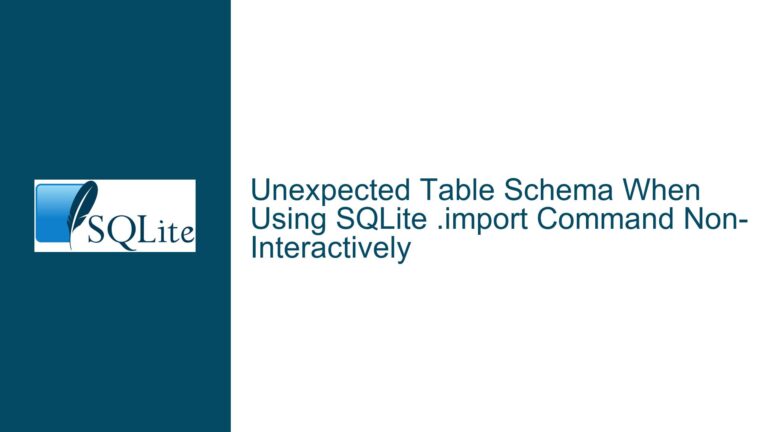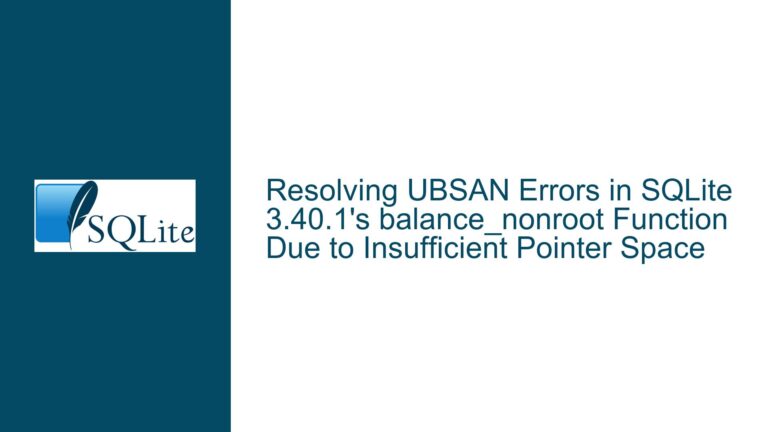Decrypting Legacy SQLite Encryption, GUI Tools, and SEE License Entitlements
Legacy SQLite Database Decryption with DecryptLegacyDatabase
Issue Overview
A legacy C#/WPF application uses System.Data.SQLite (v1.0.112) with databases encrypted via the deprecated SQLITE_HAS_CODEC method. The goal is to decrypt these databases using the DecryptLegacyDatabase method from the SQLite.Encryption.Extension NuGet package. The challenge lies in compatibility between the legacy encryption implementation and modern decryption tools, given that SQLITE_HAS_CODEC was removed from newer SQLite versions. The user seeks confirmation whether the NuGet package’s method can bypass this limitation or if alternative approaches are required.
Legacy SQLite encryption relied on compile-time flags like SQLITE_HAS_CODEC to enable custom encryption hooks. Modern SQLite versions and associated libraries (e.g., System.Data.SQLite) no longer support these flags, making direct decryption of older databases non-trivial. The DecryptLegacyDatabase method is part of the SQLite Encryption Extension (SEE) but requires specific integration with the target environment.
Possible Causes
- Deprecated Codec Implementation: The original encryption uses a codec tied to
SQLITE_HAS_CODEC, which is absent in newer SQLite builds. This creates a mismatch between the encryption layer and decryption utilities expecting modern SEE APIs. - NuGet Package Version Mismatch: The
SQLite.Encryption.ExtensionNuGet package may not include backward-compatible decryption logic for databases encrypted with pre-SEE methods. - Missing Plugin Integration: Decrypting legacy databases might require third-party tools or plugins (e.g., SQLiteStudio’s legacy codec plugin) that are not directly integrated into the NuGet package.
- SEE License Restrictions: Commercial use of SEE decryption methods may necessitate a valid license, and undocumented dependencies could block access to decryption APIs.
Troubleshooting Steps, Solutions & Fixes
Step 1: Verify the Encryption Method
Confirm the exact encryption algorithm and codec used in the legacy database. Tools like sqlite3_key_v2 or custom C# code can probe the database header. For example:
using (var conn = new SQLiteConnection("Data Source=legacy.db;Password=old_key")) {
try {
conn.Open(); // Throws exception if key is incorrect
// If successful, encryption is compatible with System.Data.SQLite
} catch (SQLiteException ex) {
// Analyze error code to determine decryption failure cause
}
}
If this fails, the encryption is likely tied to SQLITE_HAS_CODEC and requires a legacy-compatible decryption path.
Step 2: Evaluate the NuGet Package’s Capabilities
The SQLite.Encryption.Extension package’s DecryptLegacyDatabase method is designed for transitioning from older encryption systems to SEE. However, its compatibility depends on whether the package includes legacy codec stubs. Review the package’s documentation for explicit support of SQLITE_HAS_CODEC-encrypted databases. If absent, proceed to alternative tools.
Step 3: Use SQLiteStudio’s Legacy Codec Plugin
SQLiteStudio offers a plugin for legacy codec support. Follow these steps:
- Download SQLiteStudio (v3.3.3 or later).
- Install the “Legacy Codec” plugin via Plugins > Manage Plugins.
- Configure the plugin to use the legacy encryption key:
ATTACH DATABASE 'decrypted.db' AS plaintext KEY ''; SELECT sqlcipher_export('plaintext'); DETACH DATABASE plaintext;This exports a decrypted copy of the database.
Step 4: Manual Decryption via Custom Build
If plugins fail, build a custom SQLite library with legacy codec support:
- Obtain the SQLite source version matching the legacy database’s encryption (e.g., 3.15.2).
- Enable
SQLITE_HAS_CODECand integrate the legacy codec source files. - Compile a custom
System.Data.SQLitebinding with this library. - Use the custom build to decrypt the database programmatically.
Step 5: Migrate to SEE Encryption
After decryption, re-encrypt the database using SEE to avoid future compatibility issues:
SQLiteConnection.EncryptionExtension.InitializeSEE("SEE_LICENSE_KEY");
using (var conn = new SQLiteConnection("Data Source=decrypted.db")) {
conn.Open();
conn.ChangePassword("new_secure_key"); // Encrypts with SEE
}
GUI Management Tools for Encrypted SQLite Databases
Issue Overview
Users require GUI tools to manage SEE-encrypted SQLite databases, akin to SQLiteStudio. While SQLiteStudio supports plugins, its default build lacks SEE integration due to licensing constraints. The challenge is identifying GUI tools that either natively support SEE or allow plugin-based integration without violating SEE’s commercial license terms.
Most SQLite GUI tools (e.g., DB Browser for SQLite) do not support SEE because the extension is proprietary. However, SQLiteStudio’s open-source architecture permits custom plugins, provided the user holds a valid SEE license.
Possible Causes
- Proprietary SEE Restrictions: SEE is licensed software, so GUI tools cannot bundle it without a commercial agreement.
- Plugin Configuration Complexity: Building and configuring a SEE-compatible plugin for SQLiteStudio requires technical expertise.
- Lack of Native Integration: No mainstream GUI tools natively support SEE to avoid licensing conflicts.
Troubleshooting Steps, Solutions & Fixes
Step 1: Use SQLiteStudio with a SEE Plugin
SQLiteStudio can load SEE via a dynamically linked library (DLL):
- Purchase a SEE license from SQLite.org.
- Build SQLiteStudio from source, linking against the SEE library:
git clone https://github.com/pawelsalawa/sqlitestudio cd sqlitestudio qmake "LIBS += -L/path/to/see -lsqlite3see" make - Launch SQLiteStudio and attach an encrypted database:
PRAGMA key = 'encryption_key';
Step 2: Configure Commercial GUI Tools
Some commercial tools like DBeaver or Navicat offer extensions for encrypted databases:
- In DBeaver, install the “SQLite Encryption Extension” driver:
- Download the SEE-enabled SQLite JDBC driver.
- Navigate to Database > Driver Manager > SQLite > Libraries > Add File.
- Connect using the SEE driver and provide the encryption key in the connection properties.
Step 3: Temporary Decryption for GUI Access
For one-off tasks, decrypt the database temporarily using the sqlite3 CLI:
sqlite3 encrypted.db
PRAGMA key = 'secret';
ATTACH DATABASE 'temp.db' AS plaintext KEY '';
SELECT sqlcipher_export('plaintext');
DETACH DATABASE plaintext;
Open temp.db in any GUI tool, then re-encrypt after modifications.
Step 4: Develop a Custom GUI Tool
For organizations with in-house development capacity:
- Use SEE’s C API to integrate encryption into a .NET/WPF application.
- Leverage libraries like Microsoft.Data.Sqlite with SEE hooks:
var connStr = new SqliteConnectionStringBuilder { DataSource = "encrypted.db", Mode = SqliteOpenMode.ReadWrite, Password = "see_key" }.ToString(); using var conn = new SqliteConnection(connStr);
SQLite Encryption Extension (SEE) License Version Entitlements
Issue Overview
After purchasing a SEE license, users need clarity on their entitlement to future versions. The license description states that each major version (e.g., SEE 3.x) requires a separate purchase, but minor updates within the same major version are free. For example, a SEE 3.0 license includes all 3.x updates, but upgrading to SEE 4.0 necessitates a new license.
Possible Causes
- License Tier Misunderstanding: Users might conflate perpetual licenses with version-specific entitlements.
- Ambiguous Update Policies: The license terms’ phrasing about “new versions” could lead to confusion.
Troubleshooting Steps, Solutions & Fixes
Step 1: Review the SEE License Agreement
Examine the “Terms of Use” section at https://www.sqlite.org/see.com.html:
- Perpetual licenses apply only to the major version purchased.
- Minor updates (e.g., bug fixes) are included.
- Major version upgrades (e.g., SEE 3.x → 4.x) require a new purchase.
Step 2: Contact SQLite Consortium
For ambiguous cases, email [email protected] with:
- Current license details.
- Desired SEE version.
- Clarification on upgrade pricing.
Step 3: Plan for Version-Specific Upgrades
Budget for major version upgrades if long-term support is critical. For instance, if SEE 4.0 introduces AES-256-GCM encryption, a new license would be required to adopt it.
Step 4: Audit Existing Deployments
Ensure all deployed SEE instances comply with the licensed version. Use:
SELECT sqlite_compileoption_used('SQLITE_HAS_CODEC'); -- Returns 1 if SEE is active
Non-compliant deployments risk legal action or security vulnerabilities.
This guide provides actionable steps to decrypt legacy SQLite databases, manage encrypted data via GUI tools, and navigate SEE licensing. For further assistance, consult the SQLite Consortium or community forums.