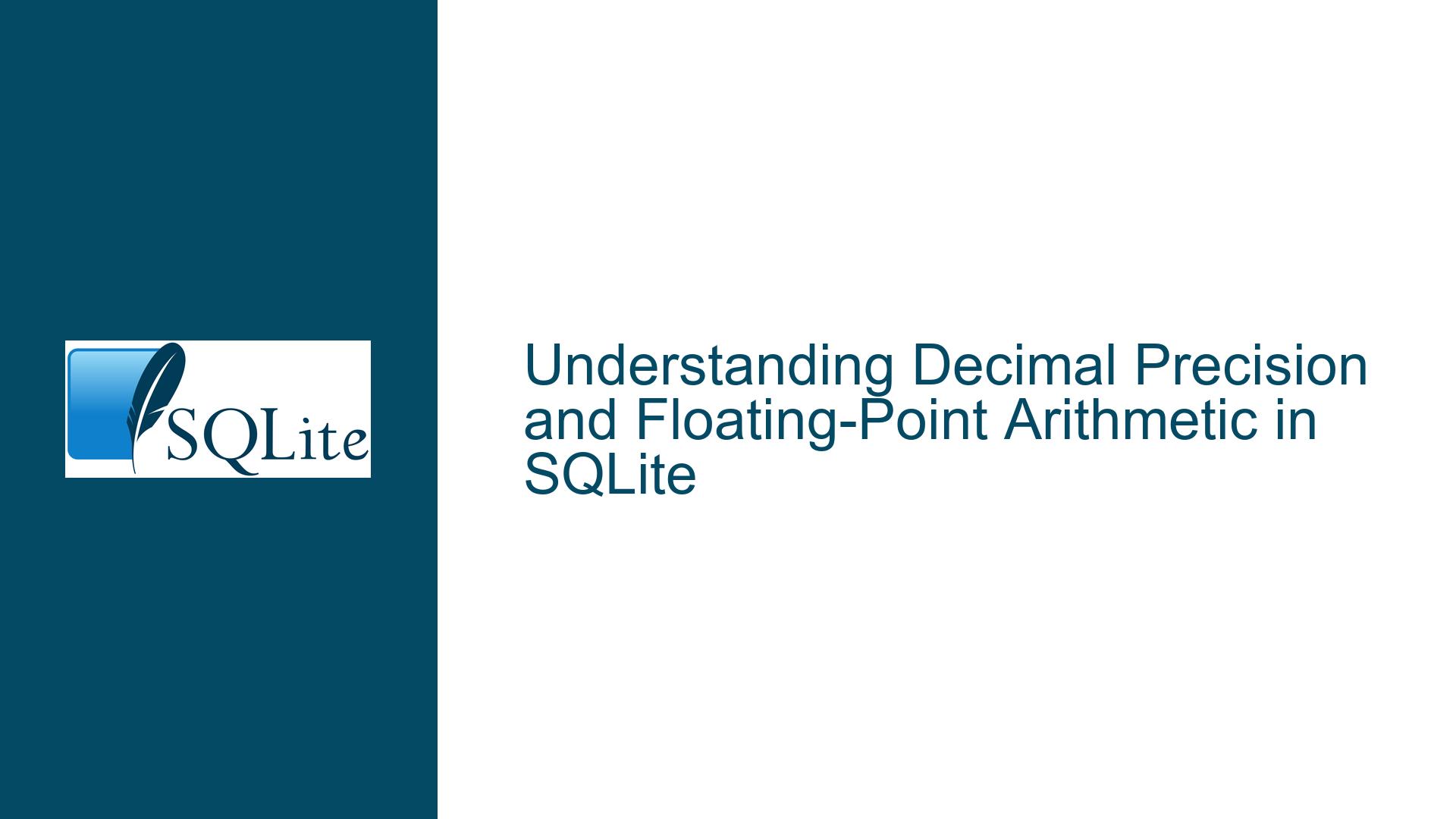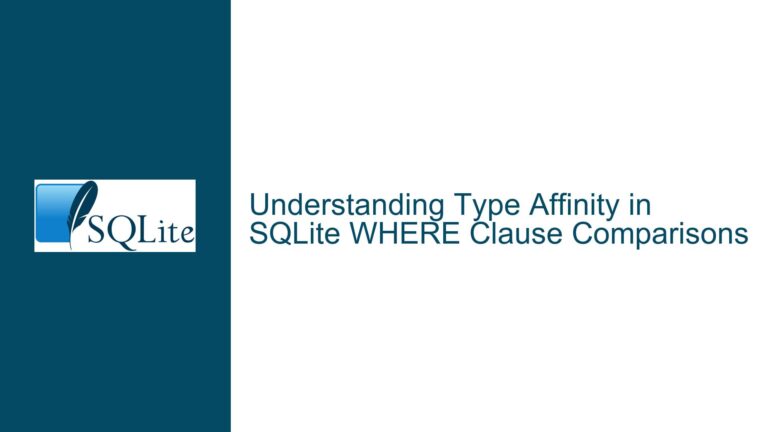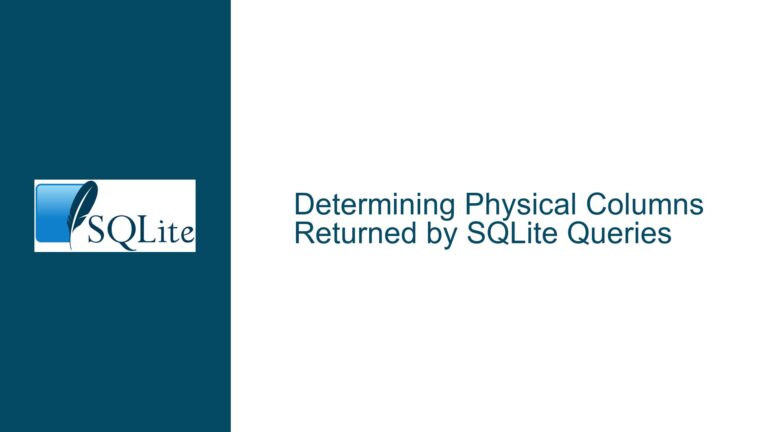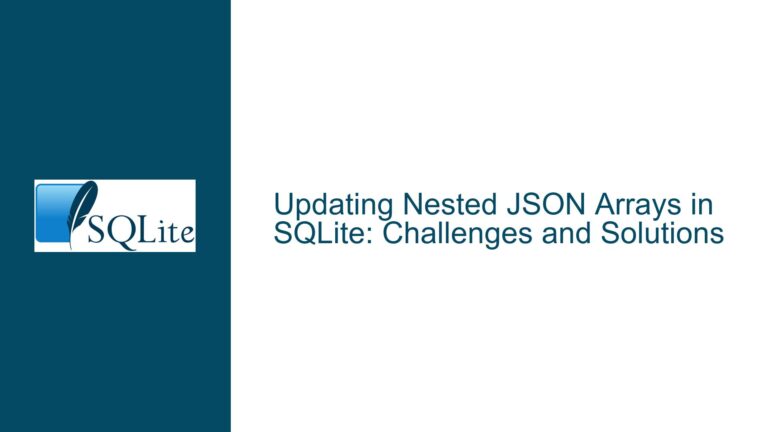Decimal Precision and Floating-Point Arithmetic in SQLite
Issue Overview: Decimal Precision and Floating-Point Arithmetic in SQLite
SQLite, like many other database systems, relies on IEEE 754 floating-point arithmetic for handling decimal numbers. This standard is widely used due to its efficiency and compatibility with modern hardware. However, it introduces certain limitations and nuances, particularly when dealing with decimal precision and comparisons. The core issue revolves around how SQLite handles decimal numbers, the precision it supports, and the implications of using floating-point arithmetic for operations that require exact decimal representations.
When a query such as SELECT value FROM foo WHERE value = 100.00000000000000001 is executed, SQLite may return a row where the value is exactly 100, even though the query specifies a number with a higher precision. This behavior stems from the inherent limitations of IEEE 754 double-precision floating-point numbers, which can only represent a finite set of decimal values exactly. Numbers that cannot be represented exactly are approximated, leading to potential discrepancies in comparisons and calculations.
The issue is further complicated by the use of SQLite’s decimal.c extension, which provides arbitrary-precision decimal arithmetic. While this extension can handle higher precision, it comes with significant performance trade-offs compared to native IEEE 754 floating-point operations. Understanding these trade-offs, as well as the limitations of floating-point arithmetic, is crucial for designing robust database schemas and queries.
Possible Causes: Precision Loss and Floating-Point Representation
The primary cause of the observed behavior lies in the way SQLite stores and processes decimal numbers. SQLite uses the REAL storage class for floating-point numbers, which corresponds to IEEE 754 double-precision binary floating-point format. This format has a precision of approximately 15-17 significant decimal digits. When a number with more than 17 significant digits is inserted or queried, SQLite rounds it to the nearest representable value.
For example, the number 100.00000000000000001 cannot be represented exactly in IEEE 754 double-precision format. Instead, it is rounded to 100.0, which is the closest representable value. This rounding occurs during both insertion and querying, leading to the observed behavior where the query SELECT value FROM foo WHERE value = 100.00000000000000001 matches a row with the value 100.0.
Another contributing factor is the way SQLite parses and interprets numeric literals. When a number is provided as a string (e.g., '100.00000000000000001'), SQLite attempts to convert it to a floating-point number. If the number exceeds the precision supported by the REAL storage class, it is rounded. This rounding can lead to unexpected results, especially when comparing numbers with high precision.
The decimal.c extension addresses some of these limitations by storing numbers as their textual representation and performing arbitrary-precision arithmetic. However, this approach is significantly slower than native floating-point operations and requires careful handling of input data to avoid inconsistencies. For example, the function decimal_cmp('100.00', '100.0000000') returns -1, indicating that the two numbers are not equal, even though they represent the same value. This behavior arises because the extension treats the textual representations of the numbers as distinct, even if their numeric values are equivalent.
Troubleshooting Steps, Solutions & Fixes: Managing Precision and Performance
To address the issues related to decimal precision and floating-point arithmetic in SQLite, consider the following steps and solutions:
Understand the Limitations of IEEE 754 Floating-Point Arithmetic: Recognize that IEEE 754 double-precision floating-point numbers have a finite precision and cannot represent all decimal numbers exactly. When designing schemas or writing queries, account for potential rounding errors and avoid direct comparisons of floating-point numbers unless you are certain of their precision.
Use the
decimal.cExtension for High-Precision Arithmetic: If your application requires high-precision decimal arithmetic, consider using SQLite’sdecimal.cextension. This extension stores numbers as their textual representation and performs arbitrary-precision arithmetic, avoiding the rounding errors associated with IEEE 754 floating-point numbers. However, be aware that this approach is significantly slower and requires careful handling of input data to ensure consistency.Canonicalize Numeric Representations: When using the
decimal.cextension, ensure that all numeric inputs are canonicalized to a consistent format. For example, always represent numbers with the same number of decimal places to avoid discrepancies in comparisons. This can be achieved by formatting numbers as strings with a fixed number of decimal places before inserting them into the database.Avoid Direct Comparisons of Floating-Point Numbers: Instead of comparing floating-point numbers directly, use a tolerance threshold to account for potential rounding errors. For example, instead of
WHERE value = 100.00000000000000001, useWHERE ABS(value - 100.00000000000000001) < 0.0000000000000001. This approach ensures that small differences due to rounding do not affect the results of the query.Use Integer Arithmetic for Financial Calculations: For applications that involve financial calculations, consider using integer arithmetic to avoid rounding errors. For example, store monetary values as integers representing the smallest unit of currency (e.g., cents instead of dollars). This approach eliminates the need for floating-point arithmetic and ensures exact calculations.
Leverage SQLite’s Type Affinity System: SQLite’s type affinity system allows you to control how values are stored and interpreted. By explicitly casting values to the appropriate storage class (e.g.,
INTEGER,REAL, orTEXT), you can ensure that they are handled consistently. For example, casting a numeric value toTEXTbefore inserting it into the database preserves its exact representation, avoiding rounding errors.Benchmark and Optimize Performance: If you choose to use the
decimal.cextension, be aware of its performance implications. Benchmark your queries and operations to identify potential bottlenecks and optimize them as needed. In some cases, it may be necessary to balance precision and performance by using a combination of IEEE 754 floating-point numbers and arbitrary-precision arithmetic.Educate Your Team: Ensure that all team members working with SQLite understand the nuances of floating-point arithmetic and the limitations of decimal precision. Provide training and documentation to help them make informed decisions when designing schemas, writing queries, and handling numeric data.
By following these steps and solutions, you can effectively manage the challenges associated with decimal precision and floating-point arithmetic in SQLite. Whether you choose to use native IEEE 754 floating-point numbers or the decimal.c extension, understanding the trade-offs and limitations is key to building robust and reliable database applications.