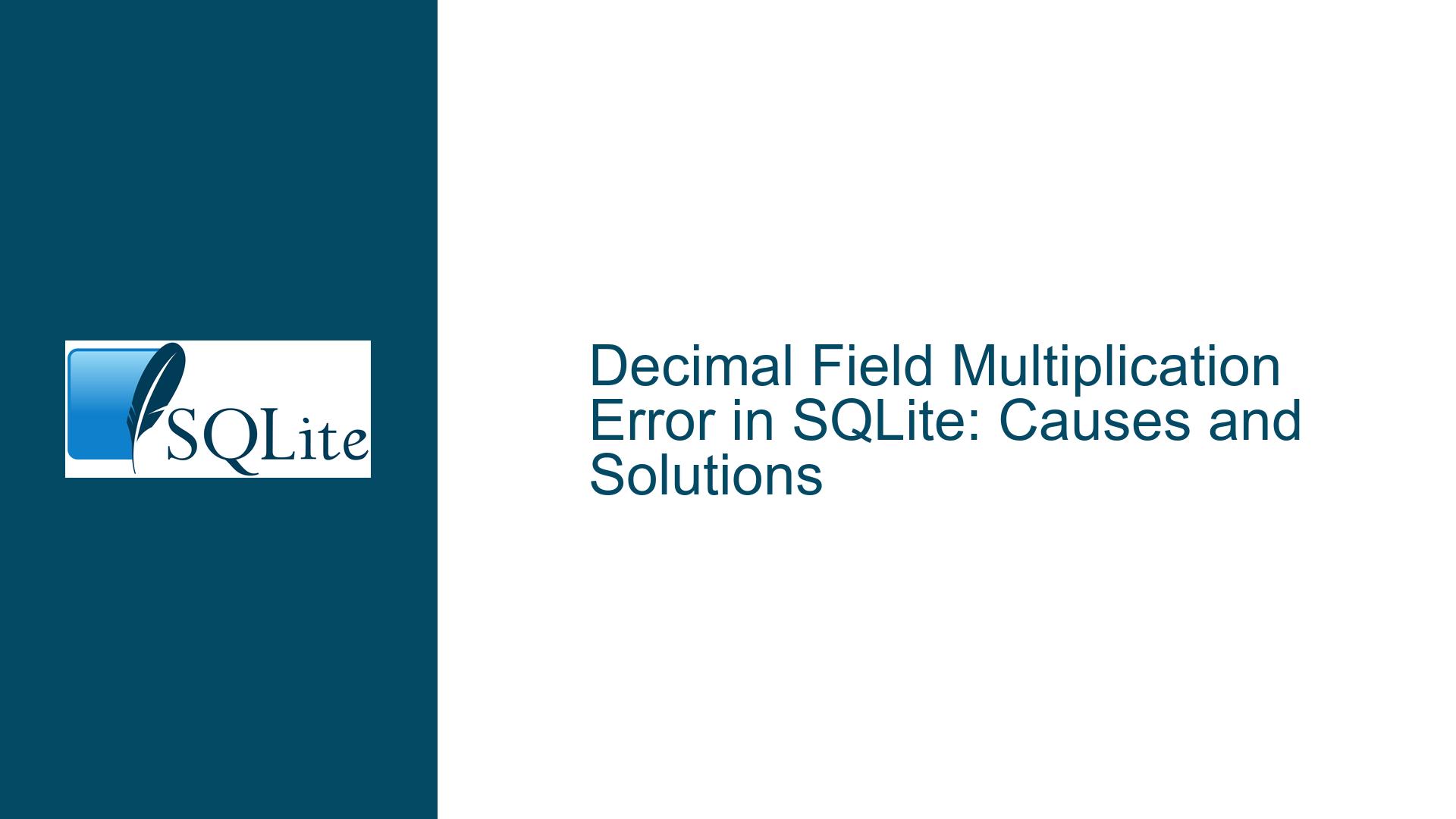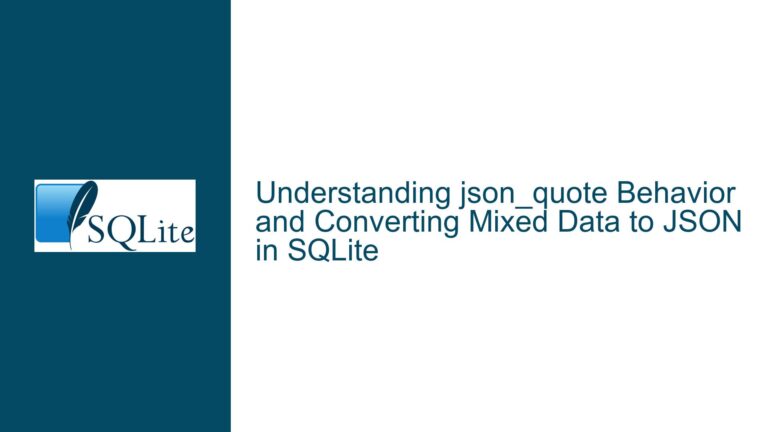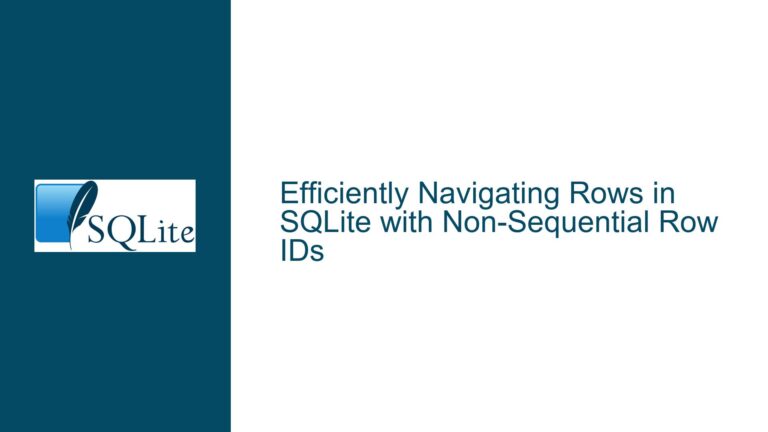Decimal Field Multiplication Error in SQLite: Causes and Solutions
Issue Overview: Floating-Point Arithmetic and Decimal Emulation in SQLite
The core issue revolves around the unexpected result of multiplying two decimal-like values in SQLite, where the result displays as 1536.5700000000002 instead of the expected 1536.57. This discrepancy arises due to SQLite’s handling of floating-point arithmetic and the absence of a native DECIMAL data type. SQLite treats all numeric values as either INTEGER, REAL (floating-point), or TEXT. When you define columns with DECIMAL(10, 2) or similar, SQLite does not enforce fixed-point arithmetic or precision constraints. Instead, it stores these values as REAL (floating-point numbers), which are subject to the inherent limitations of binary floating-point representation.
The problem is exacerbated when performing arithmetic operations like multiplication, where the binary representation of decimal numbers introduces rounding errors. For example, the decimal value 27.1 is stored as 27.100000000000001421085471 in binary floating-point, and 56.7 is stored as 56.700000000000002842170943. When these values are multiplied, the result includes minute inaccuracies due to the limitations of binary representation, leading to the unexpected output.
This issue is particularly problematic in financial or monetary calculations, where precision is critical. While SQLite does not natively support fixed-point arithmetic, there are workarounds to achieve the desired precision and avoid floating-point artifacts.
Possible Causes: Misunderstanding SQLite’s Type Affinity and Floating-Point Behavior
The root cause of the issue lies in a misunderstanding of SQLite’s type affinity system and its handling of numeric values. SQLite uses a dynamic type system, where the type of a value is associated with the value itself rather than the column in which it is stored. When you define a column as DECIMAL(10, 2), SQLite does not enforce this as a fixed-point decimal type. Instead, it treats it as a suggestion for type affinity, storing the value as a REAL (floating-point number) if it contains a decimal point.
The floating-point arithmetic used by SQLite adheres to the IEEE 754 standard, which is designed for binary representation of real numbers. While this standard is highly efficient for general-purpose computations, it introduces rounding errors when dealing with decimal fractions that cannot be represented exactly in binary. For example, the decimal fraction 0.1 is represented as an infinitely repeating binary fraction, leading to small inaccuracies in calculations.
Another contributing factor is the lack of built-in rounding or precision control in SQLite’s arithmetic operations. When you multiply two floating-point numbers, the result is computed exactly and then rounded to the nearest representable floating-point value. This rounding can introduce artifacts, especially when the result is displayed with more decimal places than intended.
Troubleshooting Steps, Solutions & Fixes: Emulating Fixed-Point Arithmetic in SQLite
To address the issue of floating-point artifacts in SQLite, you can implement fixed-point arithmetic using one of the following approaches:
1. Use Integer Arithmetic for Fixed-Point Calculations
One effective solution is to store monetary values as integers representing the smallest unit of currency (e.g., cents instead of dollars). This approach avoids floating-point arithmetic entirely and ensures precise calculations. For example, instead of storing 27.10 as a floating-point number, you would store it as 2710 (representing 2710 cents).
To implement this, modify your schema to use INTEGER columns for monetary values:
CREATE TABLE test (
id INTEGER,
qu INTEGER, -- Quantity in cents
price INTEGER, -- Price in cents
total INTEGER -- Total in cents
);
When performing calculations, use integer arithmetic:
UPDATE test SET total = price * qu;
To display the values in a human-readable format, divide by 100:
SELECT id, qu / 100.0 AS qu, price / 100.0 AS price, total / 100.0 AS total FROM test;
This approach ensures that all calculations are performed with integer precision, eliminating floating-point artifacts.
2. Use String Representation for Fixed-Point Values
Another approach is to store monetary values as strings, which allows you to control the precision and rounding explicitly. This method is less efficient than integer arithmetic but provides greater flexibility in handling decimal places.
To implement this, modify your schema to use TEXT columns:
CREATE TABLE test (
id INTEGER,
qu TEXT, -- Quantity as a string
price TEXT, -- Price as a string
total TEXT -- Total as a string
);
When performing calculations, convert the strings to numeric values, perform the arithmetic, and then round the result to the desired precision:
UPDATE test SET total = ROUND(CAST(price AS REAL) * CAST(qu AS REAL), 2);
This approach ensures that the result is rounded to two decimal places, mimicking fixed-point arithmetic.
3. Use SQLite Extensions for Decimal Arithmetic
If you require native support for fixed-point arithmetic, consider using SQLite extensions that provide DECIMAL data types and arithmetic operations. One such extension is the decimal module, which implements arbitrary-precision decimal arithmetic.
To use this extension, load it into your SQLite environment and define your schema with DECIMAL columns:
CREATE TABLE test (
id INTEGER,
qu DECIMAL(10, 2), -- Quantity as a decimal
price DECIMAL(5, 2), -- Price as a decimal
total DECIMAL(10, 2) -- Total as a decimal
);
When performing calculations, the extension will handle the arithmetic with the specified precision:
UPDATE test SET total = price * qu;
This approach provides the most robust solution for fixed-point arithmetic but requires additional setup and dependencies.
4. Apply Rounding Functions to Floating-Point Results
If modifying the schema is not feasible, you can apply rounding functions to the results of floating-point calculations to mitigate the impact of rounding errors. SQLite provides the ROUND function, which rounds a numeric value to a specified number of decimal places.
To use this approach, modify your UPDATE statement to include rounding:
UPDATE test SET total = ROUND(price * qu, 2);
This ensures that the result is rounded to two decimal places, reducing the visibility of floating-point artifacts.
5. Educate Users on Floating-Point Limitations
Finally, it is essential to educate users and developers about the limitations of floating-point arithmetic and the importance of choosing the right data representation for their use case. While floating-point numbers are suitable for many applications, they are not ideal for scenarios requiring exact decimal precision, such as financial calculations.
By understanding the trade-offs between floating-point and fixed-point arithmetic, users can make informed decisions about how to represent and manipulate numeric data in SQLite.
Conclusion
The issue of decimal field multiplication errors in SQLite stems from the database’s use of floating-point arithmetic and the absence of a native DECIMAL data type. By understanding the underlying causes and implementing one of the solutions outlined above, you can achieve precise and reliable calculations in your SQLite database. Whether you choose to use integer arithmetic, string representation, SQLite extensions, or rounding functions, each approach offers a way to mitigate the limitations of floating-point arithmetic and ensure accurate results.