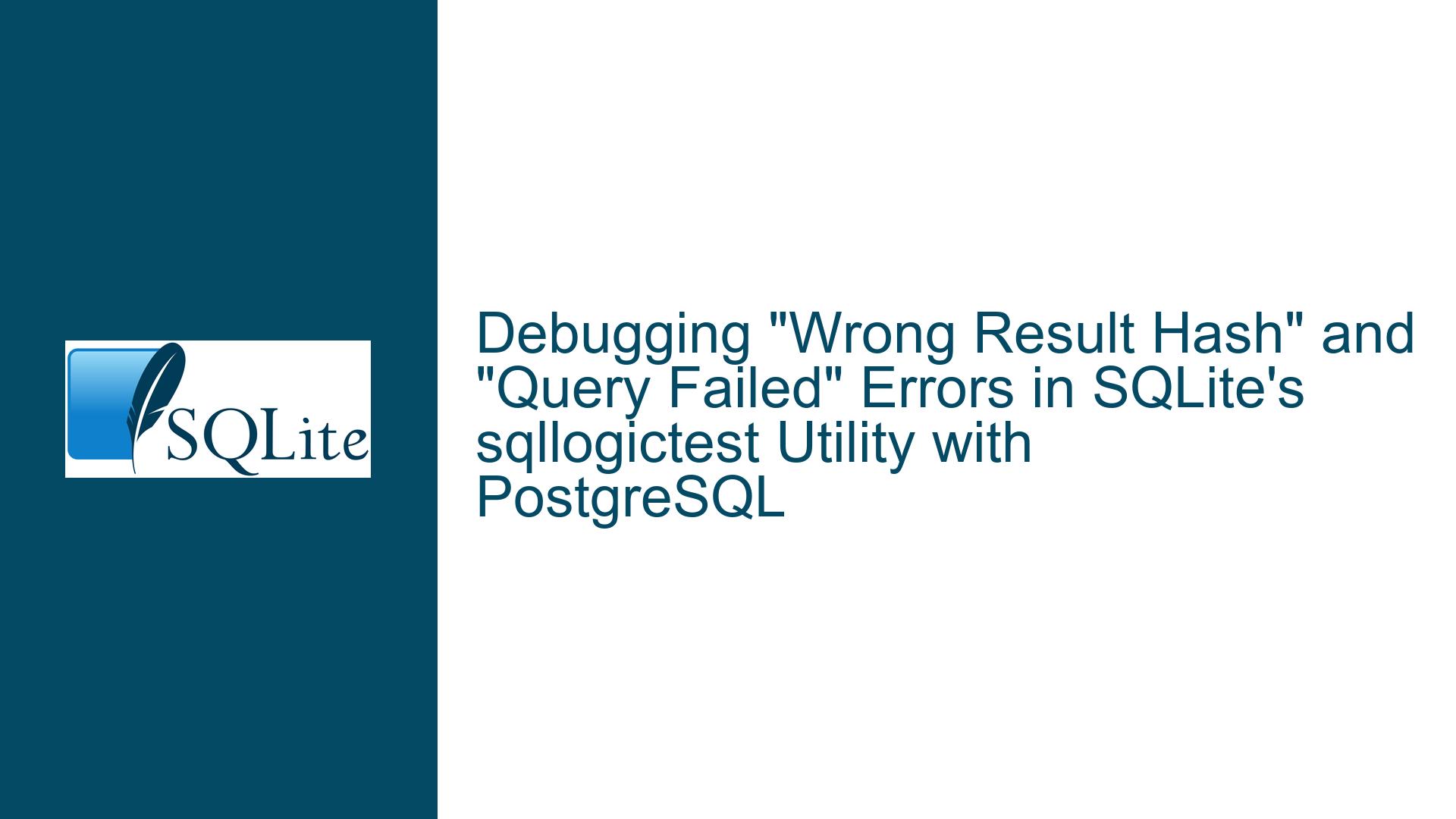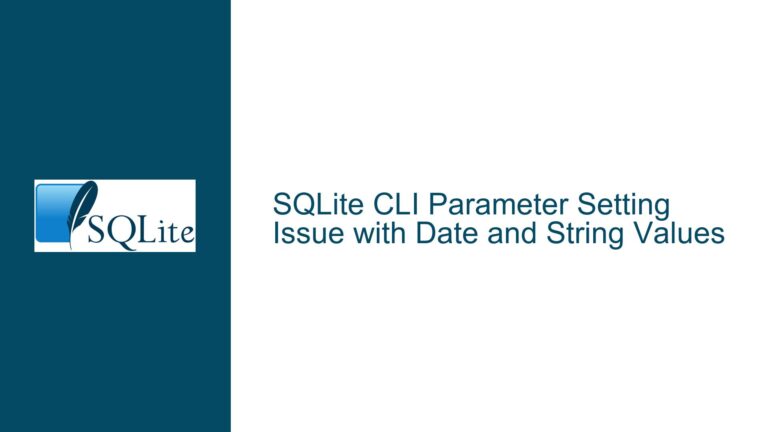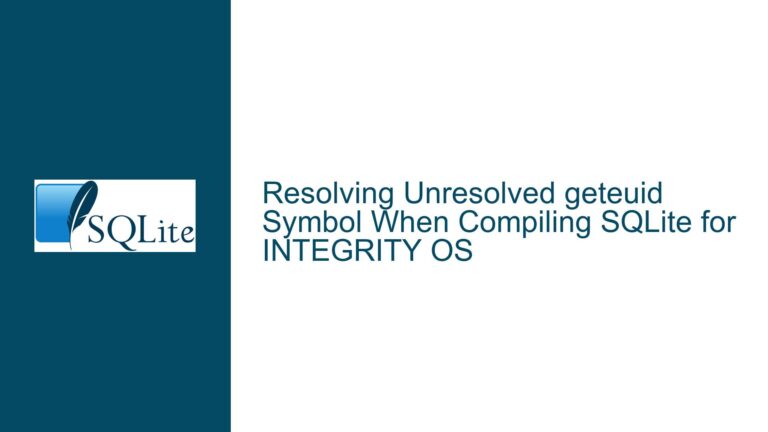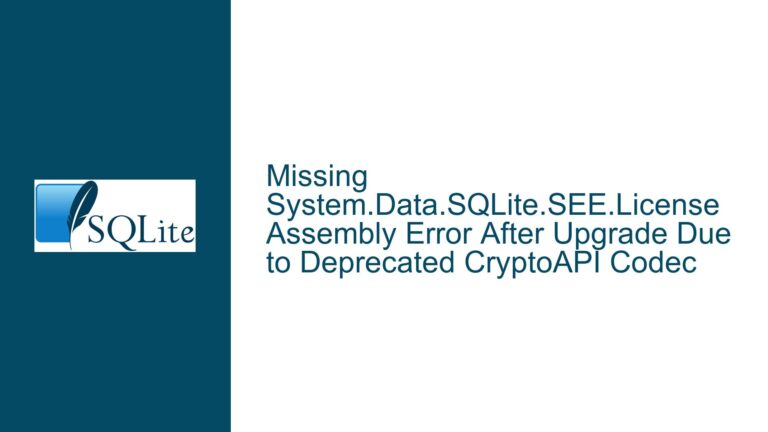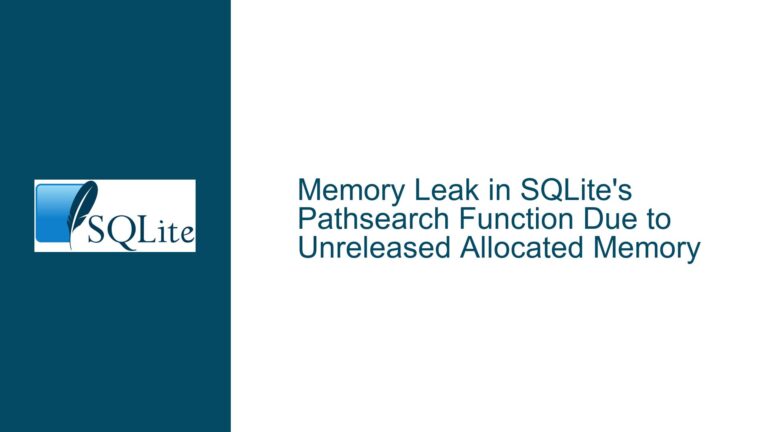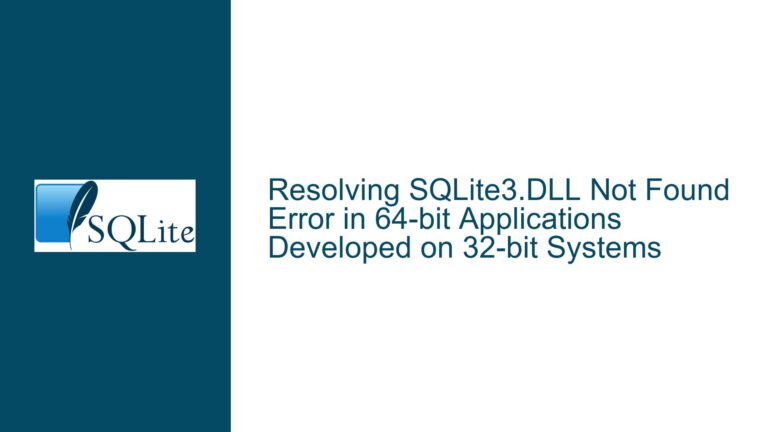Debugging “Wrong Result Hash” and “Query Failed” Errors in SQLite’s sqllogictest Utility with PostgreSQL
Issue Overview: Mismatched Results and Query Failures in sqllogictest with PostgreSQL
The core issue revolves around the sqllogictest utility, a tool designed to validate SQL query results by comparing them against predefined expected outcomes. When running sqllogictest against PostgreSQL using the ODBC3 engine, the utility reports numerous "wrong result hash" and "query failed" errors. These errors indicate discrepancies between the actual query results and the expected results defined in the test files (test/select1.test and test/select2.test). Interestingly, the same tests execute flawlessly when run against SQLite using the SQLite engine, suggesting that the issue is specific to the PostgreSQL integration.
Upon manual inspection, the query results from PostgreSQL match those from SQLite, implying that the problem lies not in the database’s output but in how sqllogictest interprets or processes these results. Additionally, the "query failed" errors occur when the expected result in the test file is an empty string (denoted by "—-"). This behavior hints at a potential misalignment between the test file’s expectations and the utility’s handling of empty results.
The issue is reproducible using a provided Docker image, which sets up a PostgreSQL environment and runs the sqllogictest utility against it. This setup allows for consistent replication of the problem, making it easier to diagnose and resolve.
Possible Causes: ODBC Configuration, Result Formatting, and Test File Expectations
The root cause of the "wrong result hash" and "query failed" errors can be attributed to several factors, each of which must be carefully examined to pinpoint the exact source of the problem.
1. ODBC Configuration and Driver Behavior:
The ODBC3 engine is used to connect sqllogictest to PostgreSQL. ODBC (Open Database Connectivity) is a standard API for accessing database management systems, but its behavior can vary depending on the driver and configuration. The PostgreSQL ODBC driver might be introducing subtle differences in how query results are formatted or transmitted, leading to mismatches in the result hashes. For instance, differences in handling NULL values, whitespace, or data type representations could cause the utility to compute incorrect hashes.
2. Result Formatting and Parsing:
sqllogictest relies on a specific format for query results, which includes a separator ("—-") to distinguish between the query and its expected output. If the PostgreSQL ODBC driver returns results in a format that deviates from what sqllogictest expects, the utility may fail to parse the results correctly. This could explain why manually verified results match between PostgreSQL and SQLite, but sqllogictest still reports errors.
3. Test File Expectations and Edge Cases:
The test files (test/select1.test and test/select2.test) define the expected results for each query. If these files contain edge cases or assumptions that are not universally applicable across all database systems, discrepancies can arise. For example, PostgreSQL might handle certain SQL constructs or data types differently than SQLite, leading to unexpected results. Additionally, the handling of empty strings or NULL values in the test files might not align with PostgreSQL’s behavior.
4. sqllogictest’s Verification Logic:
The utility’s verification logic, which compares the computed result hash with the expected hash, might not account for database-specific nuances. If the logic is too rigid or assumes a specific database behavior, it could flag valid results as incorrect. This is particularly relevant when dealing with floating-point numbers, timestamps, or other data types that can have multiple valid representations.
Troubleshooting Steps, Solutions & Fixes: Diagnosing and Resolving the Errors
To address the "wrong result hash" and "query failed" errors, a systematic approach is required. The following steps outline a comprehensive troubleshooting process, including potential solutions and fixes.
1. Verify ODBC Configuration and Driver Settings:
Begin by ensuring that the ODBC connection to PostgreSQL is correctly configured. Check the DSN (Data Source Name) settings, including the server name, database name, username, and password. Verify that the PostgreSQL ODBC driver is up to date and compatible with the version of PostgreSQL being used. Additionally, review the driver’s documentation for any configuration options that might affect result formatting or transmission.
2. Compare Raw Query Results:
Run the problematic queries directly against PostgreSQL and SQLite, capturing the raw results without using sqllogictest. Compare these results side by side to identify any differences in formatting, data type representation, or handling of edge cases. Pay special attention to NULL values, empty strings, and numeric precision. If differences are found, adjust the queries or the database configuration to ensure consistent results.
3. Modify Test Files to Account for Database-Specific Behavior:
Review the test files (test/select1.test and test/select2.test) for any assumptions or edge cases that might not apply to PostgreSQL. For example, if the test files expect a specific format for dates or times, modify them to accommodate PostgreSQL’s behavior. Similarly, adjust the handling of empty strings and NULL values to align with PostgreSQL’s output. This might involve adding conditional logic to the test files or creating separate test cases for different database systems.
4. Debug sqllogictest’s Verification Logic:
Examine the source code of sqllogictest to understand how it computes result hashes and verifies query results. Look for any assumptions or hardcoded values that might not be compatible with PostgreSQL. If necessary, modify the utility’s logic to account for database-specific nuances. For example, you might need to normalize floating-point numbers or adjust the handling of trailing whitespace.
5. Use a Custom Result Comparator:
If the built-in verification logic of sqllogictest is too rigid, consider implementing a custom result comparator. This comparator can be tailored to handle the specific differences between PostgreSQL and SQLite, ensuring that valid results are not flagged as errors. For example, the comparator could ignore insignificant differences in whitespace or numeric precision.
6. Test with Alternative Database Engines:
To further isolate the issue, run sqllogictest against other database systems using the ODBC3 engine. If the errors persist across multiple databases, the problem is likely with the utility or the ODBC configuration. If the errors are specific to PostgreSQL, focus on resolving the discrepancies in its behavior.
7. Consult the sqllogictest Documentation and Community:
Review the official documentation for sqllogictest to ensure that all configuration options and usage guidelines are being followed correctly. Additionally, seek advice from the SQLite and PostgreSQL communities, as other users may have encountered similar issues. Forums, mailing lists, and GitHub repositories can be valuable resources for troubleshooting and finding solutions.
8. Implement a Fallback Mechanism:
If the errors cannot be fully resolved, consider implementing a fallback mechanism that allows sqllogictest to continue running despite minor discrepancies. For example, you could configure the utility to log warnings instead of failing outright when a "wrong result hash" or "query failed" error occurs. This approach ensures that the testing process is not interrupted by non-critical issues.
9. Validate Fixes with Comprehensive Testing:
After implementing potential fixes, thoroughly test the sqllogictest utility against PostgreSQL to ensure that the errors have been resolved. Run a full suite of test cases, including edge cases and complex queries, to verify that the results are consistent and accurate. If new issues arise, repeat the troubleshooting process to identify and address the root cause.
10. Document the Findings and Solutions:
Finally, document the troubleshooting process, including the root cause of the errors, the steps taken to resolve them, and any modifications made to the test files or sqllogictest utility. This documentation will serve as a valuable reference for future troubleshooting and ensure that the same issues do not recur.
By following these troubleshooting steps and implementing the suggested solutions, you can resolve the "wrong result hash" and "query failed" errors in sqllogictest when using PostgreSQL. The key is to systematically identify and address the underlying causes, ensuring that the utility functions correctly across different database systems.