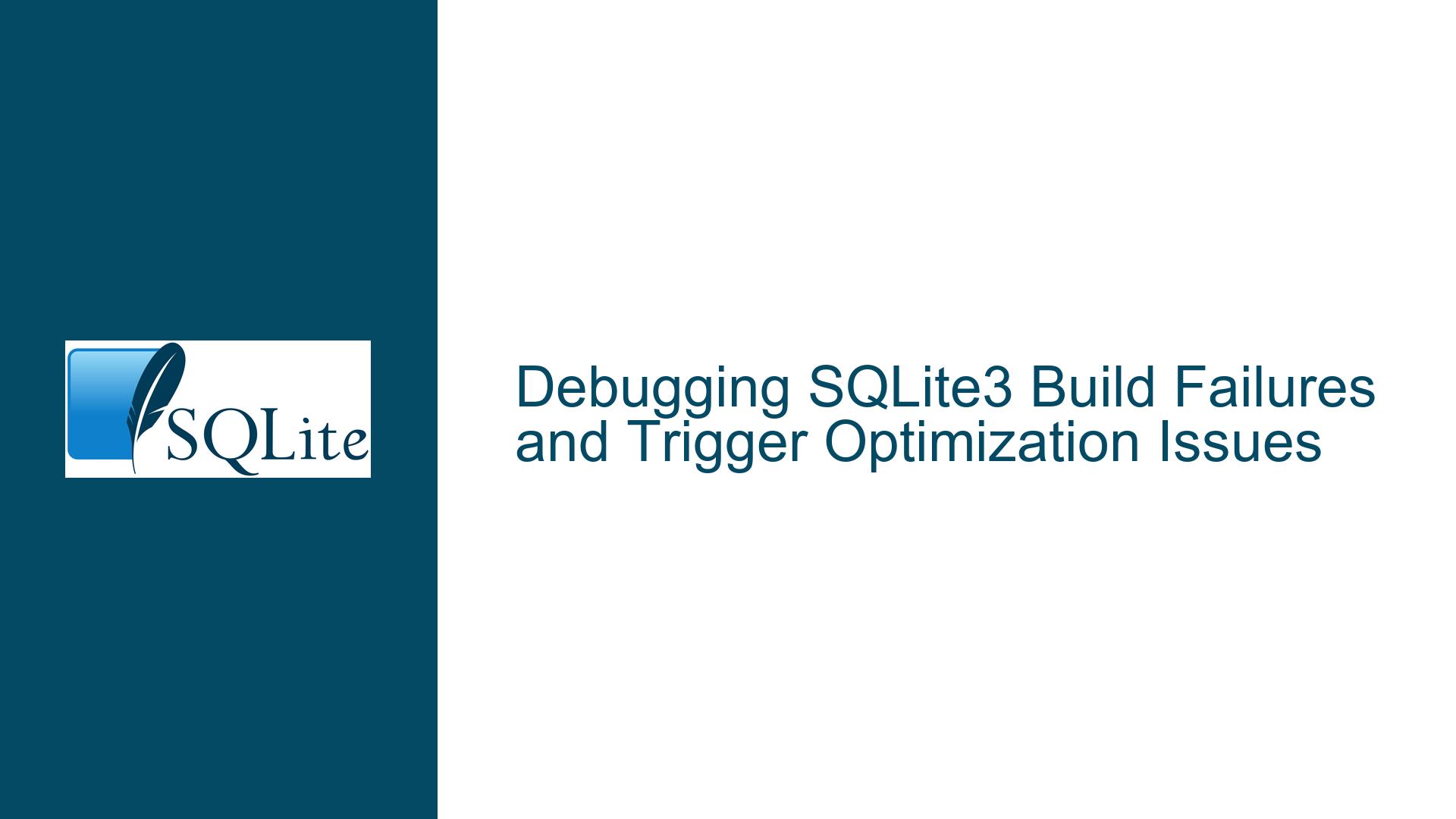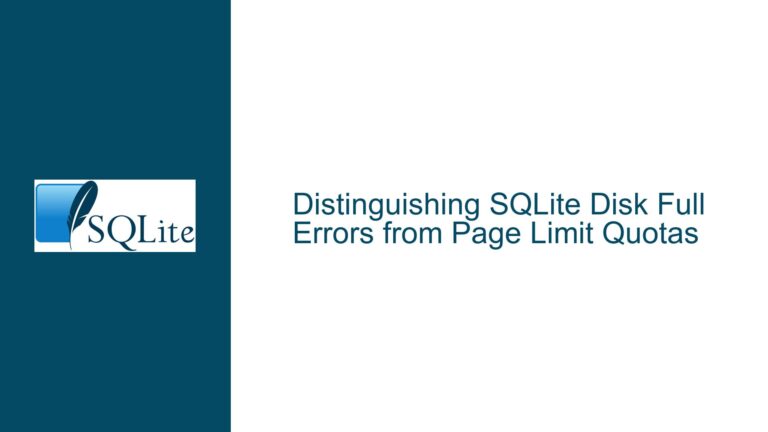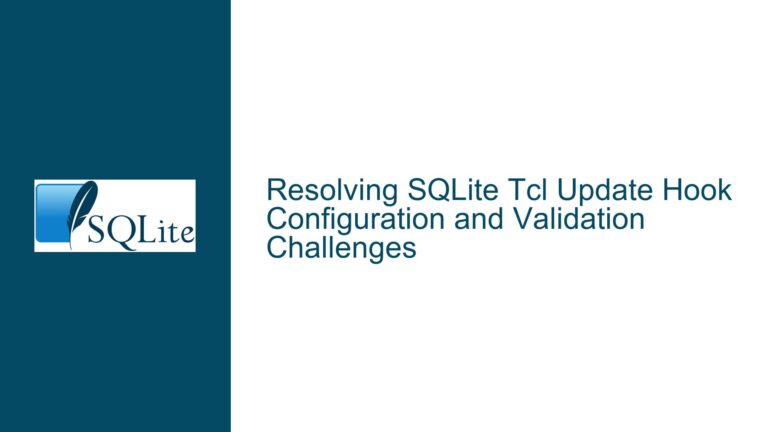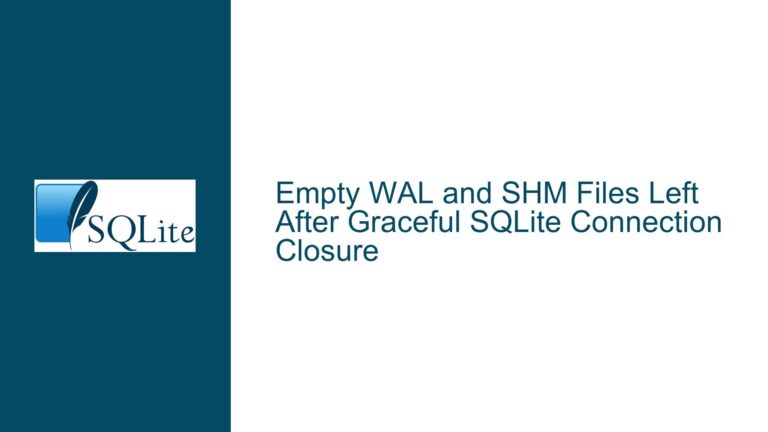Debugging SQLite3 Build Failures and Trigger Optimization Issues
SQLite3 Debug Build Failures on Ubuntu and Linux Mint
When attempting to build SQLite3 with debug options on Ubuntu and Linux Mint, users may encounter two primary issues: compilation failures and segmentation faults when using debug-specific commands like .selecttrace and .wheretrace. These issues are often related to incorrect build configurations, missing dependencies, or subtle bugs in the SQLite3 source code.
The compilation failure typically manifests when the build script does not correctly apply the necessary debug flags or when the environment lacks essential libraries or tools. The segmentation fault, on the other hand, occurs when the debug-enabled SQLite3 shell attempts to execute .selecttrace or .wheretrace, indicating a potential issue with how the debug options are integrated into the binary.
The root cause of these issues can often be traced back to the build script or the environment setup. For instance, the build script might not correctly pass the -DSQLITE_DEBUG, -DSQLITE_ENABLE_SELECTTRACE, and -DSQLITE_ENABLE_WHERETRACE flags to the compiler. Additionally, the environment might lack necessary development libraries or have conflicting versions of dependencies.
Interrupted Write Operations Leading to Index Corruption
One of the most critical issues that can arise during the build process is the corruption of indices or other database structures due to interrupted write operations. This can happen if the build process is abruptly terminated, such as during a power failure or system crash. When the build process is interrupted, the database files being written to disk may be left in an inconsistent state, leading to corruption.
In the context of SQLite3, this corruption can manifest in various ways, including segmentation faults when executing debug commands or unexpected behavior during query execution. The corruption might not be immediately apparent, making it challenging to diagnose and resolve.
To mitigate this risk, it is essential to ensure that the build environment is stable and that the build process is not interrupted. Additionally, using tools like PRAGMA journal_mode can help protect against data corruption by ensuring that changes are written to a journal before being committed to the main database file.
Implementing PRAGMA journal_mode and Database Backup
To address the issues of build failures and potential data corruption, several best practices can be implemented. These include configuring the build environment correctly, using appropriate PRAGMA settings, and ensuring that regular database backups are performed.
Configuring the Build Environment
The first step in resolving build failures is to ensure that the build environment is correctly configured. This includes installing the necessary development libraries and tools, such as gcc, make, and libreadline-dev. Additionally, the build script should be reviewed to ensure that all necessary debug flags are correctly passed to the compiler.
For example, the following build script can be used to compile SQLite3 with debug options:
#!/bin/bash
usage="Usage: $0 [-hbd]"
if [[ $1 =~ (-[bdh]) ]]; then
echo "--------------"
else
echo "Not a valid option is given!"
echo $usage
exit 1
fi
while getopts "bdh" opt; do
case ${opt} in
h )
echo $usage
echo "Options:"
echo " -b Compile without debug options"
echo " -d Compile with debug options"
echo " -h This menu for help"
exit 0
;;
b )
echo "Building SQLite3 without debug options"
export CFLAGS="-fPIC \
-DSQLITE_ENABLE_FTS3 \
-DSQLITE_ENABLE_FTS3_PARENTHESIS \
-DSQLITE_ENABLE_FTS4 \
-DSQLITE_ENABLE_FTS5 \
-DSQLITE_ENABLE_JSON1 \
-DSQLITE_ENABLE_LOAD_EXTENSION \
-DSQLITE_ENABLE_RTREE \
-DSQLITE_ENABLE_STAT4 \
-DSQLITE_ENABLE_UPDATE_DELETE_LIMIT \
-DSQLITE_TEMP_STORE3 \
-DSQLITE_USE_URI \
-O2"
;;
d )
echo "Building SQLite3 with debug options"
export CFLAGS="-fPIC \
-DSQLITE_ENABLE_FTS3 \
-DSQLITE_ENABLE_FTS3_PARENTHESIS \
-DSQLITE_ENABLE_FTS4 \
-DSQLITE_ENABLE_FTS5 \
-DSQLITE_ENABLE_JSON1 \
-DSQLITE_ENABLE_LOAD_EXTENSION \
-DSQLITE_ENABLE_RTREE \
-DSQLITE_ENABLE_STAT4 \
-DSQLITE_ENABLE_UPDATE_DELETE_LIMIT \
-DSQLITE_TEMP_STORE3 \
-DSQLITE_USE_URI \
-DSQLITE_DEBUG \
-DSQLITE_ENABLE_EXPLAIN_COMMENTS \
-DSQLITE_ENABLE_SELECTTRACE \
-DSQLITE_ENABLE_