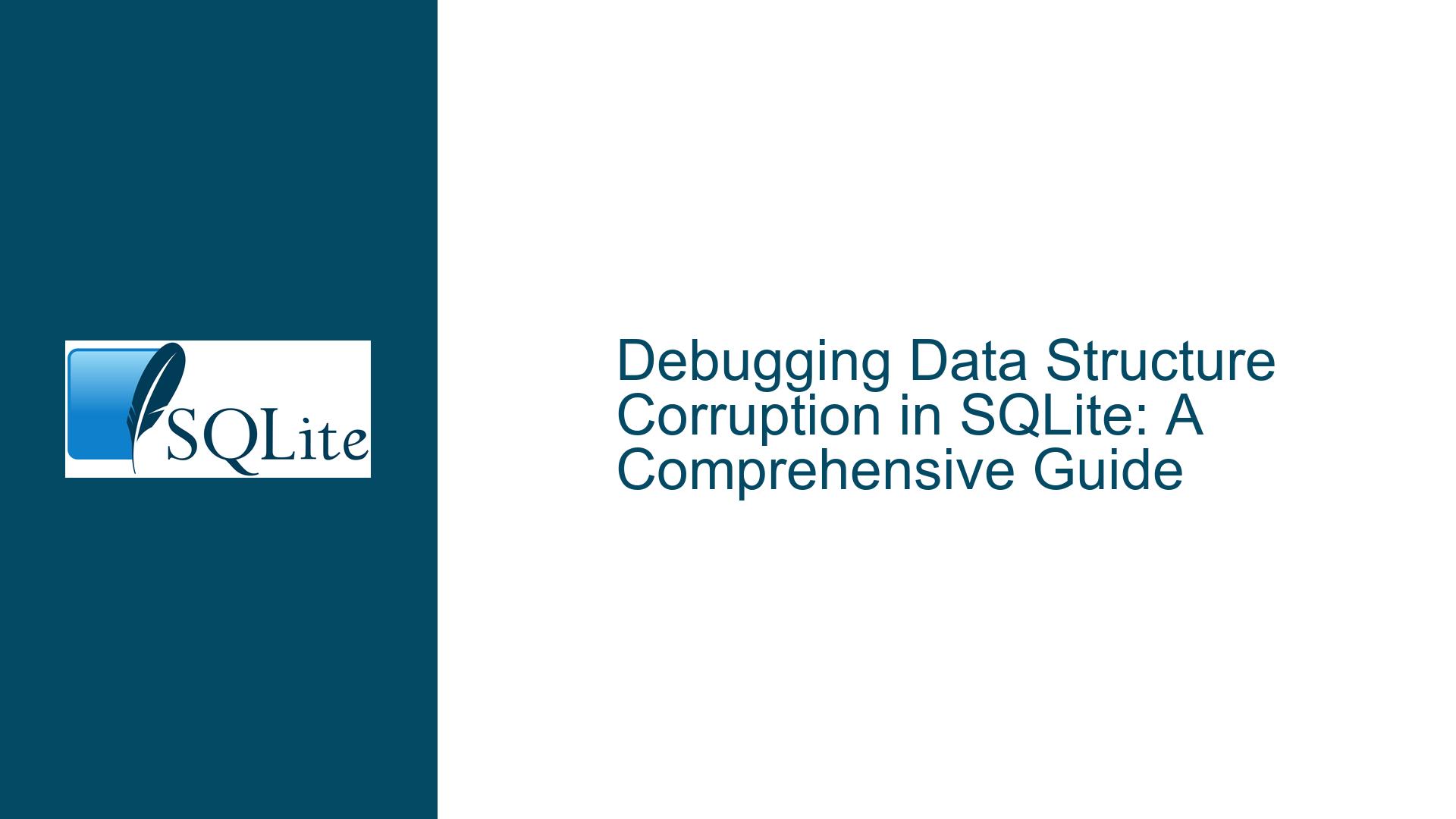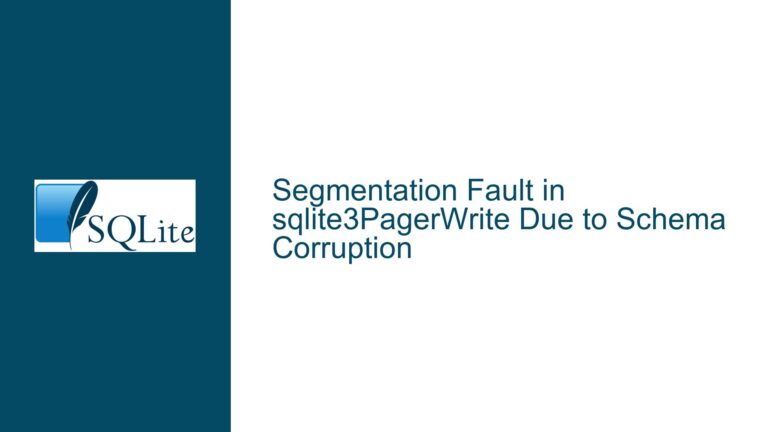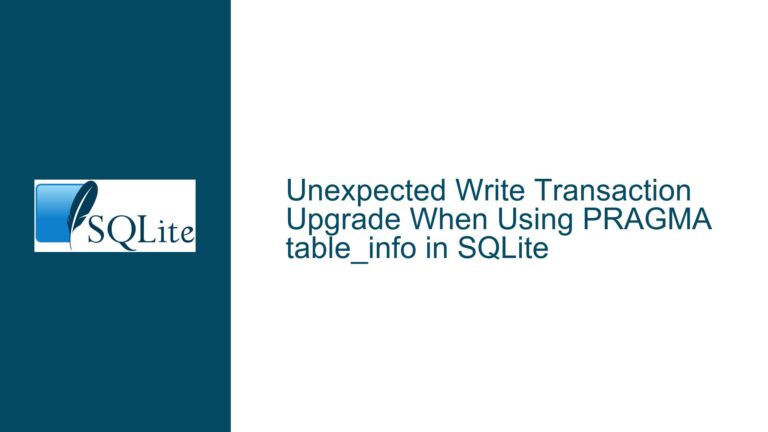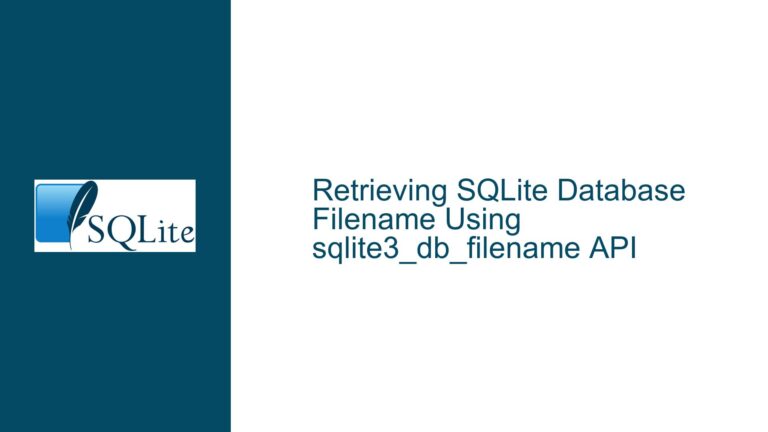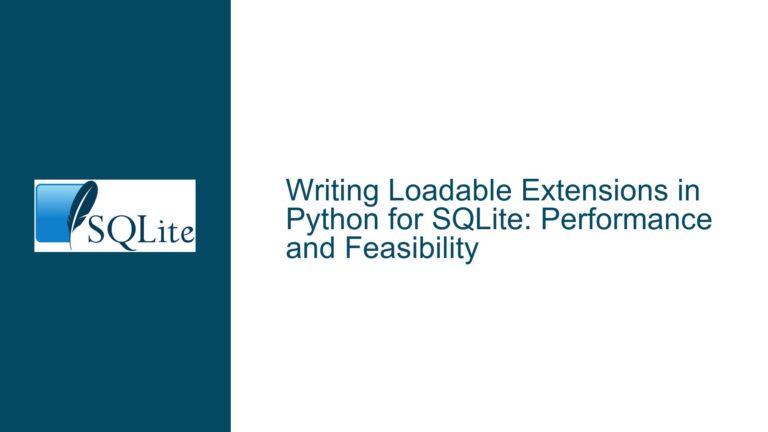Debugging Data Structure Corruption in SQLite: A Comprehensive Guide
Understanding Data Structure Corruption in SQLite
Data structure corruption in SQLite can manifest in various ways, often leading to unexpected behavior, crashes, or data loss. This issue typically arises when the internal structures that SQLite relies on to manage data become inconsistent or invalid. These structures include B-trees, pages, and the journaling mechanism, all of which are critical for maintaining the integrity of the database. When corruption occurs, it can be challenging to diagnose and resolve, especially in complex or large databases.
The primary challenge with data structure corruption is that it often goes unnoticed until it causes significant problems. For instance, a corrupted B-tree might not immediately cause a crash but could lead to incorrect query results or slow performance. In more severe cases, corruption can render the database unusable, making it impossible to retrieve any data. Understanding the root causes of such corruption is essential for both preventing and resolving these issues.
One of the most common symptoms of data structure corruption is the appearance of error messages such as "database disk image is malformed" or "file is encrypted or is not a database." These errors indicate that SQLite has detected an inconsistency in the database file, often due to a corrupted page or an invalid journal file. However, not all corruption issues result in explicit error messages. Some forms of corruption may only become apparent through subtle anomalies in the data or performance degradation.
To effectively address data structure corruption, it is crucial to understand the underlying mechanisms that SQLite uses to manage data. SQLite employs a page-based storage system, where the database file is divided into fixed-size pages. Each page contains a portion of the data, and these pages are organized into B-trees, which are used to index and retrieve data efficiently. The journaling mechanism, which includes the rollback journal and the write-ahead log (WAL), is used to ensure atomicity and durability of transactions. Any corruption in these structures can lead to serious issues.
In addition to the internal structures, external factors can also contribute to data structure corruption. These include hardware failures, such as disk errors or power outages, as well as software bugs in the operating system or other applications that interact with the database. Even improper shutdowns or crashes can leave the database in an inconsistent state, leading to corruption.
Given the complexity of data structure corruption, it is essential to approach the issue systematically. This involves identifying the specific type of corruption, understanding its root cause, and applying the appropriate fixes. In some cases, it may be necessary to repair the database file, while in others, it might be more practical to restore from a backup. Regardless of the approach, the goal is to restore the database to a consistent state and prevent future corruption.
Identifying the Root Causes of Data Structure Corruption
Data structure corruption in SQLite can stem from a variety of sources, each requiring a different approach to diagnosis and resolution. One of the most common causes is hardware failure. Disk errors, such as bad sectors or faulty controllers, can lead to corrupted data being written to or read from the database file. Power outages or improper shutdowns can also result in incomplete writes, leaving the database in an inconsistent state. In such cases, the journaling mechanism may fail to properly roll back or commit transactions, leading to corruption.
Another potential cause of data structure corruption is software bugs. While SQLite itself is highly reliable, bugs in the operating system, file system, or other applications that interact with the database can introduce inconsistencies. For example, a bug in the file system driver might cause incorrect data to be written to the database file, or a bug in the operating system’s memory management could lead to corrupted pages being written to disk. Additionally, bugs in the application code that uses SQLite, such as improper handling of transactions or incorrect use of the API, can also contribute to corruption.
In some cases, data structure corruption can be caused by external factors, such as malware or unauthorized modifications to the database file. Malware that targets database files can intentionally corrupt data, while unauthorized modifications, such as editing the database file with a hex editor, can introduce inconsistencies. Even well-intentioned modifications, such as attempting to repair a corrupted database file manually, can lead to further corruption if not done correctly.
The journaling mechanism in SQLite, which is designed to ensure atomicity and durability of transactions, can also be a source of corruption. If the rollback journal or write-ahead log (WAL) becomes corrupted, it can prevent SQLite from properly recovering from a crash or power outage. For example, if the journal file is deleted or truncated while a transaction is in progress, SQLite may be unable to roll back the transaction, leading to an inconsistent database state. Similarly, if the WAL file becomes corrupted, it can prevent SQLite from applying pending changes to the database file, resulting in data loss or corruption.
Another potential cause of data structure corruption is the use of unsupported or experimental features in SQLite. While SQLite is highly configurable and offers a wide range of features, some of these features are not fully tested or supported in all environments. Using these features in production environments can increase the risk of corruption, especially if they interact with other parts of the database in unexpected ways. For example, enabling the SQLITE_ENABLE_ATOMIC_WRITE option, which is designed to improve performance by reducing the number of writes to disk, can lead to corruption if the underlying file system does not support atomic writes.
Finally, data structure corruption can be caused by improper database maintenance. Over time, databases can become fragmented, leading to inefficient use of disk space and increased risk of corruption. Regularly vacuuming the database can help prevent fragmentation and reduce the risk of corruption. Additionally, failing to properly close the database connection or improperly handling concurrent access can lead to corruption, especially in multi-threaded or multi-process environments.
Diagnosing and Resolving Data Structure Corruption
Diagnosing and resolving data structure corruption in SQLite requires a systematic approach, starting with identifying the symptoms and root causes of the corruption. The first step is to determine whether the corruption is due to hardware failure, software bugs, external factors, or improper maintenance. This can be done by examining the error messages, reviewing the database file and journal files, and analyzing the system logs for any signs of hardware or software issues.
Once the root cause of the corruption has been identified, the next step is to assess the extent of the damage. This involves determining which parts of the database are affected and whether the corruption is localized or widespread. In some cases, it may be possible to repair the corrupted data structures using SQLite’s built-in tools, such as the "PRAGMA integrity_check" and "PRAGMA quick_check" commands. These commands can be used to verify the integrity of the database and identify any inconsistencies.
If the corruption is localized and the affected data is not critical, it may be possible to repair the database by exporting the unaffected data to a new database file and then re-importing it. This can be done using the ".dump" and ".read" commands in the SQLite command-line interface. However, if the corruption is widespread or affects critical data, it may be necessary to restore the database from a backup.
In cases where a backup is not available, it may be possible to recover some or all of the data using third-party tools or manual repair techniques. However, these methods are often time-consuming and may not always be successful. It is important to note that attempting to repair a corrupted database file manually can be risky and may lead to further corruption if not done correctly. Therefore, it is generally recommended to seek professional assistance when dealing with severe corruption issues.
Preventing data structure corruption in SQLite requires a combination of best practices and proactive maintenance. Regularly backing up the database is one of the most effective ways to protect against data loss due to corruption. Additionally, using a reliable file system and ensuring that the hardware is in good condition can help reduce the risk of corruption caused by hardware failures. Properly handling transactions and avoiding the use of unsupported or experimental features can also help prevent corruption.
In multi-threaded or multi-process environments, it is important to ensure that the database is accessed in a thread-safe manner. This can be done by using SQLite’s built-in locking mechanisms or by implementing custom synchronization logic. Regularly vacuuming the database can help prevent fragmentation and reduce the risk of corruption. Finally, monitoring the database for signs of corruption, such as unexpected error messages or performance degradation, can help identify and address issues before they become severe.
In conclusion, data structure corruption in SQLite is a complex issue that requires a thorough understanding of the underlying mechanisms and a systematic approach to diagnosis and resolution. By identifying the root causes of corruption, assessing the extent of the damage, and applying the appropriate fixes, it is possible to restore the database to a consistent state and prevent future corruption. Regular maintenance, proper handling of transactions, and proactive monitoring are essential for ensuring the long-term integrity and reliability of SQLite databases.