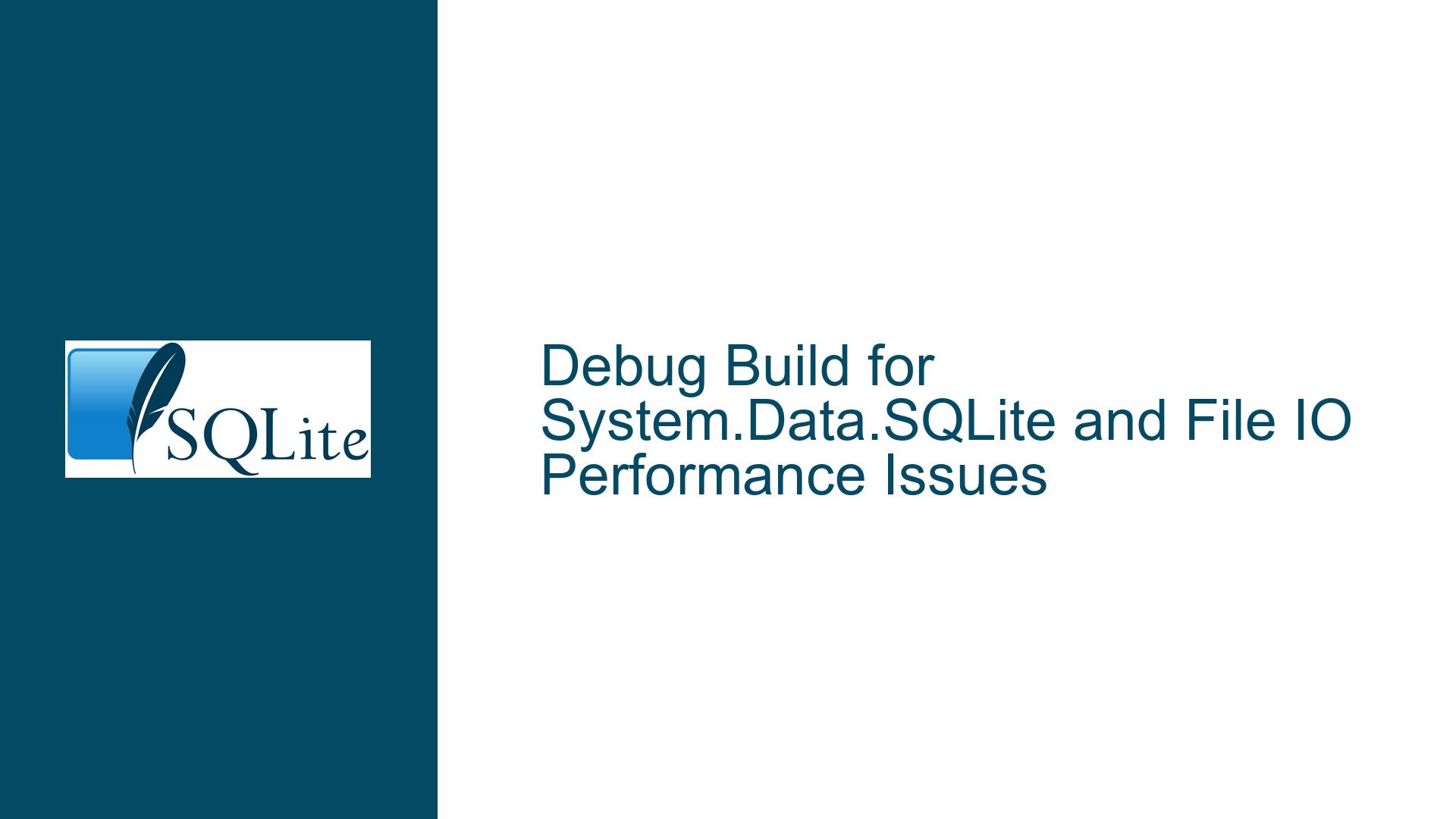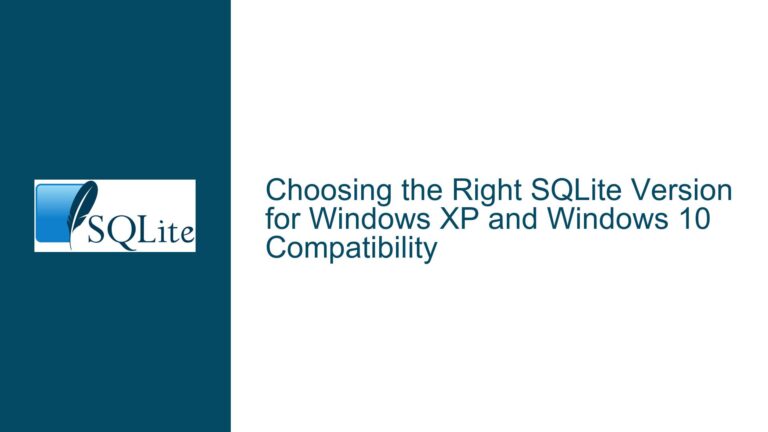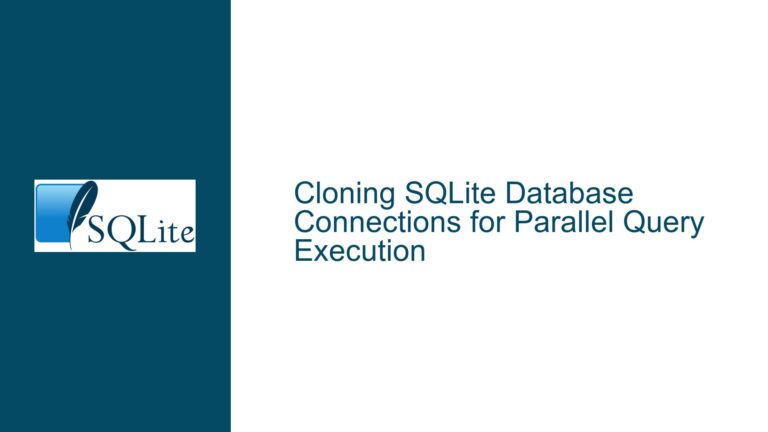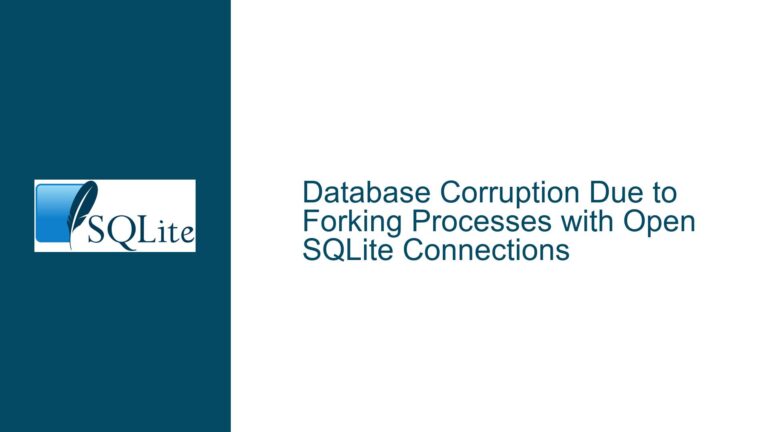Debug Build for System.Data.SQLite and File IO Performance Issues
Debug Build Availability for System.Data.SQLite and Unmanaged SQLite Libraries
The availability of a debug build for System.Data.SQLite, including its managed wrapper and the underlying unmanaged SQLite libraries, is a critical consideration for developers facing performance issues, particularly those related to file I/O operations. A debug build provides additional logging, diagnostic information, and instrumentation that can help pinpoint the root cause of performance bottlenecks. In scenarios where Microsoft or other stakeholders request detailed logs of system I/O calls, having access to a pre-built debug version of the libraries can save significant time and effort compared to compiling the libraries from source.
The managed wrapper, System.Data.SQLite, acts as an intermediary between the .NET application and the unmanaged SQLite libraries. It handles tasks such as memory management, type conversion, and error handling, while the unmanaged libraries perform the core database operations. When performance issues arise, especially those related to file I/O, the interaction between these layers must be examined closely. A debug build can provide insights into how these layers interact, revealing inefficiencies or unexpected behaviors that may not be apparent in a release build.
Hardware and Environmental Factors Impacting File I/O Performance
File I/O performance issues in SQLite-based applications are often influenced by hardware and environmental factors rather than software alone. The type of disk used, its fragmentation level, available memory, and the presence of other running processes can all contribute to performance degradation. For instance, a heavily fragmented disk or one with bad sectors can significantly slow down read and write operations. Similarly, insufficient memory can lead to excessive paging, further exacerbating I/O bottlenecks.
The hardware profile of the system running the application plays a crucial role in determining performance. A system with a solid-state drive (SSD) will generally exhibit better I/O performance compared to one with a traditional hard disk drive (HDD). Additionally, the amount of available RAM can influence how efficiently the operating system caches file data, reducing the need for frequent disk access. Running multiple applications or services concurrently can also strain system resources, leading to contention for disk I/O and memory.
To isolate the impact of hardware and environmental factors, it is advisable to test the application on a different computer with a distinct hardware profile. This approach helps determine whether the observed performance issues are consistent across different environments or specific to the original system. If the issues persist across multiple systems, the focus can shift to software-related causes, such as inefficient queries, suboptimal schema design, or misconfigured database settings.
Diagnosing and Resolving File I/O Performance Bottlenecks
Diagnosing file I/O performance bottlenecks in SQLite-based applications requires a systematic approach that combines diagnostic tools, performance profiling, and targeted optimizations. Tools like Microsoft’s Process Monitor can be invaluable for logging system calls, including registry access, disk I/O, and thread activity. These logs provide a detailed record of the application’s interactions with the operating system, highlighting potential bottlenecks or anomalies.
Once the diagnostic data has been collected, the next step is to analyze it for patterns or irregularities. For example, frequent disk reads or writes to specific files may indicate inefficient query execution or excessive transaction commits. In such cases, optimizing the queries or batching transactions can reduce the I/O load. Similarly, examining the schema design for potential inefficiencies, such as missing indexes or overly complex joins, can lead to significant performance improvements.
In addition to query and schema optimizations, configuring SQLite’s pragma settings can help mitigate I/O-related performance issues. For instance, enabling the WAL (Write-Ahead Logging) mode can improve concurrency and reduce contention for disk access. Adjusting the cache size and page size settings can also enhance performance by optimizing how data is read from and written to disk.
If the performance issues are traced back to the managed wrapper or unmanaged libraries, using a debug build can provide deeper insights into their behavior. The additional logging and diagnostic information available in a debug build can reveal inefficiencies or bugs that may not be apparent in a release build. In cases where a pre-built debug version is not available, compiling the libraries from source with debugging symbols enabled may be necessary.
In conclusion, addressing file I/O performance issues in SQLite-based applications requires a comprehensive approach that considers both hardware and software factors. By leveraging diagnostic tools, optimizing queries and schema design, and utilizing debug builds when necessary, developers can identify and resolve performance bottlenecks, ensuring smooth and efficient operation of their applications.