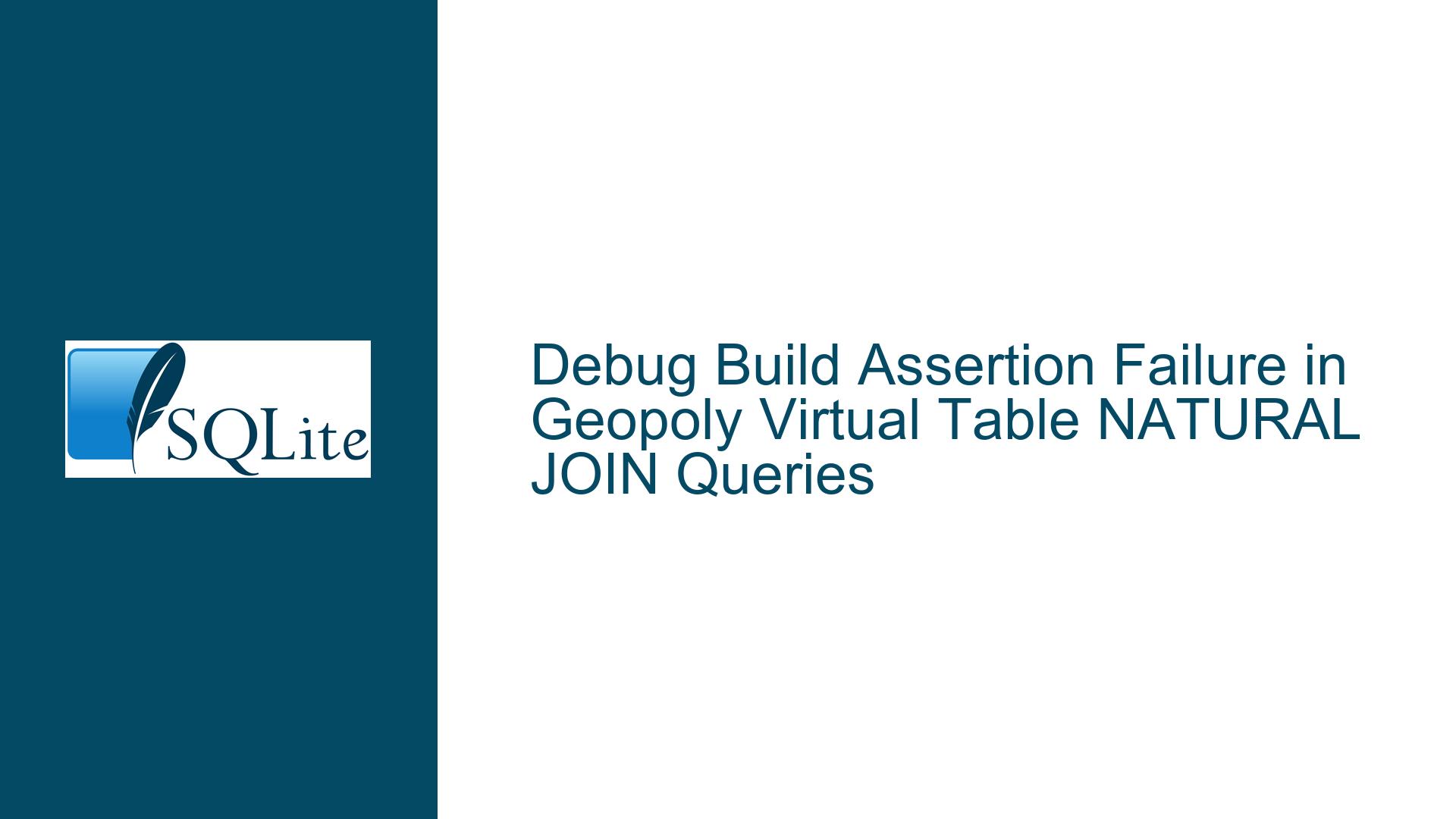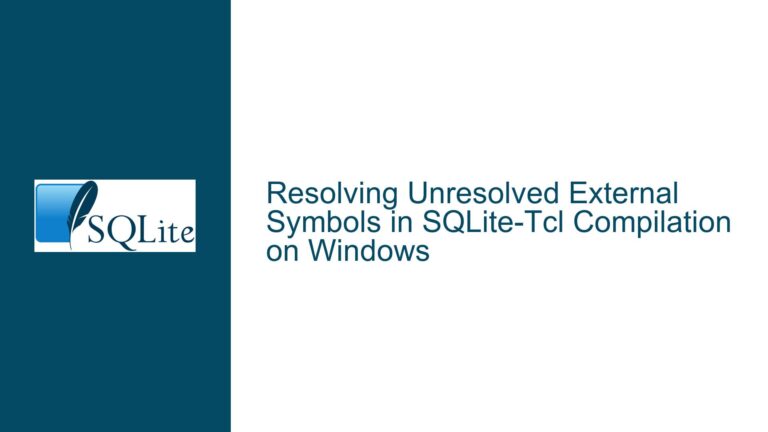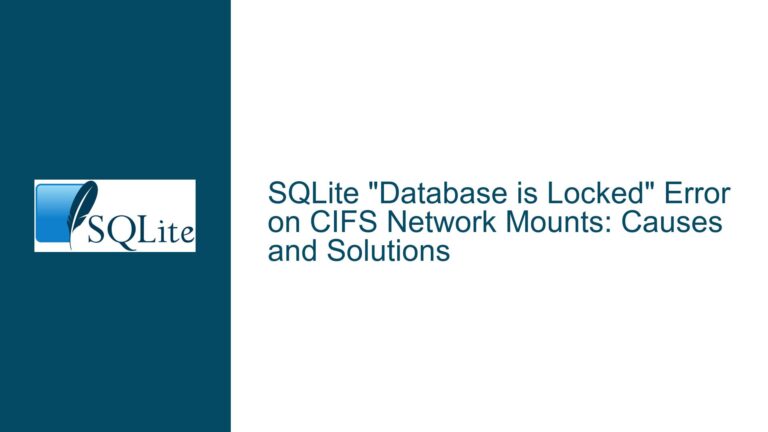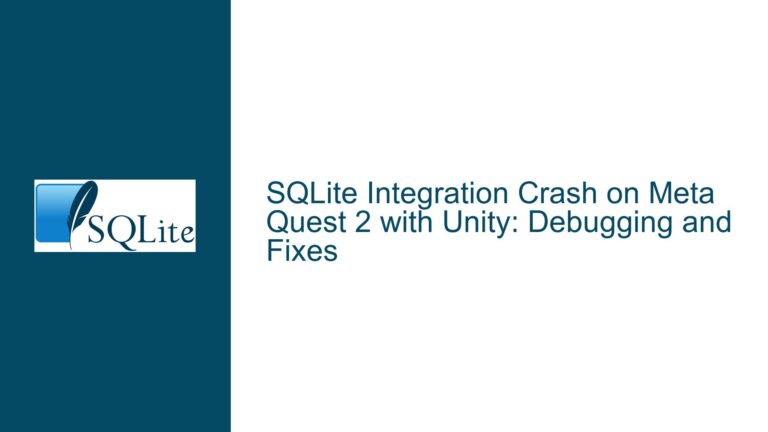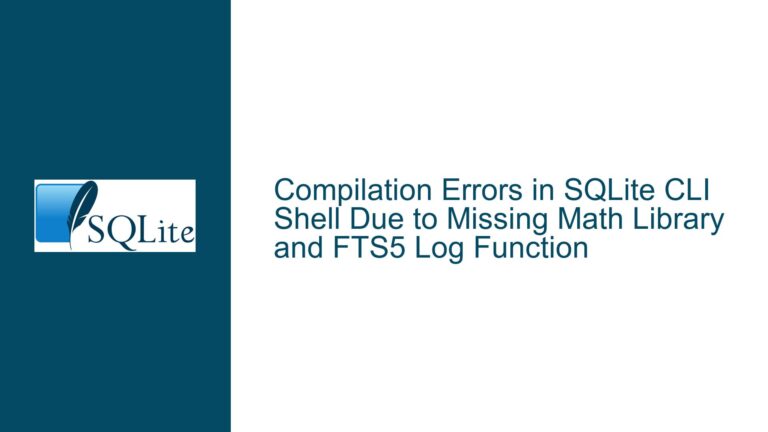Debug Build Assertion Failure in Geopoly Virtual Table NATURAL JOIN Queries
Geopoly Virtual Table and NATURAL JOIN Interaction Leading to Assertion Failure in Debug Builds
Issue Overview: Assertion Failure in sqlite3ColumnExpr During Geopoly Virtual Table NATURAL JOIN Query Execution
The core issue revolves around an assertion failure triggered within the SQLite library when executing a specific query involving a Geopoly virtual table and a NATURAL JOIN operation. This failure occurs exclusively in debug builds of SQLite compiled with the --enable-debug configuration flag. The assertion failure manifests as a runtime error with the message sqlite3: sqlite3.c:120863: Expr *sqlite3ColumnExpr(Table *, Column *): Assertion 0′ failed, indicating an unexpected code path execution in the sqlite3ColumnExpr` function.
The problematic query combines two elements:
- A virtual table created using the Geopoly extension with an explicit column definition containing a DEFAULT clause
- A self-join using NATURAL JOIN syntax on this virtual table
Virtual tables in SQLite implement custom storage and indexing mechanisms through module implementations like Geopoly, which handles polygon storage using a specialized index structure. The NATURAL JOIN operation automatically matches columns by name between joined tables, requiring the query planner to analyze column metadata from both table instances. The assertion failure occurs when the SQLite engine attempts to retrieve column expression information (via sqlite3ColumnExpr) from the Geopoly virtual table columns during query planning, despite the Geopoly implementation not expecting nor supporting column expressions for its virtual table columns.
The sqlite3ColumnExpr function contains developer assertions (implemented through the NEVER() macro) that enforce assumptions about column expression availability. In production builds, these assertions become no-ops, but debug builds enforce them strictly. The Geopoly virtual table module does not associate column expressions with its columns under normal operation, making this particular combination of column definition syntax (DEFAULT clause) and join operation (NATURAL JOIN) an edge case that bypasses the module’s expected constraints.
Possible Causes: Column Expression Handling in Virtual Tables and NATURAL JOIN Resolution Conflicts
Three primary factors combine to create this assertion failure scenario:
1. Virtual Table Column Definition Overrides
The Geopoly virtual table module typically manages its own column definitions internally, as its primary purpose revolves around storing and querying geographic polygons. When users explicitly define columns in the CREATE VIRTUAL TABLE statement (as in v1 DEFAULT (NULL)), this creates a conflict between the module’s expected schema and the user-specified column attributes. The DEFAULT clause generates a column expression that the Geopoly module does not anticipate needing to handle, creating an inconsistent state in the column metadata.
2. NATURAL JOIN Column Resolution Mechanics
SQLite’s NATURAL JOIN implementation performs implicit column matching by name, requiring the query planner to inspect column metadata from both joined tables. When joining a virtual table to itself, this process triggers column comparison logic that attempts to access column expressions through sqlite3ColumnExpr. Virtual tables that do not support column expressions (like Geopoly in standard configurations) create a mismatch between the query planner’s expectations and the actual column metadata available.
3. Debug Build Assertion Enforcement
The NEVER() macro in sqlite3ColumnExpr represents a developer assumption that certain code paths would never execute with virtual table implementations that properly manage their column metadata. In debug builds, this macro expands to an assertion that crashes the process when triggered. The combination of explicit column definitions in Geopoly and NATURAL JOIN operations violates the assumptions encoded in these assertions, even though the same code path would execute silently (with potentially undefined behavior) in production builds.
The interaction between these elements creates a scenario where:
- The virtual table’s explicit column definition creates a column expression through the DEFAULT clause
- The NATURAL JOIN operation forces column expression comparison during query planning
- The Geopoly module lacks handlers for column expression retrieval
- Debug assertions detect this metadata inconsistency as a fatal error
This sequence exposes a gap between the SQLite core’s general column handling logic and the Geopoly module’s specific implementation constraints, particularly regarding column attribute management in user-defined virtual table schemas.
Troubleshooting Steps, Solutions & Fixes: Resolving and Preventing Geopoly Virtual Table Assertion Failures
1. Immediate Workarounds for Affected Queries
For users encountering this assertion failure in development environments, implement these temporary solutions while preparing for long-term fixes:
A. Avoid NATURAL JOIN Syntax with Virtual Tables
Rewrite the query using explicit JOIN conditions instead of NATURAL JOIN:
SELECT 1 FROM v0 AS t1 JOIN v0 AS t2 ON t1.v1 = t2.v1;
This bypasses the automatic column resolution logic that triggers the column expression inspection, preventing the assertion failure. Explicit JOIN conditions give precise control over column matching and avoid implicit metadata checks that virtual table implementations might not fully support.
B. Remove DEFAULT Clauses from Virtual Table Definitions
Modify the virtual table creation statement to exclude column specifications that generate expressions:
CREATE VIRTUAL TABLE v0 USING geopoly;
The Geopoly module automatically manages its column structure when created without explicit column definitions. This prevents the creation of unexpected column expressions that conflict with the module’s internal assumptions.
C. Disable Debug Assertions in SQLite Builds
For development environments where immediate query modification isn’t feasible, recompile SQLite without the --enable-debug configuration option:
./configure --enable-geopoly
make clean && make
This converts the fatal assertion into a silent boolean check, allowing query execution to continue. However, this approach masks underlying metadata inconsistencies and should only serve as a temporary measure.
2. Permanent Resolution Through SQLite Updates
The SQLite development team addressed this specific assertion failure by removing the problematic NEVER() check and adding regression tests to prevent recurrence:
A. Upgrade to SQLite Version 3.44.2 or Later
Official releases starting from version 3.44.2 contain the fix for this particular assertion failure. Verify your SQLite version with:
SELECT sqlite_version();
Update using official distribution channels or by compiling from updated source code.
B. Compile from Latest Source with Geopoly Support
When building from source, ensure you’re using the latest code version that includes the commit removing the assertion:
git clone https://github.com/sqlite/sqlite.git
cd sqlite
./configure --enable-debug --enable-geopoly
make
This provides both debug capabilities and the assertion fix, maintaining development-time error checking while resolving this specific crash.
C. Implement Custom Virtual Table Argument Parsing
For advanced users modifying Geopoly virtual table behavior, enhance the module’s column definition handling to explicitly reject unsupported attributes:
static int geopolyConnect(
sqlite3 *db,
void *pAux,
int argc, const char *const*argv,
sqlite3_vtab **ppVtab,
char **pzErr
){
// Validate column definitions
for(int i=3; i<argc; i++){
if( hasColumnExpression(argv[i]) ){
*pzErr = sqlite3_mprintf("Geopoly does not support column expressions");
return SQLITE_ERROR;
}
}
// ... rest of connection logic
}
This proactive validation prevents users from creating virtual tables with column attributes that could trigger downstream metadata inconsistencies.
3. Preventive Measures for Robust Virtual Table Usage
Adopt these best practices to avoid similar issues when working with SQLite virtual tables and complex queries:
A. Virtual Table Column Definition Guidelines
- Prefer implicit column definitions provided by the virtual table module
- Avoid mixing virtual table modules with explicit column attributes unless explicitly documented as supported
- Treat DEFAULT clauses, GENERATED columns, and COLLATE specifications as potentially incompatible with virtual tables unless confirmed otherwise
B. JOIN Operation Safety Checks
- Use explicit JOIN conditions instead of NATURAL JOIN when working with virtual tables
- Verify virtual table column name uniqueness before performing self-joins
- Test complex joins involving virtual tables in isolation before integrating into larger queries
C. Debug Build Validation Strategy
- Maintain separate debug and production build environments
- Run automated tests against both build configurations
- Treat assertion failures in debug builds as potential production bugs, even if they don’t manifest in release builds
- Configure CI/CD pipelines to execute tests with
--enable-debugto catch similar issues early
D. SQLite Metadata Inspection Techniques
Use these diagnostic queries to analyze virtual table schemas and column attributes:
Check for Column Expressions in Virtual Tables
SELECT name, sql FROM sqlite_master
WHERE type='table' AND sql LIKE '%VIRTUAL%';
Examine the resulting schema definitions for unexpected column attributes like DEFAULT clauses.
Inspect Column Metadata for Joined Tables
PRAGMA table_info(v0);
Compare the output between virtual tables and regular tables to identify metadata differences that might affect JOIN operations.
4. Advanced Debugging Techniques
For developers working with SQLite internals or custom virtual table implementations:
A. Core Dump Analysis
Configure your environment to capture core dumps when assertions fail:
ulimit -c unlimited
echo "/tmp/core.%e.%p" | sudo tee /proc/sys/kernel/core_pattern
Analyze the core dump with GDB to inspect the stack trace and variable states at the assertion failure:
gdb sqlite3 /tmp/core.sqlite3.12345
bt full
print *pColumn
B. SQLite Tracing and Logging
Enable diagnostic output to trace query processing steps:
sqlite3_config(SQLITE_CONFIG_LOG, errorLogCallback, NULL);
sqlite3_trace_v2(db, SQLITE_TRACE_STMT, traceCallback, NULL);
Implement callback functions to log the query planner’s operations and identify exact steps preceding the assertion failure.
C. Custom Assertion Handling
Override the NEVER() macro behavior in custom builds to log additional diagnostic information:
#undef NEVER
#define NEVER(X) do { \
if(X){ \
sqlite3DebugPrintf("NEVER(%s) failed at %s:%d\n", #X, __FILE__, __LINE__); \
assert(!#X); \
} \
} while(0)
This enhanced logging provides context about assertion triggers without immediately aborting execution.
5. Long-Term Code Maintenance Strategies
A. Virtual Table Module Best Practices
- Implement comprehensive argument validation in xConnect/xCreate methods
- Explicitly handle or reject column attributes beyond basic name/type declarations
- Provide clear documentation about supported schema definitions
B. Query Planner Integration Testing
Develop test suites that exercise virtual tables through:
- Various JOIN types (INNER, LEFT, NATURAL, CROSS)
- Subquery combinations
- Transaction boundaries
- Concurrent access scenarios
C. SQLite Version Upgrade Protocol
- Monitor upstream release notes for Geopoly-related fixes
- Schedule regular updates to incorporate assertion refinements
- Maintain compatibility layers for applications requiring long-term stable versions
By systematically applying these troubleshooting steps and preventive measures, developers can resolve the immediate assertion failure while hardening their SQLite environments against similar virtual table edge cases. The combination of query modifications, SQLite updates, and enhanced debugging practices addresses both the symptoms and root causes of this Geopoly-related assertion failure in debug builds.