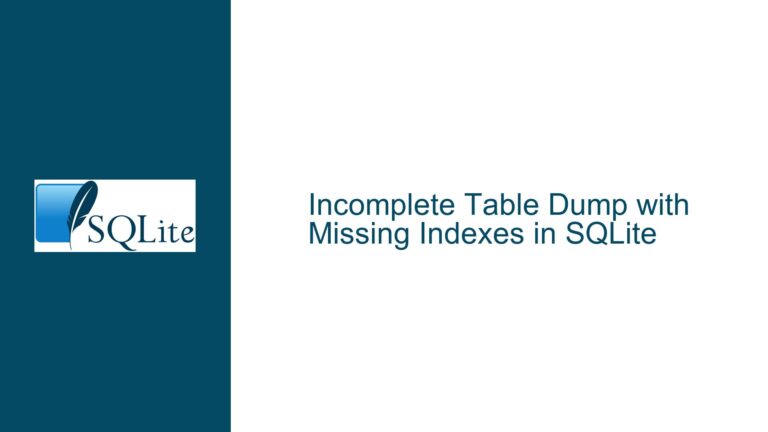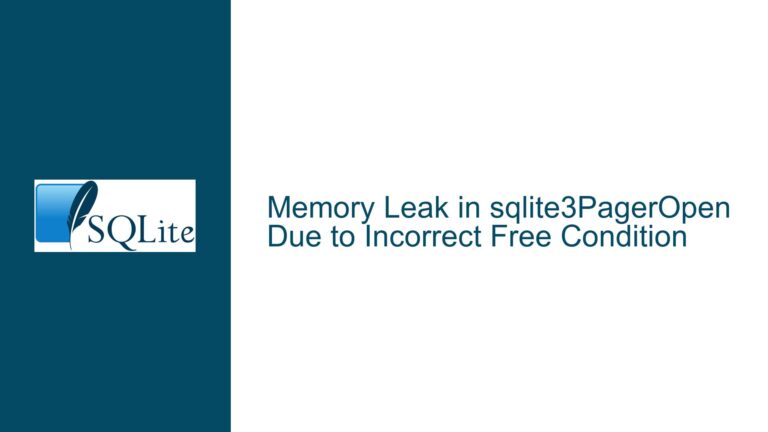Deadlock in SQLiteConnection.Open() with WPF WeakConnectionPool and STAThread
Issue Overview: Deadlock During Connection Open in WPF with WeakConnectionPool
The core problem manifests as a deadlock when attempting to open an SQLite database connection using the WeakConnectionPool in a Windows Presentation Foundation (WPF) application where connections are initialized within a Single-Threaded Apartment (STAThread). The deadlock triggers a contextSwitchDeadlock Managed Debugging Assistant (MDA) alert under the debugger after approximately one minute, while the application freezes indefinitely without debugging. This behavior is absent in WinForms applications and when using the StrongConnectionPool instead of the WeakConnectionPool.
The deadlock originates from the interaction between three components:
- SQLiteConnectionPool’s Weak Reference Management: The
WeakConnectionPoolrelies on garbage collection (GC) to manage unreferenced connections. During pool cleanup or connection acquisition, it callsGC.WaitForPendingFinalizers(), which synchronously blocks until all finalizers in the application domain complete. - WPF’s STAThread Synchronization Context: WPF UI threads operate as STAThreads, which enforce strict thread affinity for Component Object Model (COM) objects and UI elements. The WPF
DispatcherSynchronizationContextserializes operations on the UI thread, including waits for synchronization objects. - Finalizers with COM Object Dependencies: If finalizers (e.g., for database connections, file handles, or COM wrappers) require execution on the STAThread, a deadlock occurs when
GC.WaitForPendingFinalizers()is invoked on that same thread. The finalizer thread cannot marshal work to the STAThread because the STAThread is blocked waiting for finalizers to complete.
The stack trace reveals that the deadlock occurs at StaticWeakConnectionPool.Remove(), which calls GC.WaitForPendingFinalizers(). This method halts the STAThread indefinitely if any pending finalizers depend on the STAThread’s synchronization context. For example, a finalizer might attempt to release a COM object (e.g., clipboard access, drag-and-drop handlers) that requires execution on the STAThread. Since the STAThread is blocked waiting for finalizers, the finalizer thread cannot proceed, resulting in a circular dependency.
Possible Causes: STAThread Blocking and WeakConnectionPool Finalization Contention
WeakConnectionPool’s Reliance on GC.WaitForPendingFinalizers
TheWeakConnectionPooluses weak references to track database connections. When the pool attempts to reclaim or reuse connections, it forces a full garbage collection cycle and waits for all finalizers to complete viaGC.WaitForPendingFinalizers(). This design assumes that finalizers execute quickly and do not block, which is invalid in STAThread scenarios where finalizers may require cross-thread marshaling.STAThread’s Inability to Process Finalizer-Initiated COM Calls
WPF’s STAThread runs a message pump viaDispatcherSynchronizationContext. If a finalizer (running on the .NET finalizer thread) attempts to interact with a COM object that requires STAThread affinity (e.g., UI-related COM components), it must marshal the call to the STAThread. However, if the STAThread is blocked onGC.WaitForPendingFinalizers(), it cannot process the marshaled request, causing the finalizer thread to wait indefinitely.Synchronization Context Deadlock in WPF
WPF’sDispatcherSynchronizationContext.InvokeWaitMethodHelper()serializes wait operations on the UI thread. WhenGC.WaitForPendingFinalizers()is called on the STAThread, it enters a nested wait loop that cannot process incoming messages or finalizer-initiated COM calls. This violates the STAThread’s requirement to remain responsive to cross-thread marshaling requests.Differences Between WinForms and WPF Synchronization
WinForms uses a simplerWindowsFormsSynchronizationContextthat does not impose the same level of strictness as WPF’sDispatcherSynchronizationContextwhen handling waits. Additionally, WinForms applications may not use COM objects in finalizers as extensively as WPF apps, reducing the likelihood of cross-thread marshaling deadlocks.StrongConnectionPool Avoids Finalization
TheStrongConnectionPooldoes not use weak references or finalizers. Connections are explicitly managed, eliminating the need forGC.WaitForPendingFinalizers(). This bypasses the deadlock entirely, explaining why the issue does not occur with this pool type.
Troubleshooting Steps, Solutions & Fixes: Resolving STAThread and WeakConnectionPool Deadlocks
Step 1: Confirm the Use of WeakConnectionPool and STAThread
Verify that the application is configured to use WeakConnectionPool. In SQLiteConnection strings, check for Pooling=True (default for WeakConnectionPool) or explicit configuration via SQLiteConnectionPool.Provider. Confirm that the calling thread is an STAThread by inspecting Thread.CurrentThread.GetApartmentState(). In WPF, the main UI thread is always STA.
Step 2: Identify COM Objects in Finalizers
Use memory profiling tools (e.g., Visual Studio’s Diagnostic Tools, JetBrains dotMemory) to inspect finalizable objects. Look for types implementing finalizers (~Destructor()) that reference COM objects (e.g., System.Windows.DataObject, System.Windows.DragDrop wrappers). These are prime candidates for causing cross-thread marshaling during finalization.
Step 3: Switch to StrongConnectionPool
Replace WeakConnectionPool with StrongConnectionPool by setting Pooling=False in the connection string or configuring:
SQLiteConnectionPool.Provider = new StrongConnectionPool();
This eliminates GC.WaitForPendingFinalizers() calls during connection acquisition, breaking the deadlock cycle. Monitor connection leaks afterward, as strong pools require explicit Close() or Dispose() calls.
Step 4: Isolate Database Operations from STAThread
Move all SQLiteConnection.Open() calls to background threads (MTAThreads) using Task.Run(), ThreadPool.QueueUserWorkItem(), or dedicated worker threads. Ensure that the background thread’s apartment state is initialized correctly:
var thread = new Thread(() => {
using (var conn = new SQLiteConnection(connectionString)) {
conn.Open();
// Perform database operations
}
});
thread.SetApartmentState(ApartmentState.MTA);
thread.Start();
This decouples the GC.WaitForPendingFinalizers() call from the STAThread, allowing the finalizer thread to execute without marshaling conflicts.
Step 5: Suppress Finalizers for SQLite Objects
If retaining WeakConnectionPool is necessary, ensure that all SQLite-related objects (connections, commands) are explicitly disposed using using blocks or Dispose() calls. This prevents finalizers from being queued, reducing the likelihood of GC.WaitForPendingFinalizers() blocking:
using (var conn = new SQLiteConnection(connectionString)) {
conn.Open();
using (var cmd = conn.CreateCommand()) {
// Execute command
}
}
Step 6: Bypass WPF’s DispatcherSynchronizationContext for Finalizers
Override the default synchronization context for finalizer threads by installing a custom SynchronizationContext that skips marshaling for COM objects. This is highly complex and not recommended unless strictly necessary. A safer alternative is to avoid STAThread-finalizer interactions entirely.
Step 7: Patch or Customize SQLiteConnectionPool
If modifying the SQLite library is feasible, create a custom connection pool that avoids GC.WaitForPendingFinalizers(). For example, replace the weak reference cleanup logic with a timer-based or reference-counted mechanism. This requires deep knowledge of the SQLite .NET provider’s internals.
Step 8: Update SQLite Provider Version
The issue was observed in version 1.0.117 of the SQLite .NET provider. Check for newer versions (e.g., 1.0.118+) where the connection pool implementation may have been revised. Test thoroughly, as newer versions might introduce breaking changes.
Step 9: Diagnose with ContextSwitchDeadlock MDA Disabled
Temporarily disable the ContextSwitchDeadlock MDA in Visual Studio (Debug > Windows > Exception Settings > Managed Debugging Assistants) to distinguish between debugger-induced warnings and actual application hangs. Note that this does not resolve the underlying issue but aids in diagnosis.
Step 10: Use Hybrid Connection Pooling Strategies
Combine StrongConnectionPool for STAThreads and WeakConnectionPool for MTAThreads. Implement a factory pattern that selects the pool type based on the current thread’s apartment state:
public static SQLiteConnection CreateThreadSafeConnection() {
if (Thread.CurrentThread.GetApartmentState() == ApartmentState.STA) {
return new SQLiteConnection(strongPoolConnectionString);
} else {
return new SQLiteConnection(weakPoolConnectionString);
}
}
Step 11: Minimize COM Object Usage in Finalizable Types
Refactor code to avoid COM dependencies in finalizable classes. For example, replace System.Windows.DataObject (COM-based) with serializable DTOs or ensure COM resources are released before garbage collection:
public class SafeFinalizableClass : IDisposable {
private ComObject _comObject;
~SafeFinalizableClass() {
Dispose(false);
}
public void Dispose() {
Dispose(true);
GC.SuppressFinalize(this);
}
protected virtual void Dispose(bool disposing) {
if (_comObject != null) {
Marshal.ReleaseComObject(_comObject);
_comObject = null;
}
}
}
Step 12: Monitor Finalization Queue Size
Use performance counters or profiling tools to track the number of objects in the finalization queue (NET CLR Memory\# of Finalizable Objects). A large queue increases the time GC.WaitForPendingFinalizers() blocks, exacerbating deadlock risks. Optimize object lifetimes to reduce finalizable objects.
Step 13: Configure GC Latency Modes
Experiment with GCSettings.LatencyMode to adjust garbage collection behavior. For example, GCLatencyMode.LowLatency or GCLatencyMode.SustainedLowLatency reduces full GC pauses but may not prevent WaitForPendingFinalizers() from blocking. Test rigorously, as this affects overall application performance.
Step 14: Analyze WPF Dispatcher Priorities
Modify the priority of database-related operations dispatched to the WPF UI thread. Use Dispatcher.InvokeAsync() with DispatcherPriority.Background to avoid monopolizing the message pump:
Application.Current.Dispatcher.InvokeAsync(() => {
using (var conn = new SQLiteConnection(connectionString)) {
conn.Open();
// Quick operation only
}
}, DispatcherPriority.Background);
Step 15: Use Asynchronous Database APIs
Replace synchronous SQLiteConnection.Open() calls with asynchronous equivalents if available (e.g., OpenAsync()). This keeps the STAThread responsive during connection establishment:
await Application.Current.Dispatcher.InvokeAsync(async () => {
using (var conn = new SQLiteConnection(connectionString)) {
await conn.OpenAsync();
// Async operations
}
});
Final Recommendation
The most reliable fix is to switch to StrongConnectionPool and ensure all database connections are explicitly closed. If WeakConnectionPool is mandatory, isolate SQLite operations to MTAThreads and rigorously audit finalizable types for COM dependencies. Combining these strategies mitigates deadlocks while maintaining connection pooling benefits.