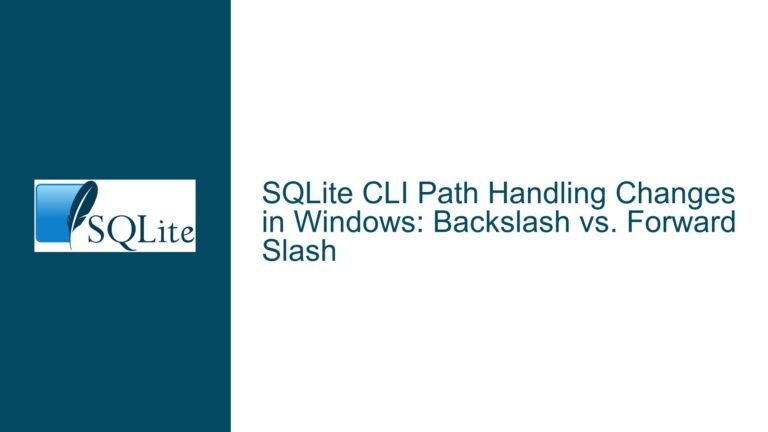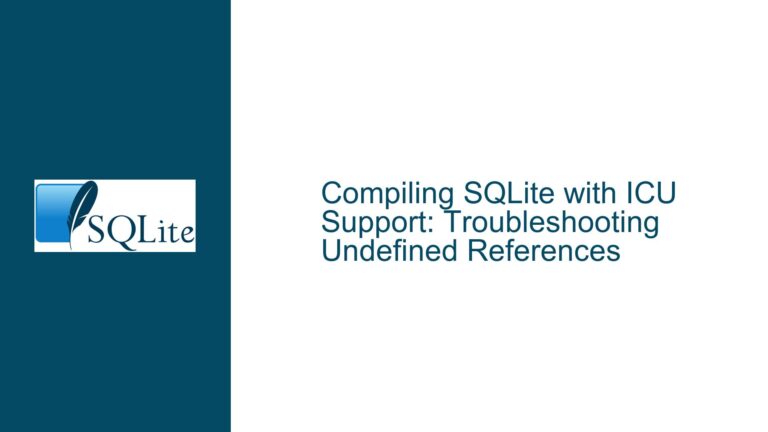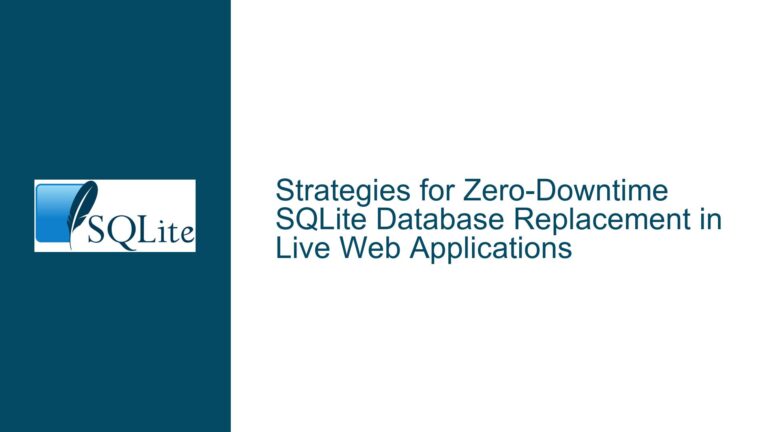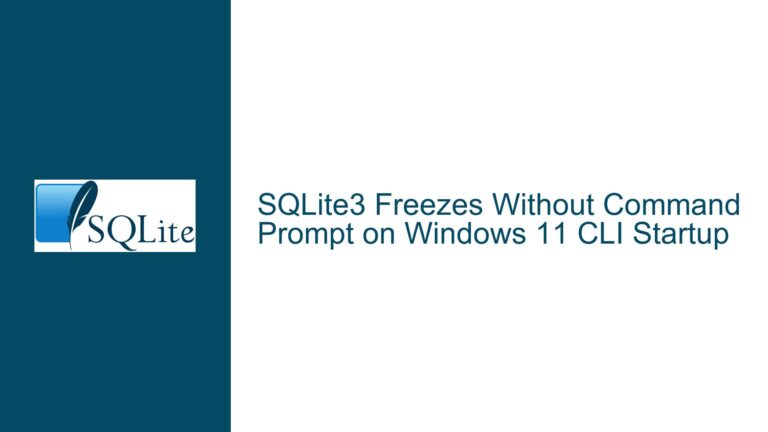Deactivating SQLite Triggers Temporarily Without Dropping Them
Issue Overview: Temporarily Disabling SQLite Triggers Without Dropping and Recreating Them
In SQLite, triggers are powerful tools that automatically execute specified actions when certain database events occur, such as INSERT, UPDATE, or DELETE operations. However, there are scenarios where temporarily deactivating a trigger is necessary without permanently dropping it from the database schema. For instance, during bulk data operations, debugging, or specific workflow conditions, you may want to bypass a trigger’s execution without losing its definition. The challenge lies in SQLite’s lack of a built-in command to disable triggers directly, unlike some other database systems that offer DISABLE TRIGGER or similar functionality.
The core issue revolves around finding a reliable and efficient method to temporarily deactivate a trigger without resorting to dropping and recreating it. Dropping and recreating a trigger is not only cumbersome but also risky, as it requires precise recreation of the trigger’s definition, which can lead to errors or inconsistencies if not handled carefully. Additionally, this approach is not feasible in environments where database schema changes are restricted or where triggers are part of a tightly controlled deployment process.
Several methods have been proposed to address this issue, each with its own advantages and trade-offs. These methods include using a flag column with a WHEN clause, leveraging the sqlite3_set_authorizer() function, utilizing the SQLITE_DBCONFIG_ENABLE_TRIGGER configuration option, and implementing a trigger_config table for fine-grained control. Each approach has specific use cases and implications, which we will explore in detail.
Possible Causes: Why You Might Need to Temporarily Disable Triggers
The need to temporarily disable triggers in SQLite can arise from various scenarios, each with its own set of requirements and constraints. Understanding these scenarios is crucial for selecting the most appropriate method for deactivating triggers.
One common scenario is during bulk data operations, such as importing large datasets or performing mass updates. In these cases, triggers can significantly slow down the process by executing additional logic for each row affected. Temporarily disabling the triggers can drastically improve performance by eliminating the overhead of trigger execution. However, it is essential to ensure that the triggers are re-enabled promptly after the operation to maintain data integrity.
Another scenario involves debugging or testing database logic. When troubleshooting issues related to trigger behavior, it may be necessary to isolate the problem by deactivating specific triggers. This allows you to observe the database’s behavior without the influence of the triggers, making it easier to identify and resolve issues. Once the debugging process is complete, the triggers can be re-enabled to restore normal operation.
In some cases, triggers may be part of a conditional workflow where their execution depends on specific criteria. For example, a trigger might only need to run during certain phases of an application’s lifecycle or under particular conditions. In such cases, having the ability to dynamically enable or disable triggers based on runtime conditions can provide greater flexibility and control over the database’s behavior.
Lastly, in multi-tenant or multi-environment setups, where a single database schema is shared across different contexts, triggers may need to be selectively activated or deactivated based on the context. For instance, a trigger that enforces business rules for one tenant might not be applicable to another. Implementing a mechanism to control trigger execution at runtime can help tailor the database’s behavior to each context without requiring separate schemas or databases.
Troubleshooting Steps, Solutions & Fixes: Methods to Temporarily Deactivate SQLite Triggers
Using a Flag Column with a WHEN Clause
One of the most straightforward methods to temporarily deactivate a trigger in SQLite is by using a flag column in conjunction with the WHEN clause. This approach involves adding a boolean column to a table, which serves as a control flag for the trigger’s execution. The trigger’s WHEN clause checks the value of this flag, and the trigger only executes if the flag is set to a specific value (e.g., TRUE).
To implement this method, you first need to add a boolean column to the table that the trigger operates on. For example, if you have a table named orders and a trigger named update_order_total, you can add a column named trigger_active to the orders table:
ALTER TABLE orders ADD COLUMN trigger_active BOOLEAN DEFAULT 1;
Next, modify the trigger’s definition to include a WHEN clause that checks the value of the trigger_active column:
CREATE TRIGGER update_order_total
AFTER UPDATE ON orders
FOR EACH ROW
WHEN NEW.trigger_active = 1
BEGIN
-- Trigger logic here
END;
With this setup, you can control the trigger’s execution by updating the trigger_active column. To deactivate the trigger, set the trigger_active column to 0:
UPDATE orders SET trigger_active = 0;
To reactivate the trigger, set the trigger_active column back to 1:
UPDATE orders SET trigger_active = 1;
This method provides a simple and effective way to control trigger execution without dropping and recreating the trigger. However, it requires modifying the table schema and the trigger’s definition, which may not be feasible in all scenarios.
Leveraging the sqlite3_set_authorizer() Function
Another approach to temporarily deactivate a trigger in SQLite is by using the sqlite3_set_authorizer() function. This function allows you to register an authorizer callback that can intercept and control access to the database, including trigger execution. By implementing an authorizer callback, you can selectively allow or disallow specific actions based on custom logic.
The sqlite3_set_authorizer() function takes a callback function as its argument, which is invoked whenever an SQL statement is prepared or executed. The callback function receives several parameters, including the type of access attempt, the name of the database object being accessed, and the name of the inner-most trigger or view responsible for the access attempt.
To use this method, you first need to define an authorizer callback function in your application code. The callback function should check the name of the trigger being executed and return SQLITE_IGNORE to disallow the trigger’s execution or SQLITE_OK to allow it. Here is an example of how you might implement this in C:
#include <sqlite3.h>
#include <stdio.h>
int authorizer_callback(void* userData, int action, const char* arg1, const char* arg2, const char* dbName, const char* triggerName) {
if (action == SQLITE_INSERT || action == SQLITE_UPDATE || action == SQLITE_DELETE) {
if (triggerName != NULL && strcmp(triggerName, "update_order_total") == 0) {
// Disallow the trigger's execution
return SQLITE_IGNORE;
}
}
// Allow all other actions
return SQLITE_OK;
}
int main() {
sqlite3* db;
sqlite3_open("example.db", &db);
// Set the authorizer callback
sqlite3_set_authorizer(db, authorizer_callback, NULL);
// Execute SQL statements
// ...
sqlite3_close(db);
return 0;
}
In this example, the authorizer_callback function checks if the trigger being executed is named update_order_total. If it is, the function returns SQLITE_IGNORE, which prevents the trigger from executing. For all other triggers and actions, the function returns SQLITE_OK, allowing them to proceed as usual.
This method provides a high degree of control over trigger execution and does not require any changes to the database schema or trigger definitions. However, it requires programming in a language that supports SQLite’s C API, such as C, C++, or Python, and may not be suitable for all environments.
Utilizing the SQLITE_DBCONFIG_ENABLE_TRIGGER Configuration Option
SQLite provides a configuration option called SQLITE_DBCONFIG_ENABLE_TRIGGER that allows you to enable or disable all triggers on a specific database connection. This option can be set using the sqlite3_db_config() function, which takes the database connection, the configuration option, and the desired value as arguments.
To use this method, you first need to obtain a database connection and then call sqlite3_db_config() with the SQLITE_DBCONFIG_ENABLE_TRIGGER option. Setting the option to 0 disables all triggers on the connection, while setting it to 1 re-enables them. Here is an example of how you might implement this in C:
#include <sqlite3.h>
#include <stdio.h>
int main() {
sqlite3* db;
sqlite3_open("example.db", &db);
// Disable all triggers on the connection
sqlite3_db_config(db, SQLITE_DBCONFIG_ENABLE_TRIGGER, 0, NULL);
// Execute SQL statements without trigger execution
// ...
// Re-enable all triggers on the connection
sqlite3_db_config(db, SQLITE_DBCONFIG_ENABLE_TRIGGER, 1, NULL);
sqlite3_close(db);
return 0;
}
In this example, the sqlite3_db_config() function is used to disable all triggers on the database connection before executing a series of SQL statements. After the statements are executed, the triggers are re-enabled by setting the SQLITE_DBCONFIG_ENABLE_TRIGGER option back to 1.
This method is straightforward and does not require any changes to the database schema or trigger definitions. However, it affects all triggers on the connection, which may not be desirable if you only need to disable a specific trigger. Additionally, it requires programming in a language that supports SQLite’s C API.
Implementing a trigger_config Table for Fine-Grained Control
For more granular control over trigger execution, you can implement a trigger_config table that stores the activation status and other parameters for each trigger. This approach allows you to dynamically enable or disable individual triggers based on runtime conditions, without modifying the trigger definitions or the database schema.
To implement this method, you first need to create a trigger_config table with columns for the trigger name, an activation flag, and any additional parameters that the triggers might need. For example:
CREATE TABLE trigger_config (
trigger_name TEXT PRIMARY KEY,
active BOOLEAN DEFAULT 1,
value NUMERIC
);
Next, modify the triggers to include a WHEN clause that checks the activation status in the trigger_config table. For example, if you have a trigger named update_order_total, you can modify its definition as follows:
CREATE TRIGGER update_order_total
AFTER UPDATE ON orders
FOR EACH ROW
WHEN (SELECT active FROM trigger_config WHERE trigger_name = 'update_order_total') = 1
BEGIN
-- Trigger logic here
END;
With this setup, you can control the trigger’s execution by updating the active column in the trigger_config table. To deactivate the trigger, set the active column to 0:
UPDATE trigger_config SET active = 0 WHERE trigger_name = 'update_order_total';
To reactivate the trigger, set the active column back to 1:
UPDATE trigger_config SET active = 1 WHERE trigger_name = 'update_order_total';
This method provides fine-grained control over trigger execution and allows you to manage multiple triggers dynamically. It also enables you to store additional parameters for each trigger, which can be useful in more complex scenarios. However, it requires modifying the trigger definitions and adding a new table to the database schema.
Conclusion
Temporarily deactivating triggers in SQLite without dropping and recreating them is a common requirement in various scenarios, such as bulk data operations, debugging, conditional workflows, and multi-tenant setups. While SQLite does not provide a built-in command to disable triggers directly, several methods can be used to achieve this functionality.
Using a flag column with a WHEN clause is a simple and effective approach that does not require any external tools or programming. However, it involves modifying the table schema and the trigger’s definition. Leveraging the sqlite3_set_authorizer() function provides a high degree of control over trigger execution but requires programming in a language that supports SQLite’s C API. Utilizing the SQLITE_DBCONFIG_ENABLE_TRIGGER configuration option is straightforward but affects all triggers on the connection, which may not be suitable for all use cases. Implementing a trigger_config table offers fine-grained control over trigger execution and allows for dynamic management of multiple triggers, but it requires modifying the trigger definitions and adding a new table to the database schema.
Each method has its own advantages and trade-offs, and the choice of method depends on the specific requirements and constraints of your use case. By understanding these methods and their implications, you can select the most appropriate approach for temporarily deactivating triggers in SQLite and ensure that your database operations are efficient, flexible, and maintain data integrity.