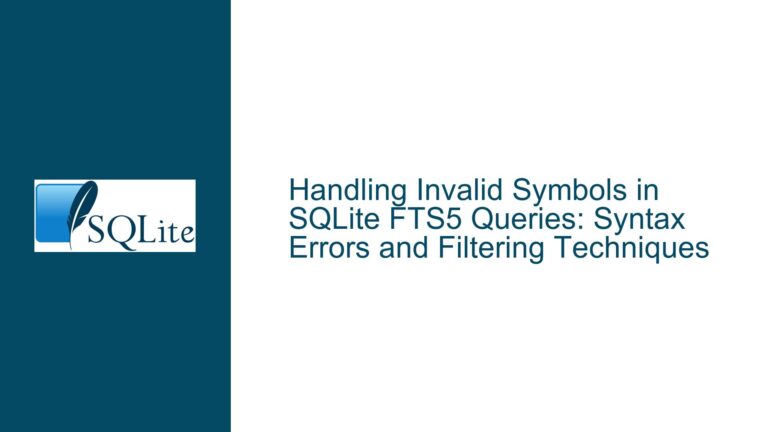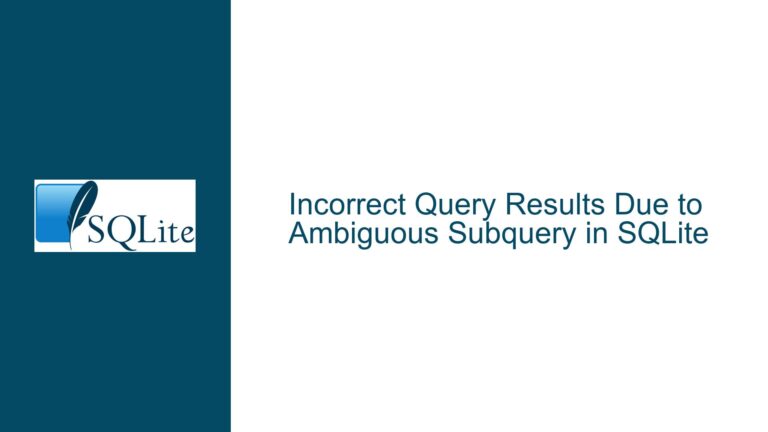Database Locking Issue with Single-Threaded Writes in SQLite
Issue Overview: Single-Threaded Writes Resulting in "Database is Locked" Errors
The core issue revolves around a scenario where a single-threaded application, which is writing to an SQLite database, encounters "Database is locked" errors despite the writes being protected by a mutex to ensure thread safety. The database in question is relatively large, exceeding 100 MB, and the errors occur specifically during INSERT operations. The application is written in C# and uses the SQLite ADO.NET interface for database interactions. The developer has confirmed that the synchronization mechanism (a mutex) is functioning correctly, as the application does not deadlock, and the thread successfully reaches the query execution code. However, the intermittent "Database is locked" errors persist, raising questions about the underlying causes and potential solutions.
The developer has also expressed concerns about whether SQLite is the appropriate choice for a database of this size and usage pattern, though they are hesitant to switch to a heavier database engine like SQL Server Express due to deployment constraints. The discussion hints at potential issues related to prepared statements, transactions, and the SQLite locking mechanism, but the exact root cause remains unclear without further technical details.
Possible Causes: Prepared Statements, Transactions, and SQLite Locking Mechanisms
The "Database is locked" error in SQLite can arise from several underlying causes, even in a single-threaded environment. One of the primary suspects is the presence of active prepared statements that have not been properly reset or finalized. When a prepared statement is active, it can hold a lock on the database, preventing other operations from proceeding. This is particularly relevant in the context of INSERT operations, as the developer has confirmed that the errors occur during these statements. If the application does not explicitly reset or finalize prepared statements after execution, the database may remain locked, leading to the observed errors.
Another potential cause is the improper use of transactions. SQLite employs a locking mechanism that varies depending on the type of transaction being used. For example, a BEGIN DEFERRED transaction acquires a shared lock initially, which can be upgraded to a reserved lock when a write operation is performed. If the application does not explicitly manage transactions, or if it uses transactions inconsistently, it may inadvertently create contention within the database. This contention can manifest as "Database is locked" errors, even if only one thread is performing write operations.
The SQLite locking mechanism itself is another factor to consider. SQLite uses a file-based locking system to manage concurrent access to the database. When a write operation is initiated, SQLite attempts to acquire an exclusive lock on the database file. If another process or thread holds a lock on the file, the write operation will fail with a "Database is locked" error. In a single-threaded application, this could occur if there are lingering locks from previous operations or if the application is not properly managing its database connections.
Finally, the size of the database may also play a role in the issue. While SQLite is capable of handling databases larger than 100 MB, the performance characteristics of such databases can differ significantly from smaller ones. Larger databases may require more time to perform write operations, increasing the likelihood of lock contention. Additionally, the SQLite ADO.NET interface may introduce its own set of complexities, particularly if it does not fully abstract away the nuances of SQLite’s locking and transaction management.
Troubleshooting Steps, Solutions & Fixes: Addressing Prepared Statements, Transactions, and Locking Mechanisms
To resolve the "Database is locked" errors in the single-threaded application, a systematic approach is required to address the potential causes outlined above. The following steps provide a detailed guide to troubleshooting and resolving the issue.
Step 1: Ensure Proper Management of Prepared Statements
The first step is to verify that all prepared statements are properly reset or finalized after execution. In SQLite, a prepared statement is created using the sqlite3_prepare_v2 function, and it must be reset using sqlite3_reset or finalized using sqlite3_finalize to release any locks it may hold. In the context of the C# application using the SQLite ADO.NET interface, this translates to ensuring that all SQLiteCommand objects are properly disposed of after use.
To implement this, the developer should review the code responsible for executing INSERT statements and ensure that each SQLiteCommand object is wrapped in a using statement. This ensures that the Dispose method is called automatically, which in turn finalizes the prepared statement and releases any associated locks. For example:
using (SQLiteCommand command = new SQLiteCommand(connection))
{
command.CommandText = "INSERT INTO table_name (column1, column2) VALUES (@value1, @value2)";
command.Parameters.AddWithValue("@value1", value1);
command.Parameters.AddWithValue("@value2", value2);
command.ExecuteNonQuery();
}
By ensuring that all SQLiteCommand objects are properly disposed of, the application can avoid holding locks on the database unnecessarily, reducing the likelihood of "Database is locked" errors.
Step 2: Implement Explicit Transaction Management
The next step is to implement explicit transaction management in the application. Transactions in SQLite are used to group multiple operations into a single atomic unit, ensuring that either all operations succeed or none do. Proper use of transactions can also help reduce lock contention by minimizing the time that the database is held in a locked state.
The developer should review the code responsible for performing INSERT operations and ensure that each batch of inserts is wrapped in a transaction. This can be achieved using the BEGIN TRANSACTION and COMMIT statements in SQLite. In the context of the C# application, this can be done using the SQLiteTransaction class. For example:
using (SQLiteTransaction transaction = connection.BeginTransaction())
{
try
{
using (SQLiteCommand command = new SQLiteCommand(connection))
{
command.CommandText = "INSERT INTO table_name (column1, column2) VALUES (@value1, @value2)";
command.Parameters.AddWithValue("@value1", value1);
command.Parameters.AddWithValue("@value2", value2);
command.ExecuteNonQuery();
}
// Repeat for other INSERT statements
transaction.Commit();
}
catch (Exception ex)
{
transaction.Rollback();
// Handle the exception
}
}
By wrapping the INSERT operations in a transaction, the application can ensure that the database is locked only for the duration of the transaction, rather than for each individual INSERT statement. This can significantly reduce the likelihood of "Database is locked" errors.
Step 3: Optimize SQLite Locking Behavior
The final step is to optimize the SQLite locking behavior to minimize contention. SQLite provides several pragmas that can be used to control its locking behavior, and adjusting these pragmas can help reduce the likelihood of "Database is locked" errors.
One such pragma is journal_mode, which controls how SQLite handles the rollback journal. The rollback journal is used to implement atomic commit and rollback in SQLite, and its behavior can impact locking. By setting the journal_mode to WAL (Write-Ahead Logging), the application can reduce lock contention and improve concurrency. This can be done using the following SQL statement:
PRAGMA journal_mode=WAL;
In the context of the C# application, this can be executed as follows:
using (SQLiteCommand command = new SQLiteCommand(connection))
{
command.CommandText = "PRAGMA journal_mode=WAL;";
command.ExecuteNonQuery();
}
Another pragma to consider is synchronous, which controls how aggressively SQLite flushes data to disk. By setting synchronous to NORMAL or OFF, the application can reduce the time that the database is held in a locked state. However, this comes at the cost of increased risk of data loss in the event of a crash. The developer should carefully consider the trade-offs before adjusting this pragma.
PRAGMA synchronous=NORMAL;
In the C# application:
using (SQLiteCommand command = new SQLiteCommand(connection))
{
command.CommandText = "PRAGMA synchronous=NORMAL;";
command.ExecuteNonQuery();
}
By optimizing the SQLite locking behavior, the application can reduce the likelihood of "Database is locked" errors and improve overall performance.
Step 4: Evaluate Database Size and Alternative Solutions
While SQLite is capable of handling databases larger than 100 MB, the developer should consider whether it is the most appropriate choice for their specific use case. If the database is expected to grow significantly larger or if the application requires higher levels of concurrency, it may be worth considering alternative database engines.
One such alternative is PostgreSQL, which offers more advanced concurrency control and can handle larger datasets more efficiently. However, PostgreSQL requires a separate server process, which may not be feasible for all applications. Another alternative is Microsoft SQL Server Express, which is free for small-scale use but may not be suitable for all deployment scenarios.
If the developer decides to stick with SQLite, they should continue to monitor the database size and performance characteristics, and consider implementing additional optimizations such as indexing, query optimization, and periodic database maintenance (e.g., vacuuming).
Conclusion
The "Database is locked" errors in the single-threaded SQLite application can be resolved by addressing the underlying causes related to prepared statements, transactions, and SQLite locking mechanisms. By ensuring proper management of prepared statements, implementing explicit transaction management, and optimizing SQLite locking behavior, the developer can reduce the likelihood of these errors and improve the overall performance of the application. Additionally, the developer should evaluate whether SQLite is the most appropriate choice for their specific use case, and consider alternative database engines if necessary. With these steps, the application can achieve reliable and efficient database operations, even with a large database.