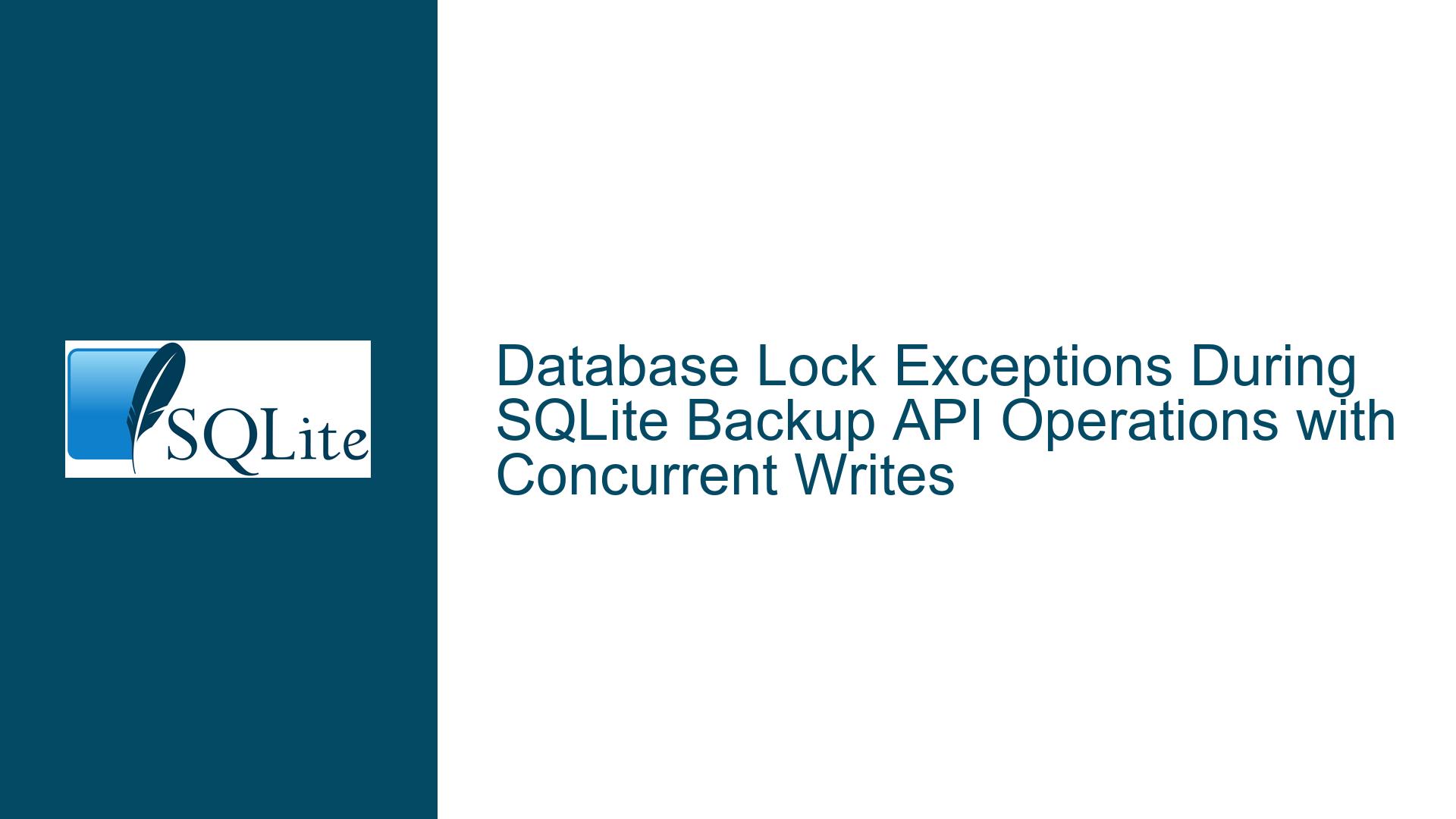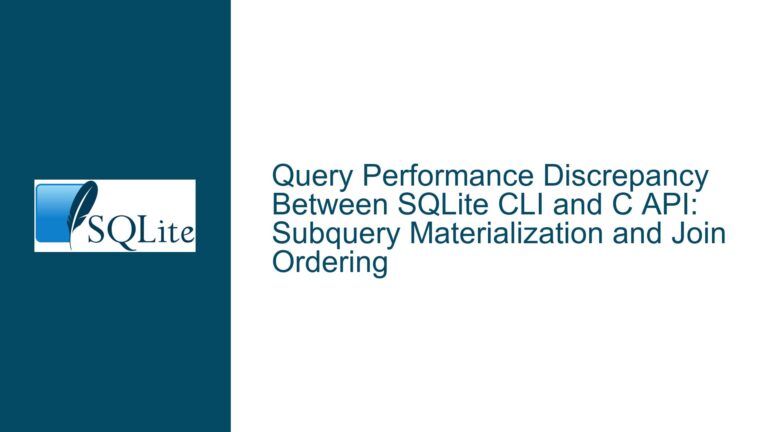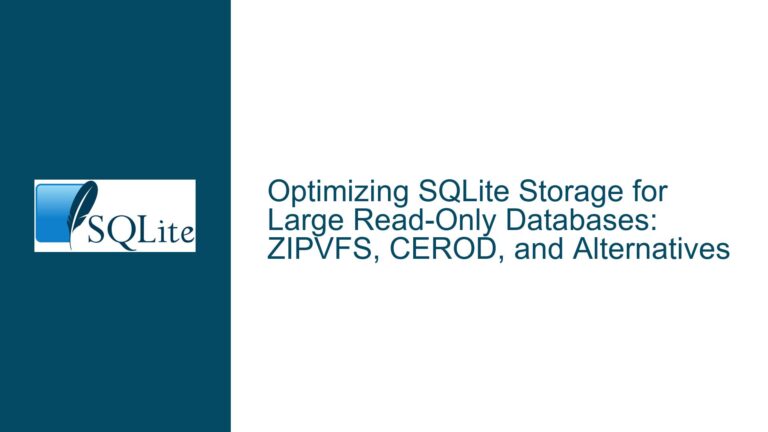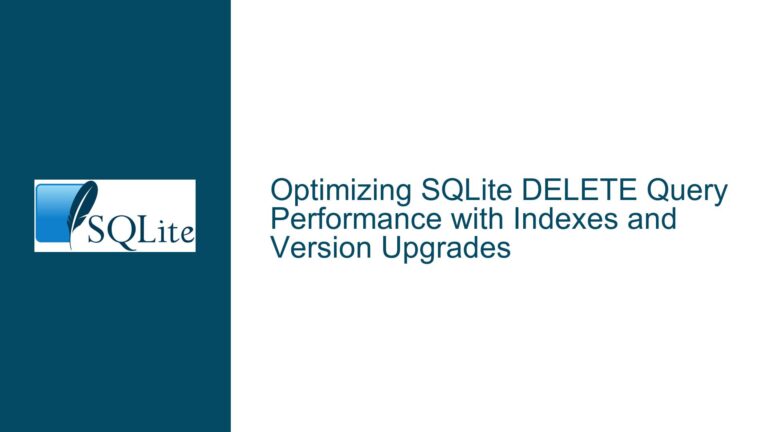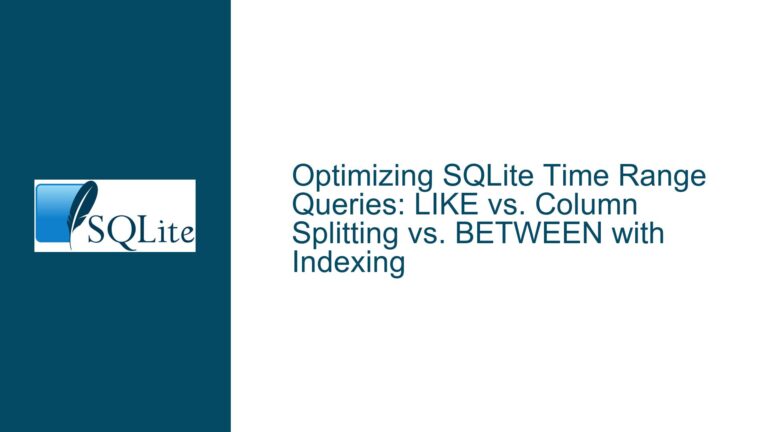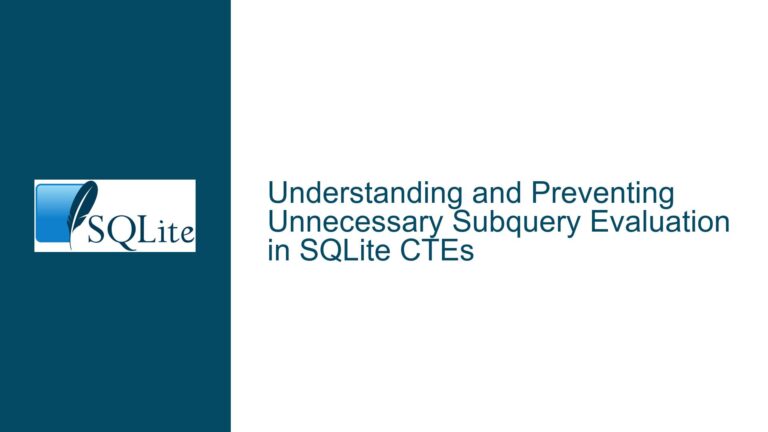Database Lock Exceptions During SQLite Backup API Operations with Concurrent Writes
Understanding Database Lock Conflicts During SQLite Backup API Usage with Concurrent Write Operations
Root Causes of BUSY/Locked Database Errors During Backup API Execution in WAL Journal Mode
Resolving Concurrent Write-Backup Conflicts via Incremental Backup Configuration, Journal Mode Optimization, and Alternative Backup Strategies
Issue Overview: Concurrent Writes Blocked by Backup API Operations in SQLite
When using SQLite’s Backup API to create live backups of an actively used database, developers may encounter "database is locked" exceptions or BUSY status codes when attempting concurrent write operations. This issue is particularly prevalent with large databases (e.g., 7GB) where backup operations take extended periods (e.g., 2 minutes). The problem arises despite SQLite’s documentation stating that writes should be permissible during backups. Key observations include:
- Journal Mode Dependency: The behavior varies significantly between WAL (Write-Ahead Logging) and rollback journal modes. While WAL is designed to allow concurrent reads and writes, improper configuration or API usage can negate these benefits.
- Backup API Mechanics: The Backup API (
sqlite3_backup_init,sqlite3_backup_step,sqlite3_backup_finish) operates by creating a snapshot of the database. The granularity of this process (e.g., single-step vs. incremental backup) directly impacts lock acquisition. - C# API Nuances: Wrappers like
Microsoft.Data.SqliteorSystem.Data.SQLitemay abstract low-level behaviors, potentially introducing unanticipated locking due to connection pooling, transaction isolation levels, or misconfigured journal modes.
The core contradiction lies in the expectation that writes can proceed unimpeded during backups versus the reality of BUSY/locked states. This discrepancy stems from interactions between the Backup API’s internal transaction management, the database’s journaling strategy, and the concurrency model of the application.
Possible Causes: Transaction Isolation, Backup Step Granularity, and Journal Mode Misconfigurations
1. Long-Locked Read Transactions from Coarse Backup Steps
The Backup API’s sqlite3_backup_step function copies a specified number of pages from the source to the destination. If the entire backup is performed in a single step (e.g., sqlite3_backup_step(backup, -1)), the source database remains in a read transaction for the entire backup duration. In rollback journal mode, this creates a RESERVED lock, blocking writers. In WAL mode, readers do not block writers, but writers may still conflict with the backup’s read transaction if:
- The backup process holds a snapshot across multiple write transactions.
- The C# API wrapper does not properly manage WAL checkpointing, leading to unintended lock retention.
2. WAL Mode Misconfiguration or Incomplete Checkpointing
Enabling WAL requires explicit configuration (PRAGMA journal_mode=WAL;). If the setting is applied inconsistently across connections (e.g., backup connection uses WAL, writer connection uses rollback), locks will persist. Additionally, WAL’s checkpointing process can interfere with backups. If the backup operation triggers an aggressive checkpoint (e.g., due to PRAGMA wal_autocheckpoint), it may temporarily acquire exclusive locks, blocking writers.
3. C# API-Specific Connection Pooling and Transaction Management
C# SQLite libraries often employ connection pooling, where a single physical connection is reused across logical connections. If the backup operation shares a connection pool with writer threads, internal lock contention occurs. Furthermore, implicit transactions (auto-commit mode) in C# can lead to prolonged lock retention if the backup and write operations are not properly isolated.
4. Vacuum Into vs. Backup API Locking Characteristics
The suggestion to use VACUUM INTO as an alternative highlights differences in locking behavior. VACUUM INTO creates a transactionally consistent copy in a single operation. In WAL mode, this can coexist with concurrent writes more gracefully than a poorly configured Backup API workflow, but it may impose performance penalties for large databases due to full-database copying.
Troubleshooting Steps, Solutions & Fixes: Ensuring Non-Blocking Writes During Backups
1. Validate and Enforce WAL Journal Mode Consistency
- Step 1: Verify Journal Mode on All Connections
ExecutePRAGMA journal_mode;on both backup and writer connections. Ensure all returnwal. If not, reconfigure withPRAGMA journal_mode=WAL;. - Step 2: Disable Rollback Journal Fallback
Some C# drivers default to rollback journaling. Explicitly setJournal Mode=WAL;in connection strings:var conn = new SQLiteConnection("Data Source=mydb.sqlite;Journal Mode=WAL;"); - Step 3: Monitor WAL File Growth
UsePRAGMA wal_checkpoint(TRUNCATE);periodically to prevent unbounded WAL file growth, which can degrade backup/write performance.
2. Implement Incremental Backup Steps with Strategic Yielding
- Step 1: Replace Single-Step Backups with Incremental Steps
Instead of completing the backup in one step, copy a small number of pages per iteration, allowing writers to interleave:var backup = source.BackupDatabase(dest, "main", "main"); while (backup.Step(100)) // Copy 100 pages per step { Thread.Sleep(50); // Yield to writer threads } backup.Finish(); - Step 2: Tune Page Count and Sleep Duration
Adjust the page count (e.g., 100–500) and sleep interval based on write workload latency requirements. Larger page counts reduce backup time but increase lock duration. - Step 3: Handle BUSY Retries in Writers
Implement retry logic in write operations to recover from transient BUSY states:int retries = 0; while (retries < MAX_RETRIES) { try { ExecuteWriteCommand(); break; } catch (SQLiteException ex) when (ex.ResultCode == SQLiteErrorCode.Busy) { retries++; Thread.Sleep(100); } }
3. Evaluate VACUUM INTO as a Backup Alternative
- Step 1: Compare Backup Strategies
For databases where transactional consistency is critical and write throughput is moderate,VACUUM INTOmay offer simpler lock management:using (var cmd = new SQLiteCommand("VACUUM INTO 'backup.sqlite'", conn)) { cmd.ExecuteNonQuery(); } - Step 2: Assess Performance Tradeoffs
WhileVACUUM INTOsimplifies backup logic, it rewrites the entire database, which may be slower than incremental Backup API approaches for 7GB datasets. Test both methods under load.
4. Diagnose and Mitigate C# Driver-Specific Issues
- Step 1: Isolate Backup Connections
Use a dedicated physical connection for backups, avoiding connection pooling:var backupConn = new SQLiteConnection("Data Source=mydb.sqlite;Pooling=False;"); - Step 2: Disable Implicit Transactions
Wrap write operations in explicit transactions to minimize lock duration:using (var trans = conn.BeginTransaction()) { ExecuteWriteCommand1(); ExecuteWriteCommand2(); trans.Commit(); } - Step 3: Audit Third-Party Driver Behavior
If using a C# driver other thanMicrosoft.Data.Sqlite, review its Backup API implementation for deviations from SQLite’s C API. Consider switching drivers if necessary.
5. Advanced: Snapshot-Based Backups with WAL Checkpointing
For mission-critical systems requiring zero writer blocking:
- Step 1: Create a Snapshot
Usesqlite3_snapshot_get()(C API) to capture a consistent database state. Note: Direct C# support may require P/Invoke or custom bindings. - Step 2: Attach Snapshot to Backup Connection
Open a read transaction against the snapshot, enabling backup without interfering with live writes. - Step 3: Integrate with WAL Checkpointing
Periodically checkpoint the WAL to prevent excessive file growth, coordinating with backup cycles.
By systematically addressing journal mode configuration, Backup API granularity, and C#-specific concurrency behaviors, developers can achieve non-blocking writes during SQLite backups. The optimal solution balances backup performance, write latency, and code complexity, often favoring incremental Backup API steps with WAL mode over alternatives like VACUUM INTO.