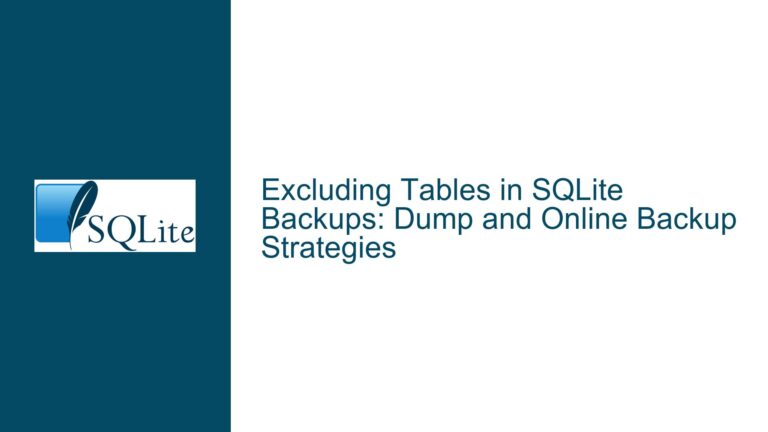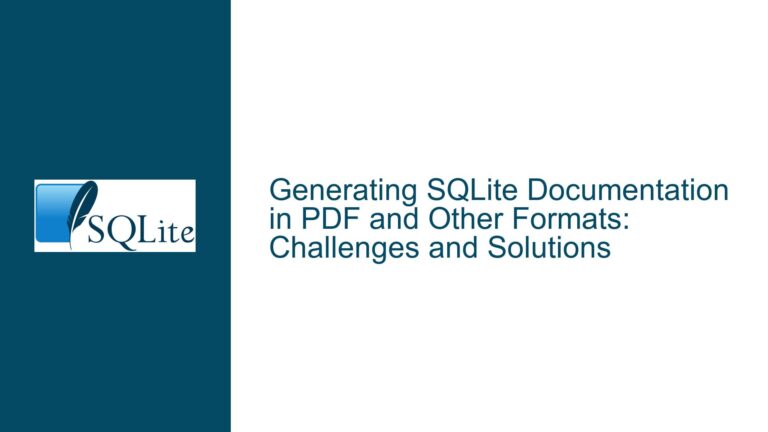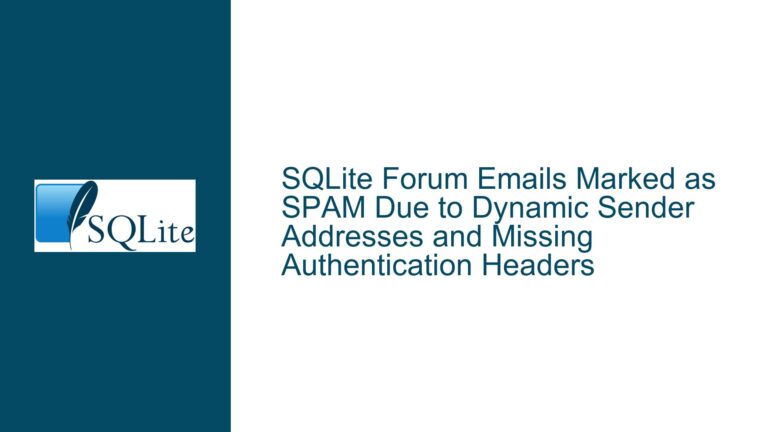Database Disk Image Malformed: Causes and Fixes for SQLite Corruption
Understanding the "Database Disk Image is Malformed" Error in SQLite
The "database disk image is malformed" error (SQLite error code 11) is a critical issue that indicates the SQLite database file has become corrupted. This error typically surfaces during operations like INSERT, UPDATE, or DELETE, but it can also occur during SELECT queries, depending on the nature and location of the corruption. The error suggests that the database file’s structure or content no longer adheres to SQLite’s expected format, rendering it unusable for certain operations.
In the context of the provided discussion, the error occurs during an INSERT OR REPLACE operation, which attempts to add or update a record in the AppNameBallotByMail table. The error message is accompanied by a log entry indicating database corruption at a specific line in the SQLite source code. Despite the corruption, some SELECT queries continue to work, which can mislead developers into believing the database is intact. However, the presence of this error is a strong indicator that the database file is compromised and requires immediate attention.
The discussion also highlights the use of FMDB, a popular SQLite wrapper for iOS, in a multithreaded environment. While FMDB simplifies database interactions, it introduces additional layers of complexity, especially when dealing with concurrency and resource management. The error’s sudden appearance after upgrading to iOS 15 suggests that changes in the operating system or underlying libraries may have exacerbated existing issues, such as improper handling of database connections or file I/O operations.
To fully understand and resolve this issue, it is essential to explore the possible causes of database corruption, validate the integrity of the database file, and implement robust solutions to prevent future occurrences.
Investigating the Root Causes of SQLite Database Corruption
Database corruption in SQLite can arise from a variety of factors, ranging from hardware failures to software bugs. In the context of the discussed issue, the following causes are particularly relevant:
1. Improper Handling of Multithreading
SQLite is designed to handle multiple threads, but it requires careful management of database connections and transactions. When using FMDB in a multithreaded environment, developers must ensure that each thread operates on its own database connection. Sharing a single connection across threads can lead to race conditions, where simultaneous read and write operations interfere with each other, potentially corrupting the database.
In the discussed scenario, the use of FMDB’s FMDatabaseQueue (a serial queue for database operations) suggests an attempt to manage concurrency. However, if the queue is not properly configured or if multiple queues access the same database file, it can still result in conflicts. Additionally, iOS 15 may have introduced changes to thread scheduling or file I/O behavior, exposing previously unnoticed issues in the application’s database handling.
2. File System Issues
SQLite relies on the underlying file system to read and write database files. Any anomalies in the file system, such as incomplete writes, file locking failures, or disk errors, can corrupt the database. For example, if the device running the application experiences a sudden power loss or the application is terminated abruptly, the database file may be left in an inconsistent state.
The discussion mentions that the error started occurring after upgrading to iOS 15. It is possible that changes in the iOS file system or storage management introduced new edge cases that the application’s database handling logic was not prepared for. For instance, iOS 15 may enforce stricter file locking or caching policies, leading to conflicts when multiple threads attempt to access the database simultaneously.
3. Software Bugs in FMDB or SQLite
While SQLite is renowned for its robustness, it is not immune to bugs, especially when used in conjunction with third-party libraries like FMDB. A bug in FMDB’s implementation of SQLite APIs or in the SQLite library itself could lead to database corruption. For example, if FMDB fails to properly finalize or reset a prepared statement, it may leave the database in an inconsistent state.
The discussion highlights an error during the sqlite3_step function call, which is used to execute a prepared statement. This suggests that the corruption may be related to how FMDB handles statement execution or resource cleanup. Additionally, the error message references a specific line in the SQLite source code, indicating that the corruption was detected during an internal consistency check.
4. Hardware or Storage Device Failures
In rare cases, database corruption can be caused by hardware issues, such as faulty storage media or memory errors. While this is less likely in the context of mobile applications, it is still a possibility, especially if the device has been subjected to physical damage or excessive wear.
5. Application-Level Issues
The application itself may contain bugs that contribute to database corruption. For example, if the application performs unsupported operations, such as modifying the database file directly or using invalid SQL statements, it can corrupt the database. Additionally, improper handling of database transactions, such as failing to commit or roll back changes, can leave the database in an inconsistent state.
Diagnosing and Resolving SQLite Database Corruption
Addressing the "database disk image is malformed" error requires a systematic approach to diagnose the issue, recover the database, and implement preventive measures. The following steps outline a comprehensive troubleshooting process:
1. Validate Database Integrity
The first step in diagnosing database corruption is to validate the integrity of the database file. This can be done using SQLite’s built-in PRAGMA integrity_check command. Running this command will scan the database for inconsistencies and report any issues.
In the discussed scenario, one user reported that PRAGMA integrity_check returned "ok," suggesting that the database file is not corrupted. However, this result should be interpreted with caution, as PRAGMA integrity_check may not detect all forms of corruption, especially if the issue is localized to a specific table or index. To ensure a thorough check, consider running additional diagnostic commands, such as PRAGMA quick_check or PRAGMA foreign_key_check.
If the integrity check reveals issues, the next step is to attempt a database repair. SQLite provides several tools for this purpose, including the .dump and .recover commands. The .dump command exports the database schema and data to a SQL script, which can then be imported into a new database file. The .recover command attempts to reconstruct the database from its existing pages, which can be useful for recovering data from severely corrupted files.
2. Review Multithreading Practices
Given the multithreaded nature of the application, it is crucial to review how database connections and transactions are managed. Ensure that each thread uses its own database connection and that all database operations are performed within a serial queue or using proper synchronization mechanisms.
If FMDB’s FMDatabaseQueue is being used, verify that it is correctly configured and that no other parts of the application are accessing the database outside the queue. Additionally, consider enabling SQLite’s Write-Ahead Logging (WAL) mode, which can improve concurrency and reduce the risk of corruption.
3. Check for File System Issues
To rule out file system issues, inspect the device’s storage for errors and ensure that the application has sufficient permissions to access the database file. If the application is running on a physical device, consider testing it on a different device or emulator to determine if the issue is hardware-related.
Additionally, review the application’s handling of file I/O operations, such as opening and closing database connections. Ensure that all database connections are properly closed after use and that the application gracefully handles interruptions, such as sudden termination or low memory conditions.
4. Update Dependencies
Ensure that the application is using the latest versions of SQLite and FMDB. Both libraries receive regular updates that address bugs and improve stability. Updating to the latest versions may resolve issues related to database corruption.
If the issue persists, consider testing the application with a different SQLite wrapper or directly using the SQLite C API to isolate the problem. This can help determine whether the issue is specific to FMDB or related to SQLite itself.
5. Implement Preventive Measures
To prevent future occurrences of database corruption, implement the following best practices:
- Use Transactions: Wrap database operations in transactions to ensure atomicity and consistency. This reduces the risk of leaving the database in an inconsistent state if an error occurs.
- Enable WAL Mode: SQLite’s Write-Ahead Logging (WAL) mode improves concurrency and reduces the likelihood of corruption by separating read and write operations.
- Regular Backups: Implement a backup strategy to regularly save copies of the database file. This allows for quick recovery in case of corruption.
- Error Handling: Add robust error handling to the application to detect and respond to database errors promptly. This includes logging errors and notifying users or administrators when issues occur.
- Testing: Thoroughly test the application under various conditions, including low memory, sudden termination, and high concurrency, to identify and address potential issues before they affect users.
By following these steps, developers can effectively diagnose and resolve the "database disk image is malformed" error, ensuring the stability and reliability of their SQLite databases.