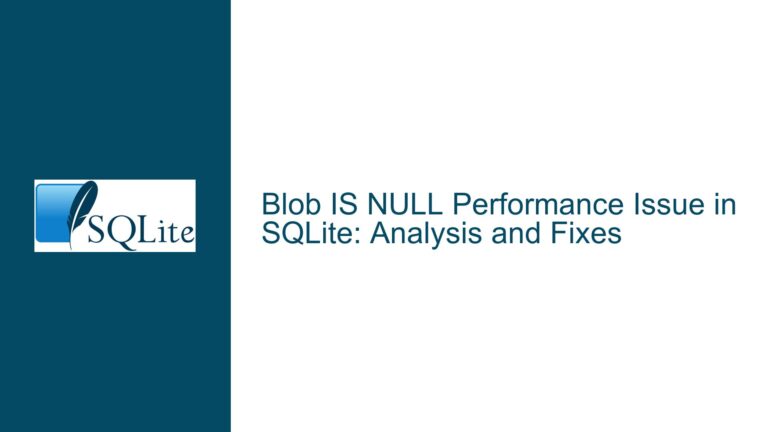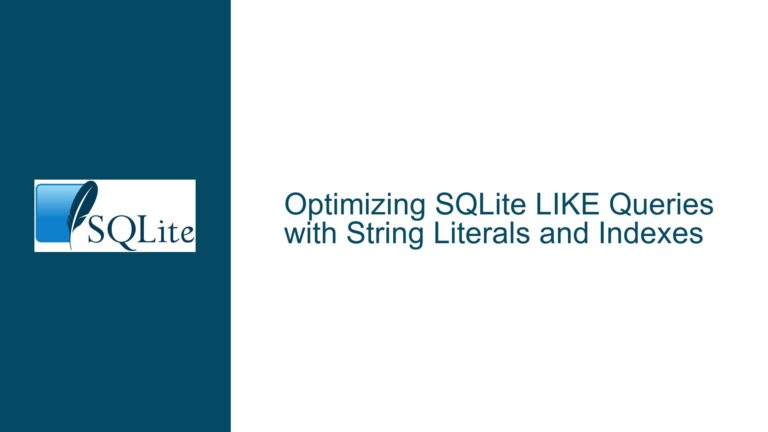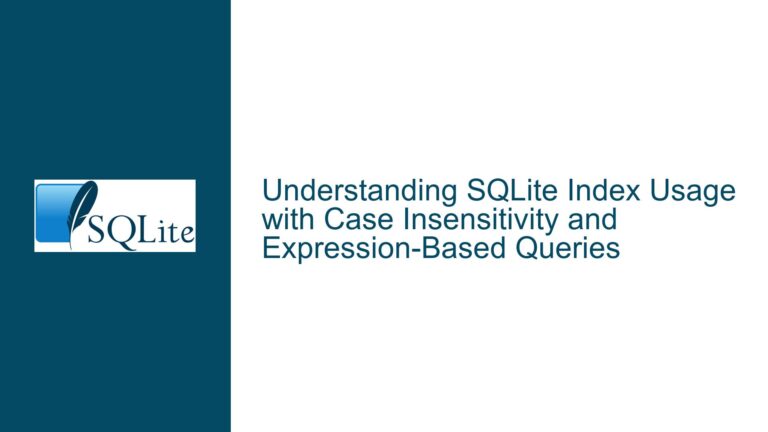Database Corruption on MacBook Pro Reboot During SQLite Activity
Issue Overview: Database Corruption During Controlled System Reboot
The core issue revolves around database corruption occurring during a controlled system reboot on a MacBook Pro with an M2 chip and APFS-formatted SSD. The corruption manifested as a "database disk image is malformed" error, affecting two tables and their associated indexes out of twelve tables and five indexes being written during a backup process. The backup application, HashBackup, uses SQLite (SEE, the encrypted edition) with the following settings: synchronous = full and journal_mode = delete. The corruption occurred despite the use of transactions and timed commits, which are typically sufficient to ensure data integrity even in the event of an abrupt shutdown.
The customer reported that the reboot was initiated during a system upgrade, which required a controlled restart. However, the database corruption suggests that the operating system or hardware may not have flushed all disk buffers to persistent storage before the reboot. This is particularly concerning because SQLite is designed to withstand power-loss events, relying on the underlying system to ensure that data is safely written to disk. The issue raises questions about the reliability of the macOS and hardware in guaranteeing data persistence, especially during controlled reboots.
The customer was able to recover the database from remote storage, and manual recovery efforts were partially successful. However, the incident highlights a potential vulnerability in the interaction between SQLite, macOS, and the hardware, particularly in scenarios where the system may falsely report that data has been persisted to disk. This issue is exacerbated by the use of APFS, Apple’s proprietary file system, which is designed for performance but may not always guarantee data durability in the same way as traditional file systems.
Possible Causes: OS and Hardware Misreporting, SIGTERM Handling, and Journal Mode
The primary cause of the database corruption appears to be the operating system or hardware misreporting that data has been safely written to persistent storage. SQLite relies on the underlying system to provide accurate information about the state of data persistence. If the system falsely reports that data has been flushed to disk, SQLite has no way to verify this independently. This can lead to corruption if the system reboots before the data is actually written to disk. The issue is particularly relevant on macOS, where the use of APFS and the M2 chip’s integrated storage architecture may introduce additional complexities in ensuring data durability.
Another potential cause is the handling of the SIGTERM signal during the reboot process. While SQLite is designed to survive abrupt shutdowns, improper handling of SIGTERM by the application could lead to database corruption. In this case, HashBackup’s SIGTERM handler sets a commit timeout and a flag indicating that the maximum backup time has been exceeded, but it does not perform any actions that would directly corrupt the database. However, the interaction between the SIGTERM handler and the underlying system’s behavior during a reboot could still be a contributing factor.
The choice of journal mode (journal_mode = delete) may also play a role in the corruption. In this mode, SQLite uses a rollback journal to ensure atomic commits. If the rollback journal is deleted or not properly flushed to disk during a reboot, it can lead to database corruption. The use of Write-Ahead Logging (WAL) mode, which is more forgiving of lying hardware, could potentially mitigate this issue. WAL mode reduces the number of critical moments where writes must occur in a specific sequence, making it less susceptible to corruption in the event of an abrupt shutdown.
Additionally, the customer’s actions during the reboot may have contributed to the corruption. The customer reported holding down the power button to initiate the reboot, which can result in a hard reset that interrupts low-level processes, including the flushing of unwritten data to disk. This behavior is rare and typically not recommended, as it bypasses the normal shutdown process and can lead to data loss or corruption. The customer’s use of a kernel extension, possibly related to audio capture software, may have further complicated the situation by introducing additional layers of interaction between the application, the operating system, and the hardware.
Troubleshooting Steps, Solutions & Fixes: Implementing Fullfsync, Switching to WAL Mode, and Ensuring Proper Shutdown Procedures
To address the issue of database corruption during controlled reboots, several troubleshooting steps and solutions can be implemented. The first and most immediate solution is to enable PRAGMA fullfsync in SQLite. This pragma ensures that all data is flushed to persistent storage before the system reports that the write operation is complete. While this can have a significant performance impact, it provides an additional layer of protection against data corruption. In the case of HashBackup, enabling fullfsync added only 20 seconds to a 21-minute backup process, making it a viable option for ensuring data integrity.
Switching to WAL mode (journal_mode = WAL) is another effective solution. WAL mode is more resilient to abrupt shutdowns and lying hardware, as it reduces the number of critical moments where writes must occur in a specific sequence. This makes it less likely for the database to become corrupted in the event of a power loss or system reboot. WAL mode also provides better concurrency, allowing multiple readers and a single writer to access the database simultaneously without blocking each other. This can improve the overall performance of the backup process while reducing the risk of corruption.
Ensuring proper shutdown procedures is also crucial. Users should be advised to avoid hard resets, such as holding down the power button, during critical operations like backups. Instead, they should allow the system to shut down gracefully, ensuring that all data is properly flushed to disk before the reboot. This can be achieved by providing clear instructions and warnings in the application’s user interface, as well as by implementing safeguards that prevent the application from initiating critical operations during system upgrades or reboots.
In addition to these measures, it is important to regularly back up the SQLite database to remote storage, as was done in this case. This provides a fallback option in the event of corruption, allowing the database to be restored to a known good state. HashBackup’s ability to recover the database from remote storage highlights the importance of implementing robust backup and recovery mechanisms in applications that rely on SQLite for critical data storage.
Finally, it is worth considering the use of additional integrity checks and monitoring tools to detect and prevent database corruption. SQLite provides several built-in mechanisms for checking the integrity of the database, such as the PRAGMA integrity_check command. Regularly running these checks can help identify potential issues before they lead to corruption. Additionally, monitoring tools can be used to track the performance and health of the database, providing early warning signs of potential problems.
In conclusion, the issue of database corruption during controlled reboots on macOS can be addressed through a combination of enabling PRAGMA fullfsync, switching to WAL mode, ensuring proper shutdown procedures, and implementing robust backup and recovery mechanisms. By taking these steps, application developers can significantly reduce the risk of database corruption and ensure the reliability and integrity of their data.