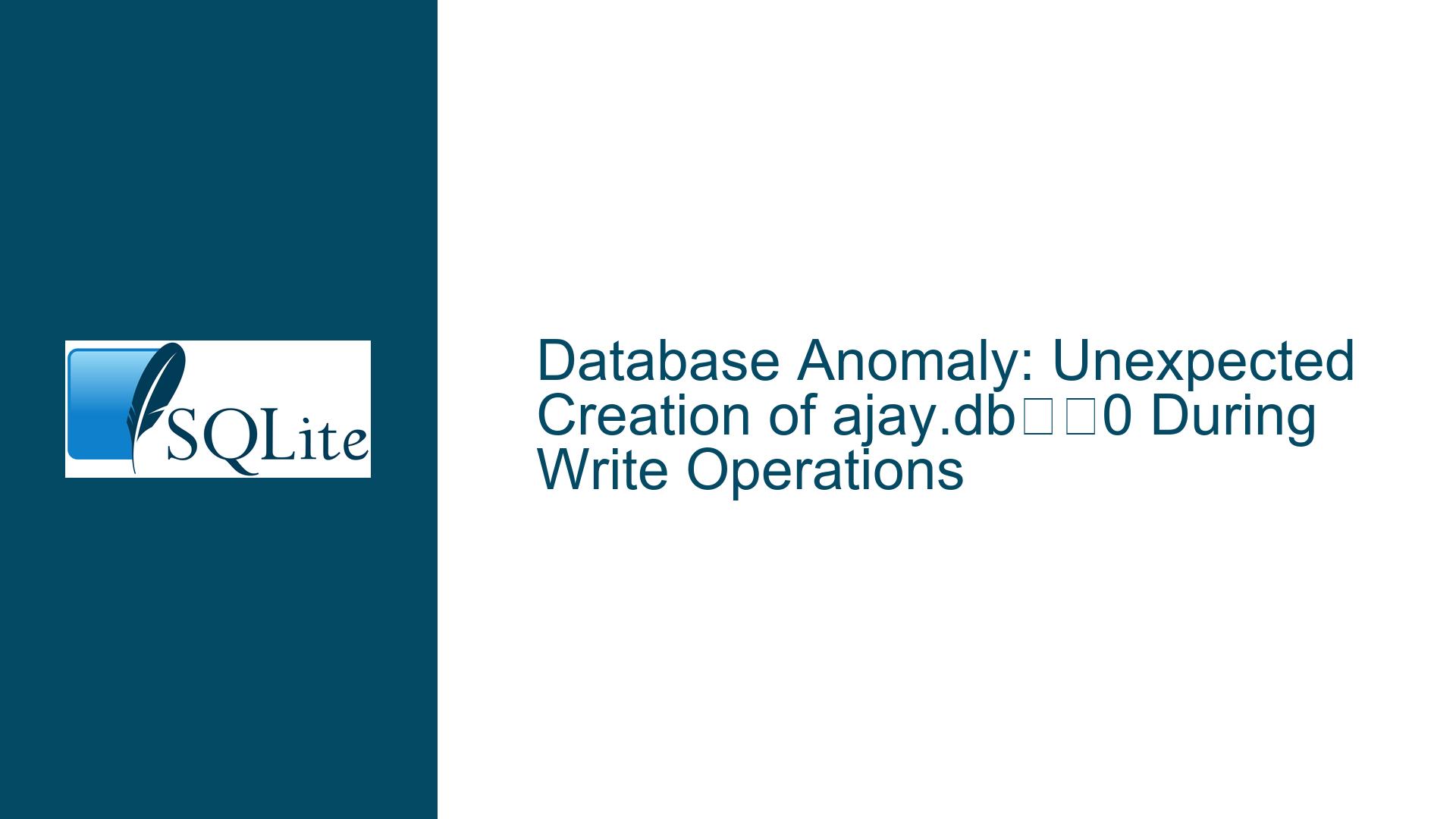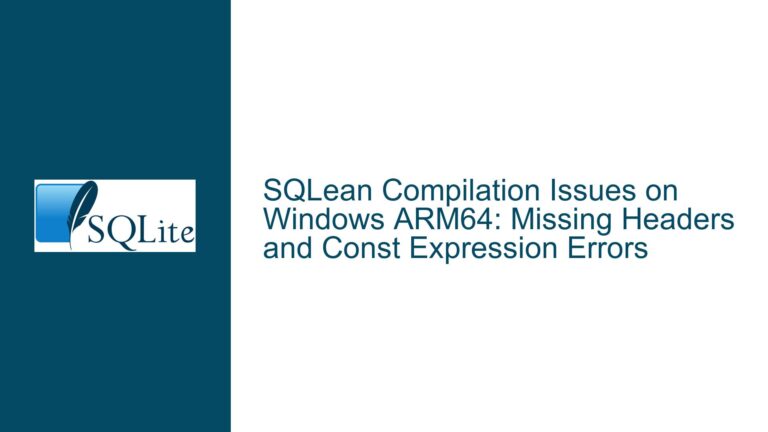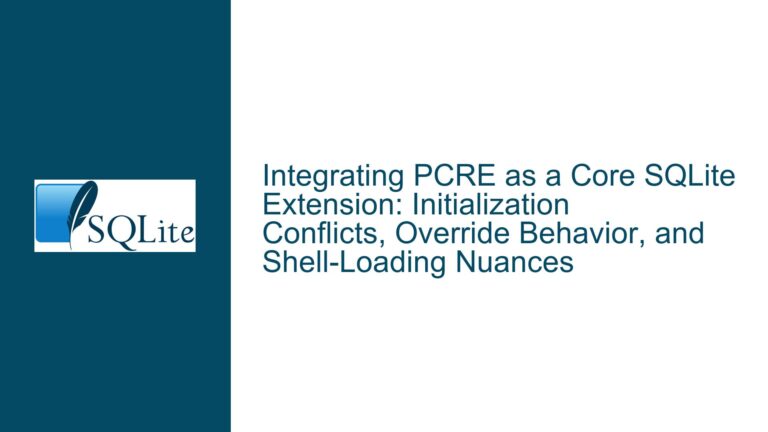Database Anomaly: Unexpected Creation of ajay.db��0 During Write Operations
Issue Overview: Unexpected Database Creation and Write Anomalies
When working with SQLite databases, particularly in a programmatic environment, unexpected behavior can arise that complicates data management and integrity. In this case, the core issue revolves around the unexpected creation of a new database file named ajay.db��0 during write operations, while the intended database ajay.db remains unchanged. This anomaly occurs specifically when a custom extension (fileio.dll) is loaded and used within the application.
The user reports that they open the database ajay.db using an absolute path (d:\sqlite32\db\ajay.db) and perform write operations within a transaction. Upon completion, the database is closed without any reported errors. However, instead of the changes being reflected in ajay.db, a new database file ajay.db��0 is created in the same directory. This new file contains only the recent changes, while the original ajay.db remains unaltered. The CLI (Command Line Interface) fails to open ajay.db��0 directly, but renaming it to ajay2.db allows it to be opened, revealing that it is indeed a new database with only the recent changes and none of the original content from ajay.db.
This behavior is particularly perplexing because the database handle (dbHandle) obtained when opening ajay.db appears to be "inherited" or "hijacked" by the new database ajay.db��0 after loading the fileio.dll extension. This suggests that the extension or the way it is being loaded is causing the database handle to be redirected or corrupted, leading to the creation of a new database file instead of modifying the existing one.
Possible Causes: Pathname Issues, Unicode Encoding, and Extension DLL Behavior
The unexpected creation of ajay.db��0 and the redirection of write operations can be attributed to several potential causes, each of which warrants careful examination.
1. Pathname Issues and Relative vs. Absolute Paths
One of the first considerations is the pathname used to open the database. While the user initially specifies an absolute path (d:\sqlite32\db\ajay.db), there is a possibility that the pathname is being misinterpreted or altered during the process. SQLite’s handling of pathnames can be influenced by the underlying operating system and the specific API calls used. For instance, the use of backslashes (\) in Windows paths can sometimes lead to issues, especially if the path is passed as a string literal without proper escaping. The suggestion to use forward slashes (/) instead of backslashes is a common workaround, but in this case, it did not resolve the issue.
Additionally, the concept of the "current directory" for the process must be considered. If the process’s current directory is different from where the database is expected to be located, SQLite might interpret the pathname differently, leading to unexpected behavior. However, the user confirms that there is no ajay.db in the process’s executable folder or the Start-In folder specified in the shortcut, which rules out this possibility.
2. Unicode Encoding and API Compatibility
Another potential cause is related to Unicode encoding. SQLite provides different API functions for opening databases, such as sqlite3_open(), sqlite3_open16(), and sqlite3_open_v2(). These functions handle pathnames differently based on the encoding of the input string. If the pathname is passed as a Unicode string but the wrong API function is used (e.g., using sqlite3_open() instead of sqlite3_open16()), the pathname might be misinterpreted, leading to unexpected behavior.
The presence of non-ASCII characters (��) in the filename ajay.db��0 suggests that there might be an encoding issue at play. This could occur if the pathname is being passed as a UTF-8 or UTF-16 string but is not properly handled by the API function being used. The user reports that they are able to use the database without issues when not loading the extension, which suggests that the problem is related to the interaction between the extension and the API’s handling of pathnames.
3. Extension DLL Behavior and Potential Undefined Behavior
The most likely cause of the issue is the behavior of the custom extension (fileio.dll) being loaded. The user reports that the anomaly occurs specifically when the extension is loaded using the load_extension() function. This suggests that the extension is either causing memory corruption, redirecting the database handle, or performing some other operation that leads to the creation of a new database file.
The fact that the user obtained the fileio.dll from an external source without compiling it themselves introduces the possibility that the DLL contains unexpected or malicious code. Even if the DLL is not malicious, it might have been compiled with different settings or dependencies that are incompatible with the user’s environment. This could lead to undefined behavior, such as memory corruption or stack corruption, which might explain why the database handle is being redirected to a new file.
Additionally, the user mentions that they were unable to compile the fileio.c source code themselves, which further complicates the issue. Without access to the source code or a reliable build process, it is difficult to determine the exact behavior of the extension and how it interacts with SQLite’s API.
Troubleshooting Steps, Solutions & Fixes: Diagnosing and Resolving the Anomaly
To address the issue of the unexpected creation of ajay.db��0 and the redirection of write operations, a systematic approach is required. The following steps outline a comprehensive troubleshooting process, including potential solutions and fixes.
1. Verify Pathname Handling and API Usage
The first step is to ensure that the pathname used to open the database is being handled correctly by SQLite’s API. This involves verifying the encoding of the pathname and the specific API function being used.
Use
sqlite3_open_v2()with Explicit Flags: Instead of usingsqlite3_open(), consider usingsqlite3_open_v2()with explicit flags to control the behavior of the database connection. For example, theSQLITE_OPEN_READWRITE | SQLITE_OPEN_CREATEflags can be used to ensure that the database is opened in read-write mode and created if it does not exist. This provides more control over how the database is opened and can help avoid issues related to pathname interpretation.Convert Pathname to UTF-8 or UTF-16: If the pathname is being passed as a Unicode string, ensure that it is properly converted to the appropriate encoding before being passed to the API. For example, if the pathname is in UTF-16, use
sqlite3_open16()instead ofsqlite3_open(). Alternatively, convert the pathname to UTF-8 using a function likeWideCharToMultiByte()before passing it tosqlite3_open().Debug Pathname Handling: Add debug statements to print the pathname being passed to the API and verify that it matches the expected value. This can help identify any discrepancies in how the pathname is being handled.
2. Investigate the Extension DLL and Its Behavior
Since the issue occurs specifically when the fileio.dll extension is loaded, it is crucial to investigate the behavior of this extension and its interaction with SQLite’s API.
Compile the Extension from Source: If possible, obtain the source code for the
fileioextension and compile it yourself. This ensures that the extension is built with the correct settings and dependencies for your environment. Follow the instructions provided in the SQLite documentation for Compiling a Loadable Extension.Verify Extension Functionality: Once the extension is compiled, test its functionality in isolation to ensure that it behaves as expected. This can be done by loading the extension in the SQLite CLI and performing basic file operations to verify that it works correctly.
Check for Memory Corruption: If the extension is causing memory corruption, this could lead to undefined behavior, such as the redirection of the database handle. Use a debugger to step through the code and monitor memory usage when the extension is loaded. Look for any signs of memory corruption, such as invalid memory accesses or unexpected changes to the database handle.
3. Implement Workarounds and Alternative Solutions
If the issue persists despite verifying pathname handling and investigating the extension, consider implementing workarounds or alternative solutions to achieve the desired functionality.
Avoid Using the Extension: If the extension is not essential to your application, consider avoiding its use altogether. Instead, implement the required functionality directly in your application code or use a different extension that is known to work correctly.
Use a Different Database File: As a temporary workaround, you can rename the
ajay.db��0file to a different name (e.g.,ajay2.db) and use it as the primary database. However, this is not a long-term solution, as it does not address the root cause of the issue.Monitor Database File Changes: Implement a mechanism to monitor changes to the database file and detect when a new file is created. This can be done using file system monitoring tools or by periodically checking the directory for new files. If a new file is detected, log the event and investigate the cause.
4. Engage with the SQLite Community and Seek Further Assistance
If the issue remains unresolved after following the above steps, consider engaging with the SQLite community for further assistance. The SQLite forum is a valuable resource where you can share your findings, ask questions, and receive feedback from other users and experts.
Provide Detailed Information: When seeking assistance, provide as much detail as possible about your environment, the steps you have taken, and the behavior you are observing. This includes information about the operating system, SQLite version, API usage, and any relevant code snippets.
Share Debugging Results: If you have used a debugger or other tools to investigate the issue, share the results with the community. This can help others understand the problem and provide more targeted advice.
Consider Reporting a Bug: If you suspect that the issue is caused by a bug in SQLite or the extension, consider reporting it to the SQLite development team. Provide a detailed description of the issue, along with steps to reproduce it and any relevant code or data.
By following these troubleshooting steps and implementing the suggested solutions, you should be able to diagnose and resolve the issue of the unexpected creation of ajay.db��0 and the redirection of write operations. The key is to systematically investigate each potential cause, from pathname handling and Unicode encoding to the behavior of the custom extension, and to engage with the SQLite community for additional support if needed.