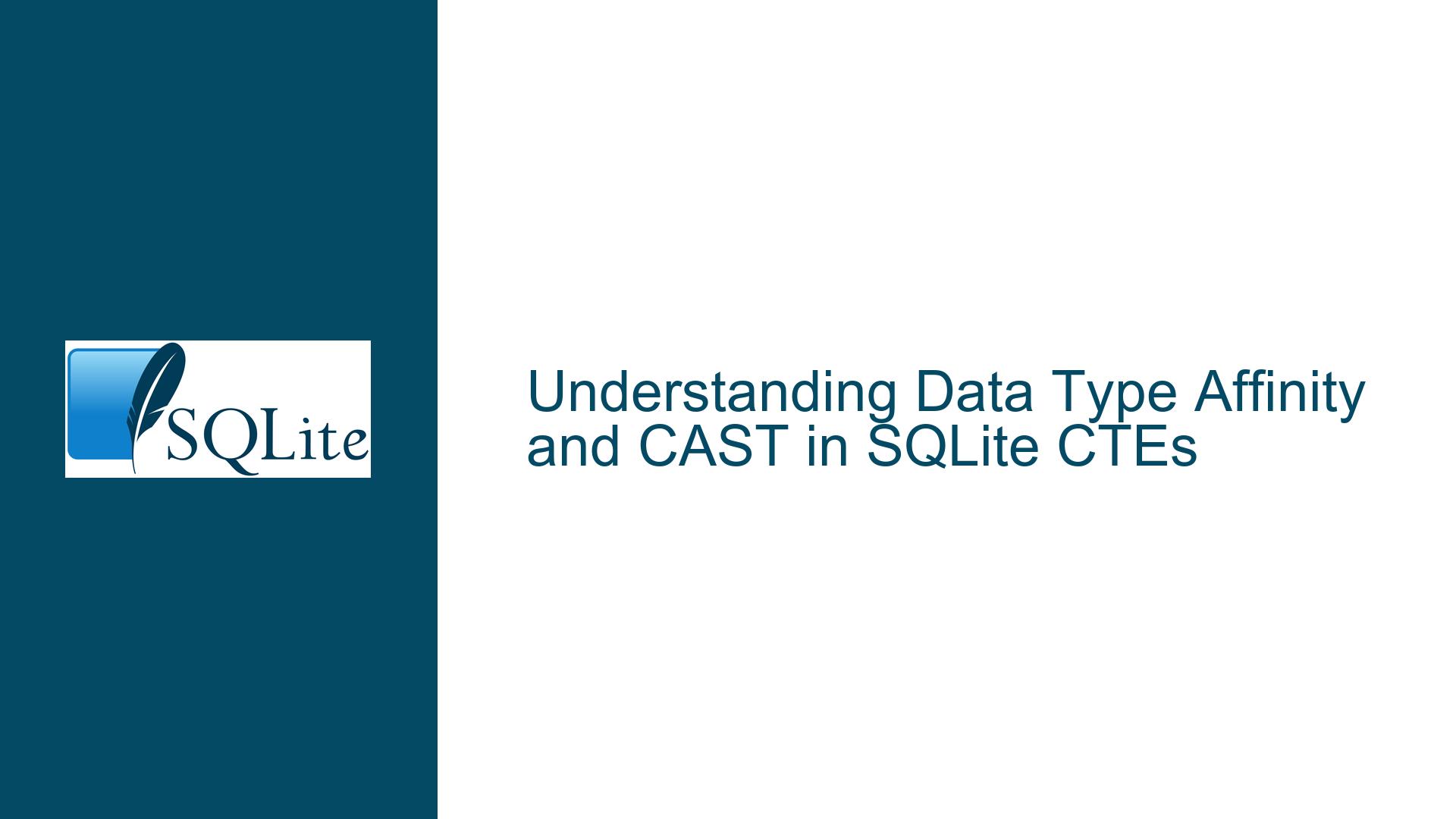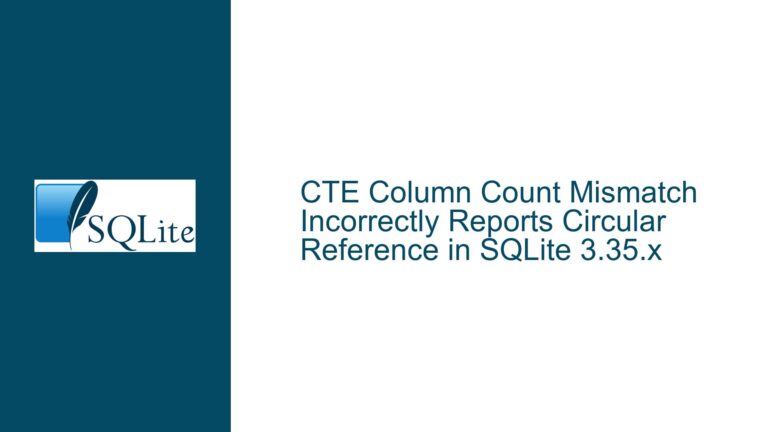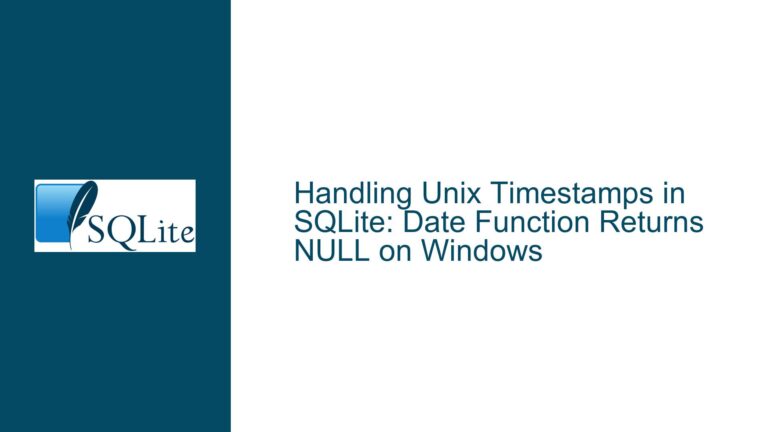Data Type Affinity and CAST in SQLite CTEs
Issue Overview: Data Type Affinity Behavior in Common Table Expressions (CTEs)
In SQLite, data type affinity plays a crucial role in determining how values are stored, compared, and manipulated. Affinity refers to the preferred data type of a column, which influences how SQLite handles values inserted into that column. For example, a column with INTEGER affinity will attempt to coerce any inserted value into an integer. This behavior is well-documented and consistent across standard table operations. However, when working with Common Table Expressions (CTEs), particularly recursive CTEs, the behavior of data type affinity can become less predictable, especially when dealing with literals or dynamically generated values.
The core issue arises when a CTE is defined without explicit data type declarations for its columns. In such cases, the data type affinity of the columns is inferred from the initial SELECT statement within the CTE. If the initial SELECT statement includes literals (e.g., SELECT 2, 8), SQLite does not inherently assign a specific data type affinity to these values. This can lead to unexpected results when performing comparisons or operations that rely on data type coercion, such as comparing an integer to a string.
For instance, in the provided examples, when the CTE is initialized with literals (SELECT 2, 8), the comparison y < '5' yields 1 (true) because the literal 8 is treated as having no specific affinity, and the string '5' is not coerced into an integer. However, when the same values are explicitly cast to integers using CAST(2 AS INTEGER) and CAST(8 AS INTEGER), the comparison y < '5' yields 0 (false) because the values now have INTEGER affinity, and the string '5' is coerced into the integer 5.
This discrepancy raises questions about the reliability and consistency of using CAST to enforce data type affinity in CTEs. Specifically, it is unclear whether this behavior is officially supported or if it is an undocumented side effect that could change in future versions of SQLite.
Possible Causes: Implicit vs. Explicit Data Type Affinity in CTEs
The behavior observed in the examples can be attributed to the way SQLite handles data type affinity in CTEs. Unlike standard tables, where columns can be explicitly defined with data types (e.g., CREATE TABLE test (a INTEGER, b INTEGER)), CTEs do not support explicit column definitions. Instead, the data type affinity of CTE columns is inferred from the initial SELECT statement.
When the initial SELECT statement includes columns from an existing table (e.g., SELECT a, b FROM test), the data type affinity of those columns is carried over into the CTE. This is why, in the first example, the comparison b < '5' yields 0 (false) because the column b from the test table has INTEGER affinity, and the string '5' is coerced into the integer 5.
However, when the initial SELECT statement includes literals (e.g., SELECT 2, 8), SQLite does not assign any specific data type affinity to these values. As a result, the comparison y < '5' treats the literal 8 as having no affinity, and the string '5' is not coerced into an integer. This leads to the unexpected result where 8 < '5' evaluates to 1 (true).
The use of CAST to explicitly assign data type affinity to literals (e.g., CAST(2 AS INTEGER)) resolves this issue by ensuring that the values have INTEGER affinity. This forces SQLite to coerce the string '5' into the integer 5, resulting in the expected comparison behavior where 8 < 5 evaluates to 0 (false).
However, the reliance on CAST to enforce data type affinity in CTEs raises concerns about the stability and future compatibility of this approach. Since CTEs do not support explicit column definitions, the use of CAST may be seen as a workaround rather than a officially supported feature. This could potentially lead to changes in behavior in future versions of SQLite, especially if the implementation of CTEs or data type affinity is modified.
Troubleshooting Steps, Solutions & Fixes: Ensuring Consistent Data Type Affinity in CTEs
To address the issue of inconsistent data type affinity in CTEs, it is important to understand the underlying mechanisms and adopt strategies that ensure reliable and predictable behavior. Below are detailed steps and solutions for troubleshooting and resolving this issue:
1. Understanding Data Type Affinity in SQLite
Before attempting to resolve the issue, it is essential to have a clear understanding of how data type affinity works in SQLite. Data type affinity determines how SQLite handles values stored in a column, particularly when performing comparisons or operations that involve different data types. SQLite supports five main data type affinities: TEXT, NUMERIC, INTEGER, REAL, and BLOB. Each affinity has specific rules for coercing values into the preferred data type.
For example, a column with INTEGER affinity will attempt to coerce any inserted value into an integer. If the value cannot be coerced into an integer (e.g., a non-numeric string), it will be stored as is. This behavior is crucial when performing comparisons, as it determines how values of different types are compared.
2. Explicitly Defining Data Type Affinity in CTEs
Since CTEs do not support explicit column definitions, the data type affinity of CTE columns must be inferred from the initial SELECT statement. To ensure consistent behavior, it is recommended to explicitly define the data type affinity of the values used in the CTE. This can be achieved using the CAST function, as demonstrated in the examples.
For instance, instead of using literals directly in the initial SELECT statement (e.g., SELECT 2, 8), you can use CAST to explicitly assign INTEGER affinity to the values (e.g., SELECT CAST(2 AS INTEGER), CAST(8 AS INTEGER)). This ensures that the values have the desired data type affinity, and comparisons involving these values will behave as expected.
3. Testing and Validating CTE Behavior
To ensure that the CTE behaves as expected, it is important to thoroughly test and validate the results of queries involving the CTE. This includes verifying the data type affinity of the CTE columns and ensuring that comparisons and operations involving these columns produce the expected results.
For example, you can use the typeof function to check the data type of the CTE columns and confirm that they have the correct affinity. Additionally, you can perform test comparisons to ensure that the behavior aligns with your expectations.
4. Documenting and Monitoring CTE Usage
Given the potential for changes in SQLite’s implementation of CTEs and data type affinity, it is important to document and monitor the usage of CTEs in your application. This includes documenting any workarounds or techniques used to enforce data type affinity, such as the use of CAST.
Additionally, it is recommended to monitor the behavior of CTEs across different versions of SQLite to ensure that any changes in the implementation do not affect the reliability of your queries. This can be achieved by running automated tests or manual checks when upgrading to a new version of SQLite.
5. Exploring Alternative Approaches
If the use of CAST to enforce data type affinity in CTEs is deemed unreliable or unsupported, it may be necessary to explore alternative approaches. One possible alternative is to use temporary tables instead of CTEs. Temporary tables support explicit column definitions, allowing you to specify the data type affinity of each column.
For example, instead of using a CTE, you can create a temporary table with explicit column definitions and insert the initial values into the table. This ensures that the columns have the correct data type affinity, and comparisons involving these columns will behave as expected.
6. Best Practices for Using CTEs in SQLite
To minimize the risk of encountering issues related to data type affinity in CTEs, it is important to follow best practices when using CTEs in SQLite. These best practices include:
- Explicitly Define Data Type Affinity: Use
CASTto explicitly define the data type affinity of values used in CTEs, especially when dealing with literals or dynamically generated values. - Test and Validate: Thoroughly test and validate the behavior of CTEs to ensure that they produce the expected results, particularly when performing comparisons or operations that rely on data type coercion.
- Document and Monitor: Document any workarounds or techniques used to enforce data type affinity in CTEs, and monitor the behavior of CTEs across different versions of SQLite.
- Consider Alternatives: If the use of CTEs is not reliable or supported for your use case, consider using temporary tables or other alternatives that provide more control over data type affinity.
By following these best practices, you can ensure that your use of CTEs in SQLite is reliable, predictable, and compatible with future versions of the database.
Conclusion
The behavior of data type affinity in SQLite CTEs can be complex and unpredictable, particularly when dealing with literals or dynamically generated values. By understanding the underlying mechanisms and adopting strategies to enforce consistent data type affinity, you can ensure that your CTEs behave as expected and produce reliable results. Whether through the use of CAST, temporary tables, or other techniques, it is important to thoroughly test and validate your queries to avoid unexpected behavior and ensure compatibility with future versions of SQLite.