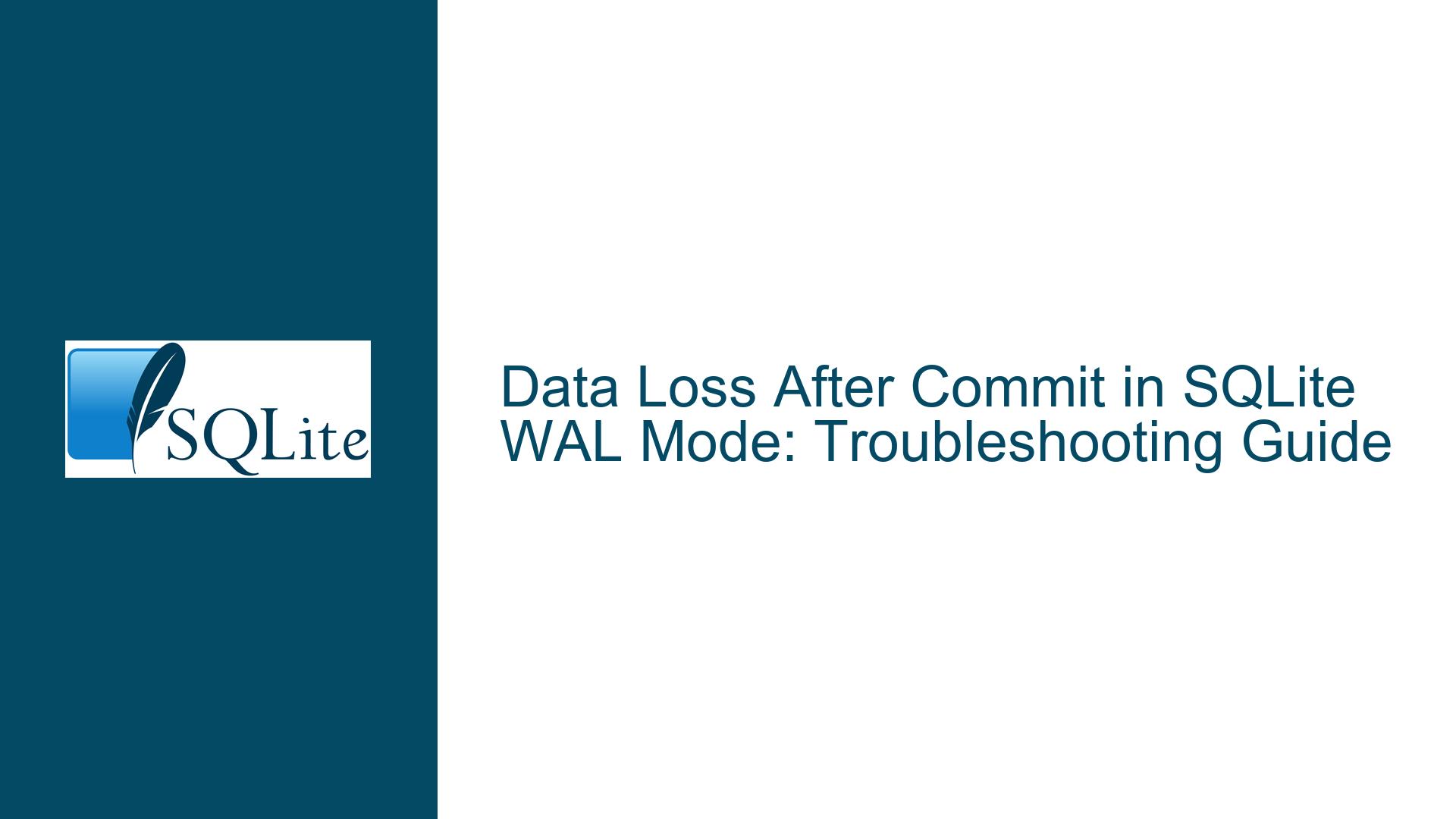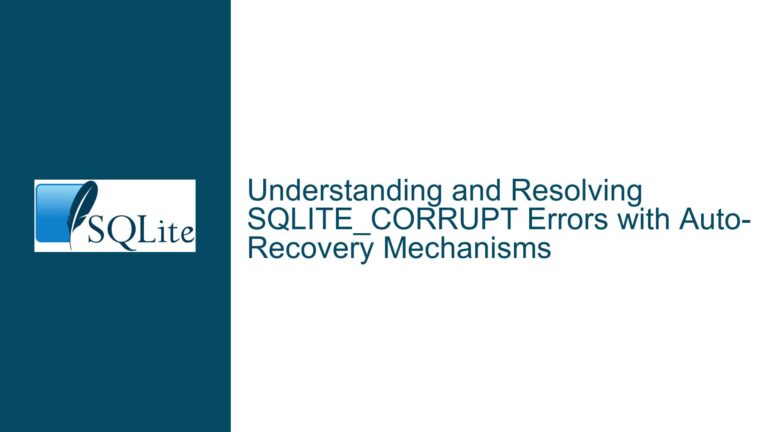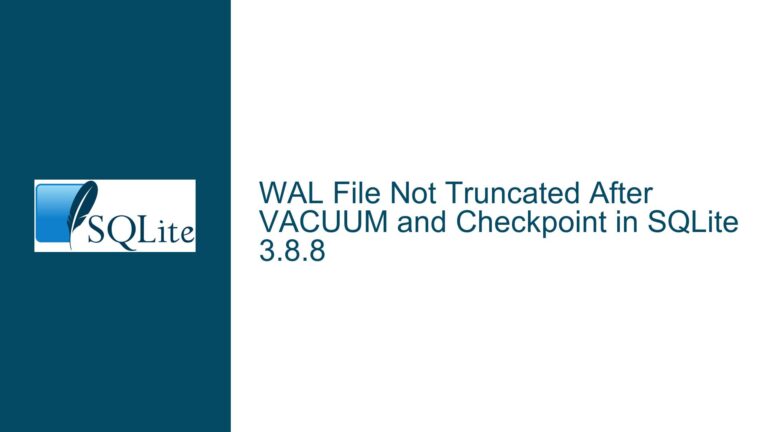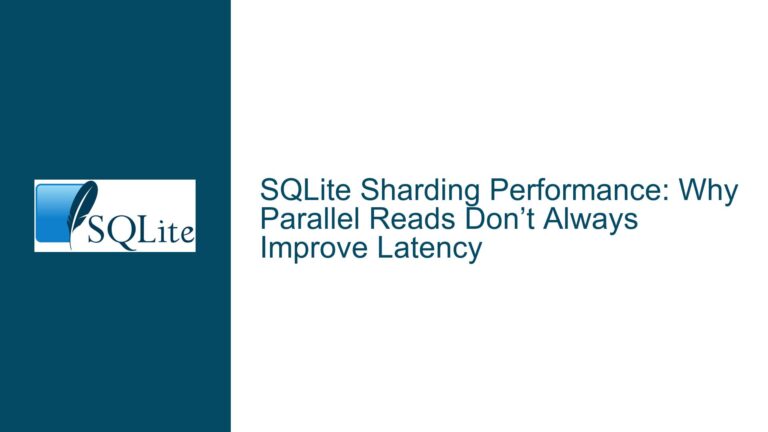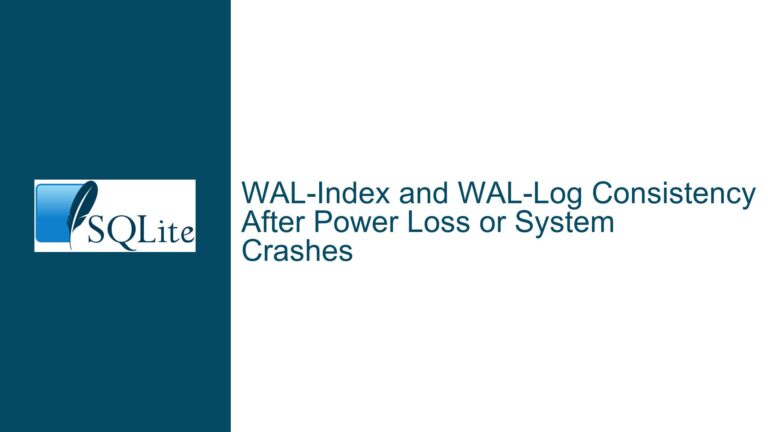Data Loss After Commit in SQLite WAL Mode: Troubleshooting Guide
Issue Overview: Committed Data Not Immediately Visible in WAL Mode
The core issue involves a scenario where data is written to a SQLite database using Write-Ahead Logging (WAL) mode, committed successfully via a dedicated writer connection, but subsequent queries via separate reader connections fail to retrieve the newly committed data. The data becomes visible only after restarting the application. This behavior contradicts the expected consistency guarantees of WAL mode, where committed data should be immediately visible to all connections.
Key Details of the Environment
Database Configuration:
- WAL Mode: Enabled for all connections during initialization.
- Checkpointing:
AUTO_CHECKPOINTwith a threshold of 150 pages. - Thread Safety:
OPEN_FULL_MUTEX(serialized threading mode). - Connections:
- 1 dedicated writer connection (single-threaded access).
- 4 reader connections (multi-threaded access).
- ORM: ODB (C++ Object-Relational Mapping library) for transaction and statement management.
Symptoms:
- Data written and committed via the writer connection is not visible to reader connections immediately after the commit.
- Restarting the application makes the data visible to subsequent queries.
- No errors or exceptions are reported during writes or reads.
Behavior Under Non-WAL Modes:
- The issue does not occur when using
DELETEjournal mode (with shared cache enabled), suggesting a WAL-specific interaction.
- The issue does not occur when using
Possible Causes: Isolation, Transaction Management, and ORM Behavior
1. Open Transactions on Reader Connections
A reader connection may retain an active transaction that started before the writer committed its changes. In SQLite, transactions (even implicit ones) provide snapshot isolation: a read operation sees the database state as it existed when the transaction began. If a transaction remains open on a reader connection, subsequent queries within that transaction will not see changes committed by the writer after the transaction started.
Critical Factors:
- Implicit Transactions: SQLite automatically starts a transaction for any
SELECTstatement not explicitly wrapped in a transaction. This transaction remains open until the statement is reset or finalized. - ORM Behavior: ODB may reuse prepared statements or retain transaction contexts across operations, inadvertently extending transaction lifetimes.
2. Checkpointing and WAL File Synchronization
While WAL mode allows readers to see committed changes without blocking writers, visibility depends on:
- The WAL index being updated for reader connections.
- Checkpointing not interfering with read visibility.
Key Points:
AUTO_CHECKPOINTtriggers a checkpoint when the WAL file exceeds 150 pages. However, checkpoints do not block readers; they only merge WAL changes into the main database file.- Readers always read from the latest WAL snapshot unless they are in a long-running transaction. Thus, checkpointing is unlikely to directly cause visibility issues here.
3. ORM-Specific Transaction Handling
ODB’s transaction management could introduce subtle issues:
- Reusable Statements: ODB caches
UPDATE,INSERT, andDELETEstatements for performance. If these are not reset properly, they may retain locks or extend transaction boundaries. - Query Finalization: ODB finalizes queries on transaction commit/rollback but may not reset them immediately, leading to "stale" transaction states.
Example:
// Hypothetical ODB code that leaves a transaction open
odb::transaction t(reader_connection->begin());
odb::result<Data> r(reader_connection->query<Data>(query));
// ... process results but forget to commit/rollback
// Transaction remains open, blocking visibility of future writes!
Troubleshooting Steps, Solutions & Fixes
Step 1: Diagnose Active Transactions on Reader Connections
Action: Use SQLite’s sqlite3_txn_state API to check for open transactions on reader connections immediately before and after executing a query.
Procedure:
Instrument Reader Connections:
- Before executing a query, call
sqlite3_txn_state(db, "main")on the reader connection.- Return value
0(SQLITE_TXN_NONE) indicates no active transaction. - Non-zero values (
SQLITE_TXN_READ,SQLITE_TXN_WRITE) indicate an open transaction.
- Return value
- Log the transaction state to identify connections with lingering transactions.
- Before executing a query, call
Identify Dangling Statements:
- Use
sqlite3_next_stmt()to iterate over all prepared statements on a connection. - Check if any statements are in a non-reset state (
sqlite3_stmt_busy()returns1).
- Use
Example Code:
// Check transaction state
int txn_state = sqlite3_txn_state(db, "main");
if (txn_state != SQLITE_TXN_NONE) {
// Handle open transaction
}
// List active statements
sqlite3_stmt *stmt = nullptr;
while ((stmt = sqlite3_next_stmt(db, stmt)) != nullptr) {
if (sqlite3_stmt_busy(stmt)) {
// Statement is active; reset it
sqlite3_reset(stmt);
}
}
Step 2: Enforce Strict Transaction Boundaries
Action: Ensure that all read operations explicitly start and end transactions, avoiding implicit transaction retention.
Implementation:
Explicit Read Transactions:
- Wrap all read operations in explicit transactions with short lifetimes.
- Commit or roll back transactions immediately after processing query results.
Disable Autocommit for Reads:
- Execute
BEGIN IMMEDIATEbefore a read query andCOMMITafterward. This forces a new transaction snapshot each time.
- Execute
ODB-Specific Adjustments:
- Configure ODB to use read-only transactions with auto-commit semantics.
- Verify that ODB’s query finalization logic resets statements promptly.
Step 3: Validate WAL Checkpointing Behavior
Action: Ensure that checkpointing is functioning correctly and not truncating the WAL file prematurely.
Procedure:
Monitor WAL File Size:
- Use
PRAGMA wal_checkpoint(TRUNCATE);to manually trigger a checkpoint and observe the WAL file size. - Verify that the
AUTO_CHECKPOINTthreshold (150 pages) aligns with the application’s write volume.
- Use
Checkpoint in Passive Mode:
- Use
PRAGMA wal_checkpoint(PASSIVE);to allow concurrent readers during checkpointing. This avoids blocking readers but may leave the WAL file intact if readers are active.
- Use
Diagnostic Queries:
-- Check WAL file size
PRAGMA wal_checkpoint(TRUNCATE);
-- Check current checkpoint configuration
PRAGMA schema.wal_autocheckpoint;
Step 4: Audit ORM Configuration and Statement Lifecycle
Action: Investigate ODB’s handling of prepared statements and transactions.
Key Checks:
Statement Caching:
- Ensure that
UPDATE,INSERT, andDELETEstatements are reset or finalized after each use, even if they are reused. - Disable statement caching temporarily to see if the issue persists.
- Ensure that
Transaction Scope:
- Confirm that ODB transactions are scoped correctly using RAII (Resource Acquisition Is Initialization) patterns.
- Avoid long-lived transactions by limiting transaction scope to the smallest possible code block.
Example ODB Transaction:
{
odb::transaction t(writer_connection->begin());
writer_connection->persist(dataA);
t.commit(); // Transaction ends here; ensure no statements are retained
}
Step 5: Test with WAL Mode Disabled
Action: Temporarily disable WAL mode to isolate the issue.
Procedure:
- Revert to
DELETEjournal mode:PRAGMA journal_mode=DELETE; - Test the same write/read workflow.
- If the issue disappears, the problem is WAL-specific (e.g., transaction isolation).
- If the issue persists, the problem lies elsewhere (e.g., application logic).
Step 6: Enable Debug Logging and Tracing
Action: Use SQLite’s debugging facilities to trace database operations.
Procedure:
- Enable SQLite Debug Logs:
sqlite3_config(SQLITE_CONFIG_LOG, log_callback, nullptr); sqlite3_trace_v2(db, SQLITE_TRACE_STMT, trace_callback, nullptr); - Log All Transactions and Statements:
- Capture timestamps, connection IDs, and transaction states for all operations.
- Look for mismatches between writer commits and reader transaction start times.
Final Solution: Enforce Immediate Transaction Finalization
Fix: Modify the application to ensure all reader transactions are finalized immediately after use, guaranteeing that subsequent queries start with a fresh transaction.
Code Changes:
- Explicit Transaction Management:
// Reader code { odb::transaction t(reader_connection->begin()); odb::result<Data> r(reader_connection->query<Data>(query)); // Process results t.commit(); // Explicitly end transaction } - Statement Reset After Use:
// After executing a query sqlite3_stmt *stmt = ...; while (sqlite3_step(stmt) == SQLITE_ROW) { /* ... */ } sqlite3_reset(stmt); // Reset to avoid retaining transaction state
By systematically addressing transaction isolation, ORM behavior, and WAL checkpointing, this guide provides a comprehensive path to resolving data visibility issues in SQLite WAL mode.