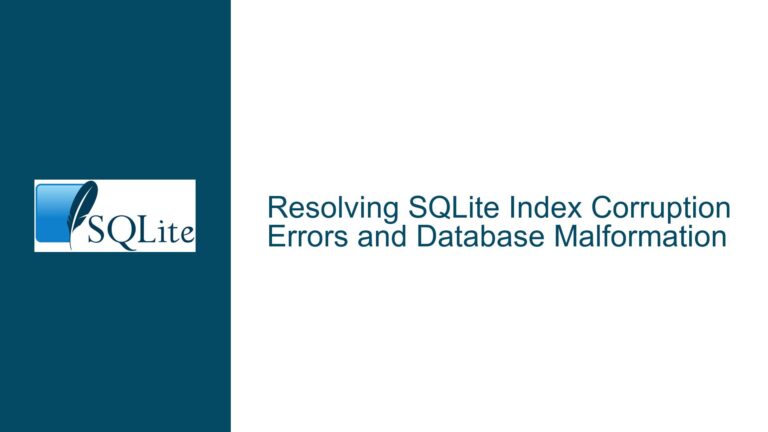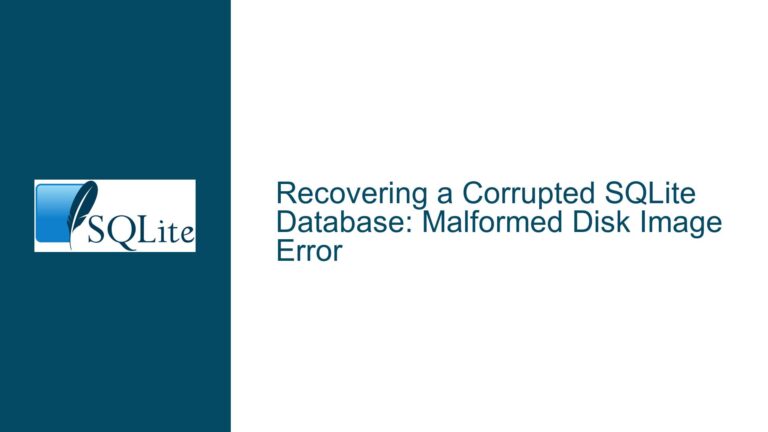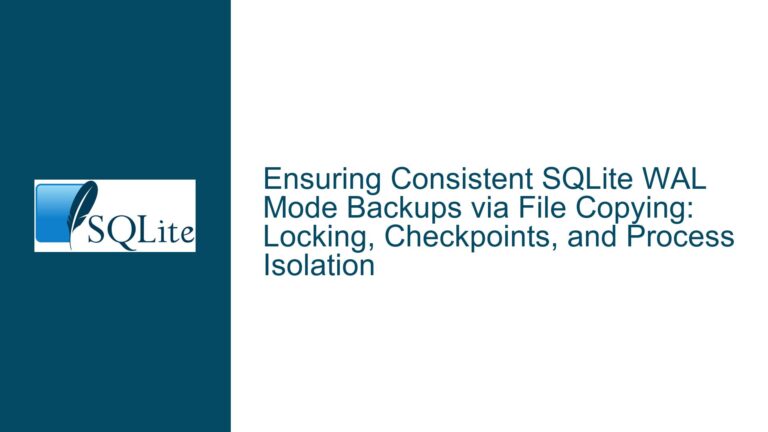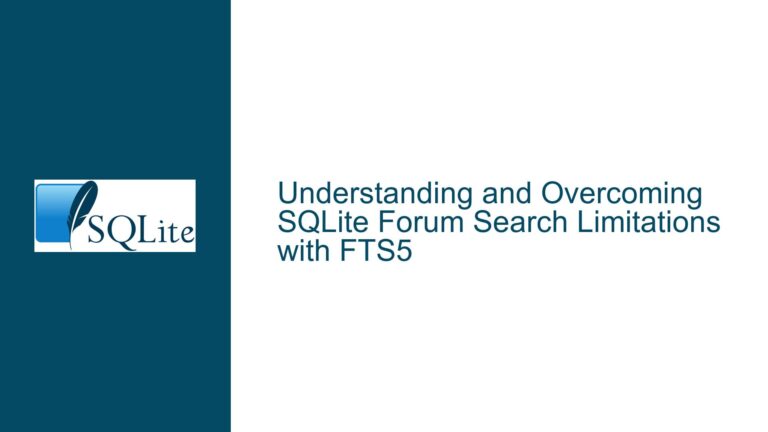Data Leakage via Corrupted SQLite Records: Analysis and Mitigation
Understanding Data Leakage Through Corrupted SQLite Records
The phenomenon described as "record leaking" in SQLite occurs when two or more database records are manipulated to occupy overlapping storage space within the database file. This overlap allows data written to one record (e.g., Record X) to inadvertently appear in another record (e.g., Record Y) when queried. The behavior arises from direct modifications to the database file’s binary structure, bypassing SQLite’s transactional and constraint enforcement mechanisms.
At its core, this issue involves on-disk record corruption. SQLite stores records in a B-tree structure, with each record (or "cell") residing in a specific byte range on a database page. When an attacker or malicious process alters the database file to force overlapping cell boundaries, subsequent queries may return mixed or unintended data. For example:
- A user writes sensitive data to Record X.
- A corrupted Record Y overlaps with Record X’s storage space.
- Querying Record Y returns fragments of Record X’s data.
This behavior is not a result of SQLite’s internal logic but rather an artifact of bypassing its APIs to directly tamper with the database file. SQLite’s design assumes that the database file is managed exclusively through its documented interfaces. When external tools or manual edits modify the file, the engine’s ability to enforce data integrity is circumvented.
Key Characteristics of the Issue
- Requires File-Level Access: The attacker must have read/write access to the SQLite database file.
- No API or SQL Involvement: The corruption is introduced outside SQLite’s normal operation (e.g., via hex editors or custom scripts).
- Detection via Integrity Checks: SQLite includes built-in mechanisms (
PRAGMA integrity_check,PRAGMA quick_check) to identify structural anomalies, including overlapping records. - Misclassification as a "Memory Leak": The CVE-2021-45346 incorrectly labels this as a memory leak. In reality, it is a data exfiltration vector limited to database content, not application memory.
Root Causes and Misconceptions Surrounding Record Corruption Vulnerabilities
Primary Causes of Record Overlap
Direct File Manipulation:
Altering the database file’s binary structure—such as modifying cell offsets, sizes, or page headers—can create overlapping storage regions. Tools like hex editors or custom scripts enable these modifications without SQLite’s knowledge.Absence of Runtime Integrity Enforcement:
SQLite does not perform full structural validation during normal operation. While it checks page headers and cell pointers for basic consistency, it does not scan for overlapping cells unless explicitly instructed viaPRAGMAcommands.Inadequate File Permissions:
Systems granting broad read/write access to database files expose themselves to tampering. SQLite assumes the host environment secures file access appropriately.
Common Misconceptions
"This Is a SQLite Bug":
SQLite’s maintainers argue that the issue is not a bug but a consequence of unauthorized file manipulation. The engine operates correctly within its design constraints; the vulnerability stems from external interference."Memory Leak" vs. "Data Exfiltration":
CVE-2021-45346 misrepresents the issue as a memory leak. Overlapping records expose database content—not application memory—to unauthorized retrieval."Encryption Alone Prevents Tampering":
While SQLite’s SEE (SQLite Encryption Extension) encrypts database pages, it does not inherently prevent structural corruption. Attackers with write access can still corrupt encrypted files, though decrypted content remains protected.
Comprehensive Strategies for Detection, Mitigation, and Best Practices
Detection and Validation
Run
PRAGMA integrity_check:
This command performs a thorough examination of the database structure, including:- Verification of B-tree consistency.
- Detection of overlapping cells, orphan pages, and malformed records.
- Validation of indexes and foreign key constraints.
Example output for a corrupted database:
*** in database main *** Page 5: invalid cell count: -1 Page 5: invalid number of cells: 3201Use
PRAGMA quick_checkfor Faster Scans:
A lightweight alternative tointegrity_check, this command skips deep index validation but still identifies critical structural issues like overlapping cells.Automate Integrity Monitoring:
Integrate periodic checks into application workflows:import sqlite3 def check_database_integrity(db_path): conn = sqlite3.connect(db_path) cursor = conn.cursor() cursor.execute("PRAGMA quick_check") result = cursor.fetchone() if result[0] != "ok": raise RuntimeError(f"Database corruption detected: {result[0]}")
Mitigation and Prevention
Restrict File Access Permissions:
Ensure database files are readable/writable only by trusted processes. Use OS-level controls (e.g., Unix file permissions, Windows ACLs) to limit access.Implement Custom VFS Encryption:
Develop a Virtual File System (VFS) layer that encrypts/decrypts database pages in transit. While this doesn’t prevent corruption, it complicates tampering by requiring decryption for meaningful edits.Use SQLite’s Write-Ahead Logging (WAL):
WAL mode reduces opportunities for file corruption during crashes but does not defend against deliberate tampering.Adopt Application-Level Checksums:
Store hashes of critical records and validate them during queries:-- Add a checksum column to sensitive tables ALTER TABLE users ADD COLUMN data_hash TEXT; -- Compute hashes on write UPDATE users SET data_hash = sha256(sensitive_data) WHERE id = ?; -- Verify hashes on read SELECT sensitive_data, data_hash FROM users WHERE id = ?; -- Compare computed_hash with stored data_hash
Addressing CVE-2021-45346
Public Clarification:
Organizations should document that CVE-2021-45346 describes a hypothetical attack requiring preexisting file access, not a SQLite flaw. Reference SQLite’s official stance:"This ‘vulnerability’ is inherent to any system where attackers have raw file access. SQLite cannot defend against such attacks by design."
Update Security Policies:
Classify SQLite database files as sensitive assets requiring the same protections as application code or configuration files.
Best Practices for Secure Deployment
Isolate Database Files:
Store SQLite databases in directories with strict access controls (e.g.,chmod 700on Unix-like systems).Audit Third-Party Tools:
Ensure any tool interacting with SQLite files (e.g., backup utilities) does not expose them to tampering.Monitor File Integrity:
Use filesystem monitoring tools (e.g.,inotifyon Linux,fsmonitoron macOS) to detect unauthorized changes.Educate Developers:
Train teams to treat SQLite files as mutable binaries requiring safeguards akin to executables or configuration files.
By adopting these strategies, organizations can mitigate risks associated with database file tampering while aligning with SQLite’s operational philosophy. The record leakage scenario underscores the importance of environmental security rather than flaws in SQLite itself.