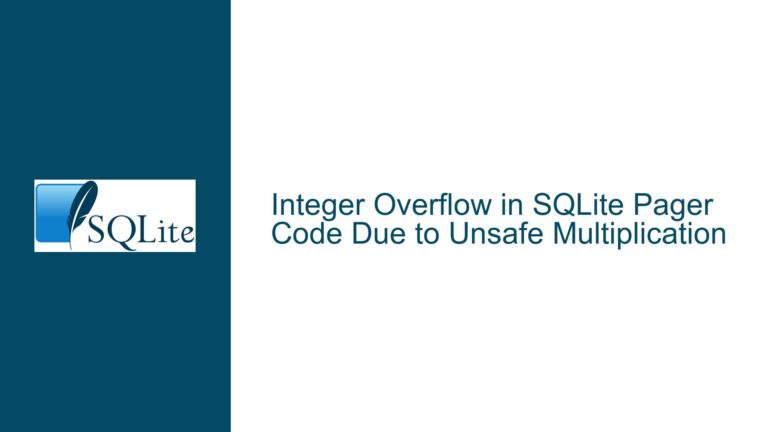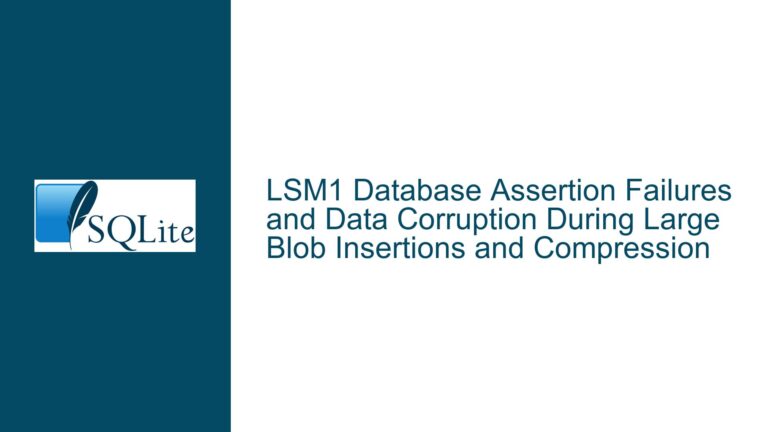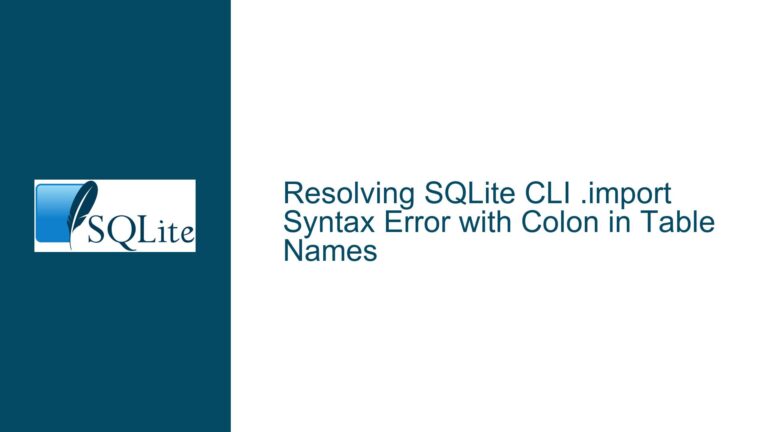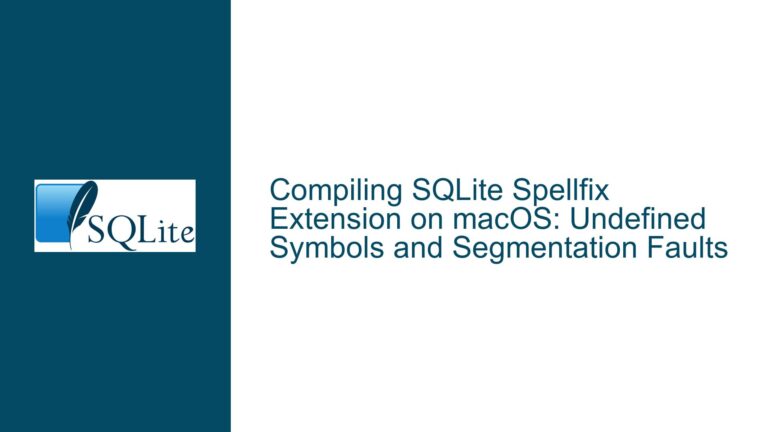Customizing SQLite CLI Error Colors via ANSI Escapes or Tcl Scripting
Issue Overview: CLI Error Styling Limitations & ANSI Escape Inconsistencies
The SQLite Command-Line Interface (CLI) lacks native support for dynamically styling error messages with distinct colors or formatting, creating challenges for users who need visual differentiation between query results (e.g., RETURNING clause outputs) and error diagnostics. This limitation becomes acute during data cleaning operations involving batch execution of .read scripts containing UPDATE/INSERT statements. Users attempting workarounds with ANSI escape sequences encounter platform-specific inconsistencies, particularly when reusing long-lived CLI sessions or switching between terminal emulators. The absence of built-in error formatting hooks forces developers to choose between modifying SQLite’s shell.c source code, embedding ANSI codes directly in SQL queries (with unpredictable results), or abandoning the CLI entirely in favor of scripting environments like Tcl that offer precise control over text rendering.
Key technical constraints include:
- CLI Output Channel Architecture: Error messages and query results share the same output stream without semantic tagging, preventing selective styling.
- Terminal Emulator Quirks: ANSI escape sequence handling varies across terminals (e.g., Windows conhost vs. Linux xterm) and session states (e.g., codepage changes altering escape interpretation).
- Session Persistence Effects: CLI instances initialized with certain terminal settings may fail to honor ANSI codes after prolonged use due to unreset console states or third-party interference.
Possible Causes: Terminal Configuration Drift & CLI Design Philosophy
1. SQLite CLI’s Minimalist Output Handling
The SQLite CLI prioritizes simplicity and portability over rich text formatting. Its printBold() function (used sparingly for initial startup messages) demonstrates intentional restraint: it applies basic bold styling via hardcoded ANSI escapes but doesn’t expose this mechanism for general error reporting. The .mode command’s formatting options (e.g., box, table) focus on data presentation, not diagnostic differentiation. This design choice avoids entanglement in platform-specific rendering complexities but leaves power users without a straightforward path to customize error visibility.
2. ANSI Escape Sequence Fragility
ANSI escape codes like \033[31m (red text) depend on terminal emulators interpreting them as control sequences rather than literal characters. Several factors disrupt this interpretation:
Windows Console Host Legacy: Pre-Windows 10 versions (and legacy modes in newer systems) ignore ANSI escapes by default, requiring registry tweaks (
VirtualTerminalLevelDWORD) or API calls (SetConsoleMode(ENABLE_VIRTUAL_TERMINAL_PROCESSING)) to enable support. Even when enabled, nested CLI sessions or command history recall can corrupt escape sequence parsing.Linux Terminal State Leakage: Long-running CLI sessions may accumulate unflushed escape sequences or inherit altered terminal states from background processes (e.g.,
sttychanges), causing partial ANSI code execution. The original poster’s observation of inconsistent formatting between fresh and aged CLI instances aligns with this scenario.Character Encoding Conflicts: Using
char(27)in SQLSELECTstatements to generate ESC characters can fail if the database or connection uses encodings that transform non-printable ASCII (e.g., UTF-8 BOM settings stripping control codes).
3. Platform-Specific Text Rendering Pipelines
Divergent handling of standard output streams across operating systems introduces variability:
Linux/Unix Pseudoterminals (PTYs): Most Linux terminals process ANSI escapes by default but may filter certain control codes for security. For example,
screenandtmuxsessions might sanitize or reinterpret escape sequences during redraw operations.Windows Console API Interference: Applications like PowerShell or WSL terminals sometimes inject ANSI translation layers that conflict with direct escape usage. Keith Medcalf’s note about
.system chcp 437resetting codepages highlights how Windows CLI environments require active state management absent in Unix-like systems.Cross-Platform Shell Variations: Shell wrappers (Git Bash, Cygwin) buffer or transform CLI output differently than native terminals, leading to edge cases where ANSI codes work in one context (e.g.,
sqlite3launched from bash) but not another (e.g., double-clicked.batfile).
Troubleshooting Steps: Embedding ANSI in Queries vs. Tcl Integration
Solution 1: Conditional ANSI Escapes in SQL Statements
For users committed to the SQLite CLI despite its limitations, strategically embedding ANSI escape sequences within queries can achieve partial error highlighting. This approach requires crafting SQL that programmatically injects escape codes based on data validation results.
Step 1: Validate Terminal ANSI Support
Execute a probe query to confirm ANSI handling:
SELECT '\033[31mRed Text\033[0m' AS ansi_test;
If the output literally displays \033[31mRed Text\033[0m, the terminal isn’t interpreting escapes. On Linux, check $TERM environment variable (should be xterm-256color or similar). On Windows, verify ENABLE_VIRTUAL_TERMINAL_PROCESSING is enabled via regedit or PowerShell:
Set-ItemProperty HKCU:\Console VirtualTerminalLevel -Type DWORD -Value 1
Step 2: Build Colorized Validation Queries
Construct INSERT/UPDATE statements that return ANSI-styled messages when data anomalies are detected. Example:
UPDATE inventory
SET price = CASE
WHEN price < 0 THEN
printf('\033[31mINVALID PRICE: %d\033[0m', price)
ELSE price
END
WHERE price < 0;
This colors negative price warnings red while leaving valid prices unformatted. Use printf() for precise control over escape code placement.
Step 3: Handle Session-Specific Escape Filtering
If existing CLI sessions ignore ANSI codes, reset the terminal emulator or force codepage reloading:
.system stty sane # Linux/macOS
.system chcp 65001 # Windows UTF-8 codepage
Limitations:
- Mixing data values and escape codes risks corrupting downstream data pipelines if query results are redirected to files.
- Requires modifying all data-cleaning queries to include ANSI logic, increasing maintenance overhead.
- Doesn’t affect SQLite’s native error messages (e.g., constraint violations), which remain uncolored.
Solution 2: Tcl Scripts with Error Interception
Larry Brasfield’s Tcl recommendation provides robust error handling and styling. SQLite’s Tcl bindings (tclsqlite3) allow executing queries while capturing both results and exceptions, enabling precise colorization.
Step 1: Install TclSQLite
Ensure tclsqlite3 is available:
sudo apt-get install tclsqlite3 # Debian/Ubuntu
# Or compile from source with Tcl enabled
Step 2: Script Template for Colorized Errors
Create a Tcl script (clean_data.tcl):
package require sqlite3
proc colorize {message color} {
set esc \x1B
switch $color {
red { set code "31m" }
green { set code "32m" }
reset { return "${esc}[0m" }
default { return $message }
}
return "${esc}[${code}${message}${esc}[0m"
}
sqlite3 db "test.db"
set script {
UPDATE inventory SET price = -1 WHERE id = 100; -- Deliberate error
INSERT INTO audit_log (message) VALUES ('Price update attempted');
}
foreach statement [split $script \;] {
set trimmed [string trim $statement]
if {$trimmed eq ""} continue
if {[catch {db eval $trimmed} result]} {
puts [colorize "ERROR: $result" red]
} else {
puts [colorize "SUCCESS: $trimmed" green]
}
}
db close
This script executes SQL statements one by one, coloring errors red and successes green.
Step 3: Execute and Redirect Output
Run the script with tclsh, ensuring ANSI support:
tclsh clean_data.tcl 2>&1 | less -R # -R preserves colors in 'less'
Advantages Over Pure CLI:
- Error Isolation: Each statement’s success/error is explicitly checked via
catch. - Output Control: Colors apply only to diagnostics, not data results.
- Scriptability: Complex data cleaning logic (regex, loops) integrates seamlessly.
Solution 3: Modifying SQLite CLI Source Code
For scenarios demanding persistent CLI error coloring without external scripts, patching SQLite’s source offers a last-resort solution.
Step 1: Download and Extract Source
Get the latest amalgamation from sqlite.org/download:
wget https://www.sqlite.org/2023/sqlite-src-3420000.zip
unzip sqlite-src-3420000.zip
cd sqlite-src-3420000
Step 2: Augment Error Reporting in shell.c
Locate the shell_exec() function in shell.c and modify error handling:
static int shell_exec(...) {
// Existing code
if (rc != SQLITE_OK) {
const char *errColor = "\033[1;31m";
const char *resetColor = "\033[0m";
fprintf(stderr, "%sError: %s%s\n", errColor, sqlite3_errmsg(db), resetColor);
}
}
This wraps error messages in red ANSI codes when printed to stderr.
Step 3: Compile and Test Custom CLI
Build the modified shell:
./configure --enable-readline
make sqlite3
./sqlite3
Verify errors appear red:
.invalid_command
Caveats:
- Requires recompilation for each SQLite version upgrade.
- May conflict with terminal libraries (e.g.,
libreadline) that manipulate output. - Platform-specific ANSI support still applies; Windows needs complementary changes to enable virtual terminal processing.
Conclusion: Choosing the Right Approach for Error Visibility
The optimal strategy depends on environment constraints and workflow integration:
Ad Hoc Data Cleaning: Use ANSI-embedded SQL queries with frequent terminal resets (
system stty sane). Suitable for quick, one-off sessions where modifying queries is acceptable.Automated or Complex Cleaning: Adopt Tcl scripting for cross-platform reliability and separation of concerns between data manipulation and diagnostics.
Permanent CLI Customization: Compile a patched SQLite shell when ANSI colors are required across all projects and platforms, acknowledging maintenance overhead.
Developers must weigh the trade-offs between quick fixes (ANSI workarounds), sustainable scripting (Tcl), and deep customization (source patching). While SQLite’s CLI won’t natively support error styling soon, these solutions bridge the gap until future versions potentially integrate more sophisticated output handling.