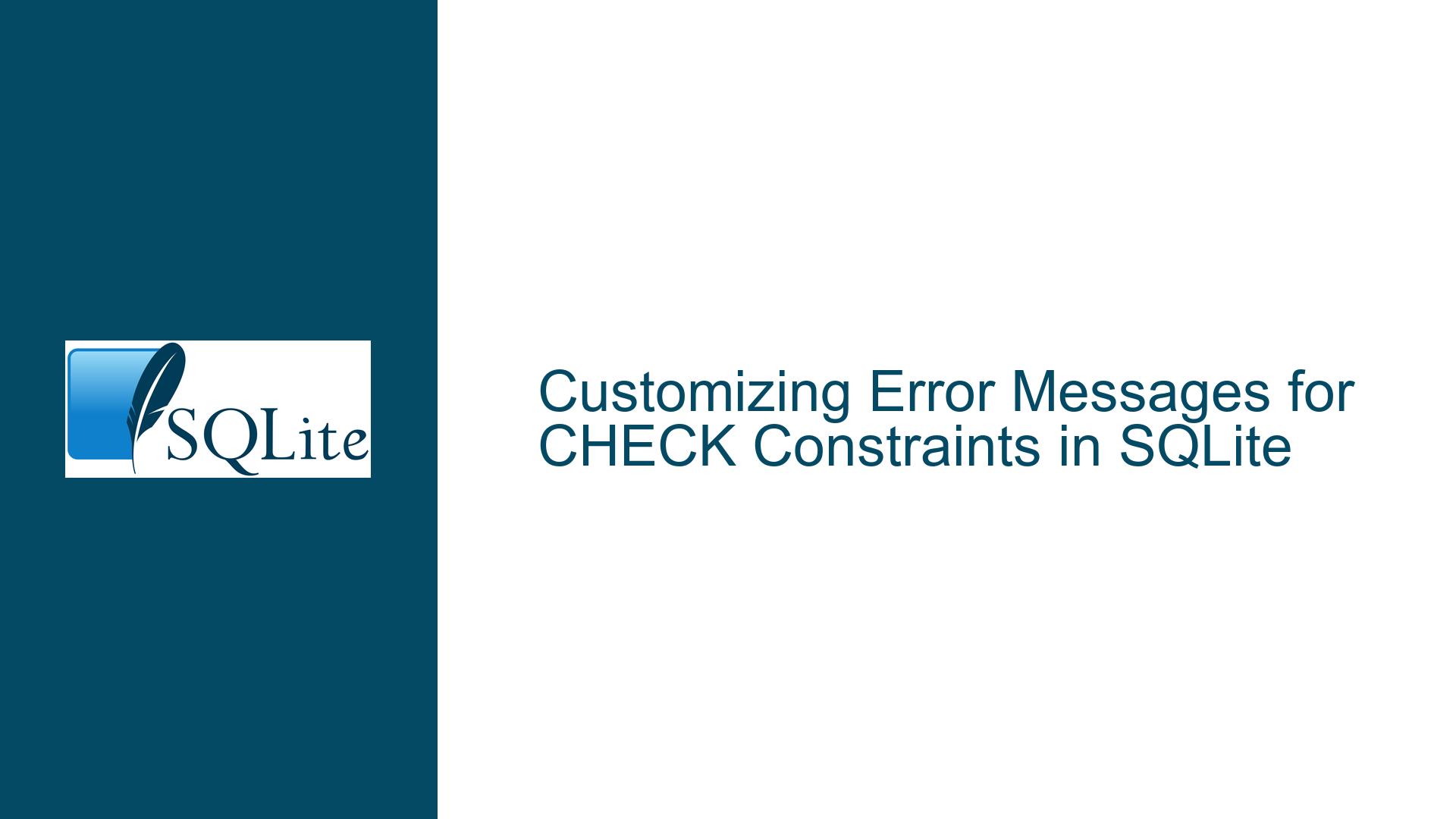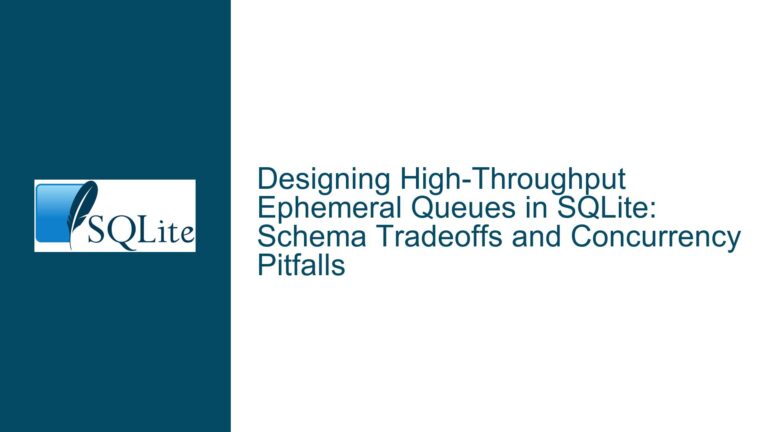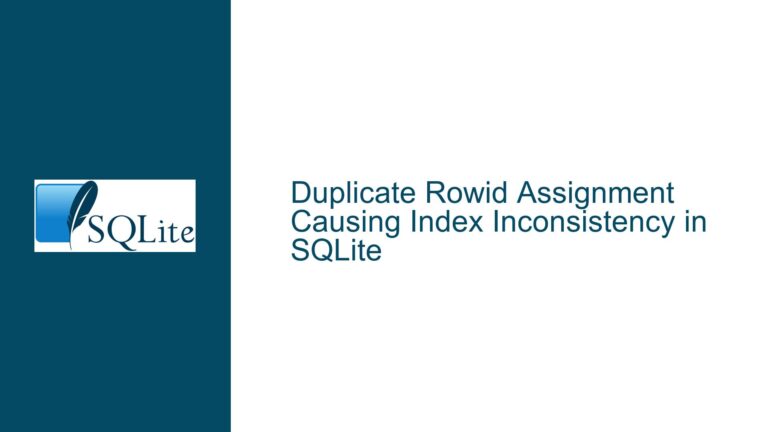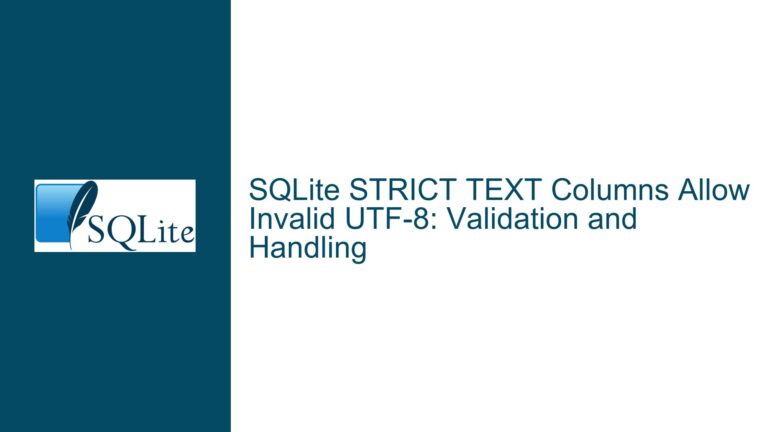Customizing Error Messages for CHECK Constraints in SQLite
Issue Overview: Customizing Error Messages for CHECK Constraints
In SQLite, CHECK constraints are used to enforce domain integrity by ensuring that the values inserted into a column meet specific conditions. When a CHECK constraint is violated during an INSERT or UPDATE operation, SQLite generates a predefined error message. This message typically includes the name of the constraint that was violated, but it does not allow for custom error messages to be defined directly within the constraint itself. This limitation can be problematic for developers who wish to provide more descriptive or user-friendly error messages when a constraint is violated.
For example, consider a table named Documents with a CHECK constraint on the protocol column, ensuring that the value is either ‘file’, ‘http’, or ‘https’. If an attempt is made to insert a record with an invalid protocol, such as ‘sftp’, SQLite will generate an error message like:
Runtime error near line 45: CHECK constraint failed: valid_protocol (19)
This error message is informative but generic. It does not provide specific details about why the constraint was violated or how to correct the error. Developers often desire the ability to customize these messages to provide more context or guidance to users, especially in applications where end-users interact directly with the database.
Possible Causes: Why Custom Error Messages Are Not Directly Supported
The inability to define custom error messages directly within CHECK constraints in SQLite stems from the database’s design philosophy and its focus on simplicity and efficiency. SQLite is a lightweight, embedded database engine that prioritizes minimalism and performance over extensive feature sets. As a result, certain advanced features found in more comprehensive database systems, such as custom error messages for constraints, are not natively supported.
One of the primary reasons for this limitation is that SQLite’s error handling mechanism is designed to be straightforward and consistent. When a constraint is violated, SQLite returns a specific result code (e.g., SQLITE_CONSTRAINT) and an extended result code (e.g., SQLITE_CONSTRAINT_CHECK). These codes are intended to be interpreted by the application layer, which can then decide how to handle the error and what message to display to the user. This approach allows for greater flexibility in error handling but requires additional work on the part of the developer to implement custom error messages.
Another factor contributing to this limitation is the way SQLite handles constraints internally. When a CHECK constraint is violated, SQLite’s internal logic generates a generic error message that includes the constraint’s name. This message is hard-coded into the database engine and cannot be overridden or customized directly within the SQL schema definition. As a result, developers must resort to alternative methods, such as triggers or application-level logic, to achieve the desired level of error message customization.
Troubleshooting Steps, Solutions & Fixes: Implementing Custom Error Messages
While SQLite does not support custom error messages directly within CHECK constraints, there are several alternative approaches that developers can use to achieve similar functionality. These methods involve using triggers, application-level error handling, or a combination of both to provide more descriptive error messages when constraints are violated.
Using Triggers to Implement Custom Error Messages
One of the most effective ways to implement custom error messages in SQLite is by using triggers. Triggers are database objects that automatically execute in response to specific events, such as INSERT, UPDATE, or DELETE operations. By defining a trigger that checks the values being inserted or updated, developers can raise custom error messages when a constraint is violated.
Consider the following example, where we define a trigger to enforce a custom error message for the protocol column in the Documents table:
CREATE TABLE Documents (
doc_id INTEGER PRIMARY KEY NOT NULL,
doc_title TEXT NOT NULL,
protocol TEXT,
location TEXT -- path to file name, or URL, or ....
);
CREATE TRIGGER validate_protocol BEFORE INSERT ON Documents
BEGIN
SELECT
CASE
WHEN NEW.protocol NOT IN ('file', 'http', 'https') THEN
RAISE(ABORT, 'Invalid protocol. Allowed values are: file, http, https.')
END;
END;
In this example, the validate_protocol trigger is defined to execute before an INSERT operation on the Documents table. The trigger uses a CASE statement to check the value of the protocol column. If the value is not one of the allowed values (‘file’, ‘http’, ‘https’), the trigger raises an error with a custom message using the RAISE function. The RAISE function allows developers to specify an error message and an action (e.g., ABORT) to take when the error occurs.
When an attempt is made to insert a record with an invalid protocol, the trigger will generate the following error message:
Runtime error: Invalid protocol. Allowed values are: file, http, https. (19)
This approach provides a more descriptive error message that can help users understand why the constraint was violated and how to correct the error.
Using Application-Level Error Handling
Another approach to implementing custom error messages is to handle constraint violations at the application level. This method involves catching the error codes returned by SQLite and mapping them to custom error messages within the application code. This approach is particularly useful in applications where the database is accessed through a programming language or framework that provides robust error handling capabilities.
For example, consider a Python application that interacts with the Documents table using the sqlite3 module. The application can catch the sqlite3.IntegrityError exception that is raised when a constraint is violated and provide a custom error message based on the specific constraint that was violated:
import sqlite3
def insert_document(doc_title, protocol, location):
try:
conn = sqlite3.connect('example.db')
cursor = conn.cursor()
cursor.execute('''
INSERT INTO Documents (doc_title, protocol, location)
VALUES (?, ?, ?)
''', (doc_title, protocol, location))
conn.commit()
except sqlite3.IntegrityError as e:
if 'CHECK constraint failed: valid_protocol' in str(e):
print('Error: Invalid protocol. Allowed values are: file, http, https.')
else:
print('An error occurred:', e)
finally:
conn.close()
# Example usage
insert_document('A portrait', 'sftp', '/doc/portrait.txt')
In this example, the insert_document function attempts to insert a new record into the Documents table. If a constraint violation occurs, the function catches the sqlite3.IntegrityError exception and checks the error message to determine which constraint was violated. If the valid_protocol constraint was violated, the function prints a custom error message. Otherwise, it prints a generic error message.
This approach allows developers to provide custom error messages without modifying the database schema or using triggers. However, it requires that the application code be aware of the specific constraints defined in the database and handle them appropriately.
Combining Triggers and Application-Level Error Handling
In some cases, it may be beneficial to combine the use of triggers and application-level error handling to achieve the desired level of error message customization. This approach involves using triggers to enforce constraints and raise custom error messages, while also catching and handling these errors at the application level.
For example, consider a scenario where the Documents table has multiple CHECK constraints, and the application needs to provide different custom error messages for each constraint. In this case, triggers can be used to enforce the constraints and raise custom error messages, while the application code can catch these errors and handle them appropriately.
Here is an example of how this approach can be implemented:
-- Define the Documents table with multiple CHECK constraints
CREATE TABLE Documents (
doc_id INTEGER PRIMARY KEY NOT NULL,
doc_title TEXT NOT NULL,
protocol TEXT,
location TEXT,
CONSTRAINT valid_protocol CHECK (protocol IN ('file', 'http', 'https')),
CONSTRAINT valid_location CHECK (location IS NOT NULL AND length(location) > 0)
);
-- Define triggers to enforce custom error messages for each constraint
CREATE TRIGGER validate_protocol BEFORE INSERT ON Documents
BEGIN
SELECT
CASE
WHEN NEW.protocol NOT IN ('file', 'http', 'https') THEN
RAISE(ABORT, 'Invalid protocol. Allowed values are: file, http, https.')
END;
END;
CREATE TRIGGER validate_location BEFORE INSERT ON Documents
BEGIN
SELECT
CASE
WHEN NEW.location IS NULL OR length(NEW.location) = 0 THEN
RAISE(ABORT, 'Invalid location. The location must not be empty.')
END;
END;
In this example, the Documents table has two CHECK constraints: valid_protocol and valid_location. Two triggers, validate_protocol and validate_location, are defined to enforce these constraints and raise custom error messages when they are violated.
The application code can then catch these errors and handle them appropriately:
import sqlite3
def insert_document(doc_title, protocol, location):
try:
conn = sqlite3.connect('example.db')
cursor = conn.cursor()
cursor.execute('''
INSERT INTO Documents (doc_title, protocol, location)
VALUES (?, ?, ?)
''', (doc_title, protocol, location))
conn.commit()
except sqlite3.IntegrityError as e:
if 'Invalid protocol' in str(e):
print('Error: Invalid protocol. Allowed values are: file, http, https.')
elif 'Invalid location' in str(e):
print('Error: Invalid location. The location must not be empty.')
else:
print('An error occurred:', e)
finally:
conn.close()
# Example usage
insert_document('A portrait', 'sftp', '/doc/portrait.txt')
insert_document('A landscape', 'http', '')
In this example, the insert_document function attempts to insert a new record into the Documents table. If a constraint violation occurs, the function catches the sqlite3.IntegrityError exception and checks the error message to determine which constraint was violated. Depending on the specific error message, the function prints a custom error message.
This approach provides a high degree of flexibility and allows developers to enforce constraints and provide custom error messages without modifying the database schema or relying solely on application-level error handling.
Conclusion
While SQLite does not natively support custom error messages for CHECK constraints, developers can achieve similar functionality using triggers, application-level error handling, or a combination of both. By leveraging these techniques, developers can provide more descriptive and user-friendly error messages when constraints are violated, improving the overall user experience and making it easier to diagnose and correct errors.
Triggers offer a powerful way to enforce constraints and raise custom error messages directly within the database, while application-level error handling allows for greater flexibility and control over how errors are presented to users. By combining these approaches, developers can create robust and user-friendly database applications that meet the specific needs of their users.
In summary, while SQLite’s design philosophy prioritizes simplicity and efficiency, developers have several options for customizing error messages and enhancing the functionality of their database applications. By understanding the limitations and exploring alternative solutions, developers can overcome these challenges and create more effective and user-friendly database systems.