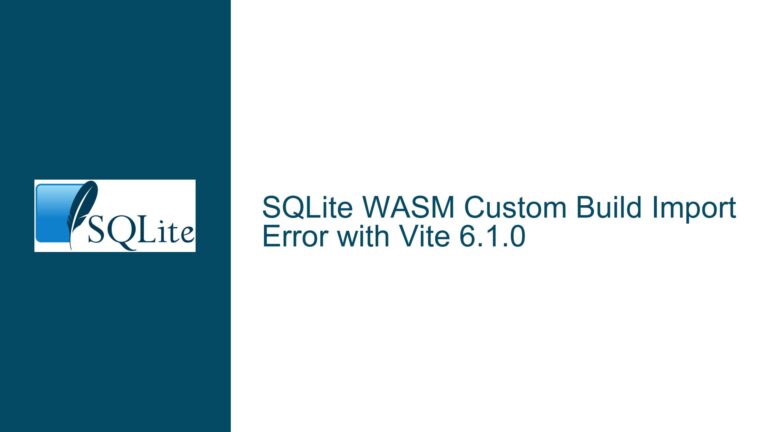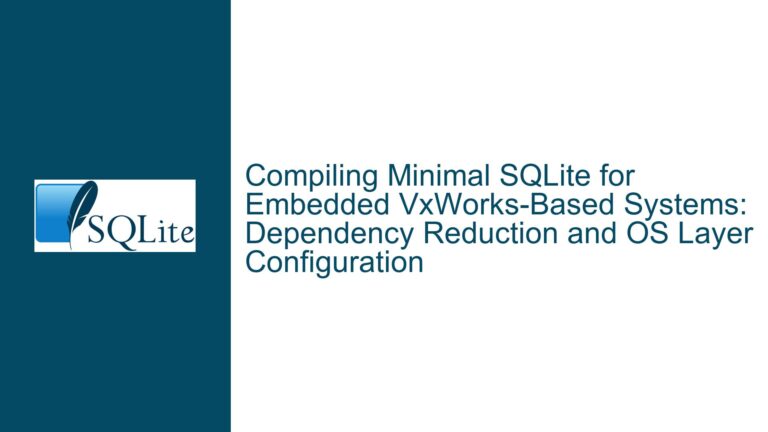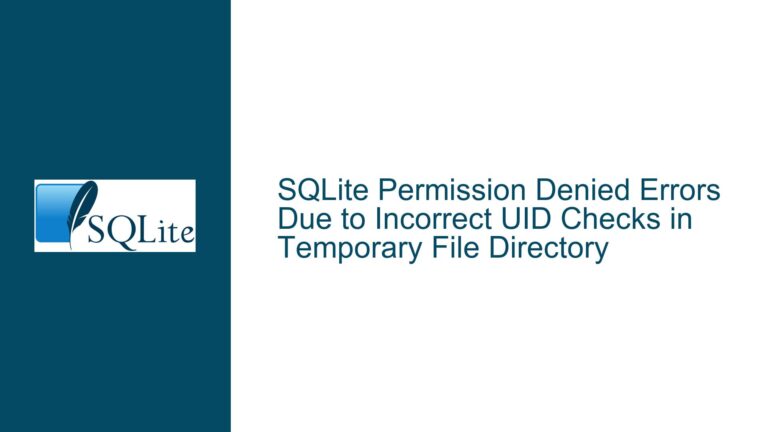Custom Include File Configuration in SQLite Builds: Balancing Flexibility and Standardization
Issue Overview: Compilation Customization via User-Defined Headers in SQLite
The core issue revolves around implementing a build-time feature in SQLite that allows developers to inject custom configuration options into the library or CLI shell during compilation. This is achieved by including a user-defined header file at a strategic point in the translation unit. The goal is to enable developers to override or augment SQLite’s default compilation options (e.g., enabling extensions, tuning performance settings, or applying platform-specific workarounds) without modifying the amalgamation source directly.
The discussion highlights two competing philosophies for achieving this:
- Flexibility: Allowing developers to specify any filename for the custom header via a preprocessor macro (e.g.,
-DSQLITE_CUSTOM_INCLUDE="my_options.h"). - Standardization: Using a fixed filename (e.g.,
sqlite3_custom.h) to simplify cross-project consistency and reduce build script complexity.
The technical challenge lies in balancing these approaches while addressing practical concerns such as:
- Quoting semantics: How to handle shell escaping and preprocessor stringification when passing filenames with spaces or special characters.
- Build system integration: Ensuring compatibility with existing workflows (e.g., Makefiles, IDE configurations).
- Portability: Minimizing friction for developers working across multiple projects or environments.
The implemented solution allows developers to define SQLITE_CUSTOM_INCLUDE with a custom filename, using preprocessor stringification to avoid manual quoting. However, the debate underscores deeper questions about API design, usability, and the trade-offs between configurability and simplicity.
Possible Causes: Conflicting Priorities in Build Configuration Design
The divergence in approaches stems from differing priorities in software configuration management:
1. Use Case Diversity
- Multi-Configuration Builds: Developers managing multiple build flavors (e.g., debug/release, platform-specific variants) benefit from specifying different headers without renaming files.
- Experimentation: Rapid prototyping of options (e.g., testing performance flags) is easier with dynamic header selection.
2. Usability vs. Flexibility
- Cognitive Overhead: A fixed filename (
sqlite3_custom.h) reduces the need to consult documentation or build scripts, streamlining onboarding. - Build Script Complexity: Custom filenames require propagating
-Dflags across build systems, which can lead to errors in complex CI/CD pipelines.
3. Preprocessor Limitations
- Macro Value Handling: The inability to conditionally use a default filename when
SQLITE_CUSTOM_INCLUDEis defined without a value complicates the implementation. For example, a macro that defaults tosqlite3_custom.hwhen unset but accepts a custom name when set is not straightforward in C preprocessor syntax.
4. Shell and Makefile Quoting Issues
- Stringification Requirements: Without proper handling, shell expansion and Makefile variable interpolation can strip quotes from filenames containing spaces (e.g.,
-DSQLITE_CUSTOM_INCLUDE="My Options.h"becomes-DSQLITE_CUSTOM_INCLUDE=My Options.h, causing a preprocessor error).
5. Maintainability and Code Hygiene
- Namespace Pollution: A fixed filename risks collisions if other libraries or components use the same name.
- Documentation Clarity: A standardized name simplifies documentation but limits adaptability for edge cases.
These factors create tension between developers who prioritize "convention over configuration" and those requiring granular control over build parameters.
Troubleshooting Steps, Solutions & Fixes: Implementing and Debugging Custom Includes
Step 1: Configuring the Custom Include File
Solution: Use the SQLITE_CUSTOM_INCLUDE macro to specify the header.
- Example:
# Compile SQLite CLI with a custom header make sqlite3 "OPTS=-DSQLITE_CUSTOM_INCLUDE=my_config.h"The build system stringifies the macro value, so quotes around the filename are not required.
Common Pitfalls:
- Incorrect Paths: Ensure the header is in the compiler’s include path. Use
-Iflags if necessary:make sqlite3 "OPTS=-DSQLITE_CUSTOM_INCLUDE=configs/my_config.h -I./configs" - Case Sensitivity: Filenames are case-sensitive on Unix-like systems. Verify spelling and extension (
.hvs..H).
Step 2: Handling Filenames with Spaces or Special Characters
Solution: Leverage build system escaping mechanisms.
- Bash: Use single quotes to preserve inner double quotes:
make sqlite3 OPTS='-DSQLITE_CUSTOM_INCLUDE="My Config.h"' - Windows CMD: Use backslashes or double quotes:
nmake /f Makefile.msc OPTS="-DSQLITE_CUSTOM_INCLUDE=\"My Config.h\""
Verification:
- Check preprocessor output to confirm inclusion:
gcc -E sqlite3.c | grep 'My Config.h'
Step 3: Standardizing with a Fixed Filename
Workaround: Symlink or script automation to align with SQLITE_CUSTOM_INCLUDE.
- Unix-like Systems:
ln -s sqlite3_custom.h my_config.h make sqlite3 "OPTS=-DSQLITE_CUSTOM_INCLUDE=my_config.h" - Build Scripts: Generate a
sqlite3_custom.hdynamically if your project requires a fixed name.
Step 4: Debugging Inclusion Failures
Symptoms:
- Compilation errors about undefined macros or missing headers.
- Options not taking effect (e.g.,
SQLITE_THREADSAFEremains default).
Diagnostics:
- Preprocessor Output: Inspect the translation unit to verify the custom header is included:
gcc -E -DSQLITE_CUSTOM_INCLUDE=my_config.h sqlite3.c > preprocessed.c grep -n 'my_config.h' preprocessed.c - Header Content: Ensure the custom header is valid C and contains
#definedirectives for SQLite options:// my_config.h #define SQLITE_THREADSAFE 0 #define SQLITE_OMIT_LOAD_EXTENSION
Step 5: Resolving Macro Conflicts
Scenario: Custom header defines clash with other build flags.
Mitigation:
- Use
#ifndefguards in the custom header:#ifndef SQLITE_THREADSAFE #define SQLITE_THREADSAFE 0 #endif - Audit build flags for duplicate
-Doptions.
Step 6: Optimizing for Cross-Project Consistency
Recommendation: Adopt a hybrid approach.
- Fixed Filename Convention: Name all custom headers
sqlite3_custom.hacross projects. - Build System Abstraction: Use variables to set
SQLITE_CUSTOM_INCLUDE:# Makefile CUSTOM_INCLUDE ?= sqlite3_custom.h OPTS += -DSQLITE_CUSTOM_INCLUDE=$(CUSTOM_INCLUDE)Override as needed:
make sqlite3 CUSTOM_INCLUDE=my_special_config.h
Step 7: Addressing Platform-Specific Quirks
Windows-Specific Issues:
- Path Backslashes: Use forward slashes or escape backslashes:
-DSQLITE_CUSTOM_INCLUDE="C:/sqlite/config.h" -DSQLITE_CUSTOM_INCLUDE="C:\\sqlite\\config.h" - CLI Escaping: In PowerShell, use backticks:
nmake OPTS="-DSQLITE_CUSTOM_INCLUDE=\`"My Config.h\`""
Step 8: Version Control and Collaboration
Best Practices:
- Template Files: Include a
sqlite3_custom.h.examplein repositories with documented options. - .gitignore: Exclude generated headers to prevent accidental commits:
# .gitignore /sqlite3_custom.h
This guide provides a comprehensive framework for implementing, troubleshooting, and optimizing custom include files in SQLite builds, balancing flexibility with standardization while addressing real-world development challenges.