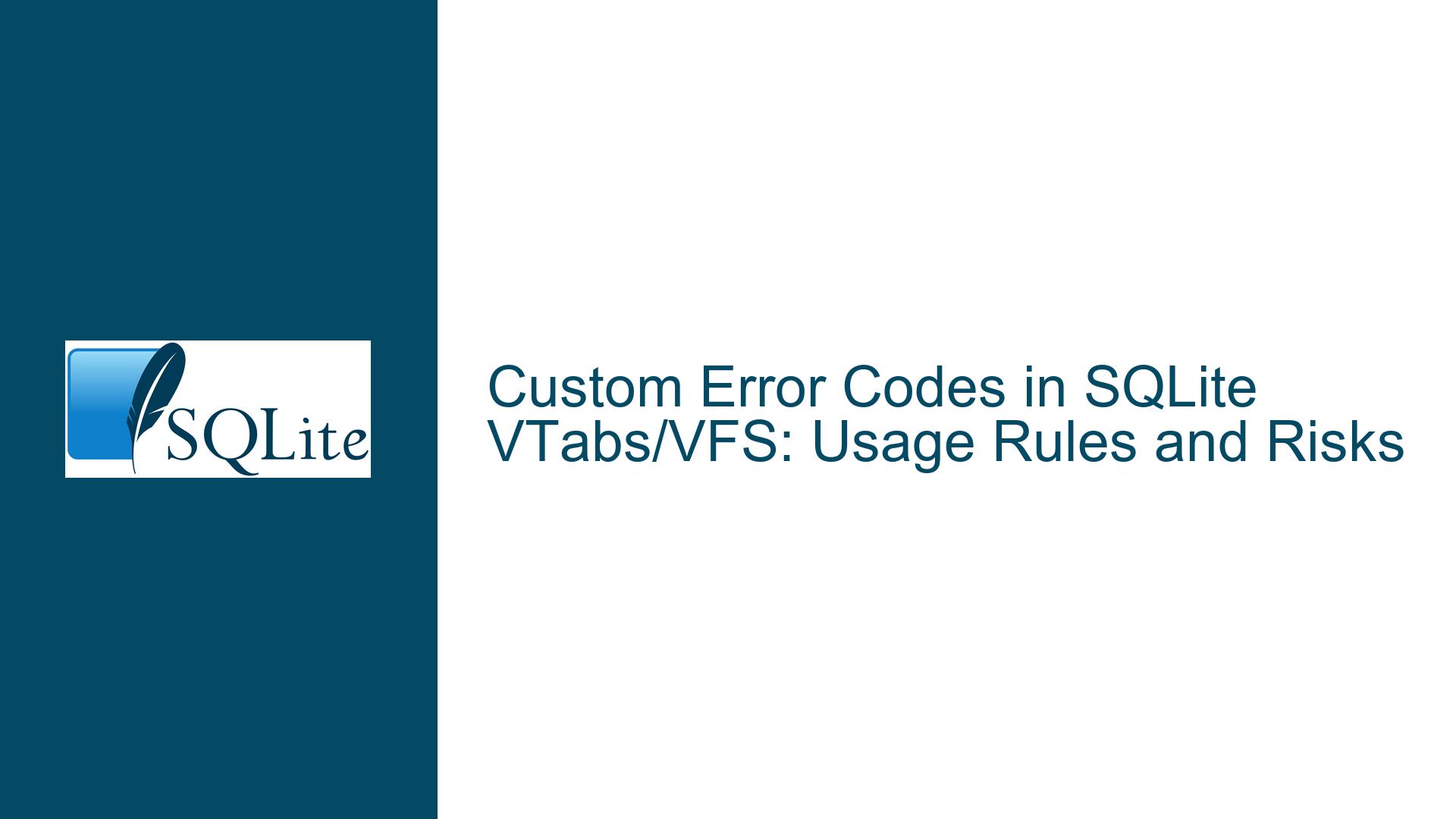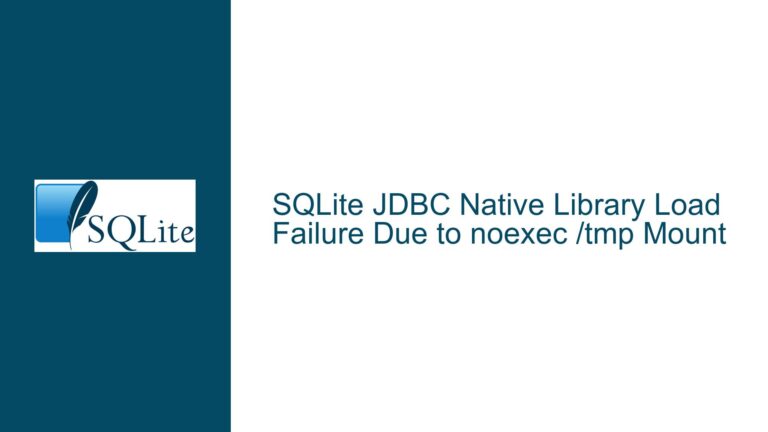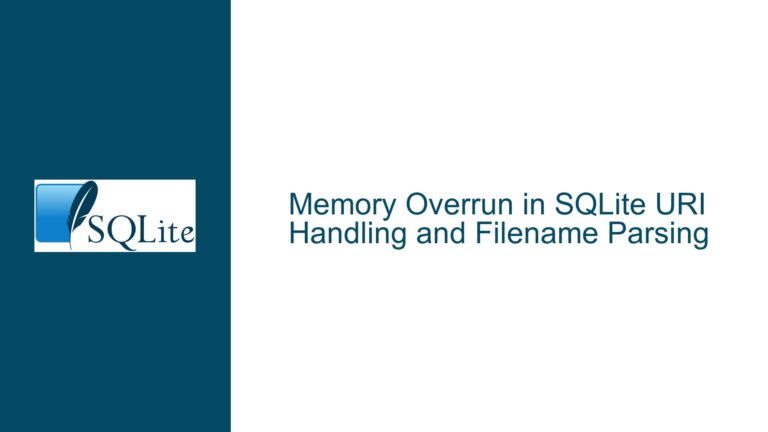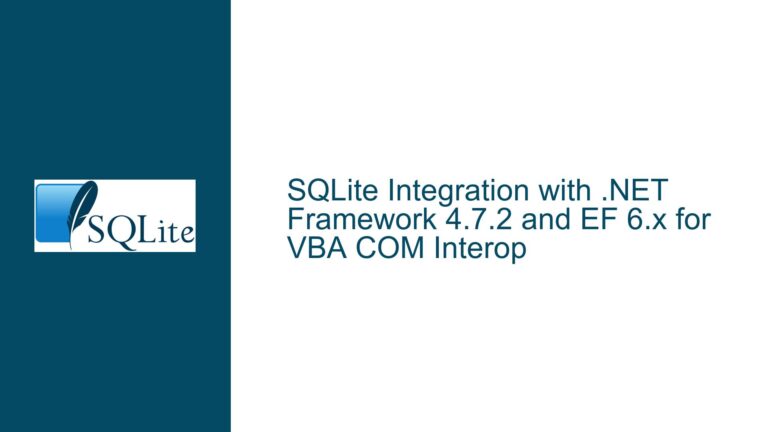Custom Error Codes in SQLite VTabs/VFS: Usage Rules and Risks
Understanding SQLite’s Error Code Architecture for Virtual Tables and VFS Extensions
SQLite’s error handling framework is designed to provide consistent and predictable outcomes across its core operations and extensions. Virtual Tables (VTabs) and Virtual File Systems (VFS) are two extension mechanisms that allow developers to customize SQLite’s behavior. Both interfaces interact closely with SQLite’s error reporting subsystem, which relies on predefined error codes (e.g., SQLITE_OK, SQLITE_ERROR, SQLITE_IOERR) to communicate success or failure states. The question of whether custom error codes can be introduced in these extensions hinges on SQLite’s internal error code management rules, the reserved ranges for extensions, and the practical implications of deviating from standardized practices.
Reserved vs. Extension-Specific Error Codes
SQLite reserves a block of error codes for its internal use and defines specific ranges for third-party extensions. For example, the SQLITE_LOCKED_VTAB error code (value 513) is part of a reserved subset for Virtual Table implementations. The SQLite documentation explicitly states that opcodes (error codes) below 100 are reserved for the SQLite core, while higher values may be used by extensions. This partitioning is critical for avoiding conflicts between SQLite’s native operations and extensions.
Virtual Tables and VFS extensions report errors through specific API functions. For VTabs, methods like xBestIndex, xOpen, or xFilter return an integer error code, while VFS implementations use error codes in file control operations (xFileControl). When these methods return an error code, SQLite propagates it to the application layer via sqlite3_step, sqlite3_prepare, or other execution functions.
Error Message Propagation Mechanisms
In addition to numeric error codes, SQLite allows extensions to provide human-readable error messages. For example, the sqlite3_result_error function lets Virtual Table implementations set a custom error message alongside an error code. This dual-layer approach (code + message) is often sufficient for conveying detailed failure reasons without requiring custom error codes. However, some developers seek to encode additional metadata in error codes directly, such as module-specific failure types or severity levels.
SQLite’s Stance on Custom Error Codes
The SQLite core does not explicitly prohibit extensions from defining custom error codes. However, the absence of formal documentation or testing for such practices implies that any use of custom codes is unsupported and inherently risky. The SQLite team reserves the right to introduce new error codes in future releases, which could conflict with custom codes used by existing extensions. Furthermore, third-party tools and libraries that interact with SQLite may not interpret non-standard error codes correctly, leading to undefined behavior.
Challenges and Risks of Introducing Custom Error Codes in VTabs and VFS
Conflict with SQLite’s Reserved Error Code Ranges
The most immediate risk of using custom error codes is overlapping with SQLite’s reserved ranges. For instance, if a VFS extension returns an error code of 5 (reserved for SQLITE_BUSY), SQLite’s core will misinterpret the error as a generic "database busy" condition. This misclassification can lead to incorrect retry logic, misleading logs, or application crashes. Even if a developer uses codes above 100, there is no guarantee that future SQLite versions will not assign official meanings to those values.
Lack of Standardization Across Extensions
Custom error codes are inherently module-specific. A Virtual Table that returns error code 200 to indicate a "network timeout" and a VFS that uses the same code for a "disk full" condition create ambiguity at the application layer. Without a centralized registry or naming convention, custom codes become a source of confusion, especially in systems that integrate multiple SQLite extensions.
Limited Support in Tooling and Libraries
Most SQLite client libraries and debugging tools are designed to handle standard error codes. For example, the sqlite3_errmsg function retrieves the error message associated with the most recent error code, but it does not account for custom codes. Tools like the SQLite Command-Line Interface (CLI) or graphical debuggers may display incorrect or incomplete information when encountering unrecognized codes, complicating troubleshooting efforts.
Error Code Propagation and Handling Overheads
When a custom error code is returned by a VTab or VFS method, SQLite’s core does not process it differently from standard codes. The application must implement additional logic to map custom codes to actionable responses. This introduces maintenance overhead and tight coupling between the extension and the application. For example, an application using a custom VTab must be updated every time the VTab’s error codes change, reducing modularity.
Alternatives and Safe Practices for Error Handling in SQLite Extensions
Leveraging Thread-Local Storage (TLS) for Contextual Error Metadata
Instead of relying on custom error codes, developers can use thread-local storage (TLS) to attach supplementary error information to SQLite operations. TLS allows extensions to store structured data (e.g., error severity, module name, retry instructions) that can be retrieved by the application after an error occurs.
Implementation Steps:
- Define a TLS key to store error context.
static pthread_key_t error_context_key; pthread_key_create(&error_context_key, free); - In the VTab or VFS method, populate the TLS before returning an error.
MyErrorContext* ctx = malloc(sizeof(MyErrorContext)); ctx->module = "MyVTab"; ctx->reason = "Network timeout"; pthread_setspecific(error_context_key, ctx); return SQLITE_ERROR; - In the application, retrieve the TLS data after detecting an error.
MyErrorContext* ctx = pthread_getspecific(error_context_key); if (ctx != NULL) { printf("Error in %s: %s\n", ctx->module, ctx->reason); free(ctx); pthread_setspecific(error_context_key, NULL); }
This approach decouples error metadata from error codes, ensuring compatibility with SQLite’s standard error handling pipeline.
Using Extension-Specific Reserved Error Codes
SQLite reserves certain error codes for extensions, such as SQLITE_LOCKED_VTAB (513) for Virtual Tables. Developers can define their own codes within the extension-specific range (values >= 256) to avoid conflicts. For example:
#define SQLITE_MYMODULE_TIMEOUT (SQLITE_ERROR + 100)
However, this requires rigorous documentation and versioning to prevent conflicts with other extensions or future SQLite updates.
Enhancing Error Messages with Structured Data
SQLite’s sqlite3_result_error and related functions allow extensions to provide detailed error messages. These messages can include structured data (e.g., JSON or key-value pairs) for programmatic parsing:
sqlite3_result_error(context, "MYMODULE_ERROR: {code: 101, reason: 'timeout'}", -1);
The application can then extract the error code and reason from the message string, avoiding the need for custom numeric codes.
Validating Error Code Uniqueness
If custom codes are unavoidable, developers should:
- Use values above 255 to minimize collision risks.
- Prefix codes with a module-specific identifier (e.g.,
0x4D564D00for "MVM" modules). - Maintain a registry of codes used by all extensions in the project.
Monitoring SQLite’s Error Code Updates
Regularly review SQLite’s changelogs and documentation for new error codes. Before upgrading SQLite, audit custom codes against the latest reserved ranges to detect conflicts.
By prioritizing SQLite’s built-in error handling mechanisms and avoiding custom codes, developers can ensure robust, future-proof extensions. When custom codes are necessary, strict adherence to reserved ranges and thorough documentation mitigates risks.