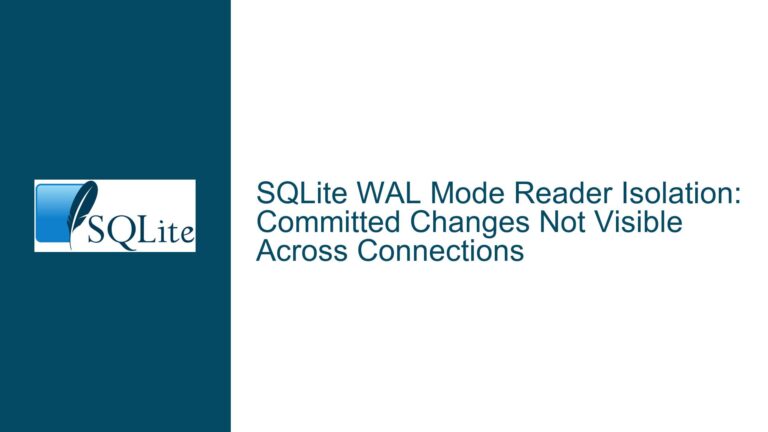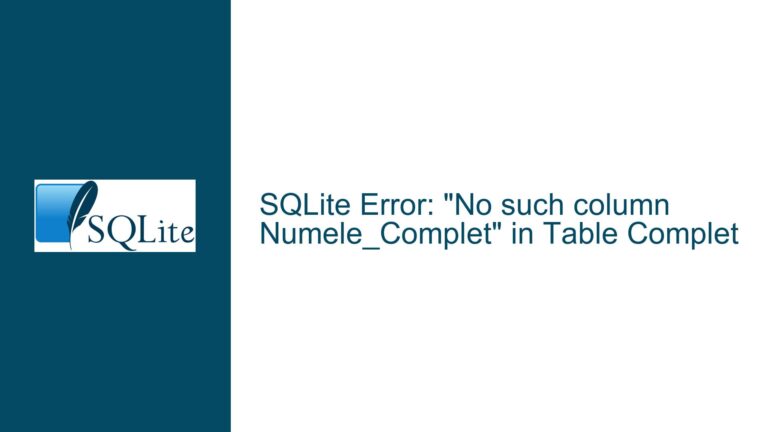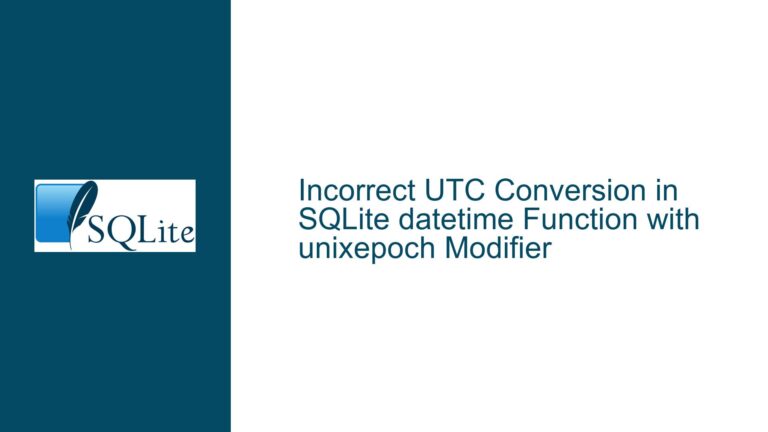CURRENT_TIMESTAMP: Understanding Its Nature and Usage in SQLite
Issue Overview: The Nature of CURRENT_TIMESTAMP in SQLite
CURRENT_TIMESTAMP in SQLite is a special keyword that represents the current date and time in UTC. Unlike scalar functions such as SQLite_Version(), CURRENT_TIMESTAMP does not require parentheses and is not invoked as a function. It is also distinct from table-valued functions like generate_series, as it does not operate on a table or return a result set. Instead, CURRENT_TIMESTAMP is a dynamic value that changes with each query execution, reflecting the current moment in time.
The confusion often arises from its classification. CURRENT_TIMESTAMP is not a compile-time parameter like SQLITE_MAX_COLUMN, nor is it a standard SQL keyword that cannot be selected or return a value. Instead, it is a "variable constant," a term used to describe entities that have a constant nature but can change their value over time. In the case of CURRENT_TIMESTAMP, the value is always the current date and time, formatted as "YYYY-MM-DD HH:MM:SS".
Understanding the nature of CURRENT_TIMESTAMP is crucial for its effective use in SQLite. Misclassification can lead to improper usage, such as attempting to invoke it as a function or expecting it to behave like a static constant. This misunderstanding can result in errors or unexpected behavior in your SQL queries.
Possible Causes: Misclassification and Misuse of CURRENT_TIMESTAMP
The primary cause of confusion surrounding CURRENT_TIMESTAMP stems from its unique classification as a "variable constant." This term is not commonly used in SQL documentation, leading to misunderstandings about its behavior and proper usage. Developers familiar with other SQL databases or programming languages might expect CURRENT_TIMESTAMP to function similarly to a scalar function or a static constant, leading to incorrect assumptions and usage patterns.
Another potential cause of confusion is the documentation itself. While SQLite’s documentation is comprehensive, the explanation of CURRENT_TIMESTAMP is somewhat buried within the broader context of date and time functions. This can make it difficult for developers to find clear, concise information about its nature and usage. Additionally, the advice to avoid using English language words for user-defined objects, while well-intentioned, can further obscure the understanding of CURRENT_TIMESTAMP, as it is an English language keyword with a specific, predefined meaning in SQLite.
The dynamic nature of CURRENT_TIMESTAMP also contributes to potential misuse. Unlike static constants, which retain their value throughout the execution of a query, CURRENT_TIMESTAMP updates its value to reflect the current date and time each time it is referenced. This behavior can lead to unexpected results if not properly understood, especially in complex queries or transactions where timing is critical.
Troubleshooting Steps, Solutions & Fixes: Proper Usage and Best Practices for CURRENT_TIMESTAMP
To effectively use CURRENT_TIMESTAMP in SQLite, it is essential to understand its nature and adhere to best practices. Here are some detailed steps and solutions to ensure proper usage:
Recognize CURRENT_TIMESTAMP as a Variable Constant: The first step in troubleshooting any issues related to CURRENT_TIMESTAMP is to recognize it as a variable constant. This means that while it behaves like a constant in that it has a predefined meaning and format, its value is dynamic and changes with each query execution. Understanding this distinction is crucial for avoiding misuse and ensuring accurate results in your queries.
Use CURRENT_TIMESTAMP in Default Values: One of the most common and effective uses of CURRENT_TIMESTAMP is in defining default values for timestamp columns in tables. For example, when creating a table, you can specify that a column should automatically be populated with the current date and time whenever a new row is inserted:
CREATE TABLE events ( id INTEGER PRIMARY KEY, event_name TEXT, created_at TIMESTAMP DEFAULT CURRENT_TIMESTAMP );This ensures that the
created_atcolumn always reflects the exact moment the row was inserted, without requiring explicit input from the user or application.Avoid Using CURRENT_TIMESTAMP as a Function: Since CURRENT_TIMESTAMP is not a function, it should not be invoked with parentheses. Attempting to do so will result in a syntax error. Instead, use it directly in your SQL statements, such as in SELECT queries or WHERE clauses:
SELECT CURRENT_TIMESTAMP;This will return the current date and time in the format "YYYY-MM-DD HH:MM:SS".
Understand the Implications of Dynamic Values: Because CURRENT_TIMESTAMP is dynamic, its value can change between different parts of a query or transaction. This can lead to unexpected results if not accounted for. For example, if you use CURRENT_TIMESTAMP in a WHERE clause to filter records based on the current date and time, the results may vary depending on when the query is executed. To mitigate this, consider storing the value of CURRENT_TIMESTAMP in a variable or column at the start of a transaction and using that stored value consistently throughout the transaction.
Be Aware of Timezone Considerations: CURRENT_TIMESTAMP returns the current date and time in UTC. If your application operates in a different timezone, you may need to convert the UTC time to the local timezone using SQLite’s datetime functions. For example:
SELECT datetime(CURRENT_TIMESTAMP, 'localtime');This will return the current date and time in the local timezone, ensuring that your application’s time-sensitive operations are accurate and consistent.
Avoid Naming Conflicts with User-Defined Objects: While CURRENT_TIMESTAMP is a reserved keyword in SQLite, it is generally safe to use in your queries. However, to avoid potential naming conflicts, it is advisable to follow the best practice of avoiding English language words for user-defined objects. Instead, use descriptive prefixes or suffixes to differentiate your objects from SQL keywords. For example, instead of naming a table
users, consider naming ittbl_usersorapp_users.Leverage SQLite’s Date and Time Functions: SQLite provides a robust set of date and time functions that can be used in conjunction with CURRENT_TIMESTAMP to perform complex date and time calculations. For example, you can use the
datetimefunction to add or subtract time intervals from the current date and time:SELECT datetime(CURRENT_TIMESTAMP, '+1 day');This will return the date and time one day from the current moment. Familiarizing yourself with these functions can enhance your ability to work with dates and times in SQLite.
Test and Validate Your Queries: Given the dynamic nature of CURRENT_TIMESTAMP, it is essential to thoroughly test and validate your queries to ensure they produce the expected results. This is particularly important in applications where timing is critical, such as logging events or scheduling tasks. Use SQLite’s EXPLAIN QUERY PLAN and other diagnostic tools to analyze and optimize your queries for performance and accuracy.
By following these troubleshooting steps and best practices, you can effectively leverage CURRENT_TIMESTAMP in your SQLite databases, ensuring accurate and reliable date and time operations. Understanding its nature as a variable constant, avoiding common pitfalls, and adhering to best practices will help you avoid errors and achieve optimal results in your SQL queries.