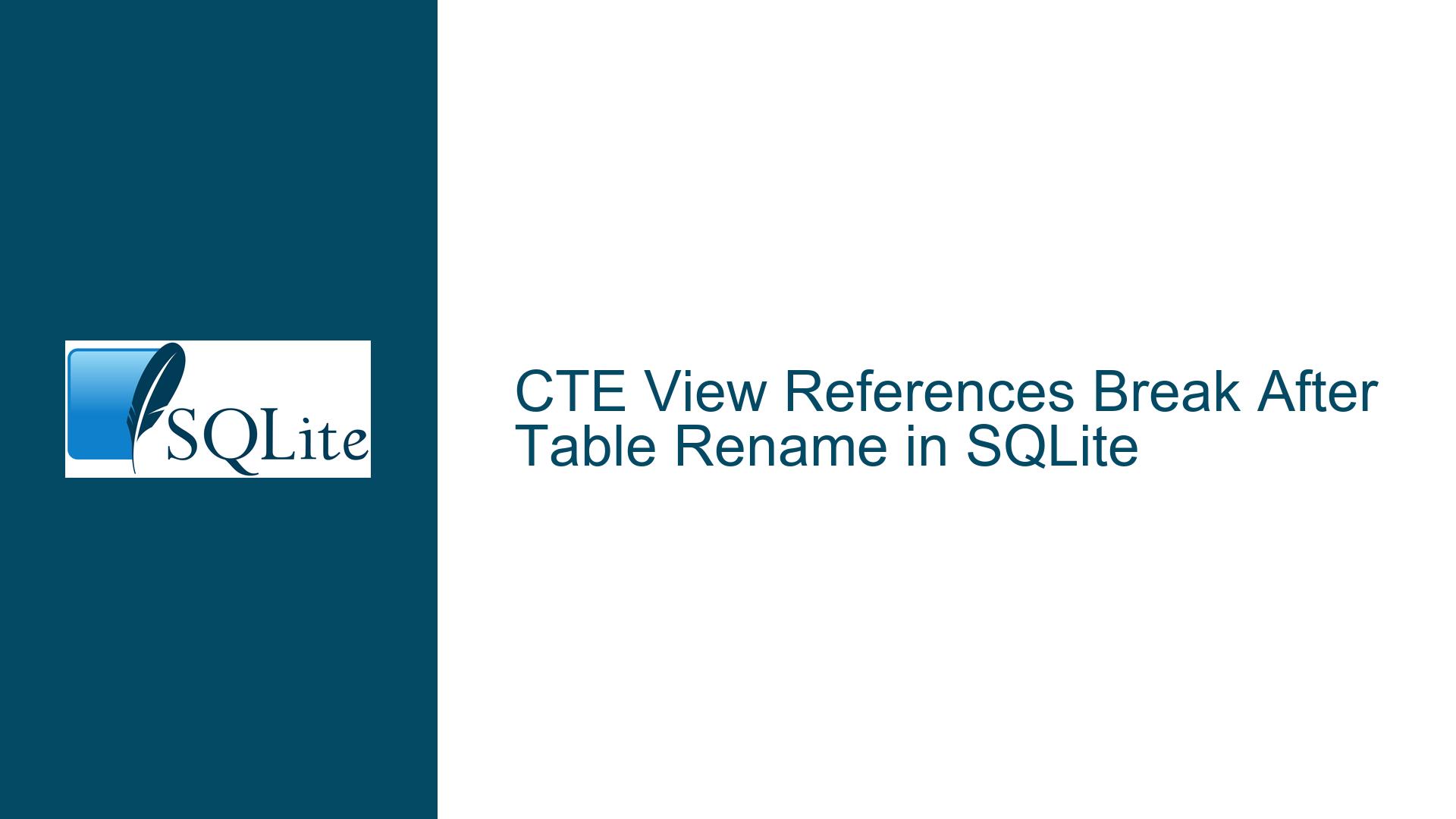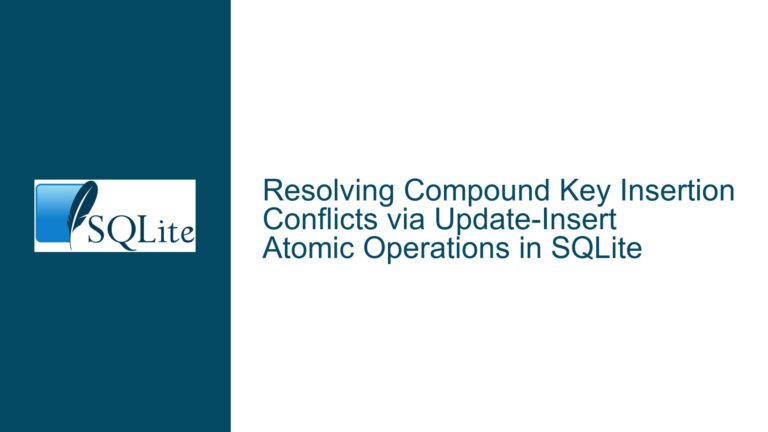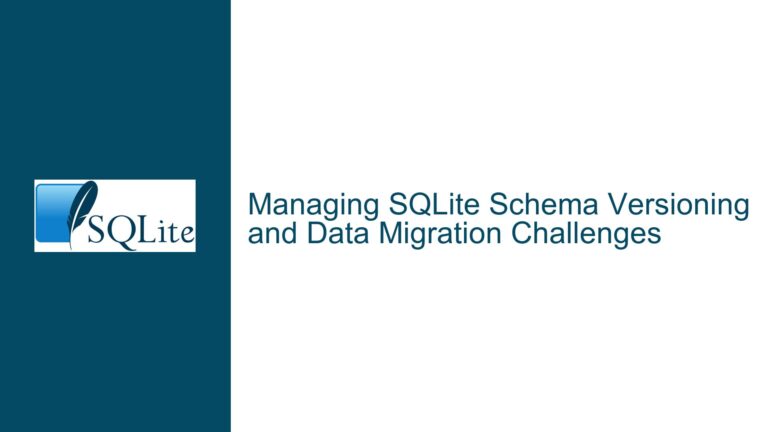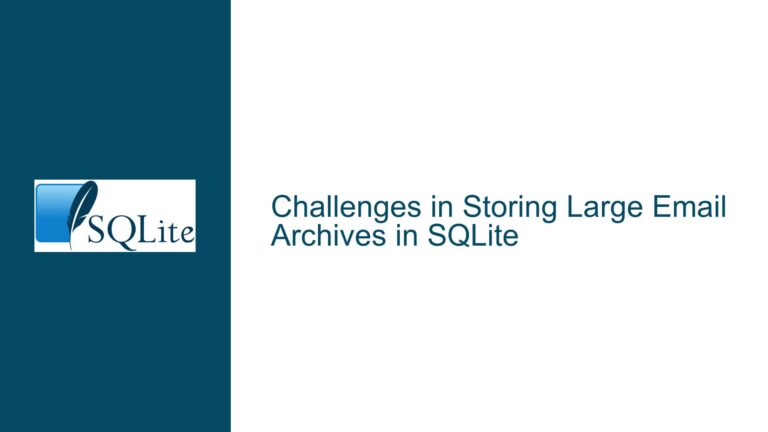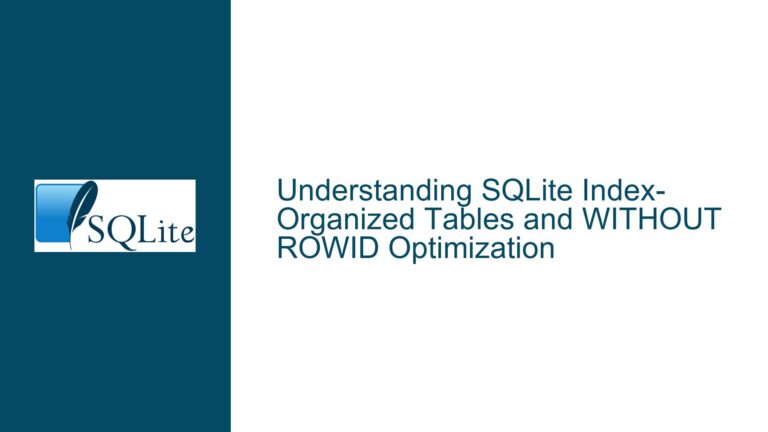CTE View References Break After Table Rename in SQLite
Issue Overview: ALTER TABLE RENAME Fails Due to Multiple CTE References in Views
When renaming a table in SQLite that is referenced multiple times within a Common Table Expression (CTE) view, the database engine may fail to update all references to the renamed table. This manifests as an error stating no such table: main.t1 during or after executing the ALTER TABLE ... RENAME TO command. The problem arises specifically when the view contains a CTE that references the target table in multiple subqueries or joins. For example, a view v0 defined with two CTE components (p and g) that both reference t1 will trigger this error if t1 is renamed to t2. If the view omits one of the references (e.g., by commenting out FROM g), the ALTER TABLE command may succeed but leave orphaned references in the remaining CTE components, rendering the view invalid for subsequent queries.
The root of this behavior lies in SQLite’s schema modification logic. When a table is renamed, SQLite automatically updates dependent objects like views, triggers, and indexes to reflect the new name. However, prior to specific fixes (notably check-in 8b1f9a51e962cd9a), the engine did not consistently update all occurrences of the table name within nested or multiply-referenced CTEs. This resulted in partial updates to the view’s underlying SQL definition, causing runtime errors when the view attempted to access the original (now nonexistent) table name. The inconsistency is particularly evident in views where CTEs reference the same table across multiple hierarchical levels, such as a CTE p that selects from t1 and another CTE g that joins p with t1 again.
This issue impacts database schemas that rely on CTE-based views for abstraction or performance optimization. Developers working with such structures may encounter unexpected errors during schema migrations or refactoring tasks. The problem is transient and version-dependent; it was resolved in SQLite versions incorporating the aforementioned check-in. However, understanding the mechanics of this failure is critical for diagnosing similar issues in legacy systems or unpatched environments.
Possible Causes: Incomplete Reference Updates in CTE-Aware Schema Modifications
The error occurs due to limitations in SQLite’s dependency resolution and schema alteration algorithms when handling CTE-heavy views. Below are the primary technical factors contributing to this behavior:
Shallow Reference Replacement in Nested CTEs
SQLite’sALTER TABLE RENAMEcommand triggers a cascade of updates to dependent objects. For views, this involves parsing the stored SQL definition and replacing occurrences of the old table name with the new one. However, in versions prior to the fix, the replacement logic did not account for multiple references to the same table within CTEs that are nested or chained. In the example provided, the CTEpreferencest1, and the CTEgreferences bothpandt1. During renaming, the engine updatedt1tot2in the definition ofpbut failed to update the second reference ing, leading to a partially updated view definition. This incomplete replacement caused the view to reference a nonexistent table (t1) when queried.CTE Scoping and Name Resolution During Schema Parsing
SQLite processes CTEs as part of view definitions by expanding them into their underlying SQL structures. However, the schema parser responsible for updating table names after a rename operation did not fully traverse the CTE dependency graph. Specifically, it treated top-level CTE references correctly but overlooked references embedded within subsequent CTEs or joins. In the example, the parser updated thepCTE’sFROM t1clause toFROM t2but did not propagate this change to thegCTE’sFROM p, t1clause. This inconsistency suggests that the parser’s scope was limited to individual CTE definitions rather than the entire view body.Race Conditions in Schema Versioning
When a view depends on a table, SQLite marks the view as dependent on the table’s schema version. Renaming a table increments the schema version, forcing dependent objects to re-parse their definitions. However, in cases where a view’s CTE references the same table multiple times, the re-parsing process might not have accounted for all references simultaneously. This could lead to scenarios where some references are updated to the new schema version (with the renamed table) while others remain tied to the old schema version (with the original table name). The result is a corrupted view definition that mixes valid and invalid references.Inadequate Error Handling During View Validation
After renaming a table, SQLite validates the updated definitions of dependent views. If a view contains invalid references (e.g., to a nonexistent table), the engine raises an error. However, in cases where the view’s CTEs are only partially updated, the validation step might not detect the invalid references until the view is accessed. This creates a situation where theALTER TABLEcommand appears to succeed (if the invalid references are in unused CTE components) but fails later during query execution. The example where commenting outFROM gallows the rename to proceed—but leaves a brokengCTE—demonstrates this latent invalidity.
Troubleshooting Steps, Solutions & Fixes: Resolving CTE Reference Corruption After Table Rename
To address issues arising from renaming tables referenced in CTE views, follow these steps:
Step 1: Verify SQLite Version and Apply Patches
First, confirm the SQLite version using sqlite3 --version. If the version predates the fix (check-in 8b1f9a51e962cd9a or later), upgrade to a patched version. The fix was integrated into SQLite version 3.36.0 (2021-06-18) and later. For systems where upgrading is not immediately feasible, consider the following workarounds.
Step 2: Manually Reconstruct Affected Views
If the ALTER TABLE RENAME command fails with a "no such table" error, drop and recreate the dependent views after renaming the table. For example:
-- Backup view definition
.schema v0
-- Drop the problematic view
DROP VIEW v0;
-- Rename the table
ALTER TABLE t1 RENAME TO t2;
-- Recreate the view with updated table references
CREATE VIEW v0 AS
WITH
p AS (SELECT 1 FROM t2),
g AS (SELECT 1 FROM p, t2)
SELECT 1 FROM g;
This approach ensures all CTE references are updated to the new table name. Use .schema to retrieve the original view definition and modify it accordingly.
Step 3: Audit CTE Dependencies Before Renaming
Before executing ALTER TABLE RENAME, identify all views, triggers, and indexes that reference the target table. Use the sqlite_schema table to locate dependencies:
SELECT name, sql
FROM sqlite_schema
WHERE sql LIKE '%t1%' AND type = 'view';
For each dependent object, analyze its SQL definition to ensure no CTEs reference the table multiple times. If such references exist, plan to drop and recreate these objects post-rename.
Step 4: Use Temporary Tables for Complex Migrations
For large-scale schema changes involving multiple renamed tables, employ temporary tables to stage the migration:
-- Create a temporary table with the desired schema
CREATE TEMPORARY TABLE t2 AS SELECT * FROM t1;
-- Drop the original table
DROP TABLE t1;
-- Recreate the original table with the new name (if needed)
ALTER TABLE t2 RENAME TO t1;
This method avoids ALTER TABLE RENAME altogether, circumventing the CTE reference issue. Note that this approach resets the table’s ROWID and may require additional steps to preserve constraints and indexes.
Step 5: Leverage the PRAGMA legacy_alter_table Option
In SQLite versions that support it, enabling PRAGMA legacy_alter_table = ON before renaming forces the engine to use the older, less sophisticated table alteration logic. While this may resolve some dependency issues, it introduces other limitations (e.g., inability to alter tables with triggers). Use this as a last resort:
PRAGMA legacy_alter_table = ON;
ALTER TABLE t1 RENAME TO t2;
PRAGMA legacy_alter_table = OFF;
Step 6: Validate View Definitions Post-Rename
After renaming a table, manually inspect the definitions of dependent views using .schema v0. Ensure all references to the renamed table have been updated. If the schema shows residual references to the old table name (e.g., FROM p, t1 in the g CTE), drop and recreate the view.
Step 7: Implement Automated Schema Testing
To prevent future issues, incorporate schema validation tests into your deployment pipeline. Use SQLite’s PRAGMA integrity_check and custom scripts to verify that all views and triggers reference valid tables. For example:
SELECT
name,
CASE
WHEN sql LIKE '%t1%' THEN 'Invalid reference to t1'
ELSE 'OK'
END AS status
FROM sqlite_schema
WHERE type = 'view';
Step 8: Monitor for Latent View Corruption
In cases where a renamed table leaves a partially updated view (e.g., the g CTE still references t1), the view may not throw an error until it is accessed. Proactively test all views after schema changes by executing simple SELECT statements:
SELECT * FROM v0 LIMIT 1;
If an error occurs, revisit Step 2 to repair the view.
Step 9: Utilize Query Plan Analysis
For deeply nested CTEs, use EXPLAIN or EXPLAIN QUERY PLAN to inspect how SQLite resolves table references. This can reveal unresolved references to renamed tables:
EXPLAIN QUERY PLAN SELECT * FROM v0;
Look for SCAN TABLE t1 in the output, which indicates residual references.
Step 10: Consider Alternative Schema Designs
If frequent table renames are necessary, avoid CTE-heavy views. Instead, use subqueries or temporary tables to reduce dependency complexity. For instance, rewrite the view v0 without CTEs:
CREATE VIEW v0 AS
SELECT 1
FROM (
SELECT 1 FROM (
SELECT 1 FROM t1
) AS p, t1
) AS g;
While less readable, this structure may be more resilient to schema changes in older SQLite versions.
By systematically applying these steps, developers can mitigate the risks associated with renaming tables in CTE-dependent views and ensure schema modifications proceed without corruption.