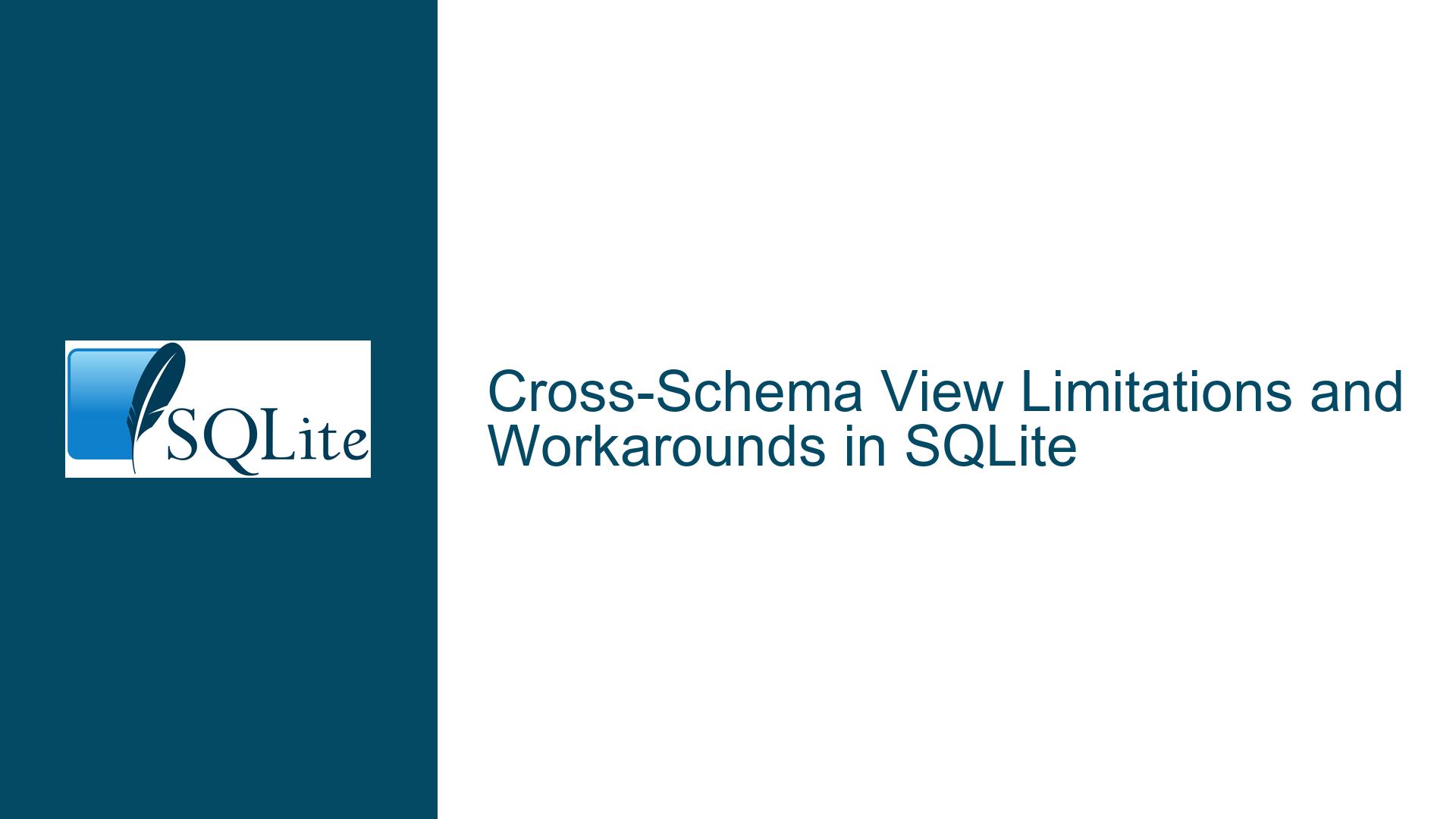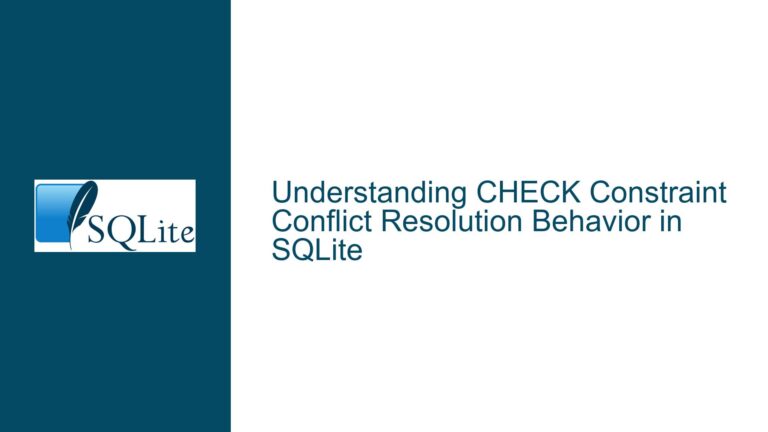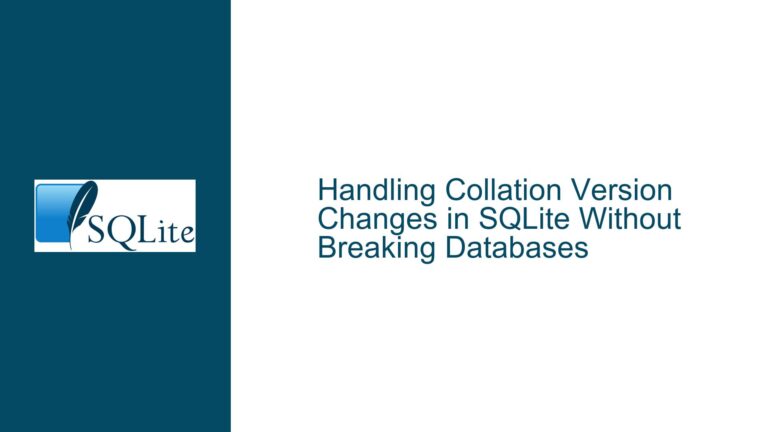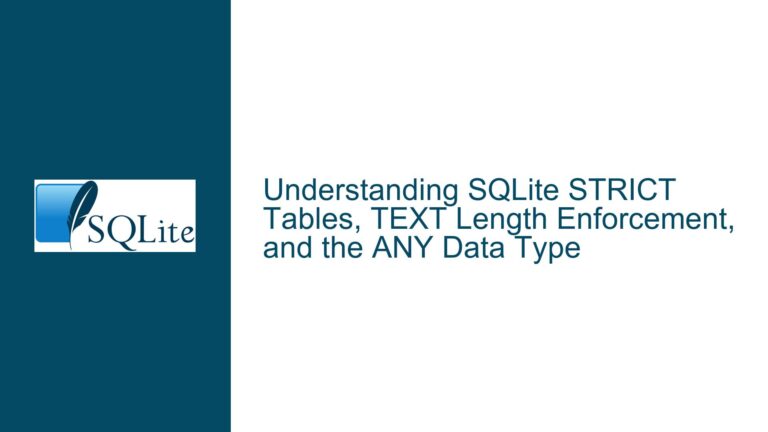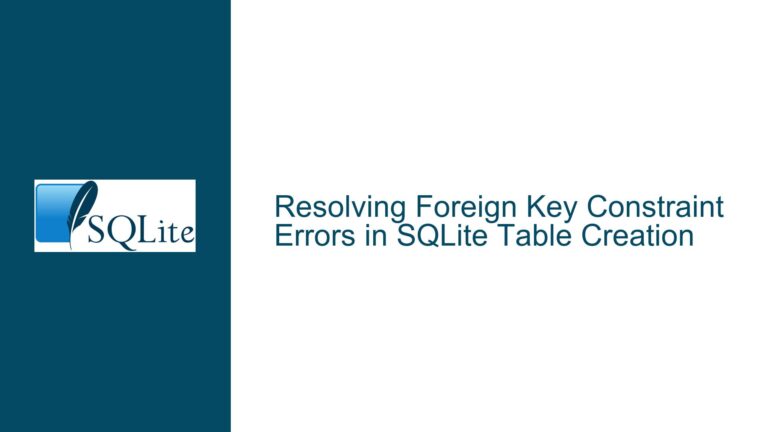Cross-Schema View Limitations and Workarounds in SQLite
Understanding SQLite’s Schema Isolation and View Definitions
SQLite is designed with a strong emphasis on schema isolation, which means that each database file operates as an independent schema. This design choice has significant implications for how views and other database objects can reference tables across different schemas. When you create a view in SQLite, it is bound to the schema in which it is defined. This means that the view can only reference tables and other objects within the same schema. Attempting to reference objects from another schema, even if that schema is attached to the same connection, will result in an error.
The rationale behind this design is rooted in SQLite’s lightweight and self-contained architecture. Unlike more complex database systems that manage multiple schemas within a single instance, SQLite treats each database file as a separate entity. This approach simplifies the database engine but imposes limitations on cross-schema operations. Specifically, SQLite does not support views that span multiple schemas because it cannot guarantee the availability or consistency of objects in other schemas at runtime. This is particularly relevant when dealing with attached databases, which can be dynamically attached or detached during the lifecycle of a connection.
The issue becomes apparent when you attempt to create a view in one schema that references a table in another schema. For example, if you have a main schema and an attached util schema, you cannot create a view in util that references a table in main. The view creation might succeed, but it will fail at runtime with an error indicating that the referenced table does not exist in the util schema. This behavior is consistent with SQLite’s schema isolation model, which ensures that each schema remains self-contained and does not depend on external references that might not be available.
Why SQLite Restricts Cross-Schema References in Views
The restriction on cross-schema references in views is not arbitrary; it is a deliberate design choice that addresses several technical and security concerns. One of the primary reasons is the dynamic nature of attached databases in SQLite. When you attach a database, it becomes available for the duration of the connection, but it can be detached at any time. If a view were allowed to reference tables in an attached schema, detaching that schema would invalidate the view, leading to runtime errors. This would introduce significant complexity in managing prepared statements and could degrade performance, as SQLite would need to continuously check the validity of cross-schema references during query execution.
Another consideration is the potential for schema injection attacks. If SQLite allowed views to reference objects in other schemas, it could create vulnerabilities where malicious schemas could be crafted to replace or manipulate existing views. By restricting views to their own schema, SQLite ensures that each schema remains isolated and secure, preventing unauthorized access or modification of objects across schemas.
Additionally, SQLite’s lightweight architecture is optimized for performance and simplicity. Supporting cross-schema references would require additional mechanisms to track dependencies between schemas, which would complicate the database engine and potentially slow down query execution. The current design, where each schema is self-contained, allows SQLite to maintain its reputation as a fast and efficient database engine, even if it means sacrificing some flexibility in schema management.
Practical Solutions for Modular SQL Queries in SQLite
While SQLite’s schema isolation model imposes limitations on cross-schema views, there are practical workarounds that allow you to achieve modular SQL query reuse. One approach is to use external tools or scripts to manage and assemble SQL queries at build time, rather than relying on views to span multiple schemas. By storing your SQL queries in separate files, you can use a build process to combine them into a single schema, ensuring that all references are resolved within the same schema.
For example, you could create a set of utility views in a separate database file and then use a script to export the SQL definitions of these views. When you need to use these views in a new project, you can import the SQL definitions into the main schema of your target database. This approach allows you to reuse complex SQL queries across projects without violating SQLite’s schema isolation rules.
Another workaround involves using the temp schema, which has more relaxed restrictions compared to other schemas. The temp schema is designed for temporary objects that are only available for the duration of the connection. You can create views in the temp schema that reference tables in the main schema, as long as the main schema is available. This allows you to define reusable views that can be dynamically created and destroyed as needed, without permanently embedding cross-schema dependencies in your database.
To illustrate this approach, consider the following example:
-- Attach the utility database
ATTACH DATABASE 'util.db' AS util;
-- Create a temporary view that references a table in the main schema
CREATE TEMPORARY VIEW temp.v_lookup AS
SELECT * FROM main.pixel NATURAL JOIN util.lookup;
-- Query the temporary view
SELECT * FROM temp.v_lookup;
In this example, the temporary view temp.v_lookup is created in the temp schema and references a table in the main schema. Since the temp schema allows references to objects in other schemas, this approach provides a way to achieve modular query reuse without violating SQLite’s schema isolation rules.
Finally, if you need to clone or copy a database into the temp schema, you can use the .restore command in the SQLite command-line tool. This command allows you to restore a database file into the temp schema, effectively creating a temporary copy of the database that can be used for querying and manipulation. For example:
-- Restore a database file into the temp schema
.restore temp /path/to/database.db
This command creates a temporary copy of the specified database in the temp schema, allowing you to work with its objects without affecting the original database. Once the connection is closed, the temporary copy is automatically discarded, ensuring that your database remains clean and uncluttered.
In conclusion, while SQLite’s schema isolation model imposes limitations on cross-schema views, there are practical workarounds that allow you to achieve modular SQL query reuse. By leveraging external tools, the temp schema, and the .restore command, you can create reusable SQL queries that are both flexible and compliant with SQLite’s design principles. These solutions enable you to build modular and maintainable database applications, even within the constraints of SQLite’s lightweight architecture.