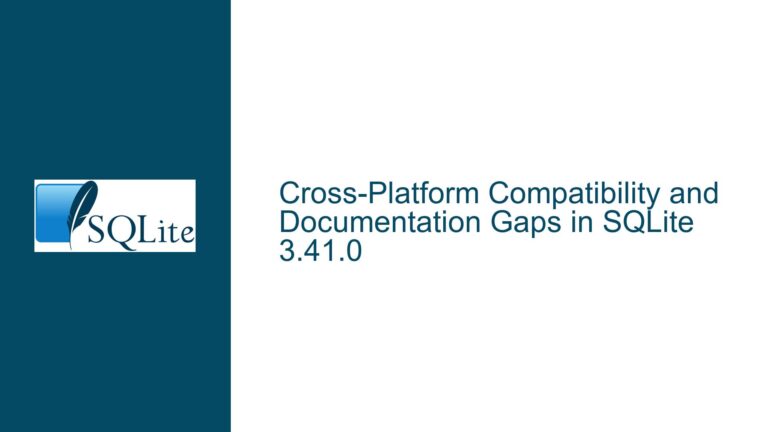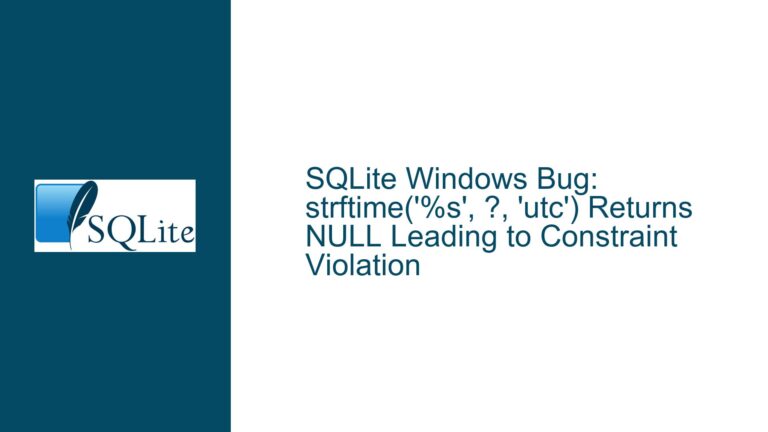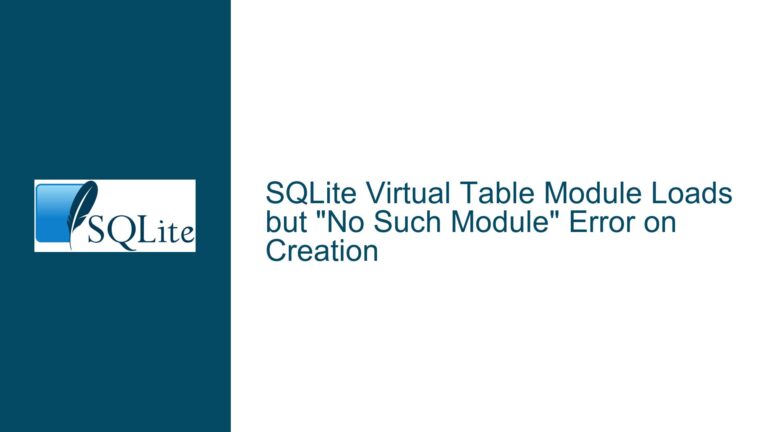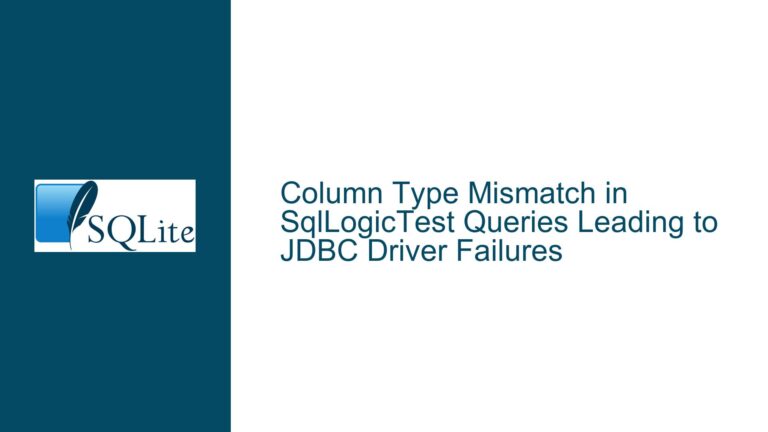Cross-Origin Headers and SQLite-WASM Integration in Next.js
Understanding Cross-Origin Headers and SQLite-WASM Integration in Next.js
The integration of SQLite-WASM (WebAssembly) into Next.js applications presents a unique set of challenges, particularly when dealing with Cross-Origin Resource Sharing (CORS) and Cross-Origin Embedder Policy (COEP). These headers are crucial for ensuring that web applications can securely load and interact with resources from different origins. In the context of SQLite-WASM, these headers are essential for enabling the use of the Origin Private File System (OPFS), which allows for persistent storage in the browser. This post will delve into the intricacies of configuring these headers in a Next.js application, the potential pitfalls, and the solutions to ensure seamless integration.
Configuring Cross-Origin Headers in Next.js for SQLite-WASM
The primary issue revolves around the correct configuration of Cross-Origin headers in a Next.js application to facilitate the use of SQLite-WASM, particularly when leveraging OPFS. The headers in question are Cross-Origin-Embedder-Policy (COEP) and Cross-Origin-Opener-Policy (COOP). These headers are necessary to ensure that the application can securely load and interact with the SQLite-WASM module, especially when dealing with cross-origin resources.
The Cross-Origin-Embedder-Policy header, when set to require-corp, ensures that the application can only load resources from the same origin or those explicitly marked as cross-origin. This is crucial for security, as it prevents the application from inadvertently loading malicious resources from untrusted origins. The Cross-Origin-Opener-Policy header, when set to same-origin, ensures that the application’s window is isolated from other windows, preventing potential security vulnerabilities.
In a Next.js application, these headers can be configured in the next.config.js file. The configuration involves setting up an asynchronous headers function that returns an array of header objects. Each object specifies the source path and the headers to be applied. The configuration provided in the discussion is a good starting point, but it may need to be adjusted based on the specific requirements of the application.
Potential Issues with Cross-Origin Headers and SQLite-WASM
One of the primary challenges with configuring these headers is ensuring that they are correctly applied to all relevant routes in the Next.js application. Misconfiguration can lead to issues such as the SQLite-WASM module failing to load or the application being unable to access the OPFS. Additionally, the headers must be correctly set to ensure that the application can securely interact with the SQLite-WASM module, especially when dealing with cross-origin resources.
Another potential issue is the performance impact of using OPFS compared to in-memory storage. As noted in the discussion, OPFS can be slightly slower than in-memory storage, with an average delay of around 100ms. While this may not be significant for many applications, it is something to consider when designing the application, particularly if performance is a critical factor.
Troubleshooting and Solutions for Cross-Origin Headers and SQLite-WASM Integration
To troubleshoot issues related to Cross-Origin headers and SQLite-WASM integration in Next.js, the first step is to ensure that the headers are correctly configured in the next.config.js file. The configuration should include the Cross-Origin-Embedder-Policy and Cross-Origin-Opener-Policy headers, as shown in the discussion. It is also important to ensure that these headers are applied to all relevant routes in the application.
If the SQLite-WASM module fails to load, the next step is to check the browser’s developer console for any error messages related to Cross-Origin headers. These messages can provide valuable insights into what might be going wrong. For example, if the application is unable to load a resource due to a missing or incorrect Cross-Origin-Embedder-Policy header, the console will typically display an error message indicating this.
If the application is unable to access the OPFS, the issue may be related to the Cross-Origin-Opener-Policy header. In this case, it is important to ensure that the header is set to same-origin and that it is correctly applied to all relevant routes. Additionally, it may be necessary to check the browser’s support for OPFS and ensure that the application is running in a secure context (i.e., over HTTPS).
To address performance issues related to OPFS, it is important to consider the specific requirements of the application. If performance is a critical factor, it may be necessary to use in-memory storage instead of OPFS. However, if persistent storage is required, the slight performance penalty associated with OPFS may be acceptable. In this case, it is important to optimize the application to minimize the impact of this delay.
In conclusion, configuring Cross-Origin headers in a Next.js application to facilitate the use of SQLite-WASM and OPFS can be challenging, but with the correct configuration and troubleshooting steps, these issues can be resolved. By ensuring that the headers are correctly applied and that the application is optimized for performance, developers can successfully integrate SQLite-WASM into their Next.js applications.