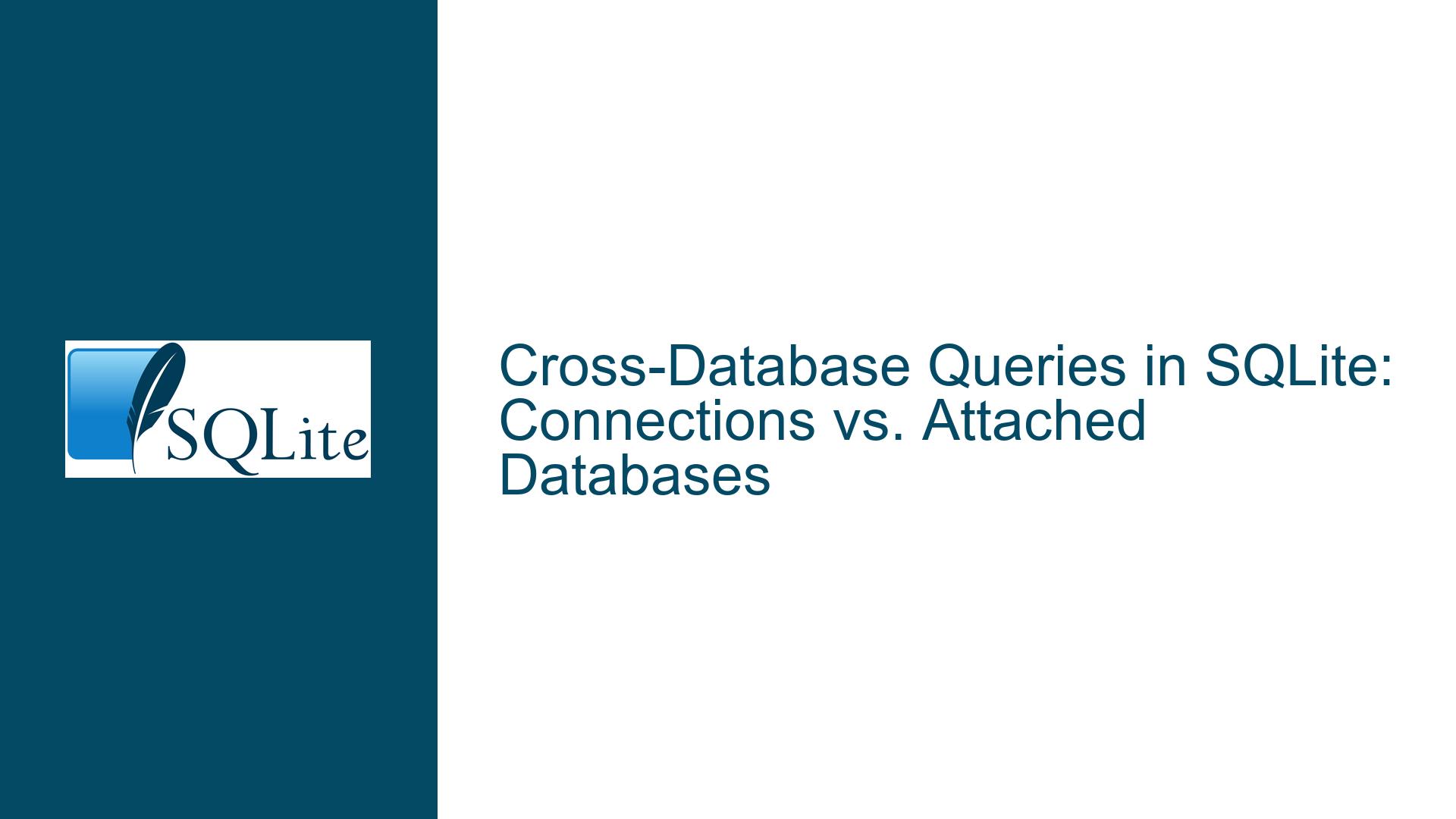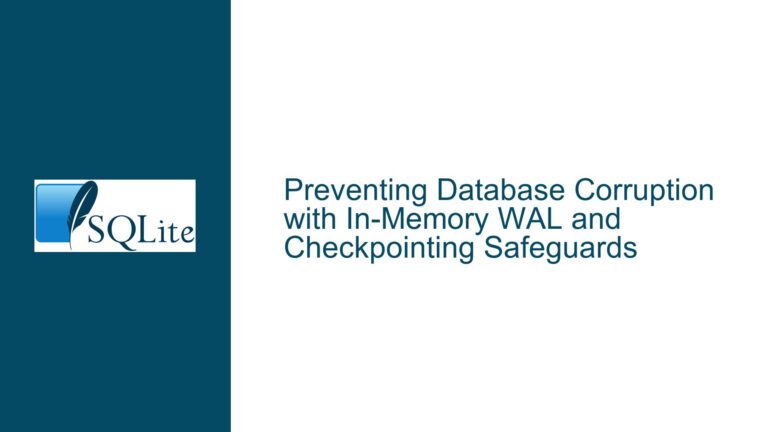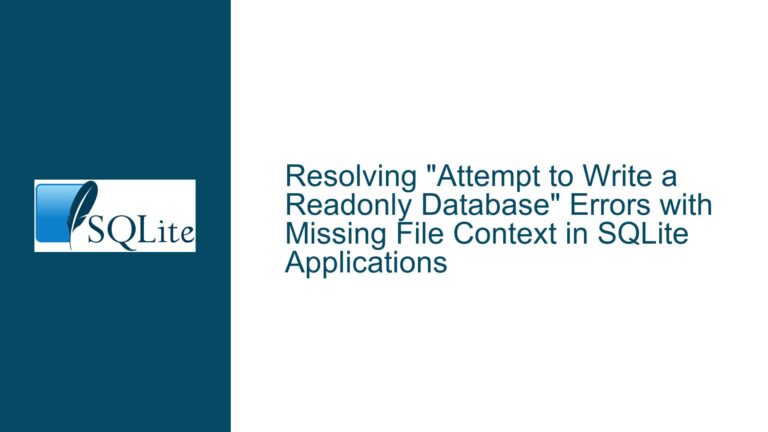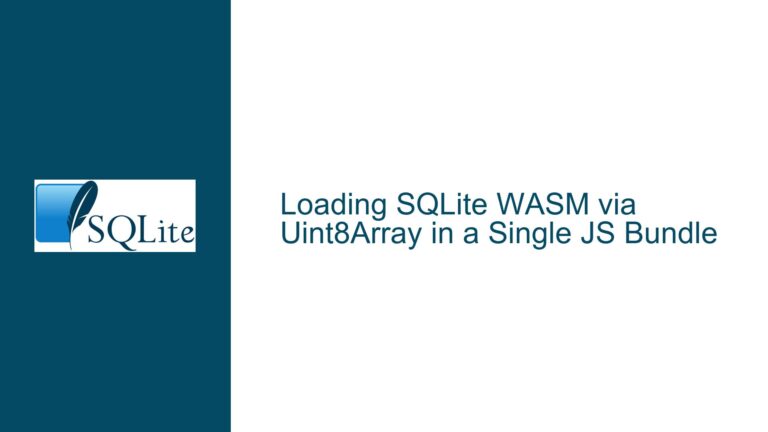Cross-Database Queries in SQLite: Connections vs. Attached Databases
Understanding SQLite Connections and Their Limitations
SQLite is a lightweight, serverless database engine that is widely used for its simplicity and efficiency. One of its features is the ability to manage multiple database connections within the same process. This capability is particularly useful in scenarios where an application needs to interact with multiple databases simultaneously. However, the way SQLite handles these connections has important implications for how queries can be executed across different databases.
When using the SQLite Command Line Interface (CLI), you can open multiple connections to different databases and switch between them using the .connection command. Each connection is independent, meaning that queries executed on one connection do not affect the others. This independence is crucial for applications that need to manage databases with unrelated data or different lifetimes. However, this independence also means that you cannot directly execute queries that span across these connected databases. Each connection operates in isolation, and there is no built-in mechanism to join tables or share data between them.
The .connection command in the SQLite CLI was primarily introduced for testing and debugging purposes. It allows developers to simulate scenarios where multiple database connections are active within the same process. While this feature is invaluable for debugging, it is not typically used in production environments where cross-database queries are required. Instead, for scenarios where cross-database queries are necessary, SQLite provides the ATTACH DATABASE command, which allows you to attach multiple databases to a single connection, enabling queries that span across them.
Implications of Using Attached Databases Over Multiple Connections
The primary difference between using multiple connections and attaching databases lies in how SQLite manages the databases and the scope of the queries you can execute. When you attach a database to a connection, it becomes part of that connection’s namespace, allowing you to reference tables and views from the attached database as if they were part of the main database. This capability is essential for executing cross-database queries, as it allows you to join tables from different databases within the same query.
However, attaching databases also comes with its own set of implications. One of the key considerations is that attached databases are only accessible within the connection to which they are attached. If you have multiple connections open, each connection would need to attach the same databases independently if cross-database queries are required. This can lead to redundancy and increased complexity in managing database connections.
Another important consideration is the performance impact of attaching databases. While SQLite is designed to be efficient, attaching multiple databases to a single connection can increase the memory footprint and potentially slow down query execution, especially if the attached databases are large or if complex joins are involved. Therefore, it is crucial to weigh the benefits of cross-database queries against the potential performance overhead when deciding whether to use attached databases.
Additionally, attached databases are subject to the same transaction scope as the main database. This means that any changes made to an attached database are part of the same transaction as changes made to the main database. While this can be beneficial for ensuring data consistency, it also means that you need to be careful with transaction management to avoid unintended side effects.
Troubleshooting Cross-Database Query Issues in SQLite
When working with multiple databases in SQLite, whether through multiple connections or attached databases, you may encounter issues related to query execution, data consistency, or performance. Here are some common troubleshooting steps and solutions to address these issues:
1. Ensuring Proper Database Attachment:
- Verify that the databases you intend to query are correctly attached to the connection. You can use the
.databasescommand in the SQLite CLI to list all attached databases and ensure they are accessible. - Check the alias used for the attached database, as this alias is used to reference tables and views from the attached database. Ensure that the alias is unique and does not conflict with any existing table or view names in the main database.
2. Handling Cross-Database Joins:
- When joining tables from different databases, ensure that the table names are prefixed with the appropriate database alias. For example, if you have attached a database with the alias
db2, you would reference a table from that database asdb2.table_name. - Be mindful of the data types and schema differences between the databases. SQLite is flexible with data types, but inconsistencies can lead to unexpected results or errors when performing joins or other operations.
3. Managing Transactions:
- Since attached databases share the same transaction scope as the main database, it is important to manage transactions carefully. Use
BEGIN,COMMIT, andROLLBACKstatements to control transaction boundaries and ensure data consistency across all attached databases. - Be aware that any changes made to an attached database are part of the same transaction as changes made to the main database. This means that a rollback in the main database will also roll back changes in the attached databases.
4. Optimizing Query Performance:
- When executing cross-database queries, consider the performance impact of joining large tables or performing complex operations. Use indexes to speed up query execution and avoid unnecessary joins or subqueries.
- If performance becomes an issue, consider denormalizing the data or using views to simplify queries. In some cases, it may be more efficient to copy data between databases rather than performing cross-database joins.
5. Debugging Connection Issues:
- If you encounter issues with multiple connections, ensure that each connection is properly opened and closed. Use the
.connectioncommand in the SQLite CLI to verify the active connection and switch between connections as needed. - Check for any resource limitations, such as file descriptors or memory, that may affect the ability to open multiple connections or attach databases.
6. Handling Schema Changes:
- When making schema changes to an attached database, ensure that the changes are compatible with the main database and any queries that reference the attached database. Use the
PRAGMA schema_versioncommand to check the schema version and detect any changes. - If schema changes are required, consider using the
ALTER TABLEcommand or creating new tables and copying data as needed. Be cautious with schema changes that may affect cross-database queries.
7. Ensuring Data Consistency:
- When working with multiple databases, ensure that data consistency is maintained across all databases. Use foreign key constraints, triggers, or application-level logic to enforce consistency rules.
- Regularly back up all databases to prevent data loss in case of corruption or other issues. Use the
.backupcommand in the SQLite CLI to create backups of attached databases.
8. Using Views for Simplified Access:
- Consider creating views that combine data from multiple databases into a single virtual table. Views can simplify query writing and provide a consistent interface for accessing data from different databases.
- Be aware that views are read-only in SQLite, so any updates or inserts must be performed directly on the underlying tables.
9. Monitoring Resource Usage:
- Monitor the resource usage of your SQLite process, especially when working with multiple connections or attached databases. Use tools like
toporhtopto monitor CPU and memory usage. - If resource usage becomes excessive, consider optimizing queries, reducing the number of attached databases, or using a more powerful machine.
10. Handling Errors and Exceptions:
- When executing cross-database queries, be prepared to handle errors and exceptions that may arise. Use the
sqlite3_errmsg()function or the.errorscommand in the SQLite CLI to retrieve error messages and diagnose issues. - Implement error handling in your application code to gracefully handle any issues that occur during query execution.
By following these troubleshooting steps and solutions, you can effectively manage multiple databases in SQLite and address any issues that arise when executing cross-database queries. Whether you choose to use multiple connections or attached databases, understanding the implications and best practices will help you optimize your database operations and ensure data consistency and performance.