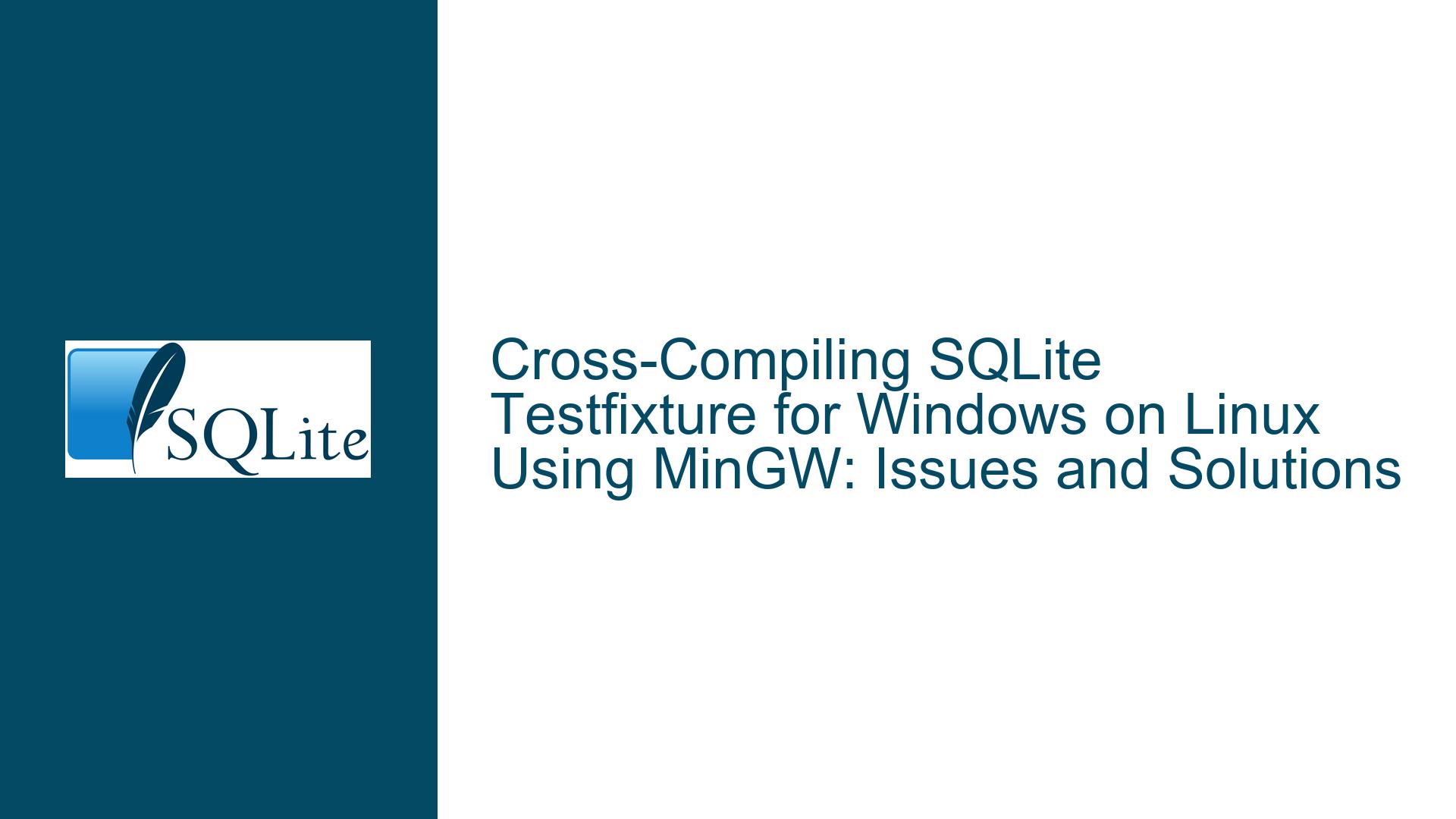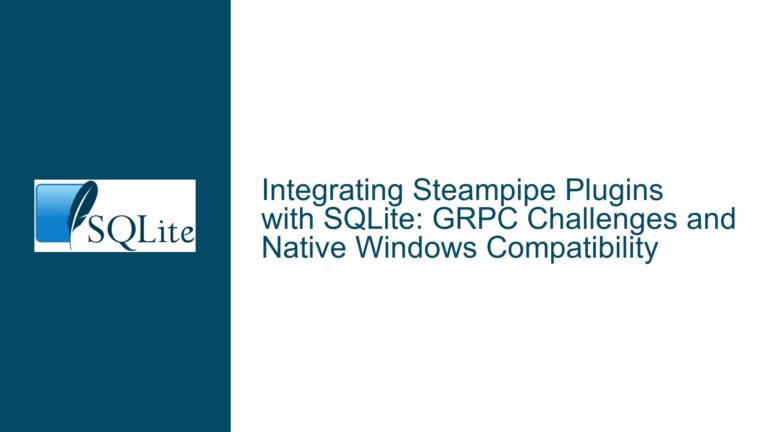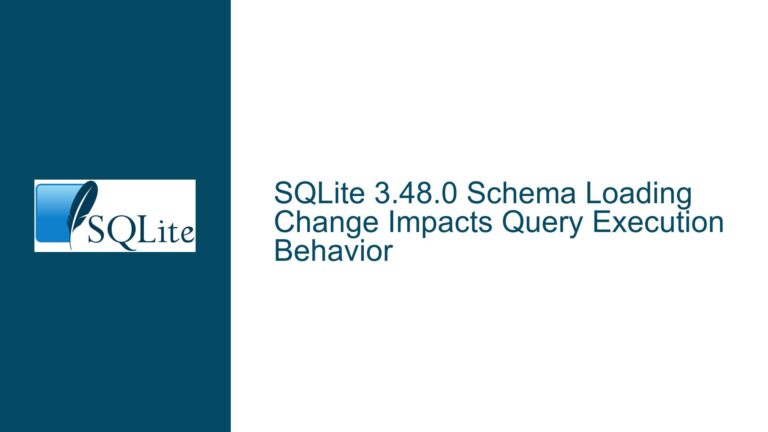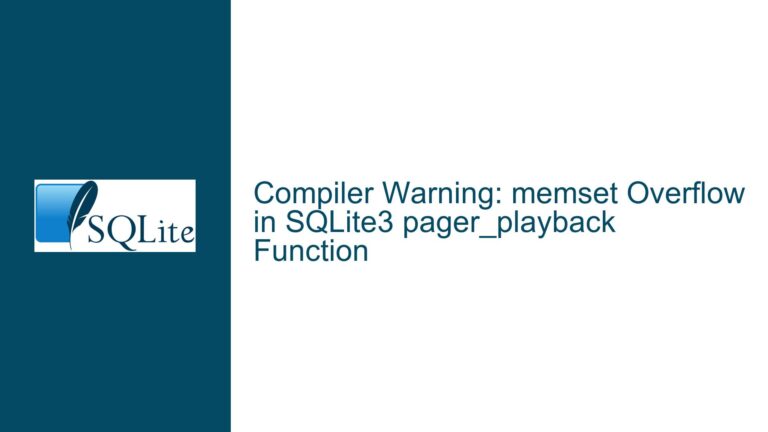Cross-Compiling SQLite Testfixture for Windows on Linux Using MinGW: Issues and Solutions
Issue Overview: Cross-Compiling SQLite Testfixture for Windows on Linux
Cross-compiling SQLite’s testfixture for Windows on a Linux system using MinGW involves generating a Windows-compatible executable (testfixture.exe) from a Linux environment. The process requires configuring the build system to target the Windows platform while ensuring that all dependencies, headers, and libraries are correctly resolved. However, the compilation process often fails due to missing headers, incompatible system calls, and incorrect build configurations. The primary symptoms include fatal errors related to missing headers like sys/resource.h, sys/mman.h, and zlib.h, as well as implicit function declarations for system calls like fsync, opendir, and readdir. These issues stem from the fact that the build system is attempting to use Unix-specific headers and functions, which are not available or compatible when targeting Windows.
The root cause of these issues lies in the build configuration, which is not fully adapted for cross-compilation to Windows. Specifically, the presence of -DSQLITE_OS_UNIX=1 in the build flags indicates that the build system is attempting to compile the Unix version of the testfixture, even though the target is Windows. This misconfiguration leads to the inclusion of Unix-specific headers and functions, which are not available in the MinGW environment. Additionally, the build process may lack the necessary Windows-specific libraries or headers, such as those for zlib, which are required for certain features.
Possible Causes: Misconfigured Build Flags and Missing Dependencies
The primary cause of the compilation errors is the misconfiguration of the build flags, particularly the inclusion of -DSQLITE_OS_UNIX=1. This flag instructs the build system to compile SQLite for a Unix-like environment, which is incompatible with the Windows target. When cross-compiling for Windows, the build system should instead use Windows-specific flags and configurations. The absence of these flags leads to the inclusion of Unix-specific headers and functions, resulting in fatal errors during compilation.
Another significant cause is the lack of necessary dependencies for the Windows target. For example, the errors related to zlib.h and sys/mman.h indicate that the required libraries for zlib and memory-mapped file operations are either not installed or not correctly linked. These libraries are essential for certain SQLite features, such as compression and advanced file operations, and their absence prevents the successful compilation of the testfixture.
Additionally, the implicit function declarations for fsync, opendir, and readdir suggest that the build system is attempting to use Unix-specific system calls, which are not available on Windows. These functions are part of the POSIX standard and are not natively supported on Windows. When cross-compiling for Windows, equivalent Windows-specific functions should be used instead, or the code should be modified to handle the absence of these functions.
Finally, the build process may be missing Windows-specific configurations or patches that are required for successful cross-compilation. SQLite’s build system is designed to handle multiple platforms, but it may require additional steps or modifications when targeting Windows from a Linux environment. These steps could include modifying the Makefile, adding Windows-specific build flags, or installing additional tools and libraries.
Troubleshooting Steps, Solutions & Fixes: Correcting Build Configuration and Resolving Dependencies
To resolve the issues encountered during cross-compilation, the following steps should be taken:
Correct the Build Configuration: The first step is to ensure that the build system is correctly configured for cross-compilation to Windows. This involves removing or replacing the
-DSQLITE_OS_UNIX=1flag with the appropriate Windows-specific flags. For example, the flag-DSQLITE_OS_WIN=1should be used to indicate that the target platform is Windows. Additionally, theconfigurescript should be run with the correct host and target specifications, such as--host=x86_64-w64-mingw32, to ensure that the build system generates Windows-compatible binaries.Install Missing Dependencies: The errors related to missing headers and libraries, such as
zlib.handsys/mman.h, indicate that the necessary dependencies are not installed or not correctly linked. To resolve this, the required libraries should be installed using the package manager for the MinGW environment. For example, the zlib library can be installed using the commandsudo apt-get install zlib1g-devon a Debian-based system. Additionally, the build system should be configured to link against these libraries by adding the appropriate-Land-lflags to the Makefile.Replace Unix-Specific Functions: The implicit function declarations for
fsync,opendir, andreaddirindicate that the code is attempting to use Unix-specific system calls. When cross-compiling for Windows, these functions should be replaced with their Windows equivalents or handled using conditional compilation. For example, thefsyncfunction can be replaced with_commiton Windows, and theopendirandreaddirfunctions can be replaced with Windows API calls such asFindFirstFileandFindNextFile. Alternatively, the code can be modified to use portable libraries that provide these functions across different platforms.Modify the Makefile: The Makefile generated by the
configurescript may require additional modifications to support cross-compilation. This includes adding Windows-specific compiler and linker flags, such as-mwindowsfor GUI applications and-staticfor static linking. Additionally, the Makefile should be updated to include the correct paths for Windows libraries and headers. For example, theINCLUDESandLIBSvariables should be updated to point to the MinGW include and lib directories.Use Windows-Specific Build Tools: In some cases, it may be necessary to use Windows-specific build tools, such as the MinGW-w64 compiler and linker, to ensure compatibility with the target platform. These tools can be installed on a Linux system using the package manager or downloaded from the MinGW-w64 website. Once installed, the build system should be configured to use these tools by setting the
CCandLDvariables in the Makefile.Apply Patches or Custom Build Scripts: If the standard build process does not support cross-compilation to Windows, it may be necessary to apply patches or use custom build scripts. These patches or scripts can modify the build system to handle Windows-specific requirements, such as the inclusion of additional headers or libraries. For example, a custom build script could be used to generate a Windows-compatible Makefile or to apply patches that modify the source code to support cross-compilation.
Test the Build on a Windows System: Once the build process has been modified to support cross-compilation, the resulting binaries should be tested on a Windows system to ensure compatibility. This includes running the testfixture executable and verifying that all tests pass without errors. If any issues are encountered, further modifications to the build configuration or source code may be required.
By following these steps, the issues encountered during cross-compilation can be resolved, and a Windows-compatible version of the SQLite testfixture can be successfully generated. This process requires careful attention to the build configuration, dependencies, and platform-specific requirements, but with the correct modifications, it is possible to achieve a successful cross-compilation from Linux to Windows using MinGW.