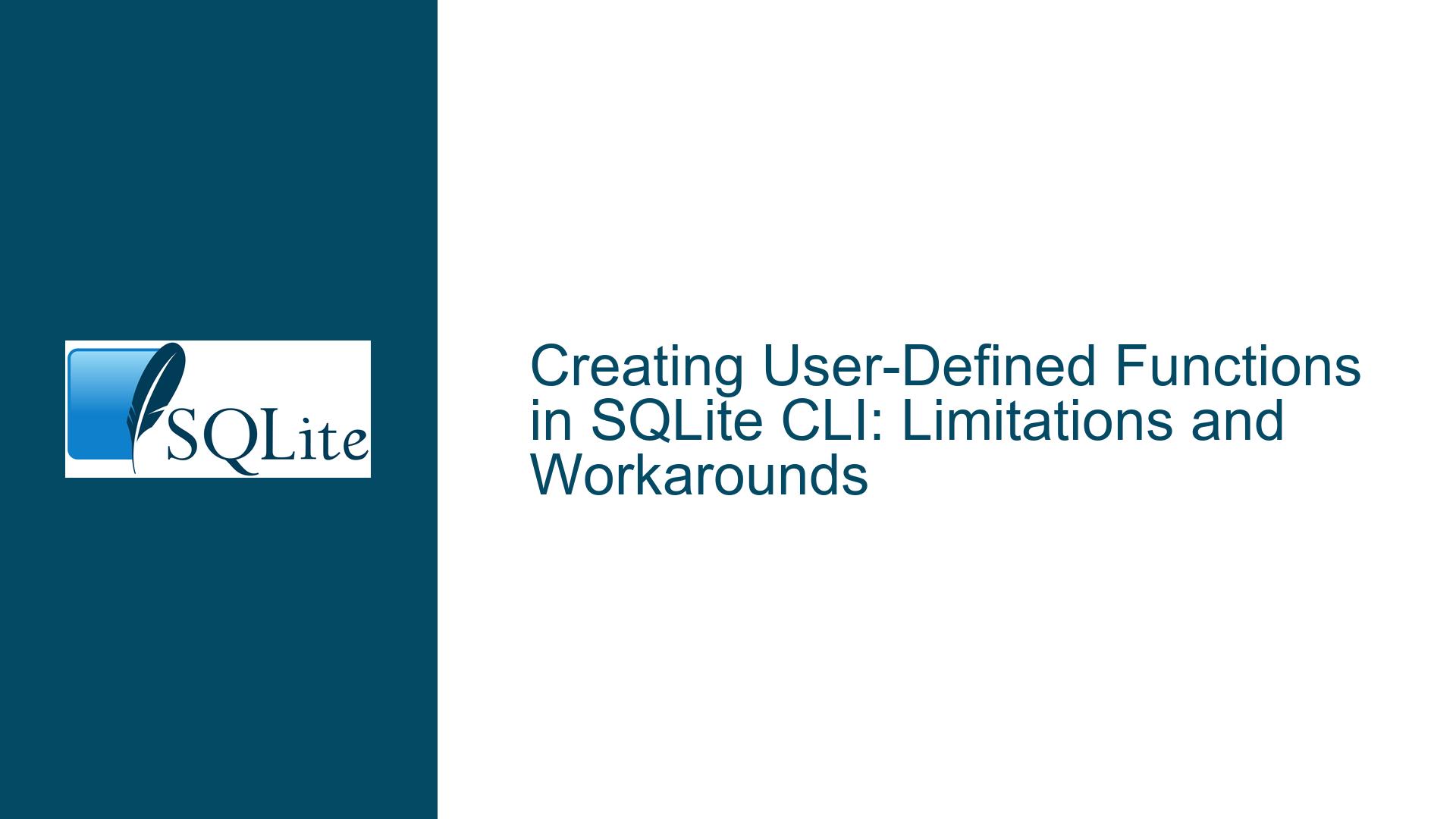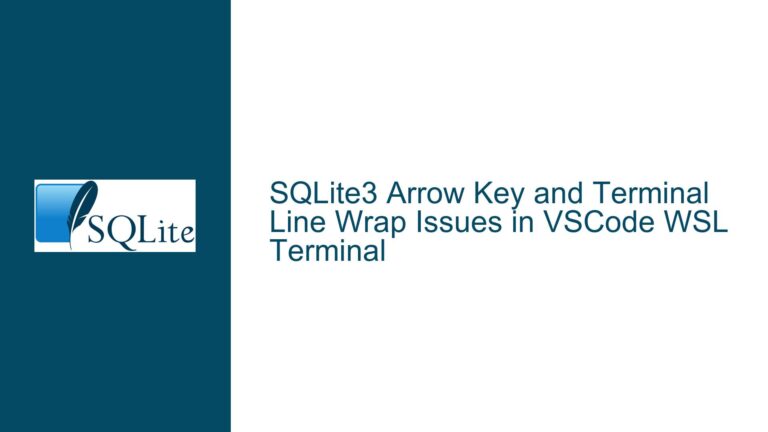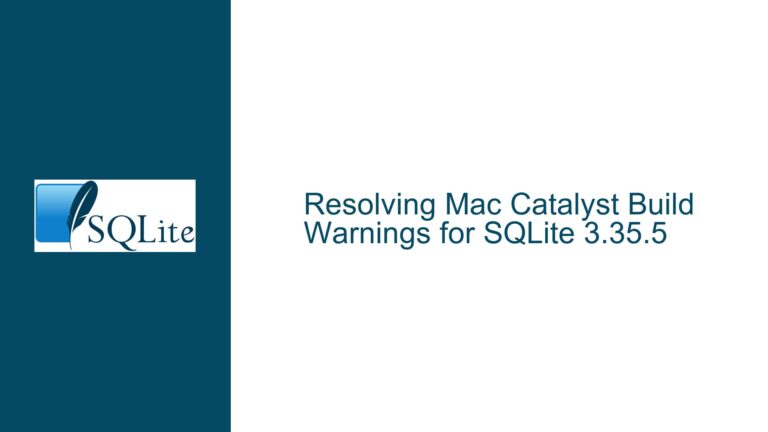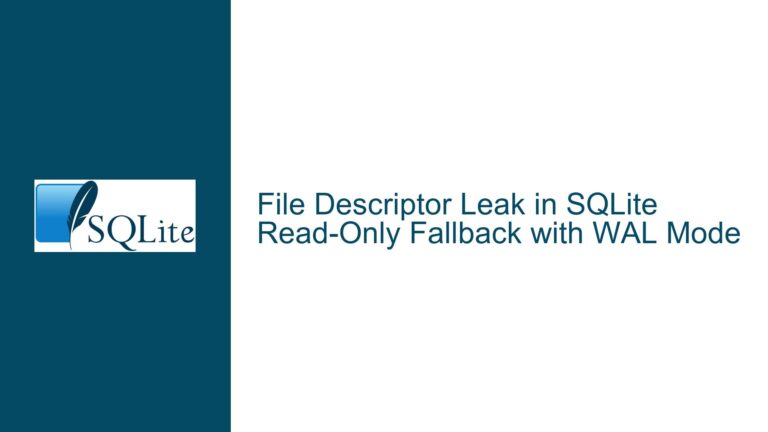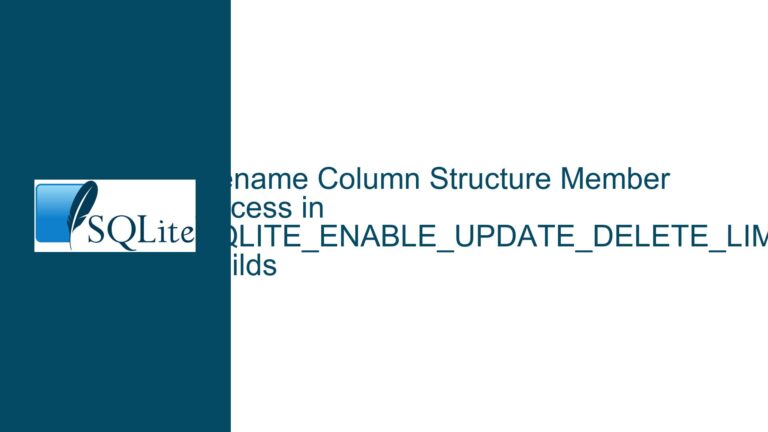Creating User-Defined Functions in SQLite CLI: Limitations and Workarounds
Issue Overview: The Challenge of Implementing User-Defined Functions in SQLite CLI
The SQLite Command Line Interface (CLI) is a powerful tool for interacting with SQLite databases, offering a wide range of functionalities through its simple yet effective command set. However, one area where users often encounter limitations is in the creation and use of user-defined functions (UDFs) directly within the CLI. The core of the issue revolves around the inability to directly invoke the sqlite3_create_function API from the CLI, which is a C function used to define custom functions in SQLite.
The sqlite3_create_function API allows developers to extend SQLite’s capabilities by adding custom functions written in C. These functions can then be used in SQL queries just like built-in functions. However, the CLI, being a shim between the user and the SQLite C API, does not expose this functionality directly to the user. This limitation has led to confusion and a search for workarounds among users who wish to extend SQLite’s functionality without resorting to modifying the SQLite source code or creating custom extensions.
The discussion highlights several key points: the distinction between loading SQL code and loading programmable extensions, the potential for using extensions to create UDFs, and the possibility of leveraging Lua scripts within the CLI to define custom functions. Each of these points underscores the complexity of the issue and the need for a nuanced understanding of SQLite’s architecture and capabilities.
Possible Causes: Why User-Defined Functions Are Not Directly Supported in SQLite CLI
The primary reason user-defined functions are not directly supported in the SQLite CLI lies in the design and purpose of the CLI itself. The CLI is intended to be a lightweight, easy-to-use interface for interacting with SQLite databases. It is not designed to be a full-fledged development environment where users can define and compile custom functions on the fly. Instead, the CLI serves as a bridge between the user and the SQLite C API, providing a simplified interface for executing SQL commands and managing databases.
One of the key limitations is that the CLI does not expose the sqlite3_create_function API to the user. This API is part of the SQLite C API, which is used by applications that embed SQLite to define custom functions. The CLI, however, does not provide a mechanism for users to directly call this API. This is because the CLI is a precompiled binary, and the C API is not accessible from within the CLI’s user interface.
Another factor contributing to this limitation is the nature of user-defined functions themselves. UDFs are typically written in C and compiled into the SQLite library or loaded as extensions. This requires a development environment and a compilation step, which is beyond the scope of what the CLI is designed to handle. The CLI is meant for executing SQL commands and managing databases, not for compiling and linking C code.
Furthermore, the CLI’s design philosophy emphasizes simplicity and portability. Allowing users to define and compile custom functions directly within the CLI would add significant complexity and potentially introduce security risks. The CLI is designed to be a safe and predictable environment for interacting with SQLite databases, and exposing the C API to users could undermine this goal.
Troubleshooting Steps, Solutions & Fixes: Workarounds for Implementing User-Defined Functions in SQLite CLI
While the SQLite CLI does not support the direct creation of user-defined functions, there are several workarounds that users can employ to achieve similar functionality. These workarounds involve using extensions, leveraging Lua scripts, and employing creative SQL techniques to simulate the behavior of custom functions.
1. Using Extensions to Create User-Defined Functions
One of the most effective ways to implement user-defined functions in SQLite is by using extensions. Extensions are shared libraries that can be loaded into SQLite to extend its functionality. These extensions can include custom functions written in C, which can then be used in SQL queries.
To load an extension in the SQLite CLI, you can use the .load command followed by the path to the extension file. For example, if you have an extension named YourCode.so (on Unix-like systems) or YourCode.dll (on Windows), you can load it into the CLI using the following command:
.load ./YourCode
Once the extension is loaded, any custom functions defined within it will be available for use in your SQL queries. This approach allows you to leverage the full power of the SQLite C API to create complex and performant custom functions, without needing to modify the SQLite source code or recompile the CLI.
2. Leveraging Lua Scripts for Custom Functions
Another approach to creating user-defined functions in SQLite is by using Lua scripts. Lua is a lightweight scripting language that can be embedded into applications, and there are extensions available that allow you to use Lua within SQLite.
One such extension is Lua for SQLite, which enables you to define custom functions in Lua and use them in your SQL queries. To use this extension, you would first need to load it into the SQLite CLI using the .load command, as described above. Once the extension is loaded, you can define custom functions in Lua and register them with SQLite.
For example, you could define a simple Lua function that doubles a number:
function double(x)
return x * 2
end
You could then register this function with SQLite using the sqlite3_create_function API (exposed via the Lua extension) and use it in your SQL queries:
SELECT double(5); -- Returns 10
This approach provides a flexible and powerful way to create custom functions without needing to write and compile C code. However, it does require some familiarity with Lua and the ability to load and manage extensions in SQLite.
3. Simulating User-Defined Functions with SQL Techniques
In some cases, it may be possible to simulate the behavior of user-defined functions using creative SQL techniques. One such technique involves using virtual tables and table-valued functions to achieve similar functionality.
For example, the sqlite-statement-vtab extension allows you to create virtual tables that execute SQL statements. These virtual tables can be used to simulate the behavior of custom functions by wrapping the SQL statement in a scalar subquery.
Consider the following example, where we create a virtual table that doubles a number:
.load ./statement_vtab
CREATE VIRTUAL TABLE twice USING statement((SELECT 2 * :x as y));
Once the virtual table is created, you can use it in a query to simulate a custom function:
SELECT (SELECT y FROM twice(9)) AS result; -- Returns 18
Alternatively, you can use a join to achieve the same result:
CREATE TABLE t1(v);
INSERT INTO t1 VALUES(4), (7), (99);
SELECT t1.v, twice.y AS r FROM t1 LEFT JOIN twice(t1.v);
This approach allows you to achieve the functionality of custom functions without needing to write any additional code. However, it can be somewhat cumbersome and may not be suitable for all use cases.
4. Compiling Custom Functions into the CLI
For advanced users who are comfortable with modifying and compiling the SQLite source code, another option is to compile custom functions directly into the CLI. This approach involves adding your custom functions to the SQLite source code and then recompiling the CLI to include them.
To do this, you would first need to download the SQLite source code and locate the section where built-in functions are defined. You can then add your custom functions to this section, using the sqlite3_create_function API to register them with SQLite.
Once your custom functions are added to the source code, you can recompile the CLI using the appropriate build tools for your platform. This will create a custom version of the CLI that includes your functions, allowing you to use them in your SQL queries.
While this approach provides the most flexibility and control, it also requires a significant amount of effort and expertise. It is generally only recommended for users who have a deep understanding of SQLite’s internals and are comfortable working with C code.
5. Using External Tools and Libraries
Finally, it is worth noting that there are external tools and libraries available that can help you create and manage user-defined functions in SQLite. These tools often provide higher-level abstractions and easier-to-use interfaces than the raw SQLite C API, making it easier to define and use custom functions.
For example, some ORM (Object-Relational Mapping) libraries and database management tools provide support for user-defined functions, allowing you to define them in a more user-friendly way. These tools can be particularly useful if you are working with SQLite in the context of a larger application or development environment.
In conclusion, while the SQLite CLI does not support the direct creation of user-defined functions, there are several workarounds available that allow you to achieve similar functionality. By using extensions, leveraging Lua scripts, employing creative SQL techniques, compiling custom functions into the CLI, or using external tools and libraries, you can extend SQLite’s capabilities and tailor it to your specific needs. Each of these approaches has its own advantages and trade-offs, and the best choice will depend on your specific use case and level of expertise.