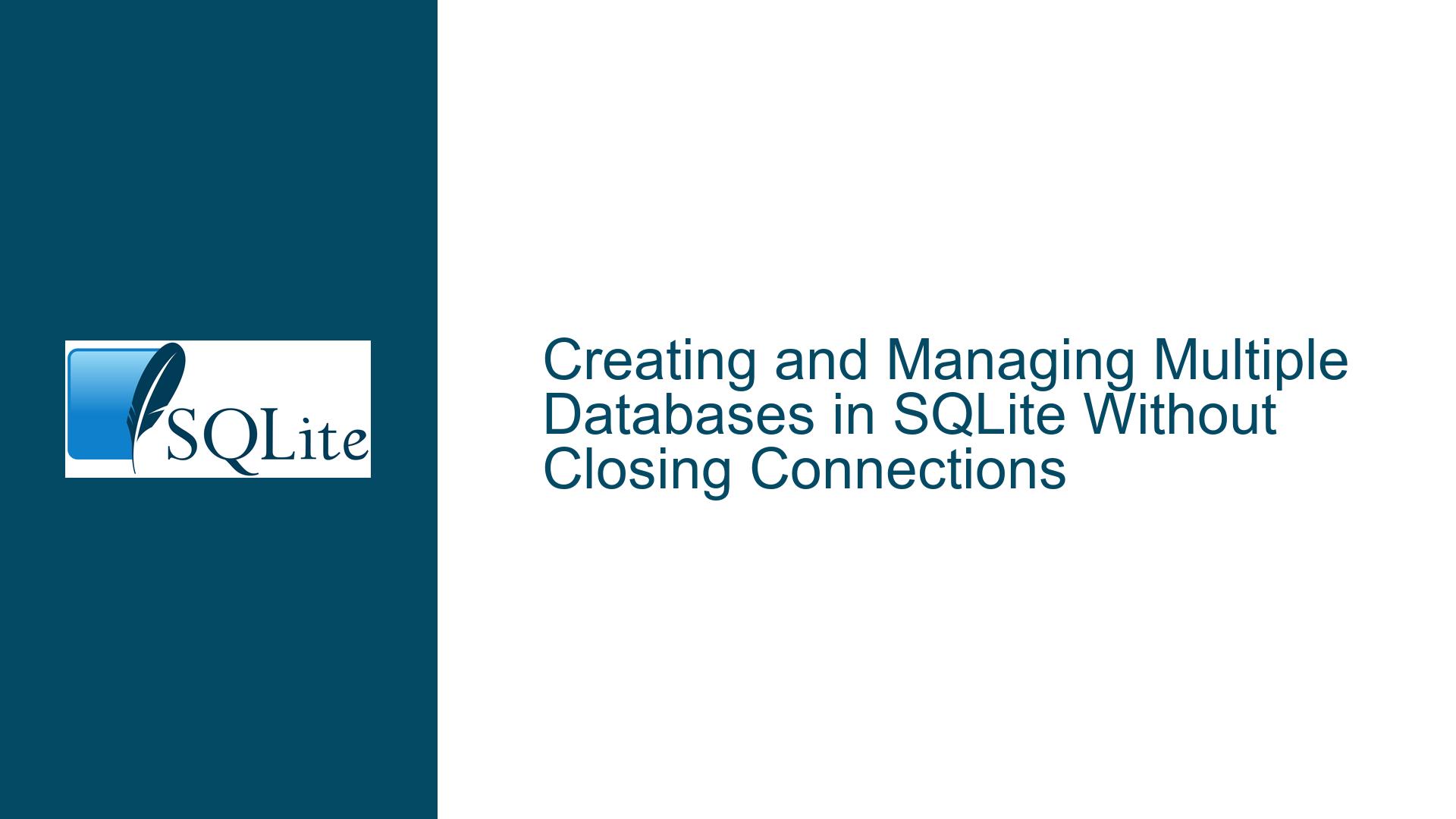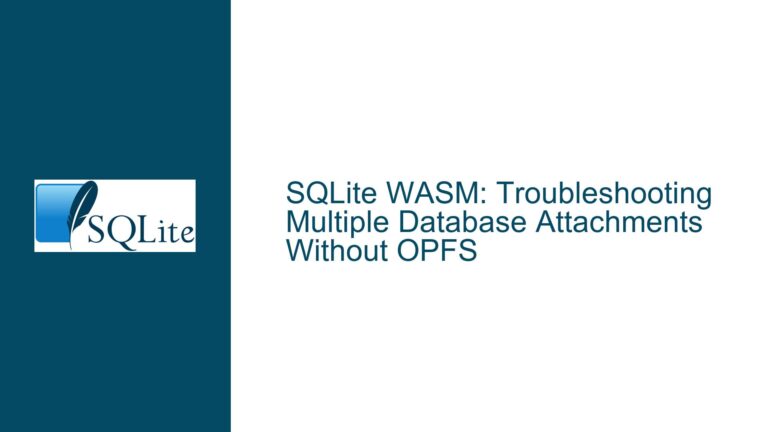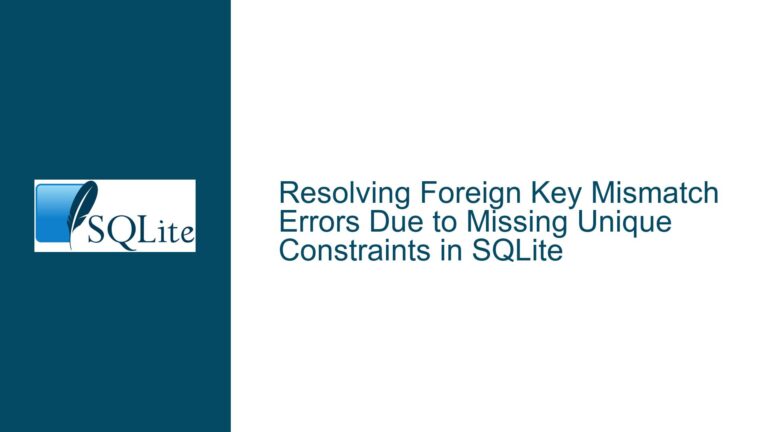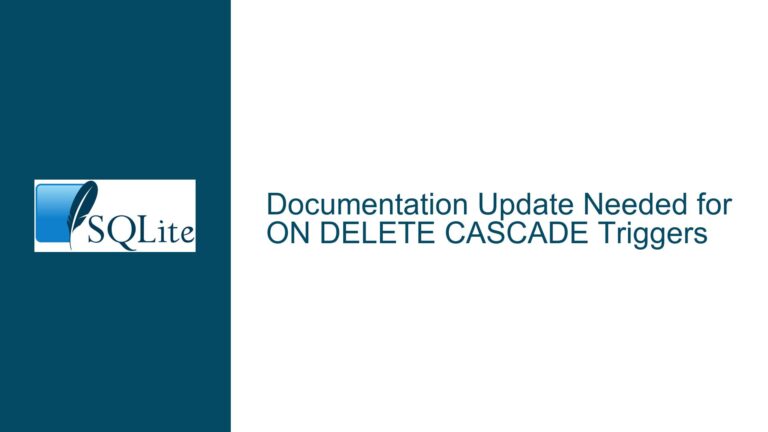Creating and Managing Multiple Databases in SQLite Without Closing Connections
Understanding SQLite Database Creation Mechanics and Multi-DB Workflows
Issue Overview
The core challenge revolves around creating additional SQLite databases programmatically while maintaining an active connection to an initial database. Users familiar with client-server database systems like MySQL or PostgreSQL often expect a CREATE DATABASE SQL command to instantiate new databases. However, SQLite’s architecture treats each database as a standalone file managed through connections (handles) rather than server-side instances. This leads to confusion when attempting to create or reference multiple databases within the same application session without interrupting existing connections. The problem is compounded by the need to later reference these databases for cross-database queries or schema operations, requiring clarity on how SQLite handles aliases, schemas, and connection lifecycles.
A critical nuance lies in SQLite’s sqlite3_open() API function, which implicitly creates a database file if it does not exist. Developers expecting a separate "creation" step may misinterpret this behavior, leading to redundant code or incorrect assumptions about connection state management. Additionally, the absence of a dedicated CREATE DATABASE SQL statement forces reliance on file system operations or ATTACH DATABASE commands with specific flags. The interplay between connection handles, schema naming conventions, and cross-database query syntax further complicates workflows for those transitioning from traditional RDBMS environments.
Root Causes of Database Creation and Referencing Misconceptions
1. SQLite’s File-Based Architecture vs. Server-Side Database Paradigms
SQLite databases are not managed by a background service but exist as direct file representations. This design eliminates the need for explicit "create database" commands in SQL because the act of opening a connection to a nonexistent file (sqlite3_open()) inherently creates it. Developers accustomed to centralized database servers may overlook this distinction, assuming that a SQL command is required to instantiate new databases. This mismatch in expectations leads to attempts to execute CREATE DATABASE statements, which do not exist in SQLite’s dialect.
2. Connection Handle Management and Scope
Each call to sqlite3_open() establishes a new connection to a database file, returning a unique handle. Concurrent connections to multiple databases are permitted, but developers must track these handles independently. A common pitfall arises when assuming that a single connection can natively span multiple databases without using ATTACH DATABASE. This results in confusion about how to reference tables across databases or whether opening a second database automatically closes the first (it does not; connections are independent).
3. Schema Aliasing and Cross-Database Query Mechanics
SQLite uses the main schema for the primary database associated with a connection and temp for temporary objects. When attaching additional databases via ATTACH DATABASE 'path/to/file' AS alias, the alias becomes a schema qualifier for table access. Developers unaware of this aliasing system may struggle to reference tables across databases or may incorrectly assume that attached databases are globally addressable. Furthermore, the implicit creation of database files during attachment (if they don’t exist) is a poorly documented feature that can lead to unintended file generation if paths are mishandled.
Resolving Database Creation, Attachment, and Cross-Reference Challenges
Step 1: Creating New Databases via Connection APIs
To create a new database without closing an existing connection, invoke sqlite3_open() with the path to the new file. This function will create an empty database file if none exists, eliminating the need for a separate creation step. For example:
sqlite3 *db1, *db2;
int rc1 = sqlite3_open("existing.db", &db1); // Opens/Creates existing.db
int rc2 = sqlite3_open("new.db", &db2); // Creates new.db
Both handles (db1, db2) remain active simultaneously, allowing independent operations on each database. This approach is ideal for scenarios requiring parallel transactions or disparate configuration settings per connection.
Step 2: Attaching Databases for Cross-Query Operations
To reference multiple databases within a single connection, use ATTACH DATABASE with an alias. This command creates the target file if it doesn’t exist:
ATTACH DATABASE 'new.db' AS secondary;
Tables in new.db can now be accessed via secondary.tablename. This method consolidates query logic within one connection, avoiding handle proliferation. However, transactions span all attached databases, which may not be desirable for atomic operations targeting specific files.
Step 3: Schema Qualification and Query Syntax
When querying across attached databases, prefix table names with their schema aliases. For instance:
SELECT main.users.name, secondary.orders.total
FROM users
JOIN secondary.orders ON users.id = secondary.orders.user_id;
The main schema is always the default for the primary database, but explicit qualification avoids ambiguity. Note that temporary tables reside in the temp schema, which takes precedence over main in unqualified references.
Step 4: Detaching and Managing Database Lifetimes
Use DETACH DATABASE alias to remove an attached database from a connection. This does not delete the file but merely dissociates it from the current session. To delete a database file programmatically, employ operating system APIs (e.g., remove() in C or os.remove() in Python) after ensuring all connections are closed.
Step 5: Handling Edge Cases and File System Interactions
- Implicit File Creation: Both
sqlite3_open()andATTACH DATABASEcan create files. Validate file paths rigorously to prevent accidental database generation in unintended directories. - Concurrency: SQLite handles lock at the file level. Writes to one database in a connection with attached databases may block other connections if they target the same files.
- Schema Collisions: If multiple attached databases contain tables with identical names, unqualified references will resolve to the first match in the search order (
temp→main→ attached aliases in attachment order).
Final Recommendations
- Prefer
sqlite3_open()for creating and managing discrete databases when independent transactions or connection settings are needed. - Use
ATTACH DATABASEfor query-driven workflows requiring joins across databases, but be mindful of transaction scope. - Always qualify table names in cross-database queries to ensure clarity and prevent resolution errors.
By internalizing SQLite’s file-centric model and schema aliasing system, developers can efficiently manage multiple databases without relying on nonexistent SQL commands or unnecessary connection cycling.