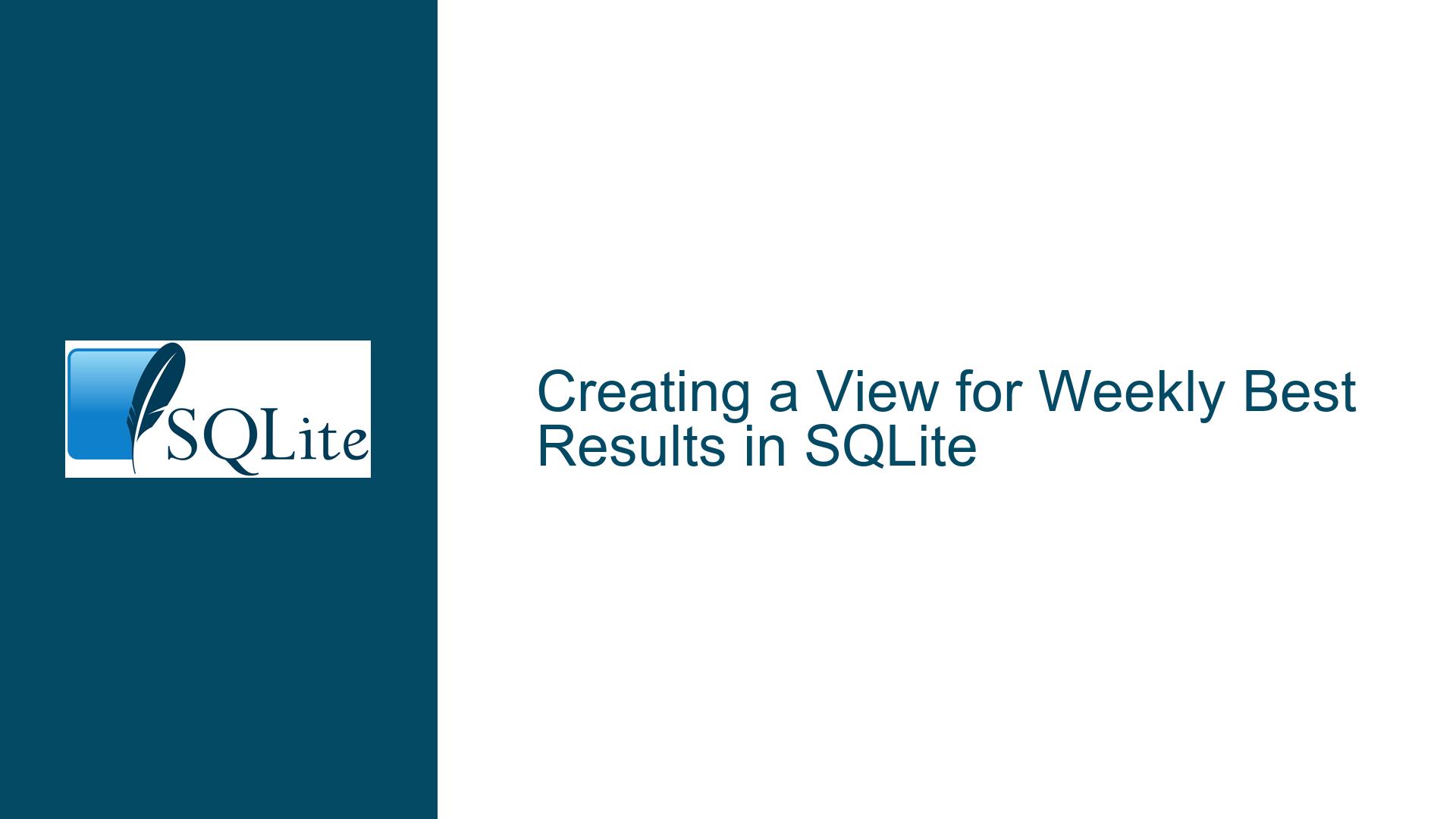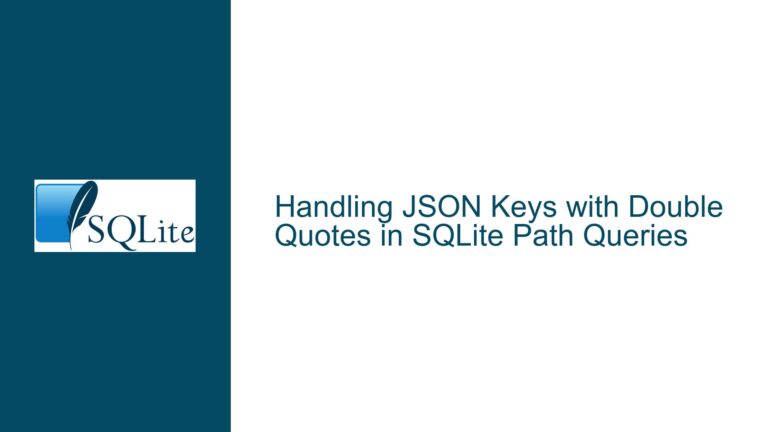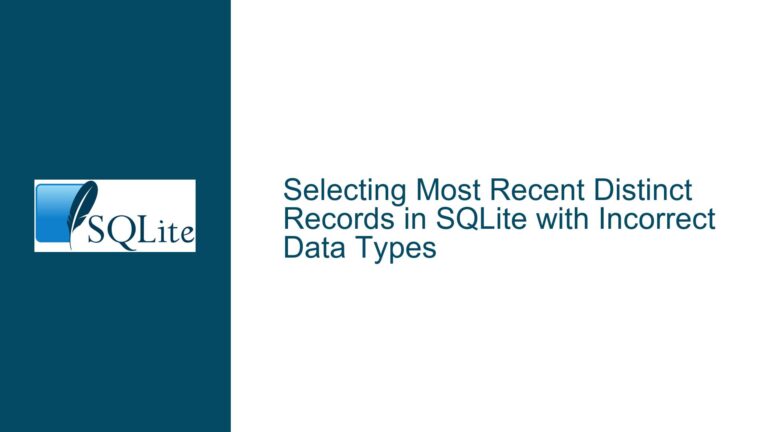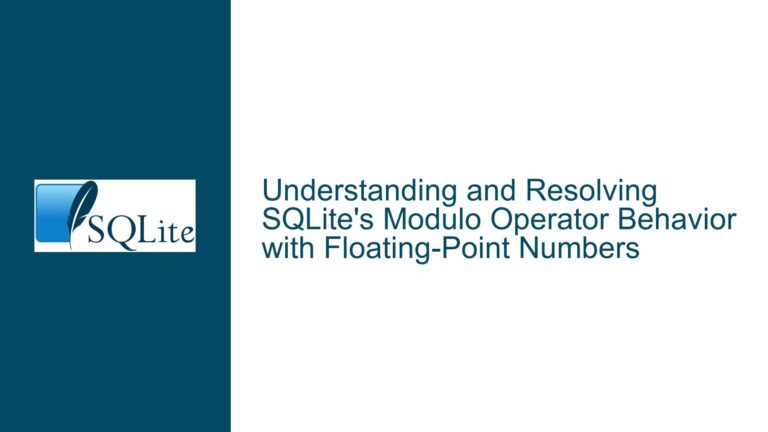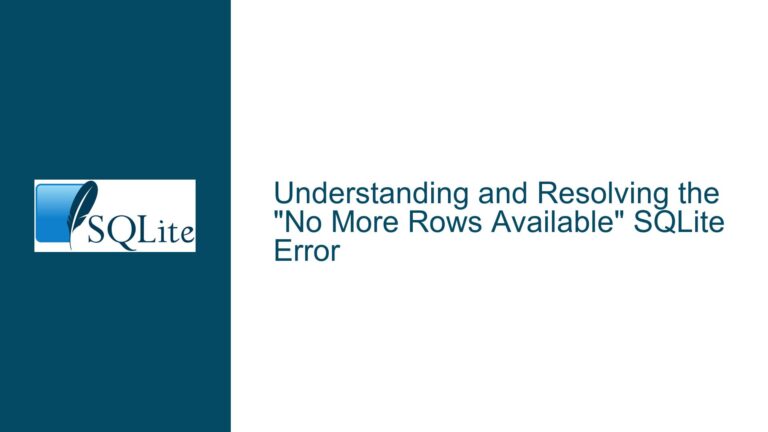Creating a View for Weekly Best Results in SQLite
Understanding the Need for Weekly Best Results in a Results Table
When working with a table that stores results over time, such as the results table in this scenario, it is often necessary to aggregate data to extract meaningful insights. In this case, the goal is to identify the best result for each week. The results table is structured with columns for resultID, date, and result. The resultID is an auto-incrementing primary key, while date stores the date of the result, and result stores the numerical value of the result.
The challenge lies in defining what constitutes a "week" and what is considered the "best" result. In this context, a week is defined as starting on a Monday, and the best result is the lowest numerical value, as it represents a ranking. The task is to create a view or a table that summarizes the best result for each week, grouped by year and week number.
The initial approach considered creating a view named bestResults that would store the year, week number, and the best result for that week. However, there were concerns about whether a view would be efficient enough or if it would be better to populate a real table with the best weekly results.
Challenges with Date Handling and SQLite Version Limitations
One of the primary challenges in this scenario is handling dates correctly in SQLite. The date column is stored as text, and there are constraints to ensure that the date is valid and that the result is an integer. However, SQLite does not have a built-in date type, which means that date manipulations must be done using functions like strftime and julianday.
Another significant challenge is the version of SQLite being used. The original poster is using SQLite 3.27.2, which does not support computed columns, a feature introduced in SQLite 3.31.0. Computed columns would have been ideal for automatically calculating the week number based on the date, but since they are not available, alternative solutions must be considered.
The initial attempt to create a computed column for the week number using the ISOStamp approach failed due to syntax errors, likely because of the older SQLite version. This led to the exploration of other methods, such as using views and triggers, to achieve the desired functionality.
Implementing a Solution Using Views and Triggers
Given the limitations of the SQLite version, the solution involved creating a view to calculate the week number and then using triggers to update the week number whenever a new result is inserted or the date is updated. The results table was modified to include a weekNr column, which stores the week number calculated from the dateStr column.
The view weekResults was created to extract the week number from the dateStr column using the strftime function. This view was then used in a query to group the results by year and week number and to find the minimum result (i.e., the best result) for each week.
However, the view approach was not deemed efficient enough, especially as the amount of data grows. To address this, triggers were introduced to automatically update the weekNr column whenever a new result is inserted or the date is updated. This ensures that the weekNr column is always up-to-date without the need for recalculating it every time a query is run.
The triggers resultsInsert and resultsUpdateDateStr were created to handle the insertion and updating of the weekNr column. These triggers use the strftime function to calculate the week number based on the dateStr column and update the weekNr column accordingly.
Detailed Explanation of the Triggers
The resultsInsert trigger is fired after a new row is inserted into the results table. It updates the weekNr column for the newly inserted row by calculating the week number from the dateStr column. This ensures that the weekNr column is always populated with the correct week number whenever a new result is added.
The resultsUpdateDateStr trigger is fired after the dateStr or weekNr column is updated. It updates the weekNr column for the affected row by recalculating the week number from the dateStr column. This ensures that the weekNr column remains accurate even if the dateStr column is modified.
Querying the Best Results
With the weekNr column populated, querying the best result for each week becomes straightforward. The following query can be used to retrieve the best result for each week, grouped by year and week number:
SELECT
SUBSTR(dateStr, 1, 4) AS year,
weekNr,
MIN(result) AS bestResult
FROM
results
GROUP BY
year,
weekNr;
This query extracts the year from the dateStr column, groups the results by year and week number, and selects the minimum result (i.e., the best result) for each group.
Indexing for Performance
As the amount of data grows, query performance may become a concern. To improve performance, an index can be created on the dateStr and weekNr columns. This index will speed up queries that filter or group by these columns.
CREATE INDEX idx_results_dateStr_weekNr ON results(dateStr, weekNr);
This index will help optimize queries that involve filtering or grouping by the dateStr and weekNr columns, ensuring that the database can quickly locate the relevant rows.
Considerations for Future Improvements
While the current solution works, there are a few areas that could be improved in the future. One consideration is the handling of week numbers. The current implementation assumes that weeks start on Monday, but this may not always be the case. If the definition of a week changes, the logic for calculating the week number would need to be updated.
Another consideration is the use of triggers. While triggers are effective for maintaining the weekNr column, they add overhead to insert and update operations. If the table becomes very large, the performance impact of these triggers may become noticeable. In such cases, it may be worth considering alternative approaches, such as periodically recalculating the weekNr column in a batch process.
Conclusion
In summary, the task of creating a view or table to store the best weekly results in SQLite involves several steps. The initial approach of using a view was hindered by the limitations of the SQLite version, leading to the adoption of triggers to maintain the weekNr column. This solution ensures that the weekNr column is always up-to-date and allows for efficient querying of the best results for each week.
By understanding the challenges of date handling and SQLite version limitations, and by implementing a solution using views and triggers, it is possible to achieve the desired functionality. Future improvements could focus on optimizing the calculation of week numbers and reducing the overhead of triggers as the dataset grows.
Final Thoughts
Working with SQLite requires a deep understanding of its features and limitations. In this case, the lack of support for computed columns in older versions of SQLite necessitated a creative solution using views and triggers. By carefully considering the requirements and constraints, it is possible to design an efficient and maintainable solution for aggregating and querying data in SQLite.
The key takeaway is that while SQLite may not have all the features of more advanced database systems, it is still a powerful tool that can be used to solve complex problems with the right approach. By leveraging SQLite’s strengths and understanding its limitations, developers can create robust and efficient database solutions.