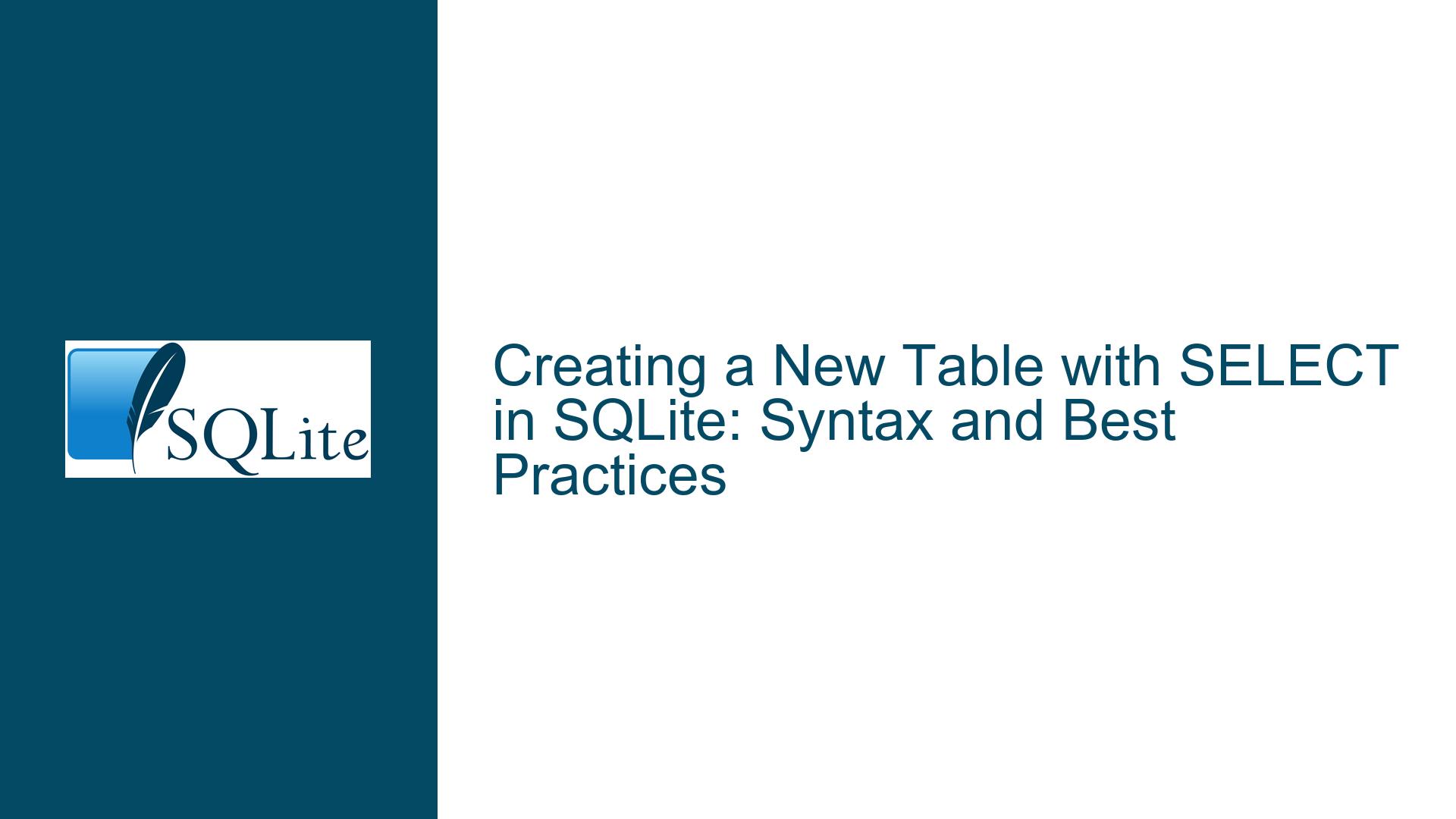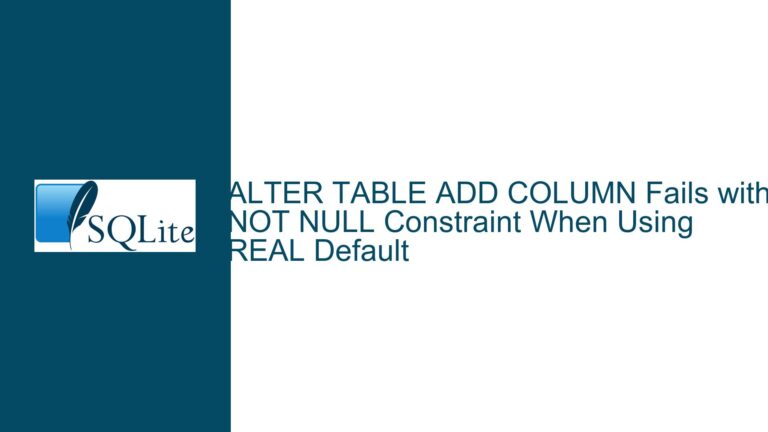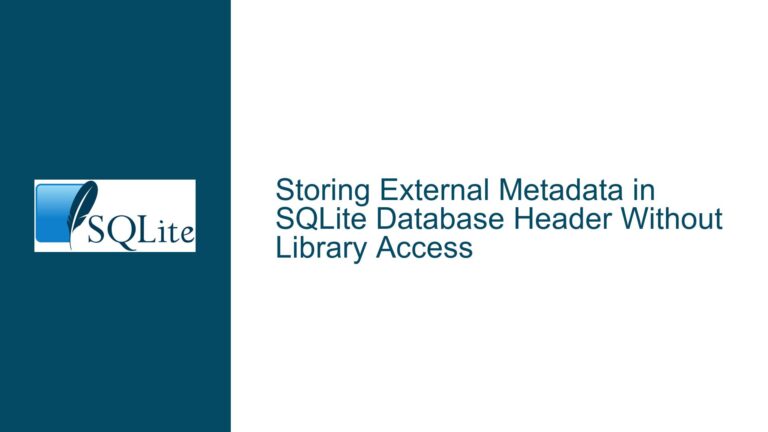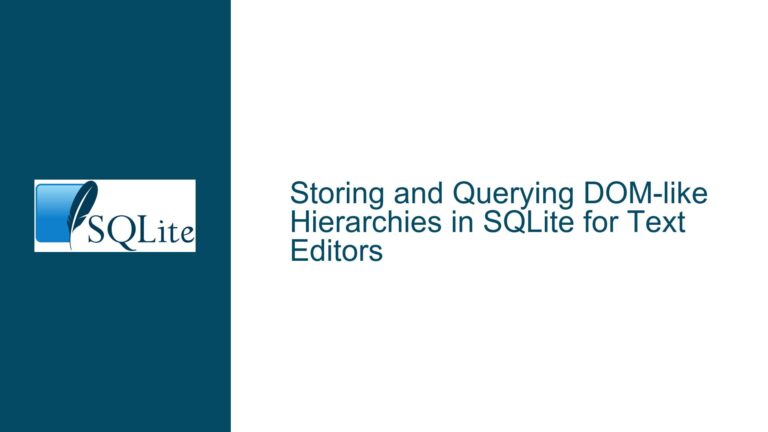Creating a New Table with SELECT in SQLite: Syntax and Best Practices
SQLite’s CREATE TABLE AS SELECT Syntax Misunderstood
The core issue revolves around the misunderstanding of how to create a new table in SQLite by selecting data from an existing table. The user attempted to use a syntax that is common in other SQL dialects but is not supported in SQLite. Specifically, the user tried to use the SELECT ... INTO syntax, which is valid in databases like Microsoft SQL Server but not in SQLite. Instead, SQLite uses the CREATE TABLE AS SELECT (CTAS) syntax to achieve the same result. This misunderstanding highlights a common pitfall when transitioning between different SQL dialects, where similar-looking syntaxes can lead to errors if not properly understood.
The SELECT ... INTO syntax is designed to create a new table and populate it with the results of a SELECT query in a single statement. However, SQLite does not support this syntax. Instead, SQLite requires the use of two separate statements: one to create the table and another to insert the data. Alternatively, SQLite provides the CREATE TABLE AS SELECT syntax, which combines these two steps into a single statement. This syntax is more aligned with SQLite’s minimalist design philosophy, where simplicity and efficiency are prioritized over syntactic sugar.
The confusion arises because SQLite’s documentation does not explicitly state that SELECT ... INTO is unsupported, leading users to assume that it is a valid syntax. This assumption is further reinforced by the fact that many SQL tutorials and resources, especially those aimed at beginners, often use examples from more feature-rich databases like MySQL or PostgreSQL, which do support SELECT ... INTO. As a result, users who are new to SQLite may inadvertently use syntax that is not supported, leading to errors and frustration.
Misalignment Between SQL Dialects and SQLite’s Minimalist Design
The primary cause of this issue is the misalignment between the syntax supported by SQLite and that of other SQL dialects. SQLite is designed to be a lightweight, embedded database engine that prioritizes simplicity and efficiency over feature completeness. As a result, it does not support some of the more advanced or convenience-oriented syntaxes found in other SQL databases. This includes the SELECT ... INTO syntax, which is a convenience feature that is not strictly necessary for database operations.
Another contributing factor is the lack of explicit documentation on unsupported syntaxes. While SQLite’s documentation is comprehensive, it does not always clearly indicate which syntaxes are not supported. This can lead to confusion, especially for users who are familiar with other SQL dialects and assume that SQLite supports the same features. The absence of a clear warning or error message when using unsupported syntaxes further exacerbates the problem, as users may not immediately realize that they are using an invalid syntax.
Additionally, the prevalence of SQL tutorials and resources that focus on other SQL dialects can lead to misconceptions about SQLite’s capabilities. Many of these resources are aimed at beginners and often use examples from more feature-rich databases, which can create unrealistic expectations about what SQLite can do. This is particularly problematic for users who are new to SQL and may not be aware of the differences between SQL dialects.
Implementing CREATE TABLE AS SELECT for Efficient Table Creation
To resolve this issue, users should use the CREATE TABLE AS SELECT syntax, which is the correct and supported way to create a new table from the results of a SELECT query in SQLite. The syntax is straightforward and consists of two parts: the CREATE TABLE statement and the SELECT statement. The CREATE TABLE statement specifies the name of the new table and optionally defines its schema, while the SELECT statement specifies the data to be inserted into the new table.
For example, to create a new table named Ohio with data from the STATESDAILY table where the state column is equal to "Ohio", the following SQL statement should be used:
CREATE TABLE Ohio AS
SELECT state, date, new_cases, new_deaths
FROM STATESDAILY
WHERE state = 'Ohio';
This statement creates a new table named Ohio with the same columns as those selected from the STATESDAILY table. The data in the new table will be populated with the rows from the STATESDAILY table where the state column is equal to "Ohio".
One important consideration when using CREATE TABLE AS SELECT is that the new table will inherit the data types of the columns from the SELECT statement. This means that if the SELECT statement includes columns with specific data types, the new table will have the same data types. However, if the SELECT statement includes expressions or calculations, the data types of the resulting columns may be different. In such cases, it may be necessary to explicitly define the schema of the new table using a separate CREATE TABLE statement before inserting the data.
Another consideration is that CREATE TABLE AS SELECT does not support certain features that are available in other SQL dialects, such as specifying constraints or indexes on the new table. If these features are required, they must be added after the table has been created using separate ALTER TABLE or CREATE INDEX statements.
In addition to CREATE TABLE AS SELECT, SQLite also supports the use of INSERT INTO ... SELECT to insert data into an existing table. This can be useful in scenarios where the new table has already been created and only needs to be populated with data. For example, the following SQL statement inserts data into the Ohio table from the STATESDAILY table:
INSERT INTO Ohio (state, date, new_cases, new_deaths)
SELECT state, date, new_cases, new_deaths
FROM STATESDAILY
WHERE state = 'Ohio';
This statement inserts the selected data into the Ohio table, which must already exist and have the appropriate columns defined. The columns in the INSERT INTO clause must match the columns in the SELECT clause, both in number and in data type.
In summary, the correct way to create a new table with data from an existing table in SQLite is to use the CREATE TABLE AS SELECT syntax. This syntax is supported by SQLite and provides a simple and efficient way to create and populate a new table in a single statement. Users should be aware of the limitations of this syntax, such as the inability to specify constraints or indexes, and should use additional SQL statements as needed to achieve the desired result. By understanding and using the correct syntax, users can avoid the pitfalls associated with unsupported SQL syntaxes and ensure that their database operations are both efficient and effective.