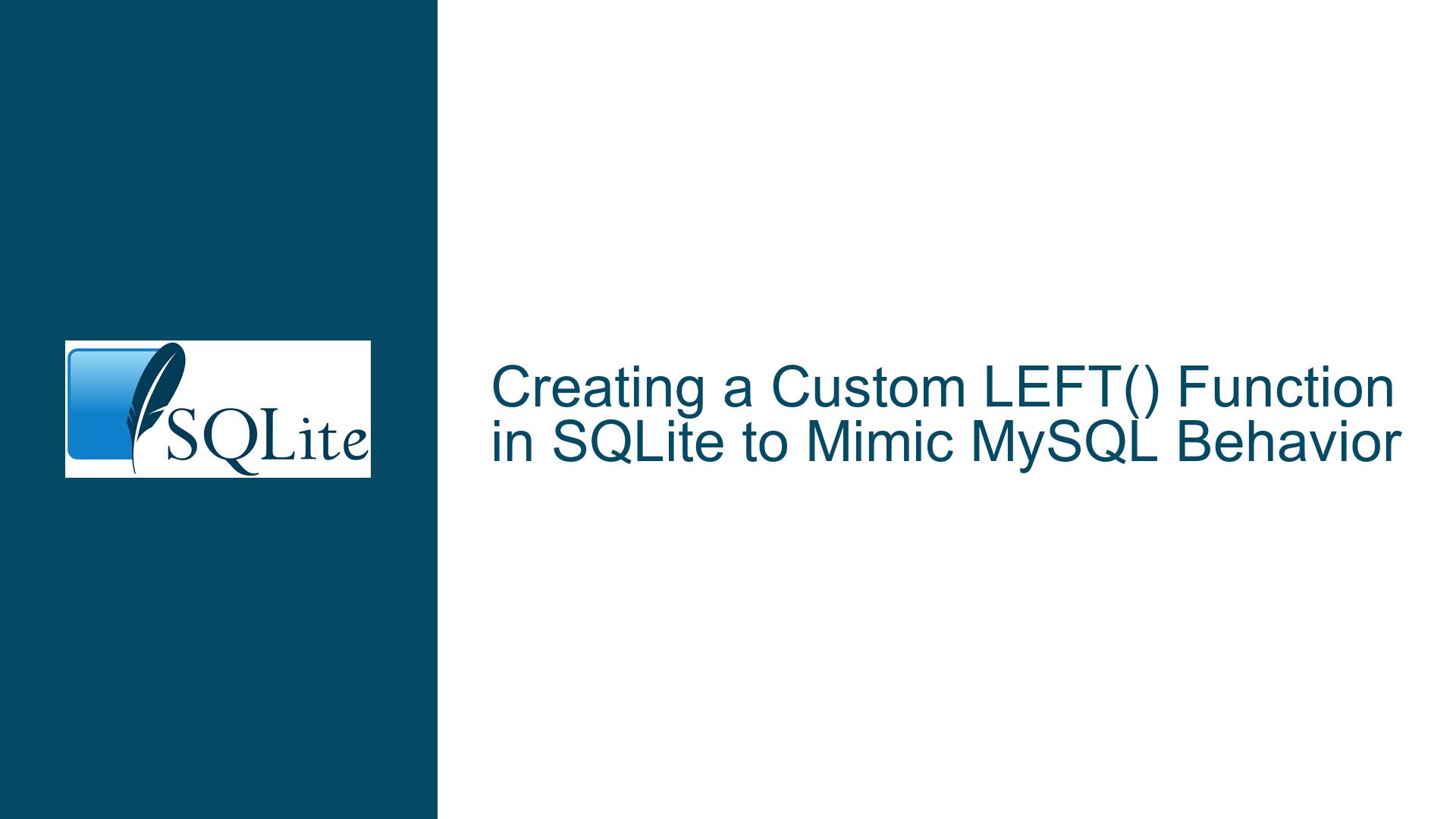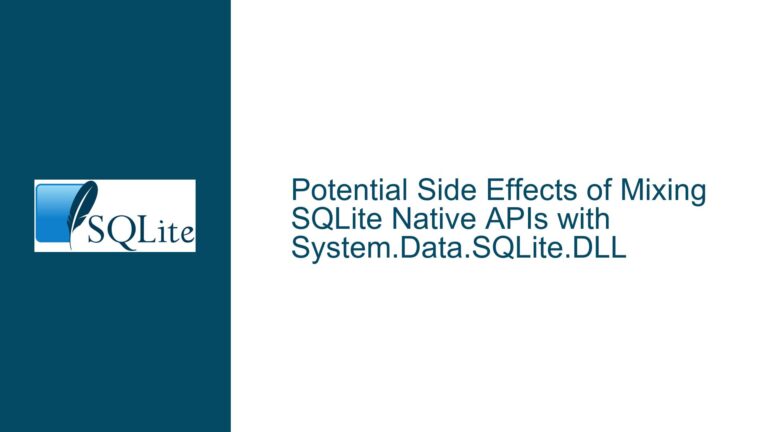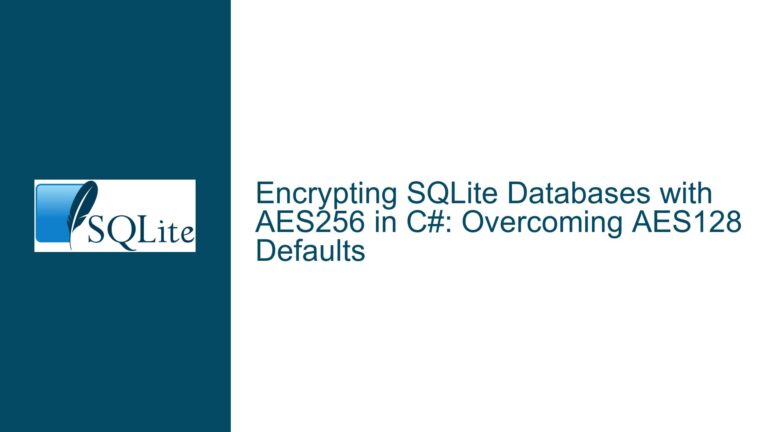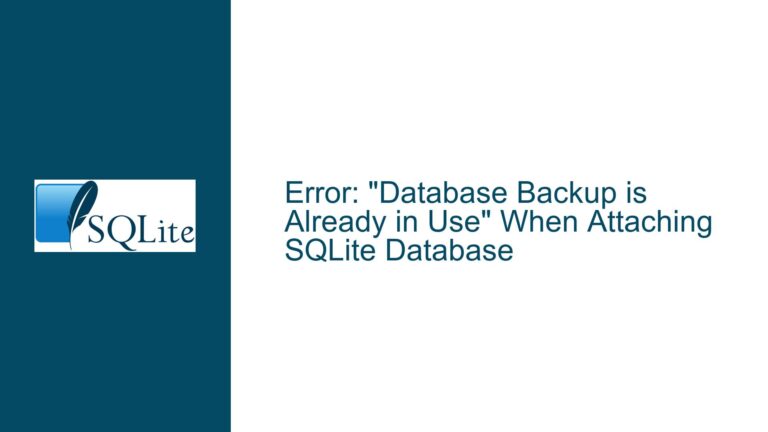Creating a Custom LEFT() Function in SQLite to Mimic MySQL Behavior
Understanding the Need for a Custom LEFT() Function in SQLite
The core issue revolves around the need to replicate the functionality of MySQL’s LEFT() function within SQLite. MySQL’s LEFT() function is used to extract a specified number of characters from the beginning of a string. For example, LEFT('abcdef', 3) would return 'abc'. SQLite, however, does not natively support the LEFT() function. Instead, SQLite provides the substr() function, which can achieve similar results but with a different syntax. The challenge arises when migrating or testing MySQL queries in SQLite, where the LEFT() function is not recognized, leading to syntax errors.
The discussion highlights an attempt to create a custom SQLite function named LEFT() using the SQLite C API. The custom function is designed to mimic MySQL’s LEFT() behavior by taking a string and a length as arguments and returning the first n characters of the string. However, the implementation encounters a syntax error, primarily due to the use of the keyword LEFT as a function name, which conflicts with SQLite’s reserved keywords.
The Conflict with SQLite’s Reserved Keywords and Function Naming
One of the primary issues in the discussion is the conflict between the custom function name LEFT and SQLite’s reserved keywords. In SQLite, LEFT is a reserved keyword used in the context of LEFT JOIN operations. When a user attempts to define or call a function named LEFT, SQLite’s parser interprets it as a keyword rather than a function name, leading to a syntax error. This is a common issue when trying to create user-defined functions (UDFs) that share names with SQLite’s reserved keywords.
The discussion explores various workarounds for this issue. One approach is to use identifier quoting, such as square brackets ([]) or backticks (`), to differentiate the function name from the keyword. For example, calling the function as "left"('abc', 2) or `left`('abc', 2) allows SQLite to interpret left as a function name rather than a keyword. However, this approach requires modifying the SQL queries, which may not be ideal for maintaining compatibility with MySQL queries.
Another solution discussed is to rename the custom function to avoid conflicts with reserved keywords. For instance, naming the function left_str or left_substr would prevent the parser from mistaking it for the LEFT keyword. However, this approach also requires modifying the SQL queries, which may not be feasible in all scenarios, especially when the goal is to maintain compatibility with existing MySQL queries.
Implementing a Custom LEFT() Function in SQLite Using the C API
The discussion provides a detailed example of how to implement a custom LEFT() function in SQLite using the C API. The implementation involves defining a function that takes two arguments: a string and an integer representing the number of characters to extract. The function then uses the substr() method to return the specified portion of the string.
The provided code snippet demonstrates the implementation of the SQLiteLeft function, which is registered as a UDF in SQLite using the sqlite3_create_function API. The function checks the types of the input arguments to ensure they are valid (a string and an integer) and then extracts the specified number of characters from the beginning of the string. The result is returned as a text value using the sqlite3_result_text function.
However, the implementation encounters a syntax error when attempting to call the function as LEFT('abc', 2). This error occurs because LEFT is a reserved keyword in SQLite, and the parser interprets it as part of a LEFT JOIN operation rather than a function call. To resolve this issue, the function must be called using identifier quoting, such as "left"('abc', 2) or `left`('abc', 2).
Alternative Approaches to Mimic MySQL’s LEFT() Function in SQLite
Given the challenges associated with creating a custom LEFT() function in SQLite, the discussion explores alternative approaches to achieve the same functionality without modifying the SQL queries. One such approach is to use SQLite’s built-in substr() function directly in the queries. The substr() function can be used to extract a substring from a string, starting at a specified position and returning a specified number of characters.
For example, the MySQL query SELECT LEFT('abcdef', 3) can be rewritten in SQLite as SELECT substr('abcdef', 1, 3). This approach avoids the need for a custom function and ensures compatibility with SQLite’s syntax. However, it requires modifying the SQL queries, which may not be desirable in all scenarios.
Another alternative is to use SQLite’s DefineScalar function to create a custom scalar function that mimics MySQL’s LEFT() behavior. The DefineScalar function allows users to define custom SQL functions using SQL expressions. For example, the following SQL statement defines a custom left function that uses the substr() function internally:
SELECT DefineScalar('left', 'substr(:arg, 1, :length)');
Once the custom function is defined, it can be called in SQL queries without the need for identifier quoting. For example, the query SELECT left('abcdef', 3) would return 'abc'. This approach provides a more seamless integration with SQLite and avoids the need for modifying the SQL queries.
Best Practices for Handling SQL Compatibility Issues Between MySQL and SQLite
The discussion underscores the importance of understanding the differences between SQL implementations when migrating or testing queries across different database systems. While MySQL and SQLite share many similarities, there are significant differences in syntax, reserved keywords, and function availability that can lead to compatibility issues.
When working with SQLite, it is essential to be aware of its reserved keywords and avoid using them as function or table names. If a reserved keyword must be used, identifier quoting can be employed to differentiate it from the keyword. However, this approach should be used sparingly, as it can lead to confusion and maintenance challenges.
In cases where compatibility with MySQL queries is required, it is often necessary to modify the queries to conform to SQLite’s syntax. This may involve replacing MySQL-specific functions, such as LEFT(), with their SQLite equivalents, such as substr(). While this approach requires additional effort, it ensures that the queries will execute correctly in SQLite.
For scenarios where modifying the SQL queries is not feasible, creating custom functions using SQLite’s C API or DefineScalar function can provide a viable solution. However, this approach requires a deeper understanding of SQLite’s internals and may not be suitable for all users.
Conclusion: Navigating SQLite’s Limitations and Achieving MySQL Compatibility
The discussion highlights the challenges of replicating MySQL’s LEFT() function in SQLite and provides several approaches to achieve this goal. While SQLite does not natively support the LEFT() function, it is possible to create a custom function using the C API or DefineScalar function. However, care must be taken to avoid conflicts with SQLite’s reserved keywords, and identifier quoting may be required to call the function.
Alternatively, modifying the SQL queries to use SQLite’s substr() function can provide a simpler and more maintainable solution. Ultimately, the best approach depends on the specific requirements of the project and the level of compatibility needed with MySQL queries. By understanding the differences between MySQL and SQLite and employing the appropriate techniques, it is possible to achieve seamless compatibility and ensure that queries execute correctly across both database systems.