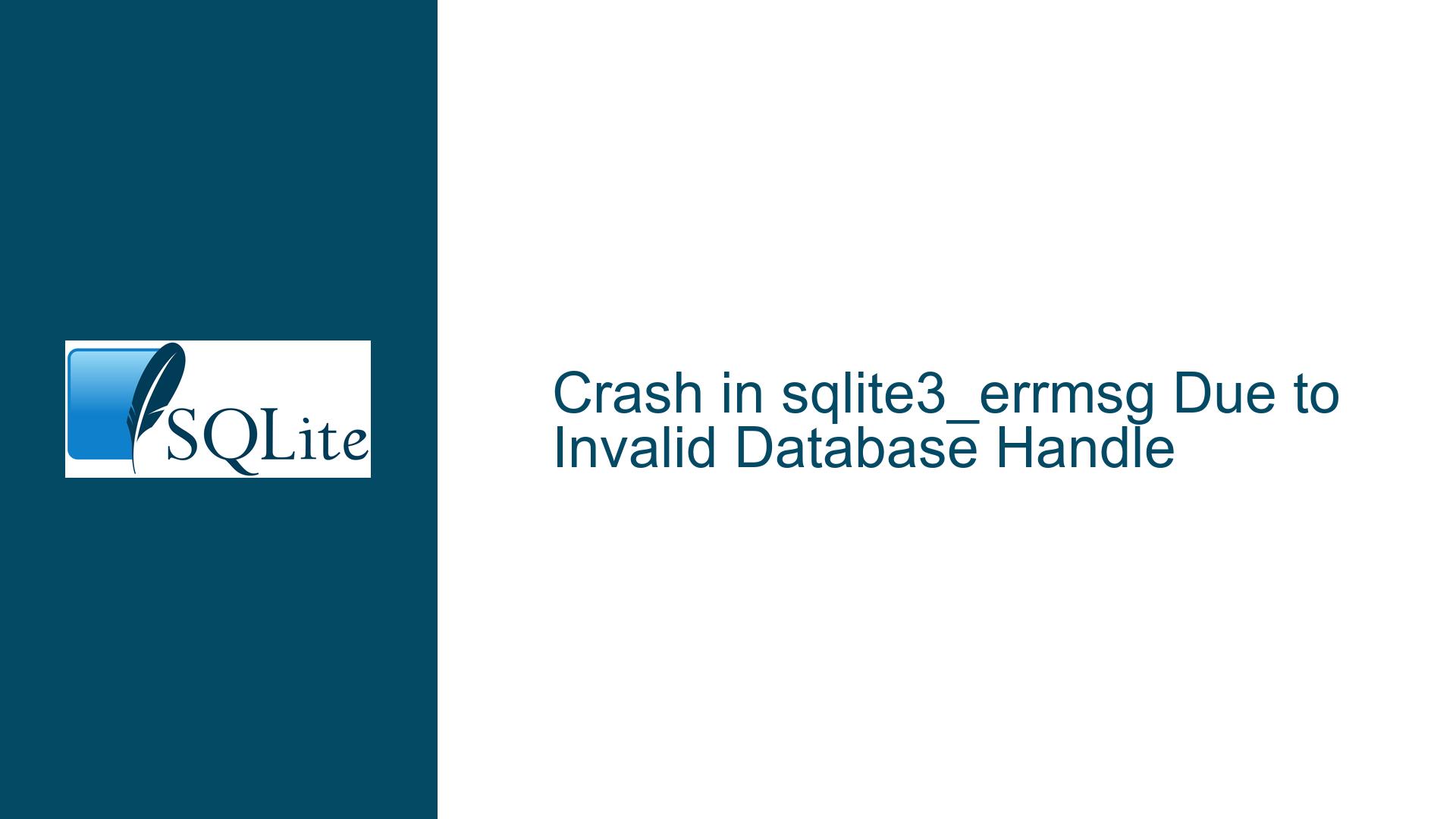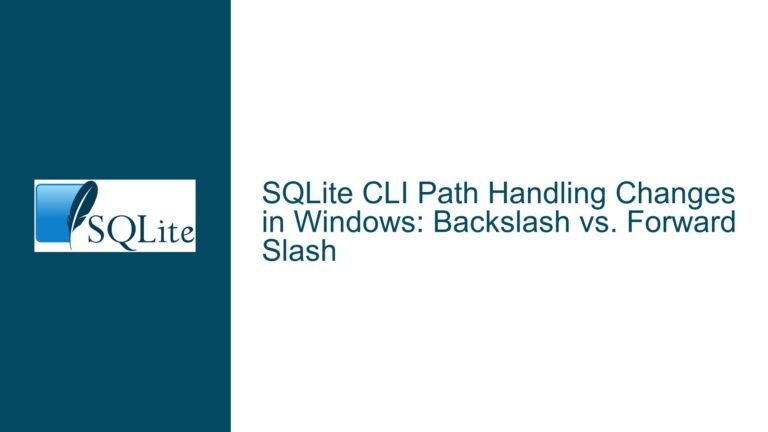Crash in sqlite3_errmsg Due to Invalid Database Handle
Issue Overview: Crash in sqlite3_errmsg and sqlite3SafetyCheckSickOrOk
The core issue revolves around a crash occurring in the sqlite3_errmsg function, which is triggered when attempting to retrieve an error message from an SQLite database handle. The crash manifests in the sqlite3SafetyCheckSickOrOk function, which is designed to validate the state of the database handle before proceeding with operations. The crash is particularly perplexing because the database handle (db) appears to be valid at the point of invocation, yet the application crashes when sqlite3_errmsg is called.
The crash is observed after upgrading the SQLite library from version 3.19 to 3.36. The same codebase functioned correctly with the older version, suggesting that the issue is either related to changes in the SQLite library or to subtle differences in how the newer version handles database handles. The crash trace points to an instruction within sqlite3_create_collation, which is unrelated to the immediate context of the crash, further complicating the diagnosis.
The key observations from the crash dump are:
- The
sqlite3_errmsgfunction is called with a database handle (db) that appears to be valid. - The crash occurs in
sqlite3SafetyCheckSickOrOk, which is a function designed to validate the database handle. - The crash is not immediately reproducible, making it difficult to isolate the root cause.
- The crash is not documented in the SQLite release notes or forums, suggesting it may be an edge case or a result of specific usage patterns.
Possible Causes: Invalid Database Handle and Undefined Behavior
The most plausible cause of the crash is the use of an invalid or already-closed database handle (db) when calling sqlite3_errmsg. The sqlite3SafetyCheckSickOrOk function attempts to validate the database handle by dereferencing it and checking its internal state. If the handle is invalid—either because it has been closed, freed, or corrupted—the dereference operation will result in undefined behavior. This can manifest as a crash, especially if the memory previously occupied by the database handle has been reused or freed.
In SQLite, database handles are represented as pointers to an internal sqlite3 structure. When a database handle is closed using sqlite3_close, the memory associated with the handle is freed, and the pointer becomes invalid. If the application retains a reference to the now-invalid handle and attempts to use it, the behavior is undefined. The sqlite3SafetyCheckSickOrOk function is designed to catch such misuse by verifying the integrity of the database handle. However, if the handle is already invalid, the check itself can cause a crash.
Another potential cause is the use of a database handle that has been corrupted due to memory management issues elsewhere in the application. For example, if the application overwrites the memory occupied by the database handle, the handle may appear valid but contain invalid or inconsistent data. When sqlite3SafetyCheckSickOrOk attempts to validate the handle, it may encounter unexpected values, leading to a crash.
The upgrade from SQLite 3.19 to 3.36 may have introduced stricter validation checks or changes in memory management that expose previously latent issues in the application. For instance, the newer version of SQLite may be more aggressive in detecting and handling invalid database handles, leading to crashes where the older version silently tolerated the misuse.
Troubleshooting Steps, Solutions & Fixes: Diagnosing and Resolving Invalid Database Handle Issues
To diagnose and resolve the crash in sqlite3_errmsg, follow these detailed steps:
Step 1: Validate Database Handle Lifetime Management
The first step is to ensure that the application correctly manages the lifetime of database handles. This involves verifying that every database handle is properly closed using sqlite3_close when it is no longer needed and that no references to the handle are retained after it has been closed.
- Review the codebase to identify all instances where database handles are created and closed. Ensure that
sqlite3_closeis called for every handle returned bysqlite3_openorsqlite3_open_v2. - Use tools like Valgrind or AddressSanitizer to detect memory management issues, such as use-after-free or double-free errors, that may result in invalid database handles.
- Implement logging to track the creation and destruction of database handles. This can help identify cases where handles are closed prematurely or where references to closed handles are used.
Step 2: Check for Concurrent Access to Database Handles
Concurrent access to a database handle from multiple threads can lead to race conditions that result in invalid or corrupted handles. SQLite handles are not thread-safe unless the SQLITE_OPEN_FULLMUTEX flag is used when opening the database.
- Review the codebase to ensure that database handles are not accessed concurrently from multiple threads without proper synchronization.
- If concurrent access is necessary, use mutexes or other synchronization mechanisms to protect access to the database handle.
- Consider enabling SQLite’s thread-safe mode by using the
SQLITE_OPEN_FULLMUTEXflag when opening the database.
Step 3: Verify Database Handle Validity Before Use
Before calling sqlite3_errmsg or any other function that operates on a database handle, verify that the handle is valid. This can be done by checking the return value of sqlite3_open or sqlite3_open_v2 and ensuring that the handle is not null.
- Add checks to the codebase to verify that database handles are valid before using them. For example:
if (db == NULL) { // Handle error } - Consider wrapping database handles in a higher-level abstraction that enforces validity checks and provides additional safety guarantees.
Step 4: Investigate Changes in SQLite 3.36
The crash may be related to changes in SQLite 3.36 that affect how database handles are validated or managed. Review the SQLite changelog and source code to identify any relevant changes.
- Compare the implementation of
sqlite3SafetyCheckSickOrOkand related functions between SQLite 3.19 and 3.36 to identify any differences that may explain the crash. - Look for changes in how SQLite handles invalid or corrupted database handles, as these may have been tightened in the newer version.
Step 5: Reproduce the Issue in a Controlled Environment
To isolate the root cause of the crash, attempt to reproduce the issue in a controlled environment. This involves creating a minimal, reproducible example that exhibits the crash.
- Create a small test program that mimics the usage pattern of the database handle in the application. This should include opening the database, performing operations, and closing the handle.
- Gradually introduce complexity to the test program to identify the specific conditions that trigger the crash.
- Use debugging tools like GDB to step through the code and inspect the state of the database handle at the point of the crash.
Step 6: Apply Fixes and Validate
Once the root cause of the crash has been identified, apply the necessary fixes and validate that the issue is resolved.
- If the crash is due to an invalid database handle, ensure that the handle is properly managed and validated before use.
- If the crash is due to concurrent access, implement proper synchronization mechanisms to protect the database handle.
- If the crash is due to changes in SQLite 3.36, consider updating to a newer version of SQLite that may have addressed the issue, or modify the application to work around the changes.
Step 7: Monitor and Test
After applying the fixes, monitor the application for any further crashes and conduct thorough testing to ensure that the issue is fully resolved.
- Use automated testing tools to stress-test the application and verify that the crash does not reoccur.
- Monitor the application in production to detect any residual issues that may not have been caught during testing.
- Consider adding additional logging or diagnostic checks to the codebase to catch similar issues in the future.
By following these steps, you can systematically diagnose and resolve the crash in sqlite3_errmsg, ensuring that the application operates reliably with the updated SQLite library.